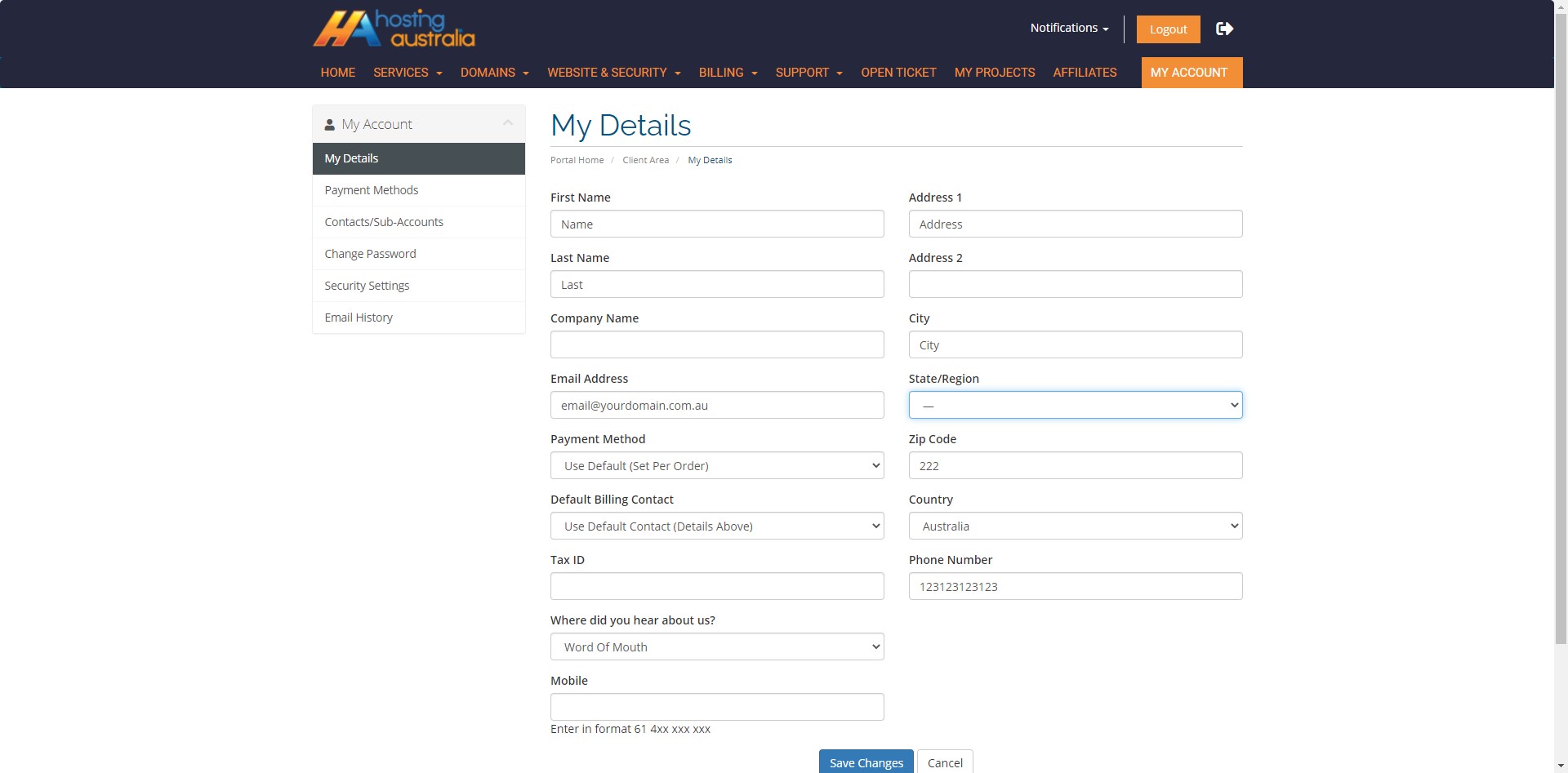You may require to adjust your profile details or add sub contacts, you are able to do all of this via the client area.
How to change account details via the client area
To change your account details, please access the Hosting Australia client area.
Follow the below steps:
First, you will need to have access to your client area, via clients.hosting-australia.com/clientarea (If you are not sure how to access your client area CLICK HERE)
- On the right-hand side of the main menu, click the "My Account" link and then from the drop-down menu,
Click "Edit Account Details".
OR
Click Client Login via the hosting-australia.com homepage.
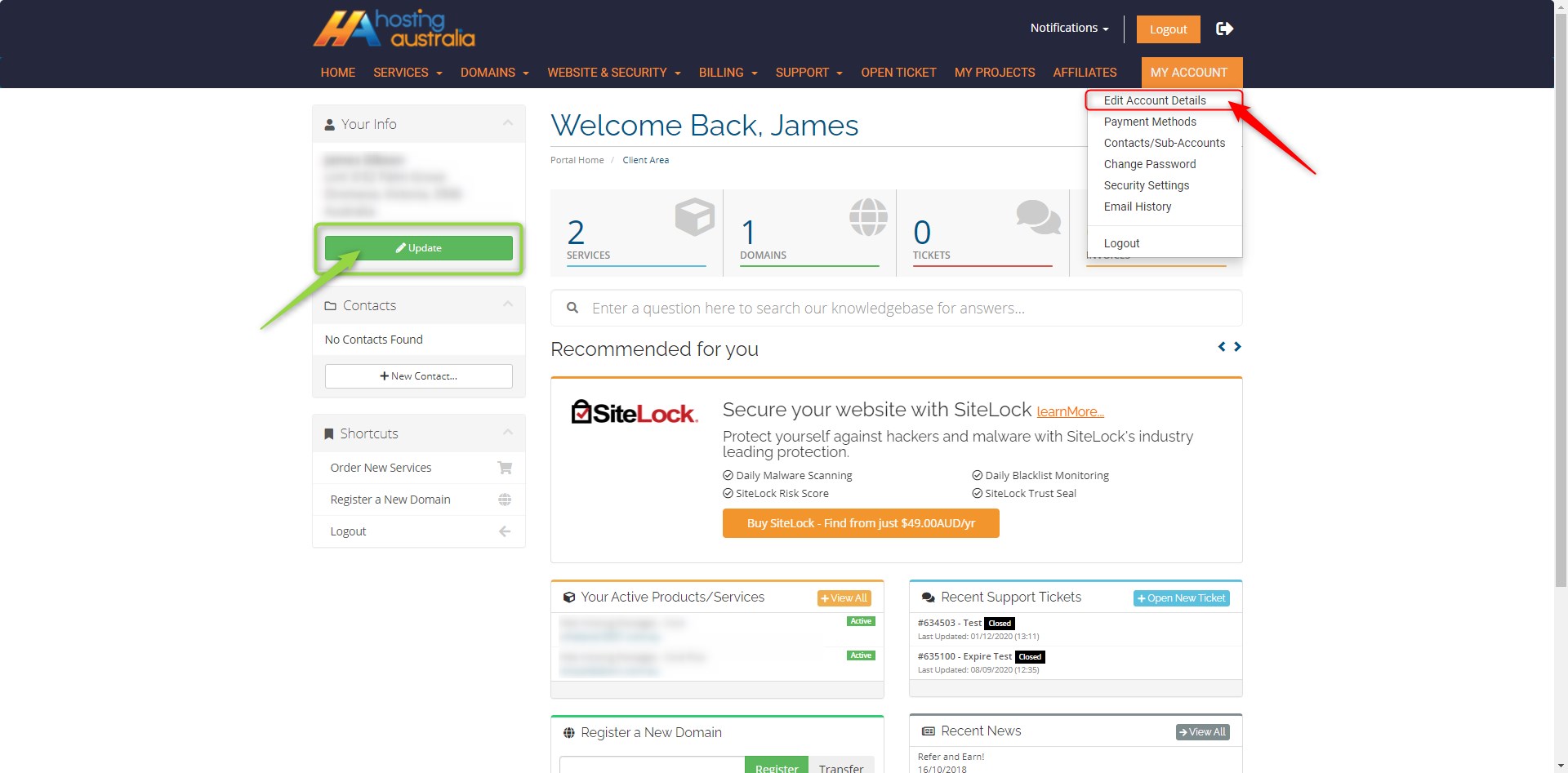
- Change details as needed and then click Save Changes.