Logging into the hosting-australia.com client area gives you access and manage all of your hosting services/domains, create new order's, view invoices, access cPanel and webmail.
Accessing the Client Area
- Login into the Hosting Australia client area, https://clients.hosting-australia.com/login
OR
Click My HA Account via the hosting-australia.com homepage.
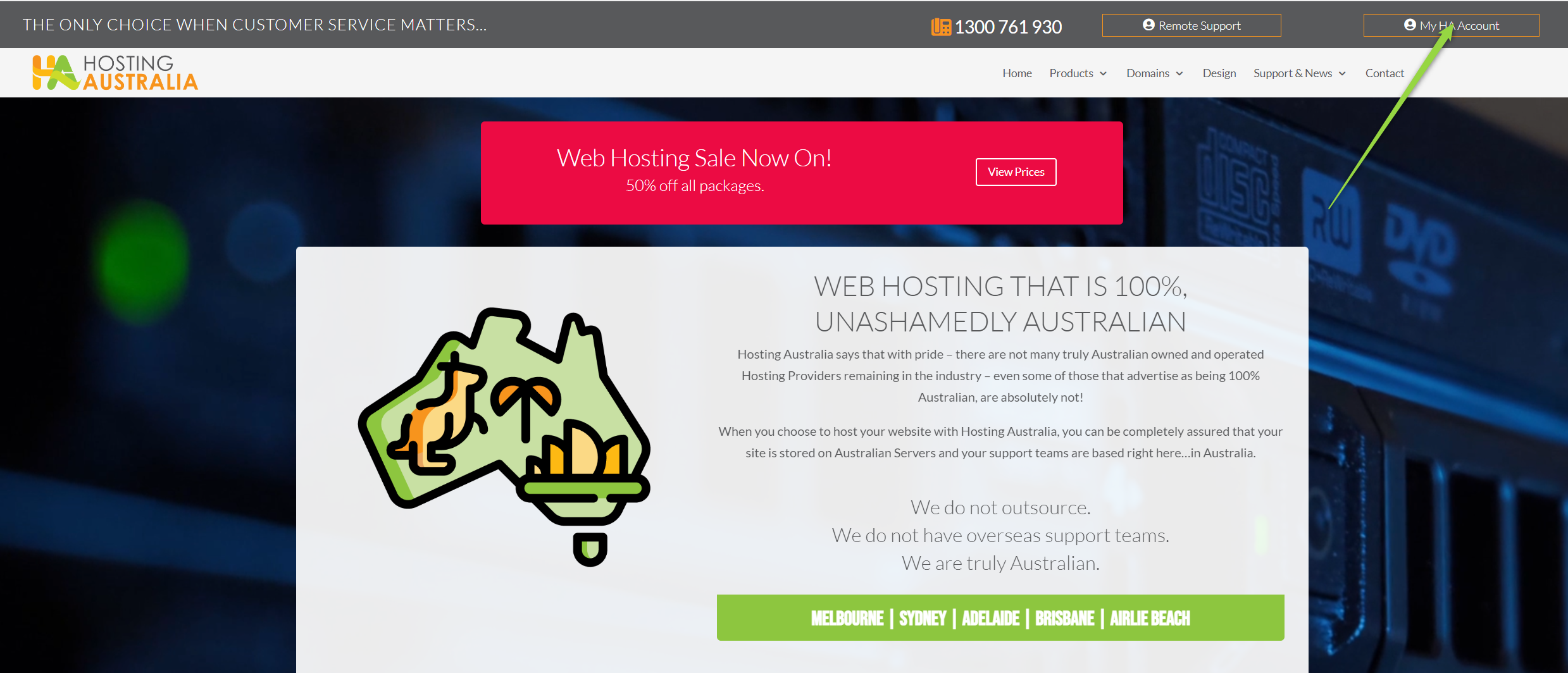
Enter Email Address & Password
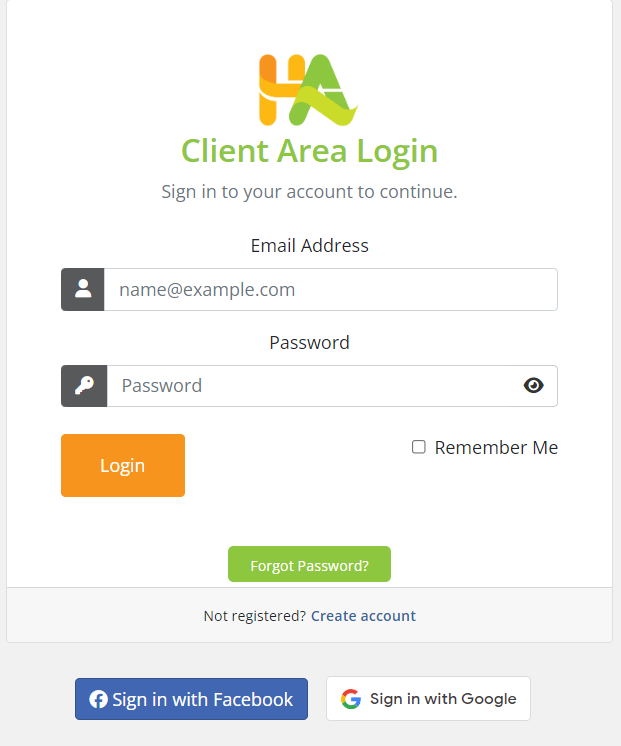
Forgotten password?
If you require a new password, please go here and enter the email you Hosting Australia account is linked to.
If you signed up to hosting-australia.com via Facebook, or Google you can log in using your Facebook or Google credentials
Your login username will be the email address used when you signed up to Hosting Australia, and the same address we send invoices and service-related emails to. You can also reset your password on the above page if needed.
Last Updated 13/12/23

