How to View Emails Sent From HA via Client Area
To check the current Network and Server Status, please access the Hosting Australia client area.
Follow the below steps:
First, you will need to have access to your client area, via clients.hosting-australia.com/clientarea (If you are not sure how to access your client area CLICK HERE)
- On the right-hand side of the main menu, click the "My Account" link and then from the drop-down menu,
click "Email History".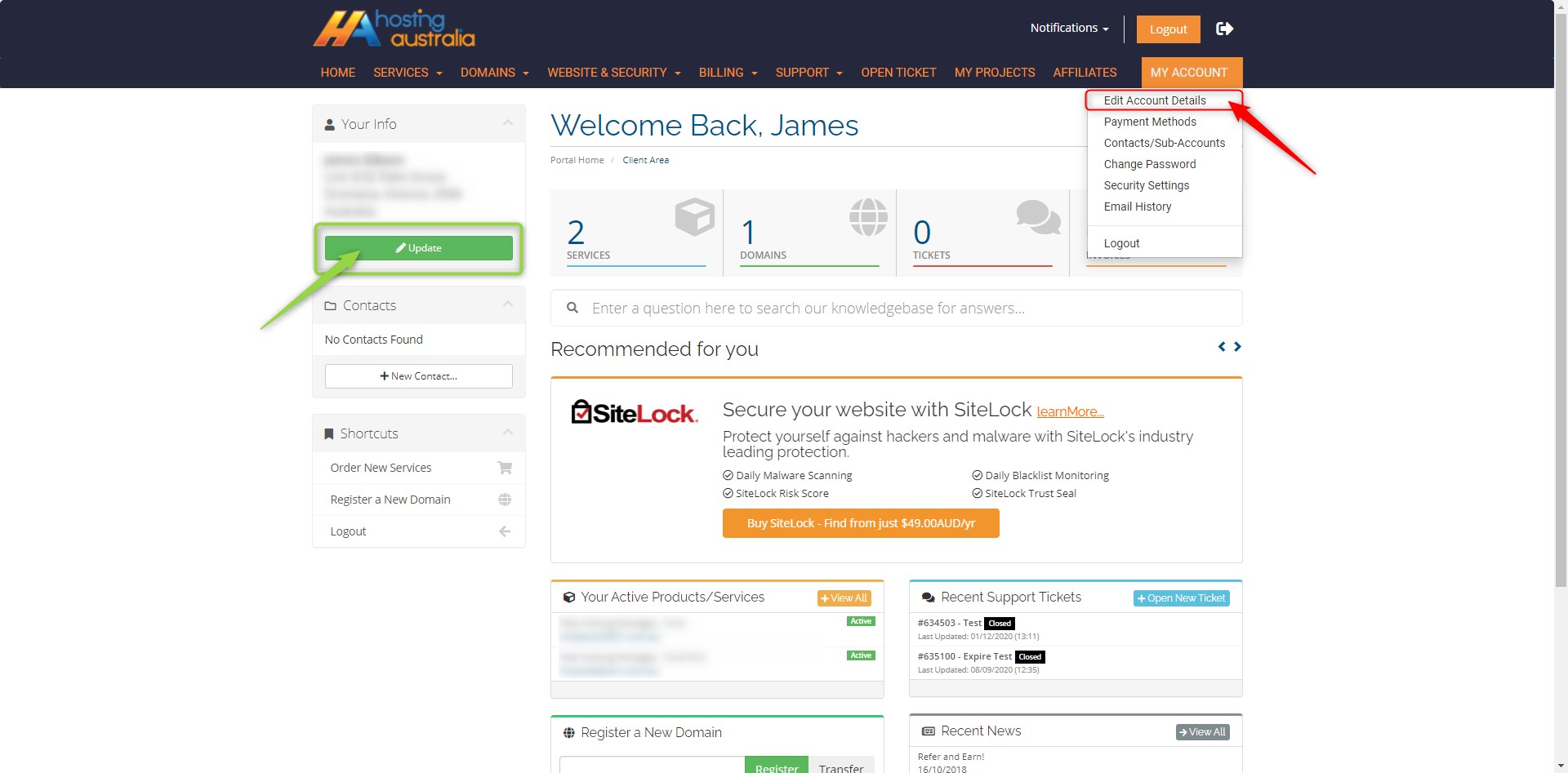
- From here, you can view every email that's been sent from us.
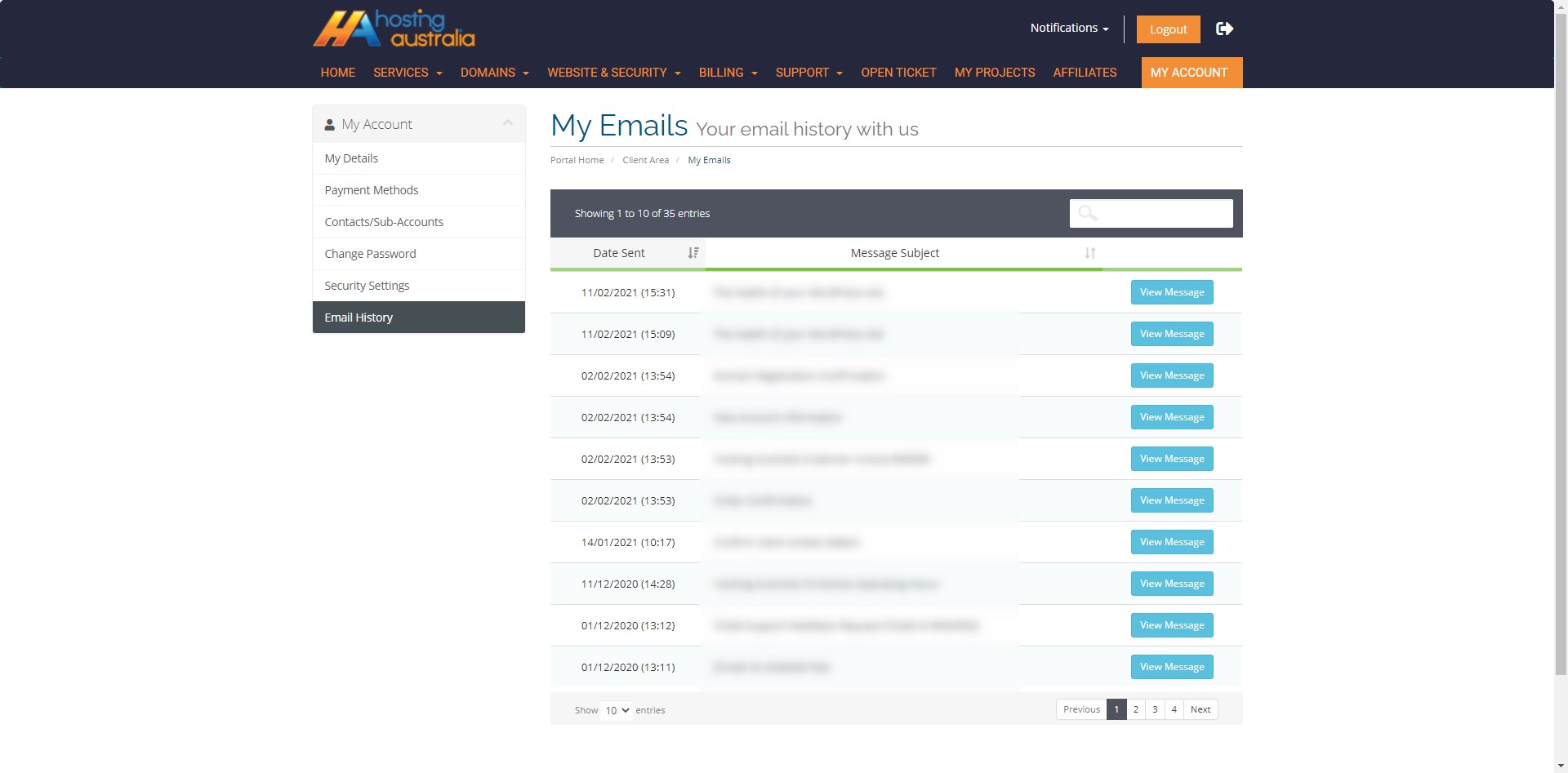
Please note that personal staff emails are not stored by this system. For copies of emails sent by individual staff members, please ask the relevant member.

