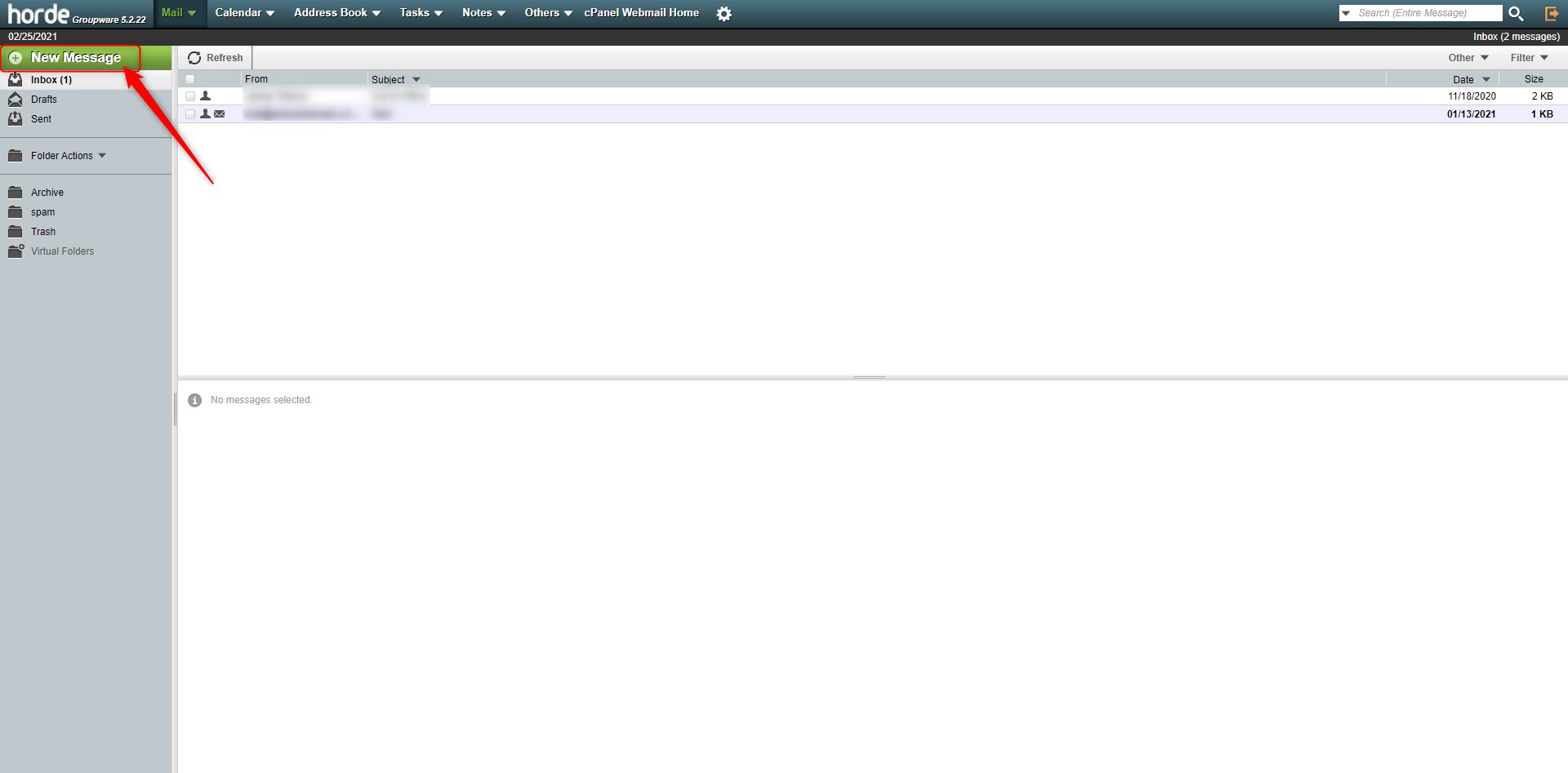Alternatively, you can log into webmail without first logging into cPanel. To do that, simply type the following into your browser"
www.yourdomain.com/webmail/ - with yourdomain.com replaced with your actual domain name.
Accessing Your Webmail via cPanel
There are multiple ways you can access your webmail, one main method is via cPanel.
To do this, follow the below steps:
First, you will need to have access to your cPanel. If you are not sure how to access your cPanel, CLICK HERE.
- From the main page in cPanel, click the EMAIL link. This can be found under the Email Accounts header.
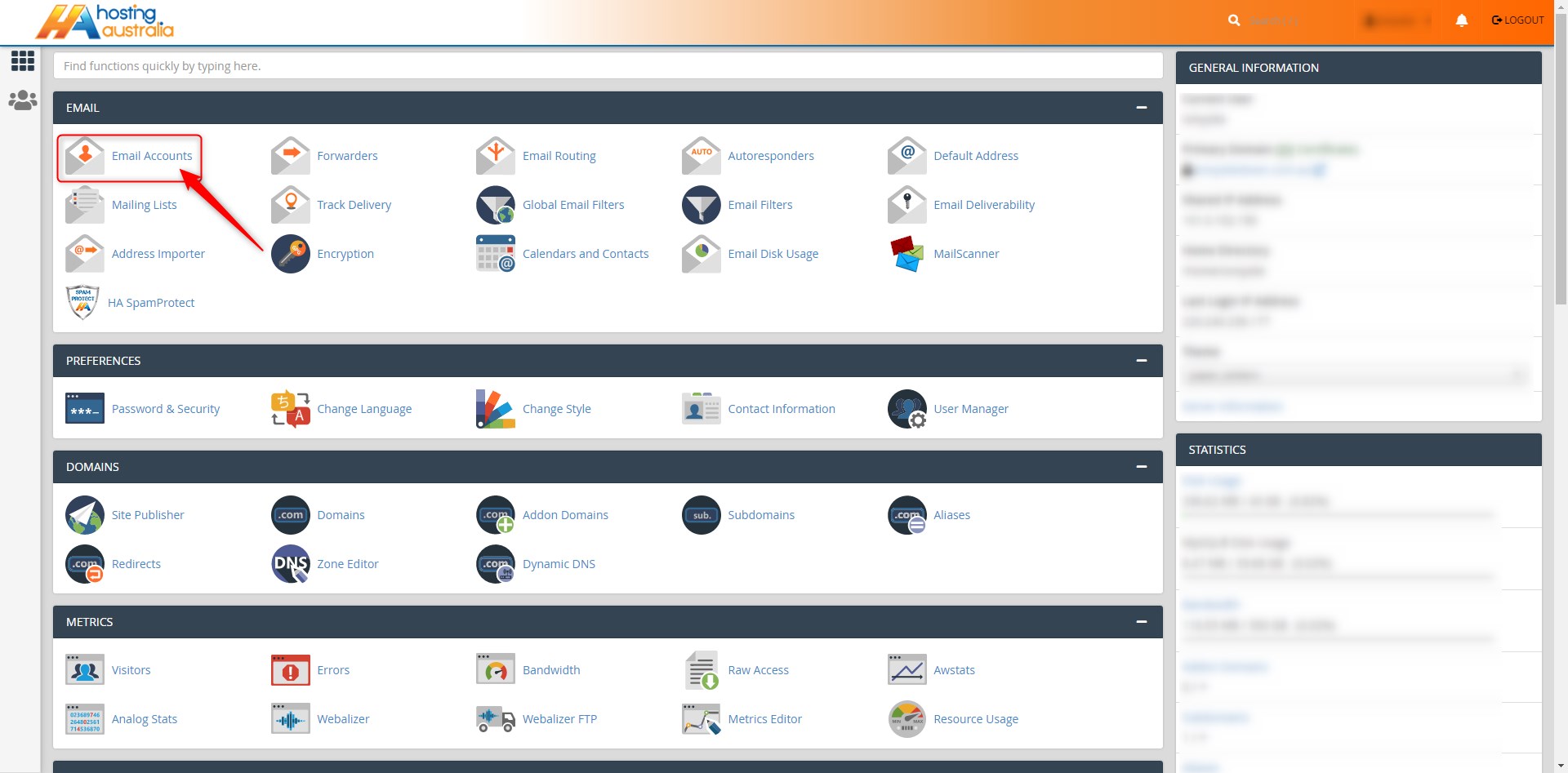
- From the Email Accounts page, click Check Email.
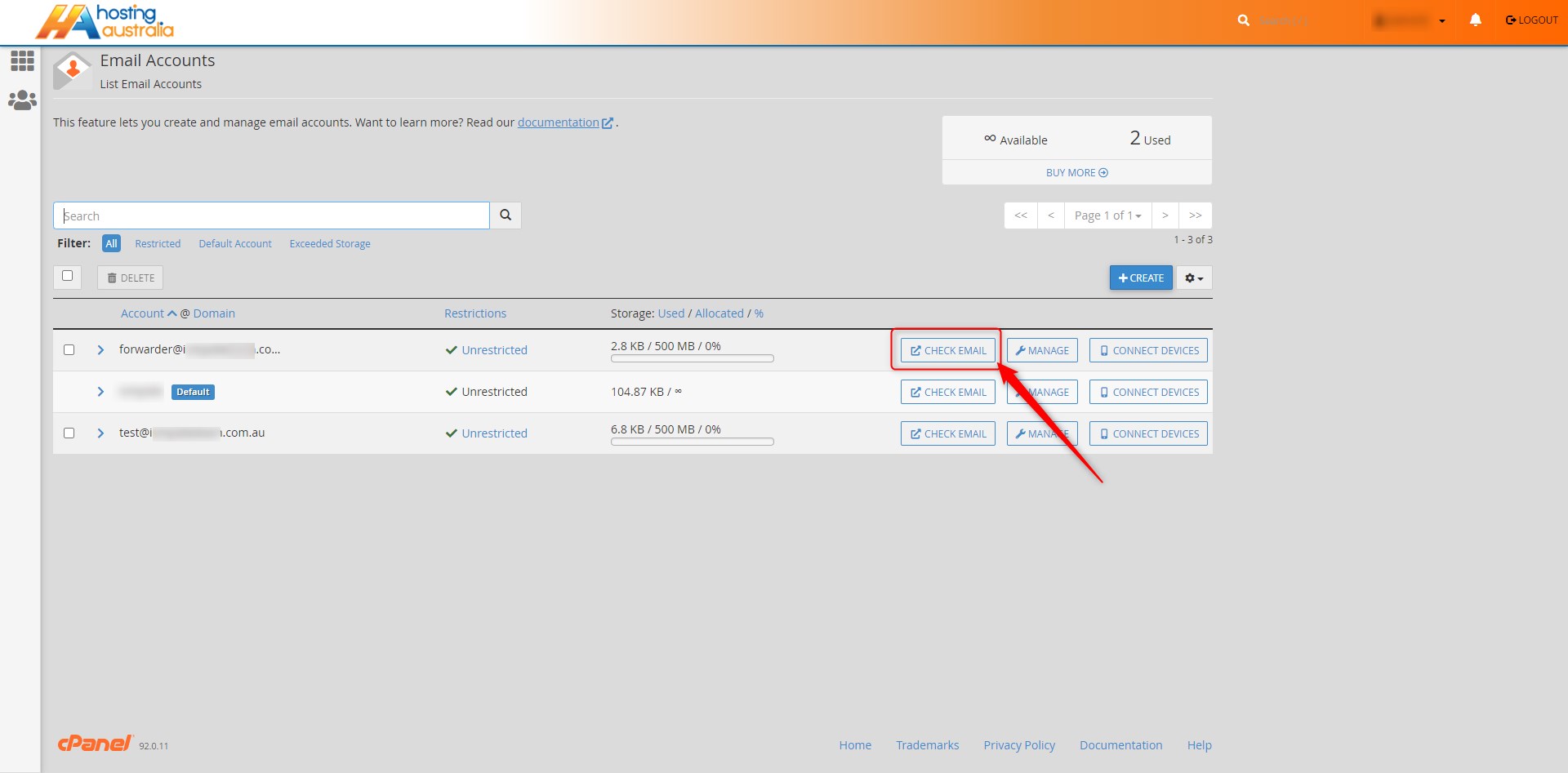
- There are two different webmail programs you can choose to use:
º Roundcube
º Horde
º The two programs are very similar, but this tutorial will cover Horde. Click on the Horde icon to bring
up your Inbox.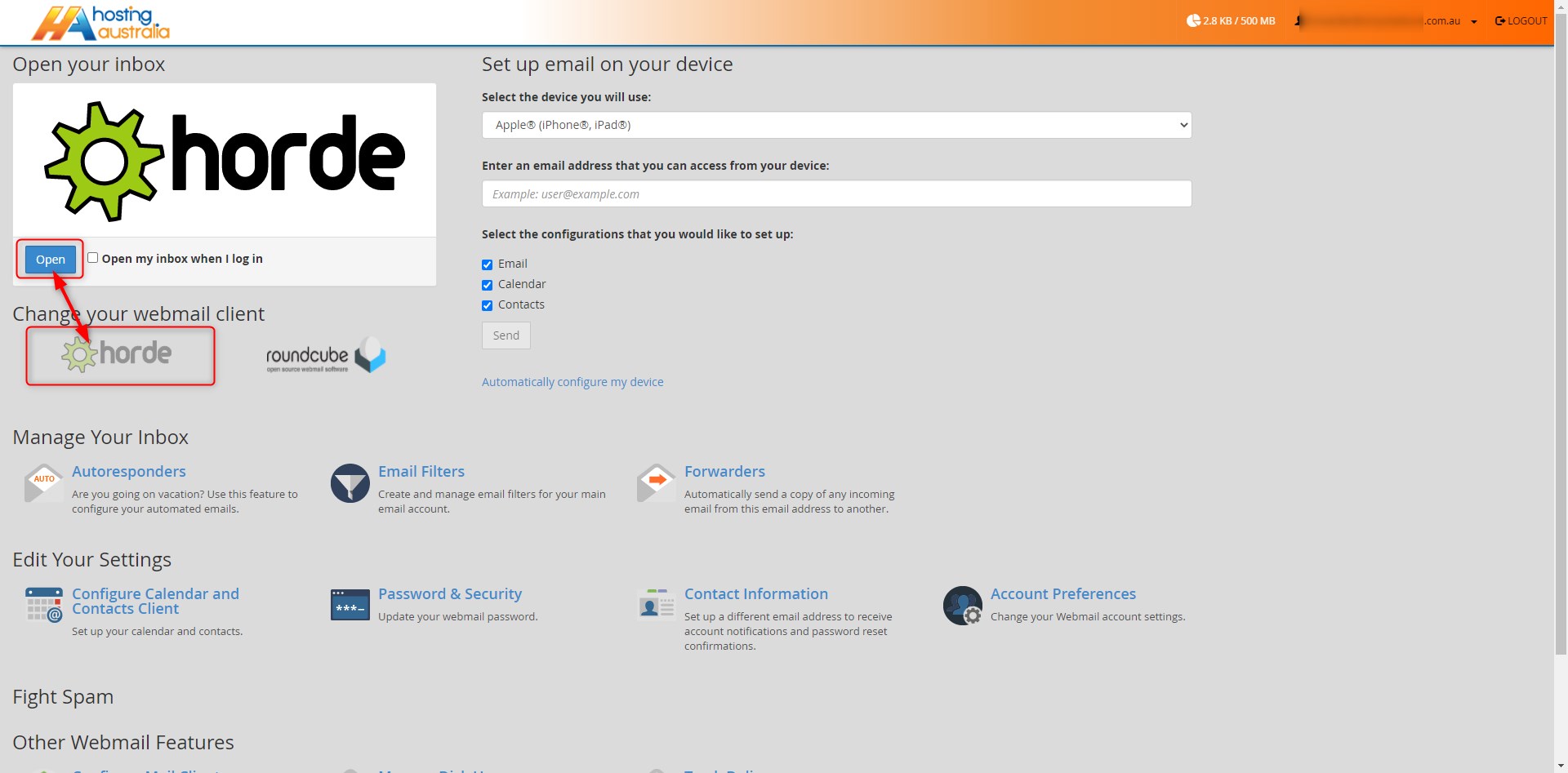
- At the top of the screen, select the Cog. From this screen, you can edit:
º Personal Information
º Remote Accounts
º Saved Searches
º Filters
º Mailbox Displays and more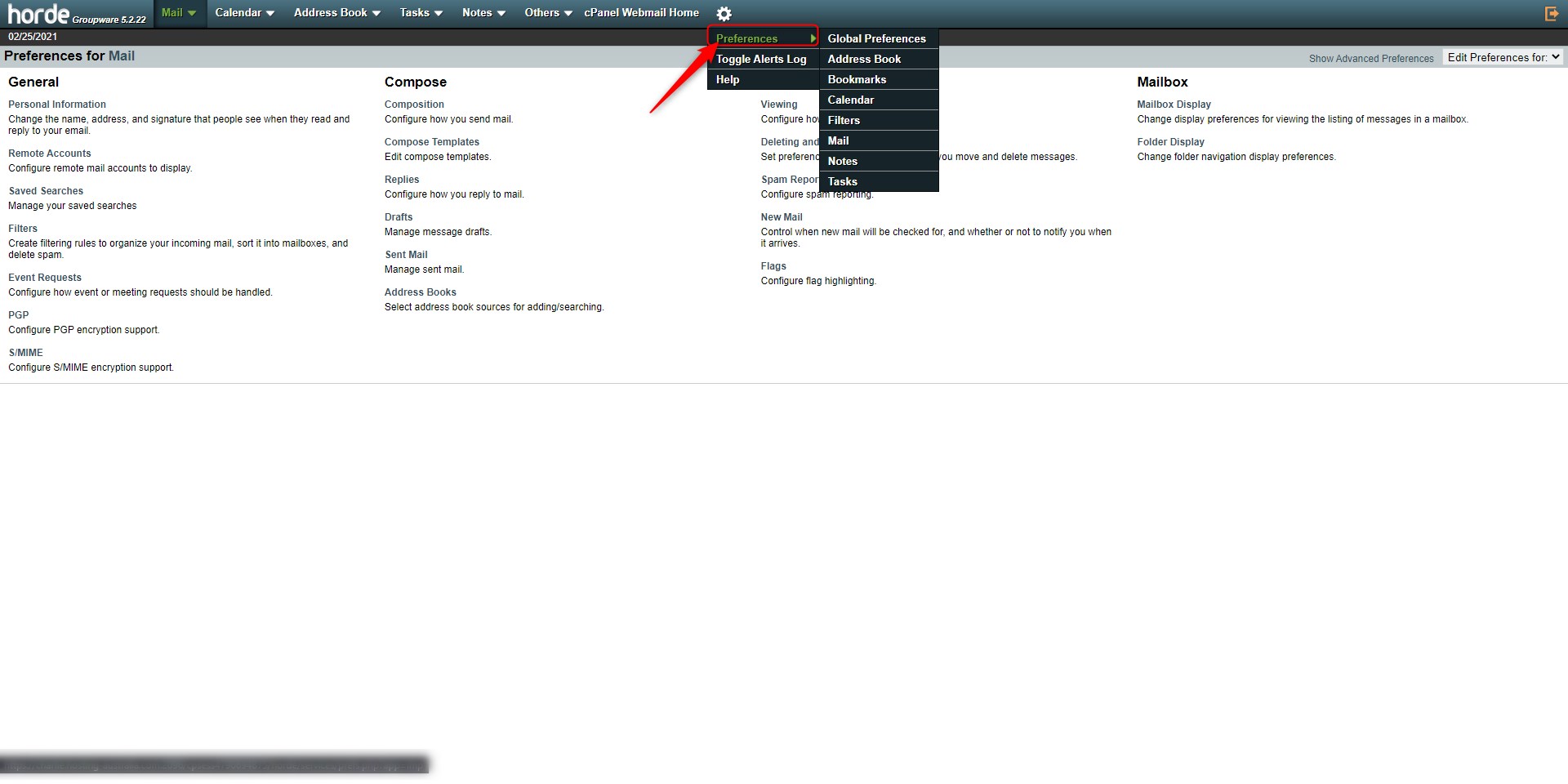
- From the left-hand side of the page, select Folders. You can add and edit folders and subfolders, to
help you organise your inbox.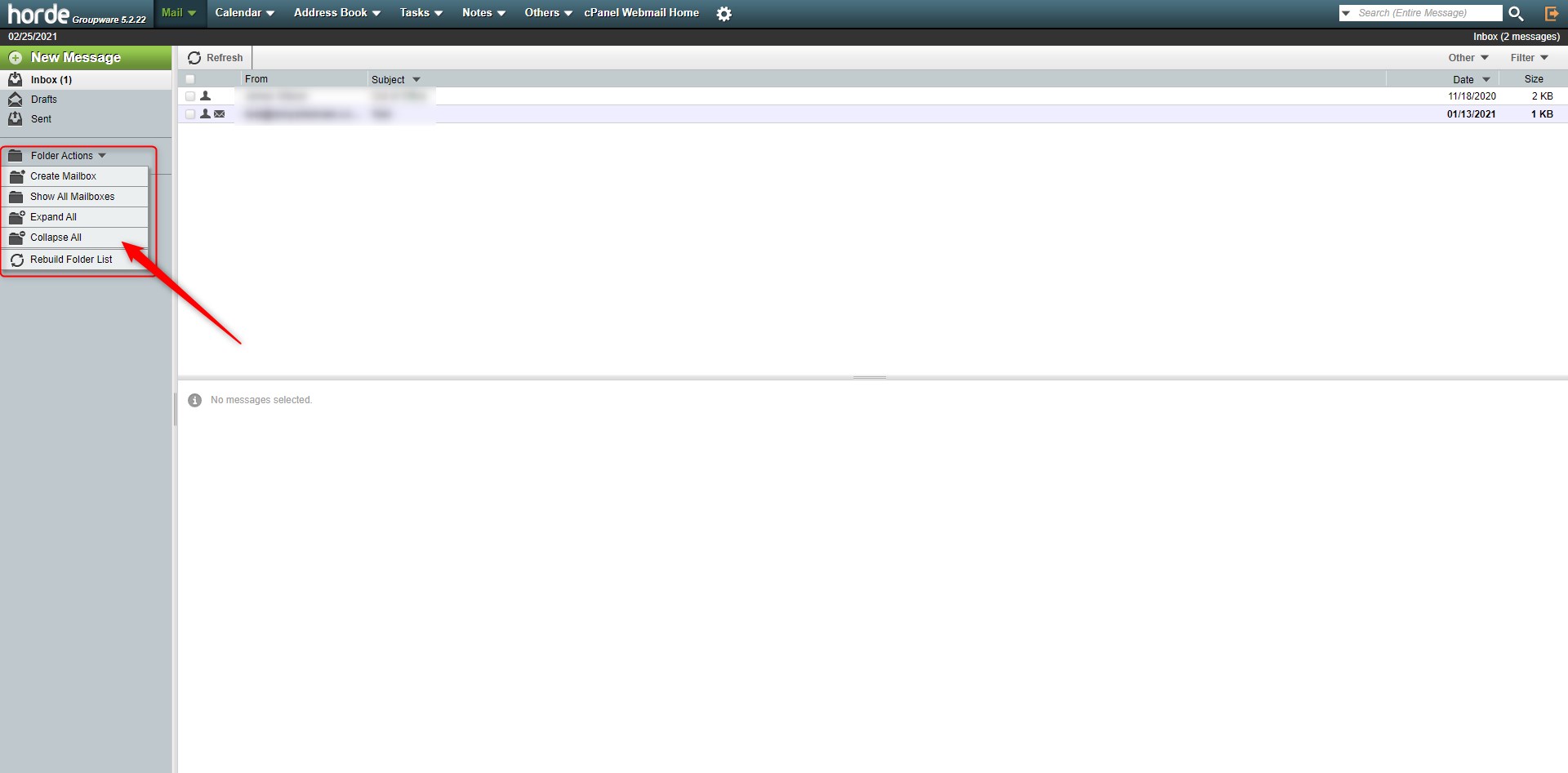
- At the top of the screen, select Addresses. This is your personal address book, from which you can add to
and edit your contacts list.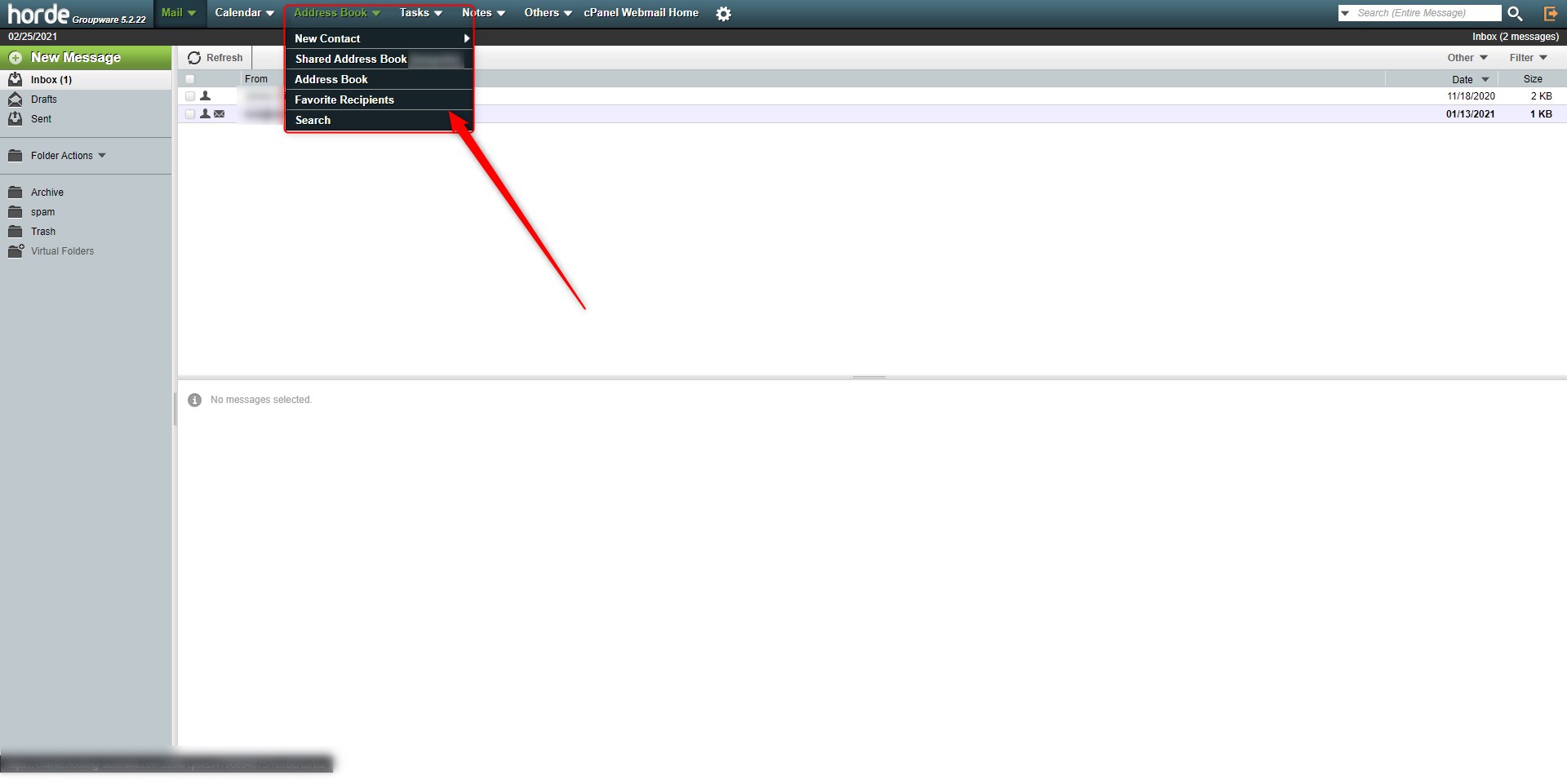
- To send a new email, click New Message at the top of the screen.