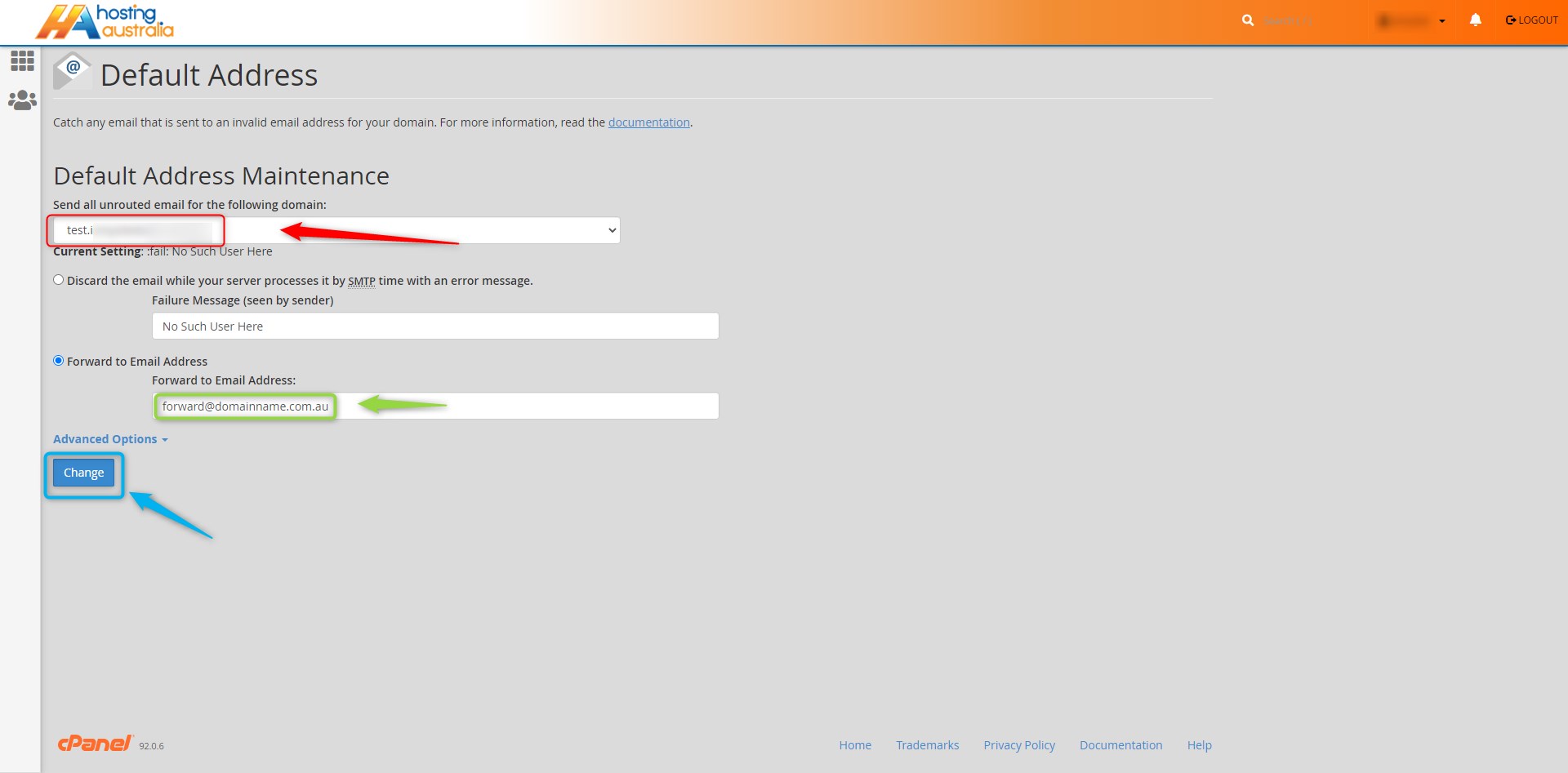A Catchall address is your default email address. If someone tries to send an email to an email address that is not set up on your domain, it will be sent to this address.
Creating a Default Address Via cPanel
To do this, follow the below steps:
First, you will need to have access to your cPanel. If you are not sure how to access your cPanel, CLICK HERE.
- From the main page in CPanel, click the Default Address link. This can be found under the Email heading.
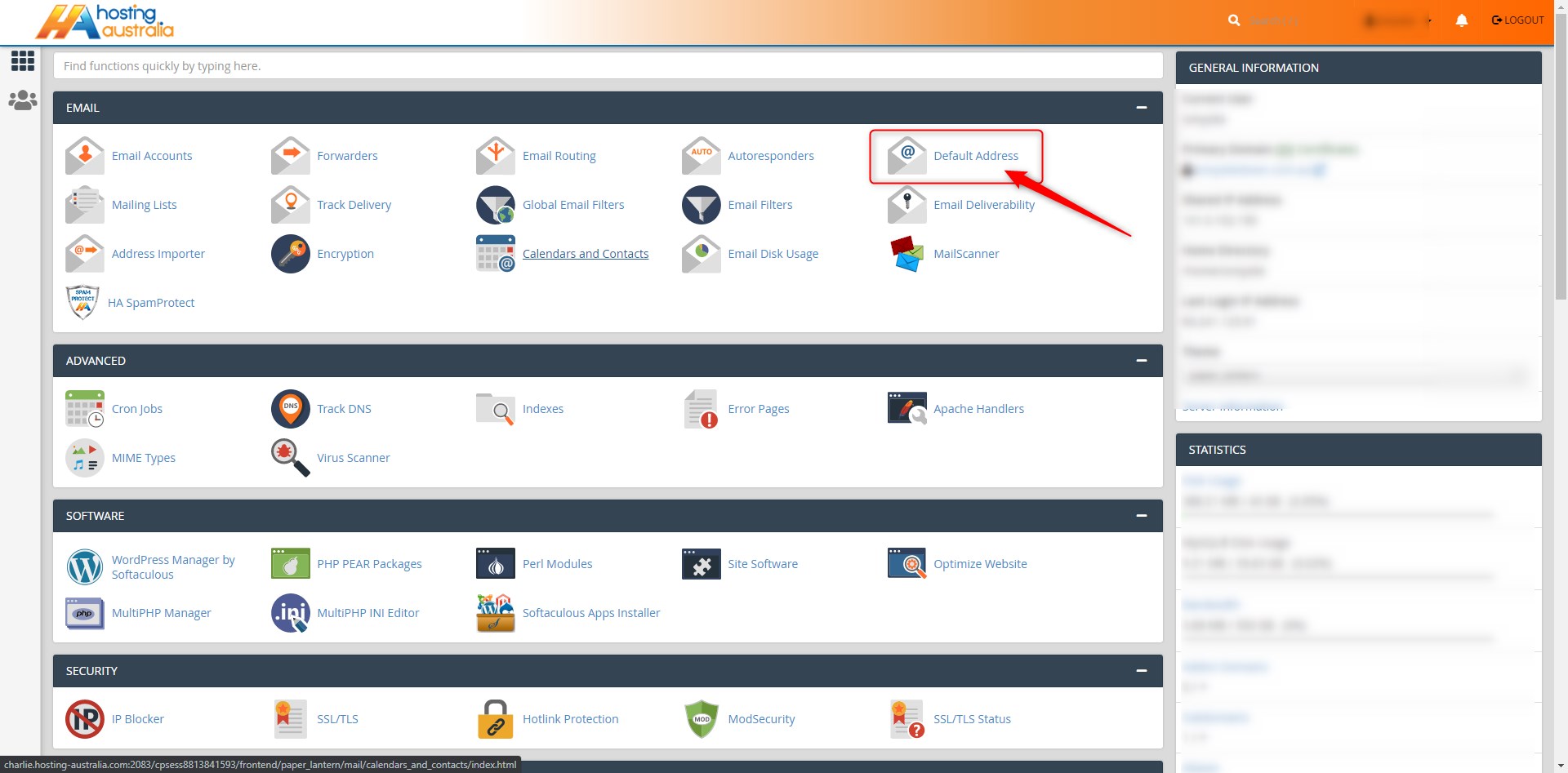
- Enter the address you would like it to forward to in the "Forward to email address" text box.
Click the Change button.