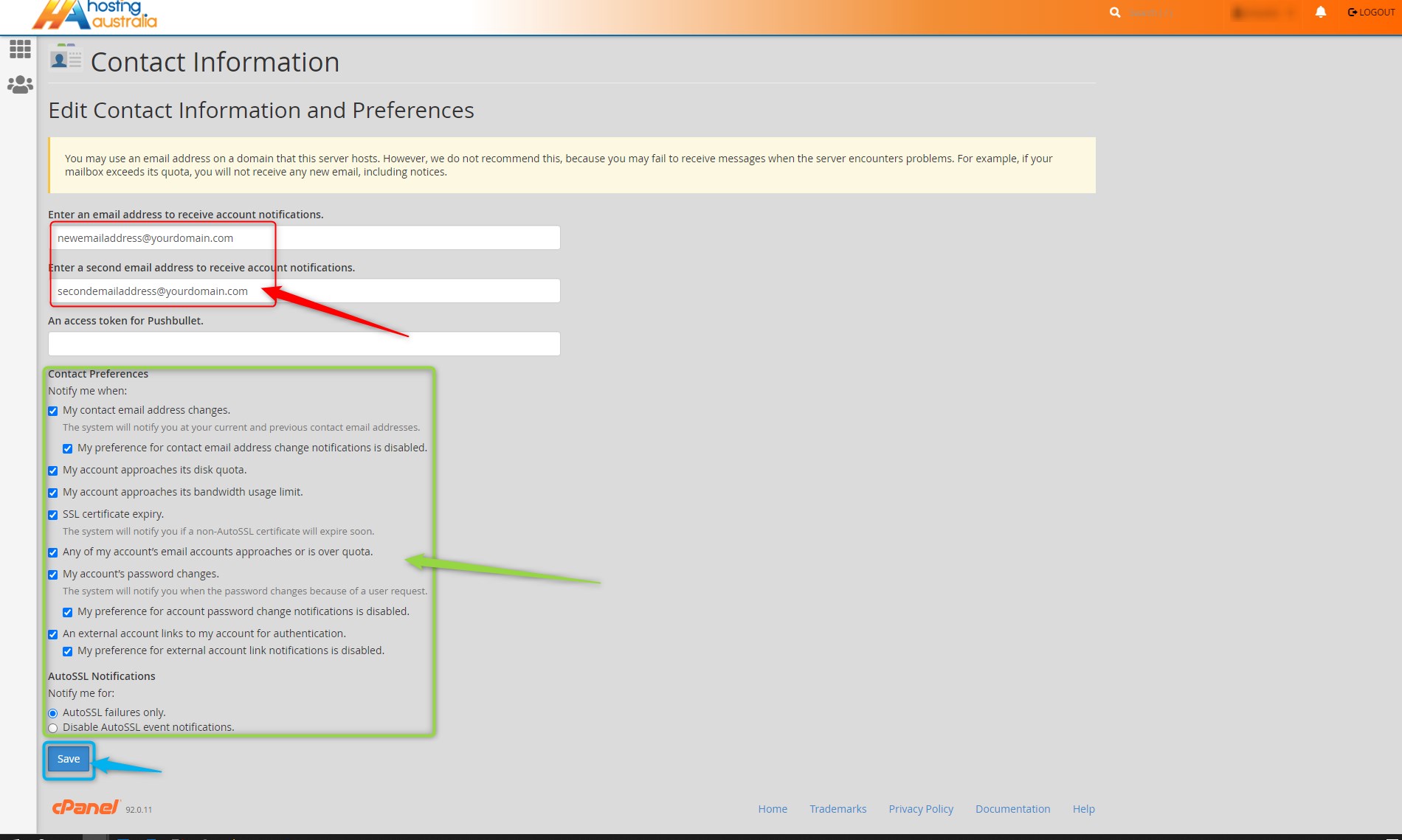It is vital to keep your contact information up to date, as the server uses this information to send you critical email messages.
Updating Contact Information Via cPanel
To do this, follow the below steps:
First, you will need to have access to your cPanel. If you are not sure how to access your cPanel, CLICK HERE.
- From the main page in cPanel, click on the Contact Information link. This can be found under the
Preferences header.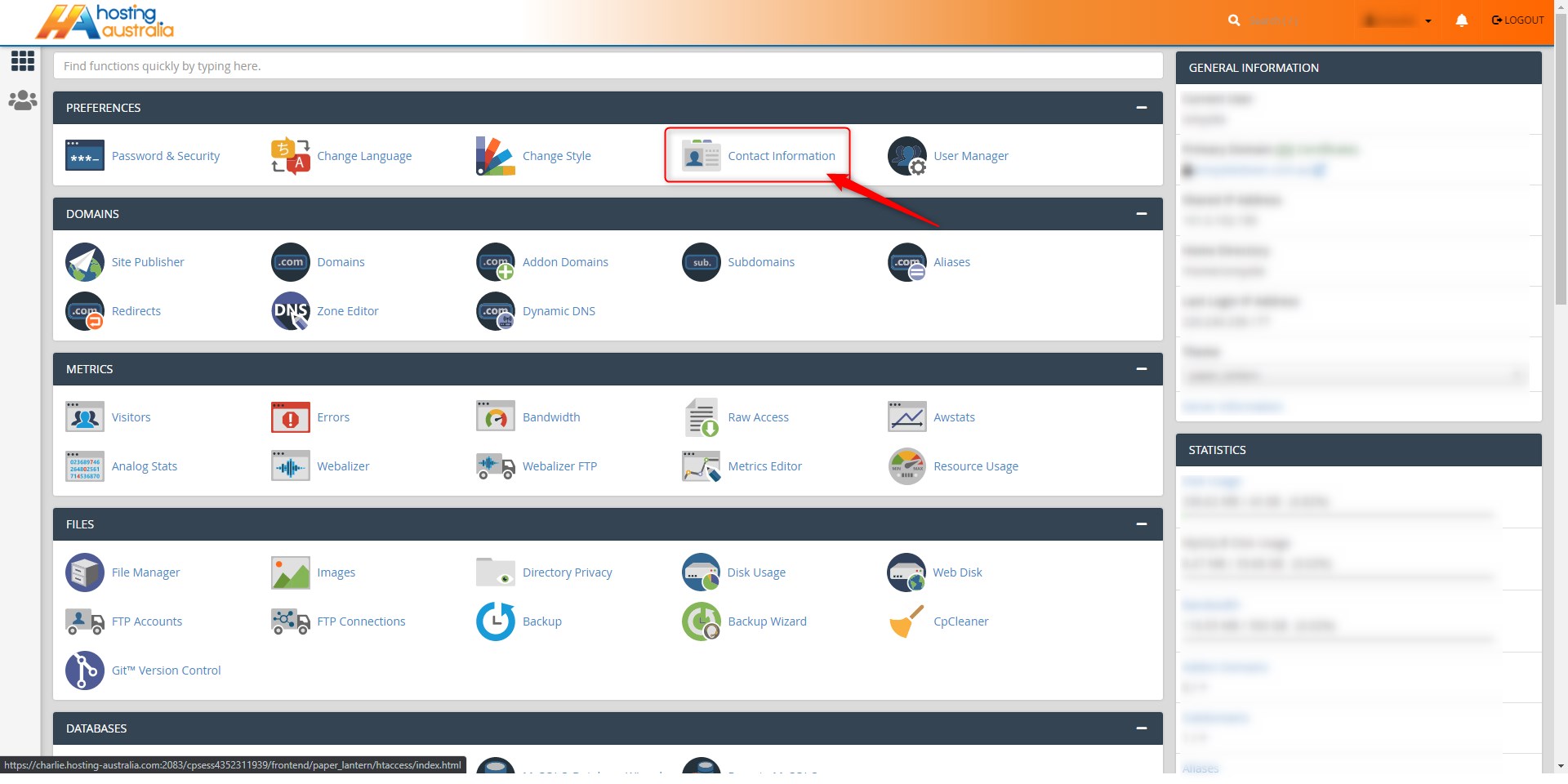
- Enter your new contact information in the email address list.
º If you would like to enter a second email address, do that too.
º You can also select which kinds of messages you would like the server to send you.
º When you are satisfied, click the Save button.