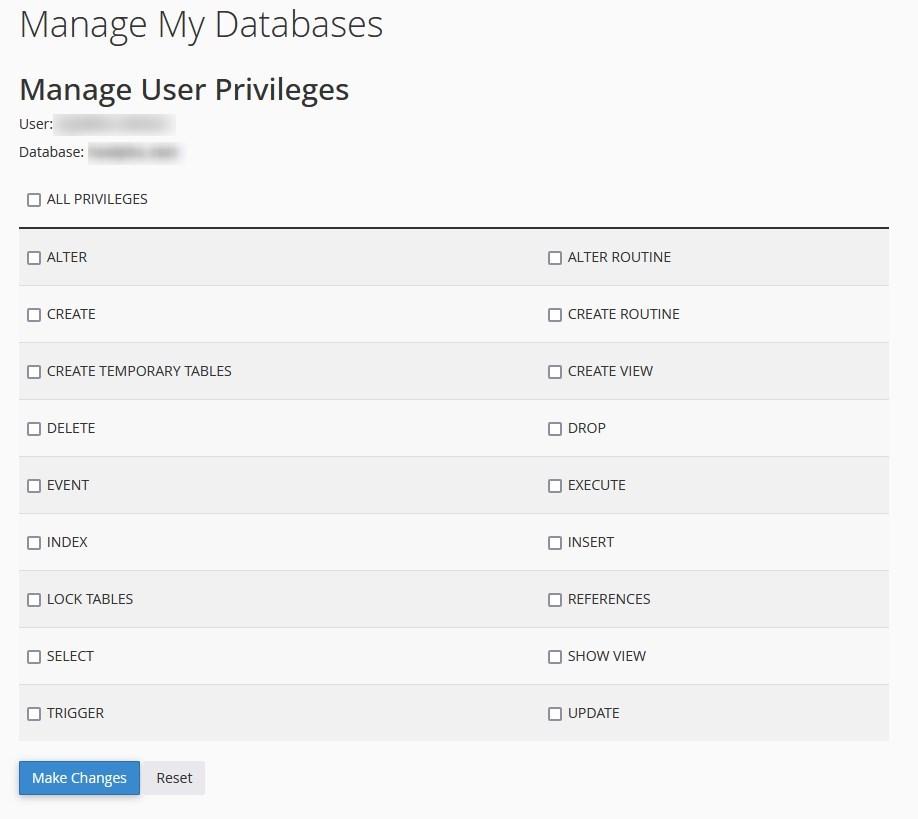Manage large amounts of information over the web easily, databases are necessary to run many web-based applications, such as WordPress or Joomla websites.
Accessing Databases in cPanel
To do this, follow the below steps:
WARNING - Advanced Users Only.
First, you will need to have access to your cPanel. If you are not sure how to access your cPanel, CLICK HERE.
- From the cPanel dashboard home page, under the databases category, click the Manage My Databases link.
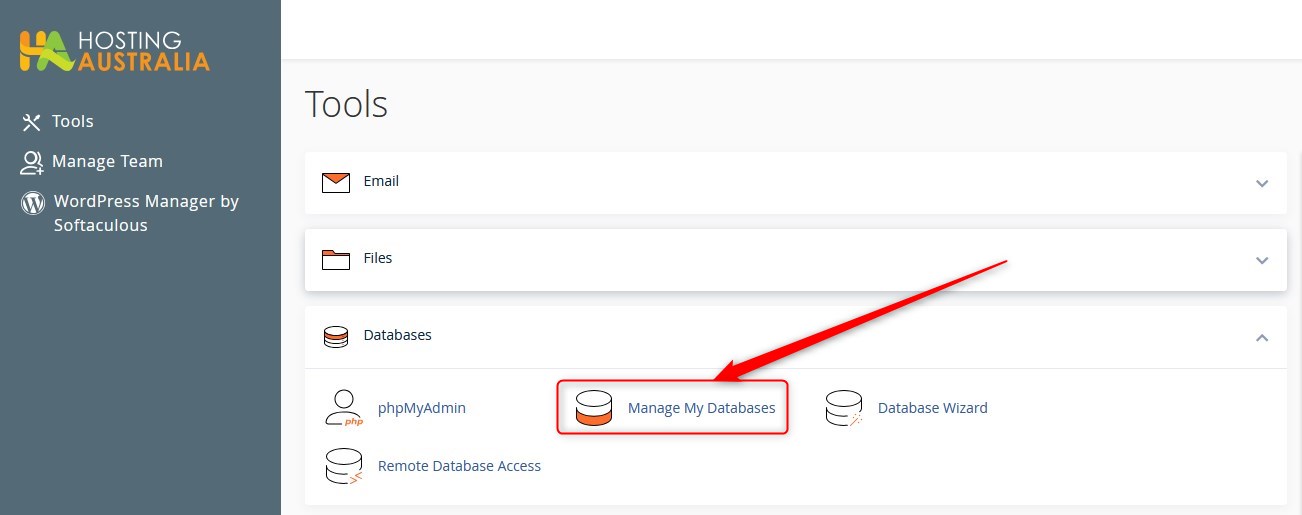
- Type the name of the database in the New Database field.
º Then click the Create Database button.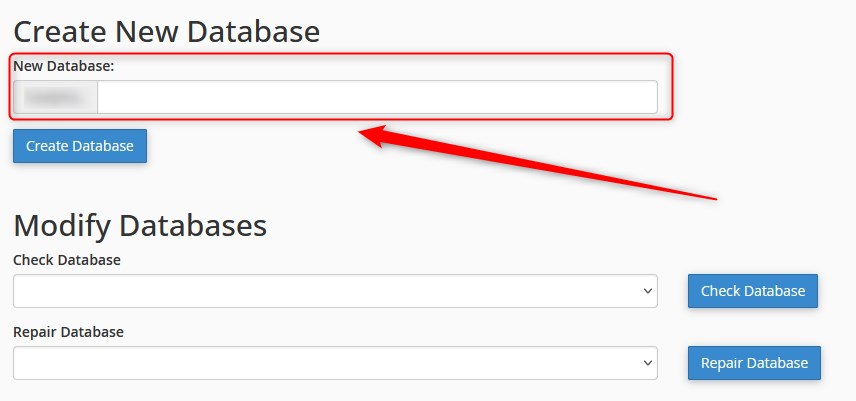
- Create a user for the database:
º Enter the username and password you would like under the Add New User header.
º Then click the Create User button.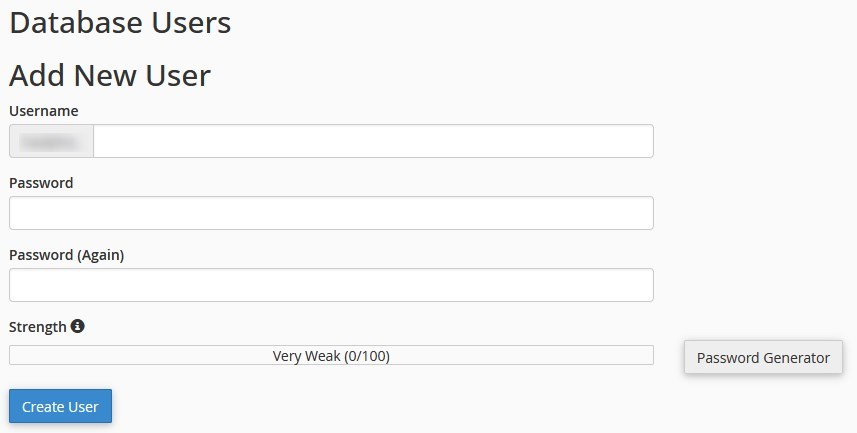
- Link the user to the database.
º Under the Add User to Database header, choose the relevant username and database.
º Click the Add button.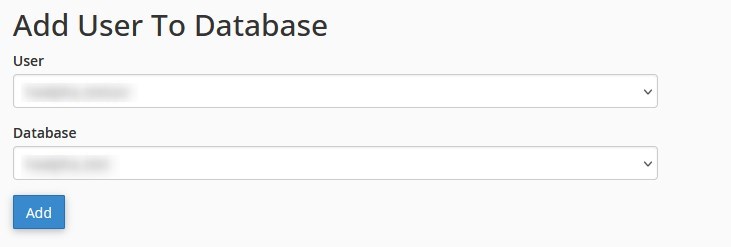
- Assign the privileges that you would like the user to have for the database.
º This may be All Privileges, or you may wish to select custom privileges.
º Click the Make Changes button.