This function allows you to make a specific web page redirect to another page and display the contents of that page.
Setting up Redirects via cPanel
To do this, follow the below steps:
First, you will need to have access to your cPanel. If you are not sure how to access your cPanel, CLICK HERE.
- From the main page in cPanel, click the Redirects link. This can be found under the Domains header.
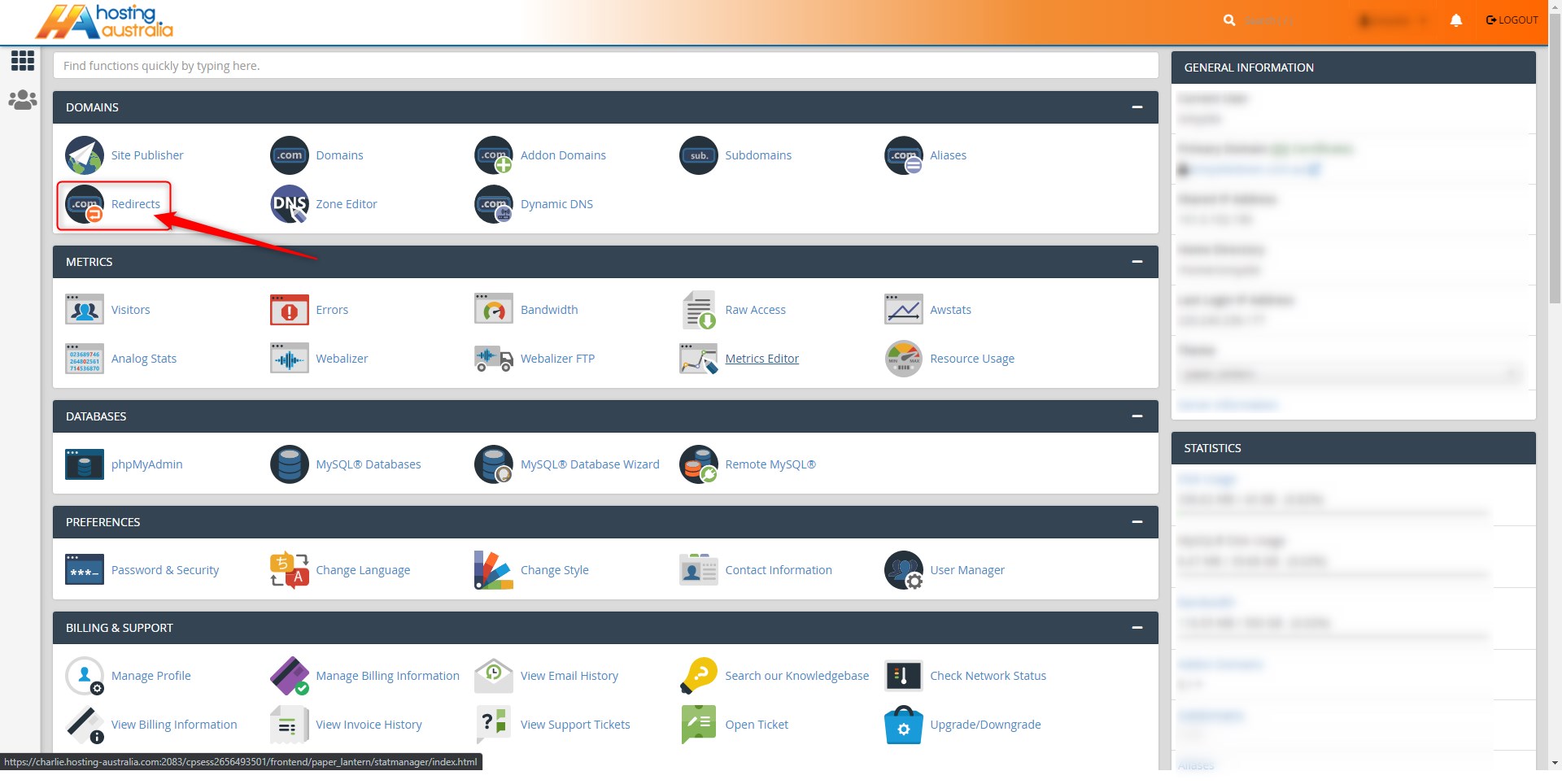
- Select whether you would like the redirect to be temporary or permanent in the dropdown box.
º Type in the URL that you would like to redirect, then type in the URL that you would like to
º redirect visitors to.
º When you are satisfied, click the Add button.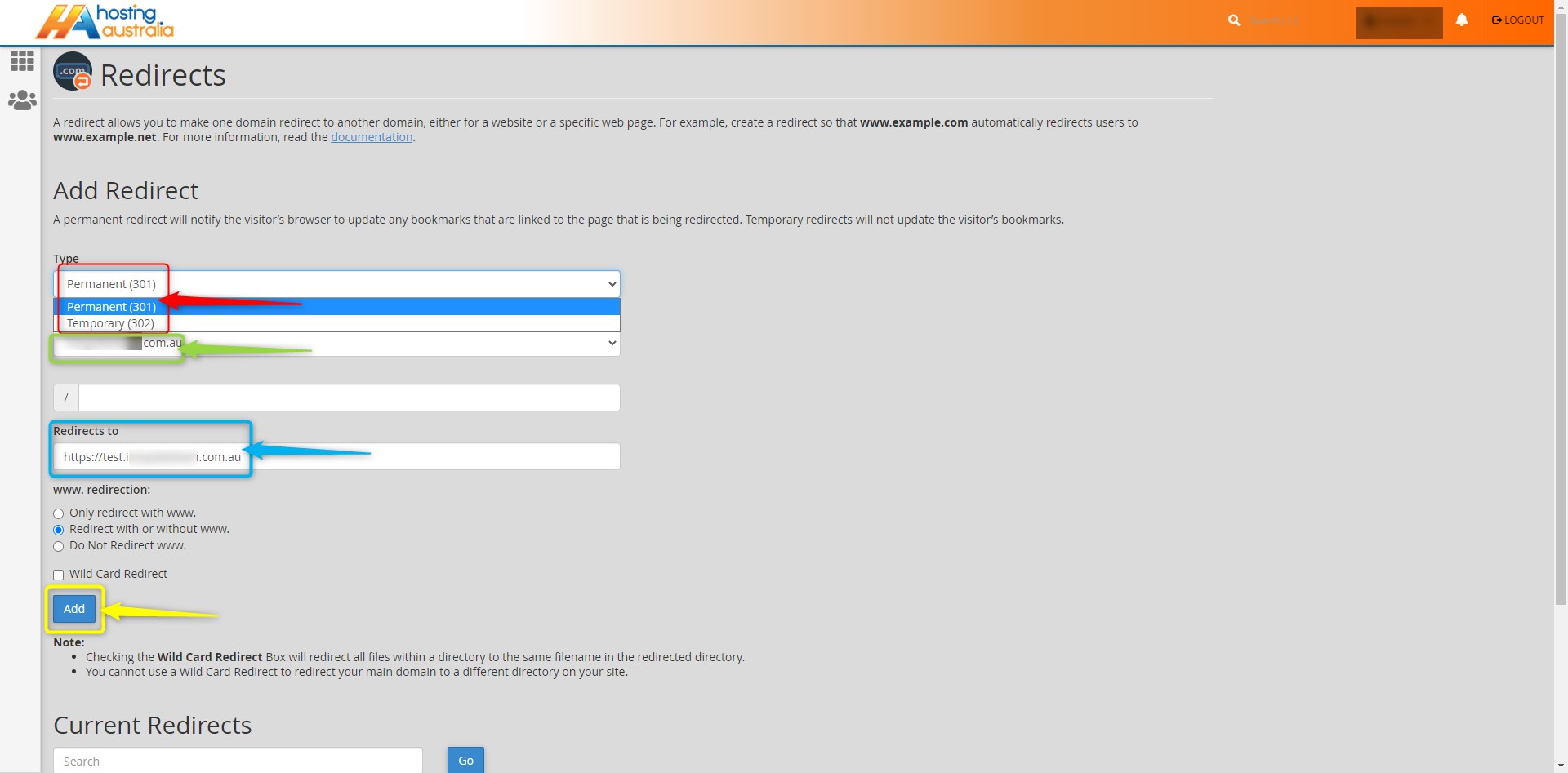
- From the Redirects page, you can also remove URL redirects. Under the Current Redirects header, you can
see a list of active redirects. Click the Remove button next to the one you wish to remove.


