Set a password to protect certain directories of your account. When you enable this feature, a user that tries to open a protected folder will be prompted to enter a username and password before they can access your content.
Setting up Directory Password's via cPanel
To do this, follow the below steps:
WARNING - Advanced Users Only.
First, you will need to have access to your cPanel. If you are not sure how to access your cPanel, CLICK HERE.
- From the main page in cPanel, click the Directory Privacy link. This can be found under the Files header.
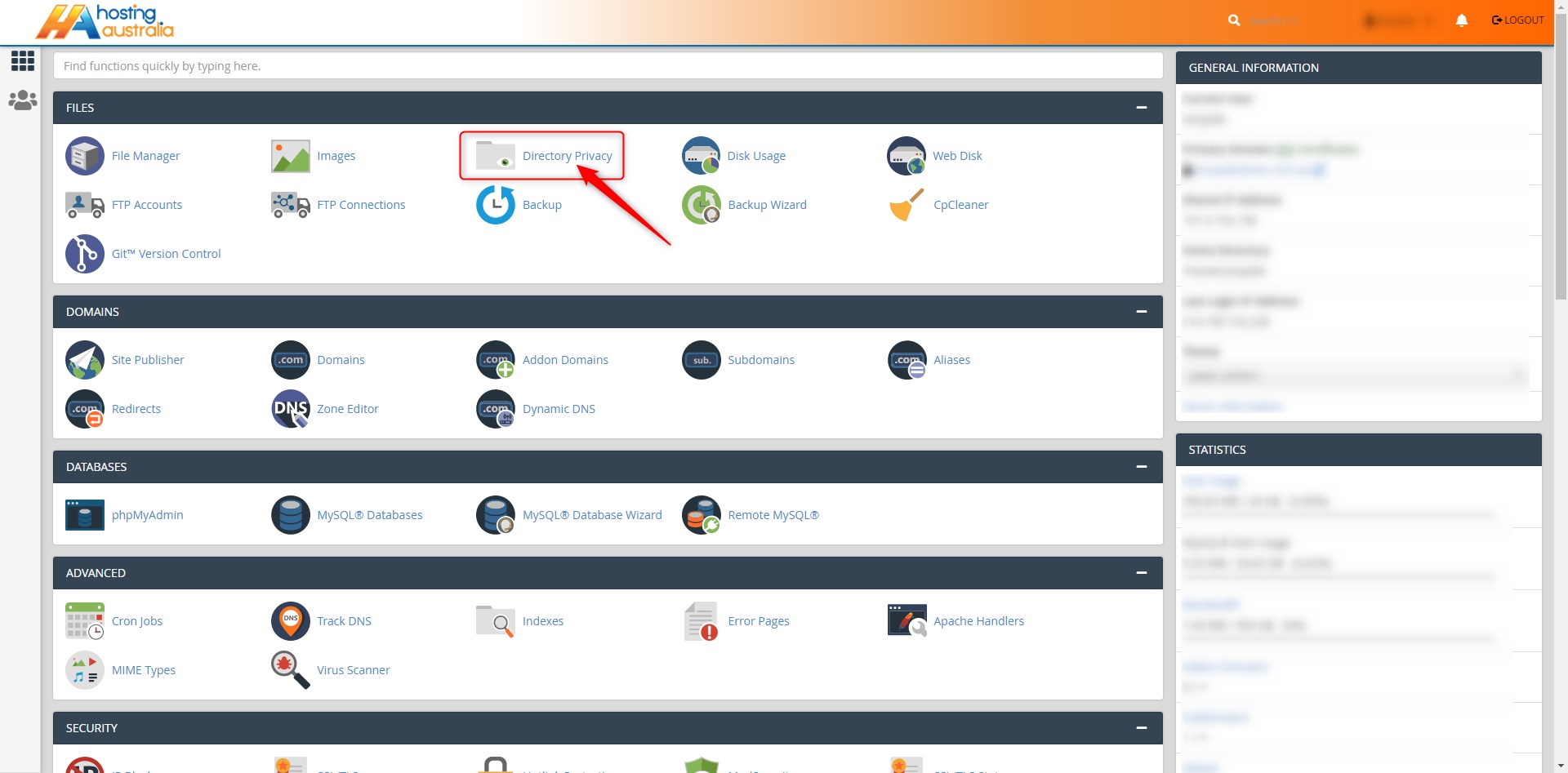
- Click on the directory you would like to protect.
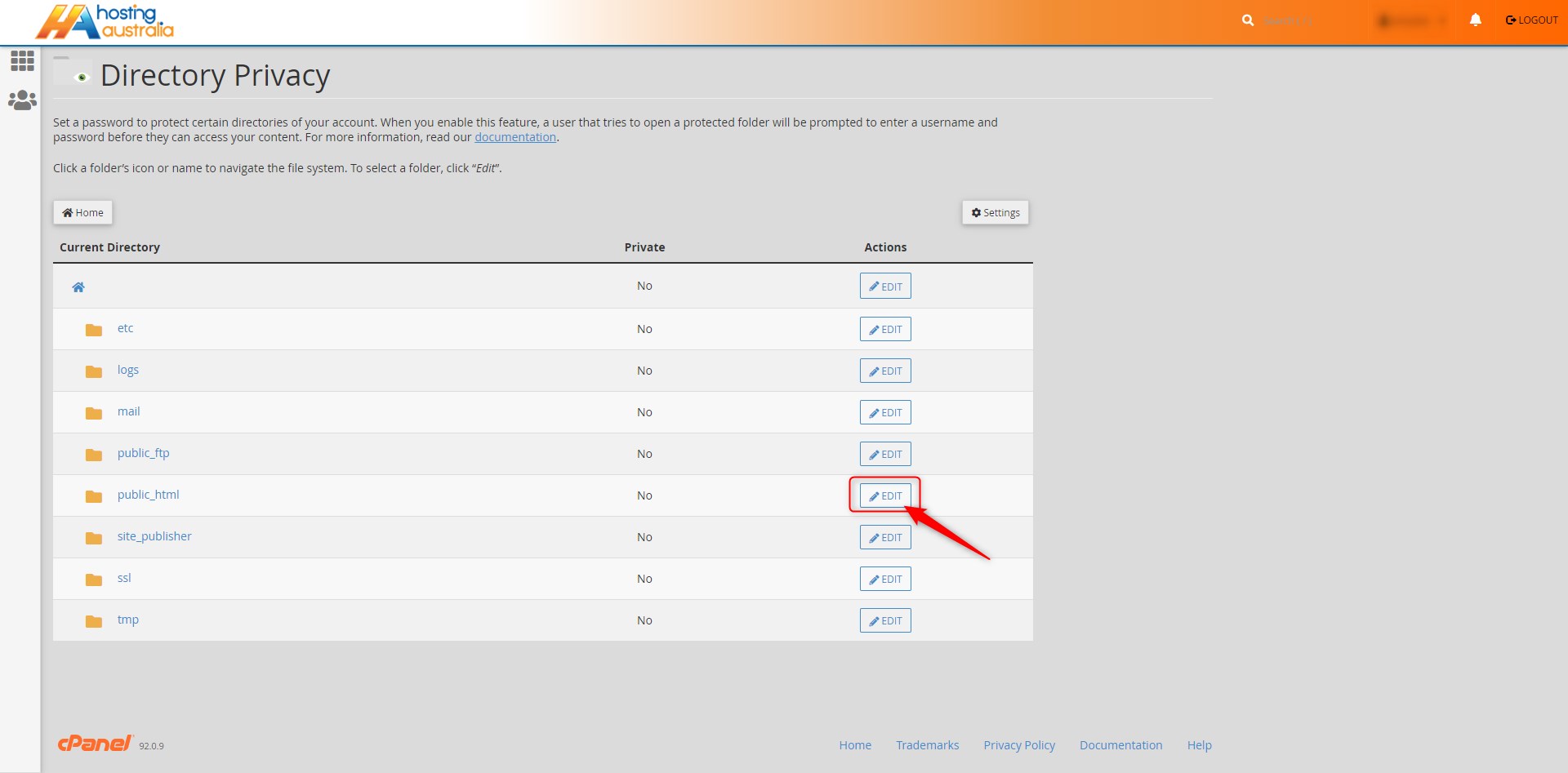
- Select the Password protect this directory check box.
º Enter a name for the protected directory
º Click Save.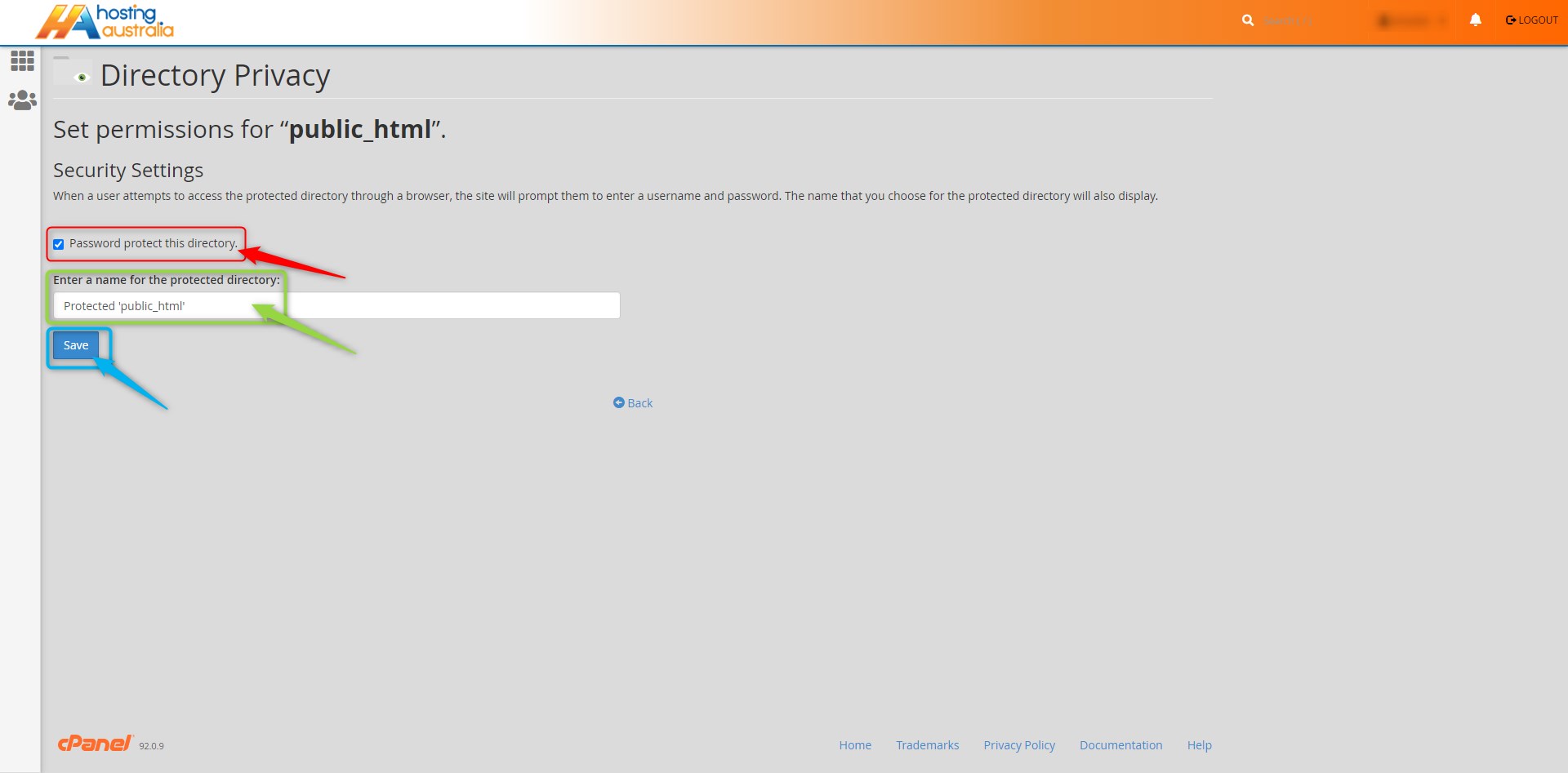
- Enter the Username and Password you want under the Create User heading.
º Click Save.
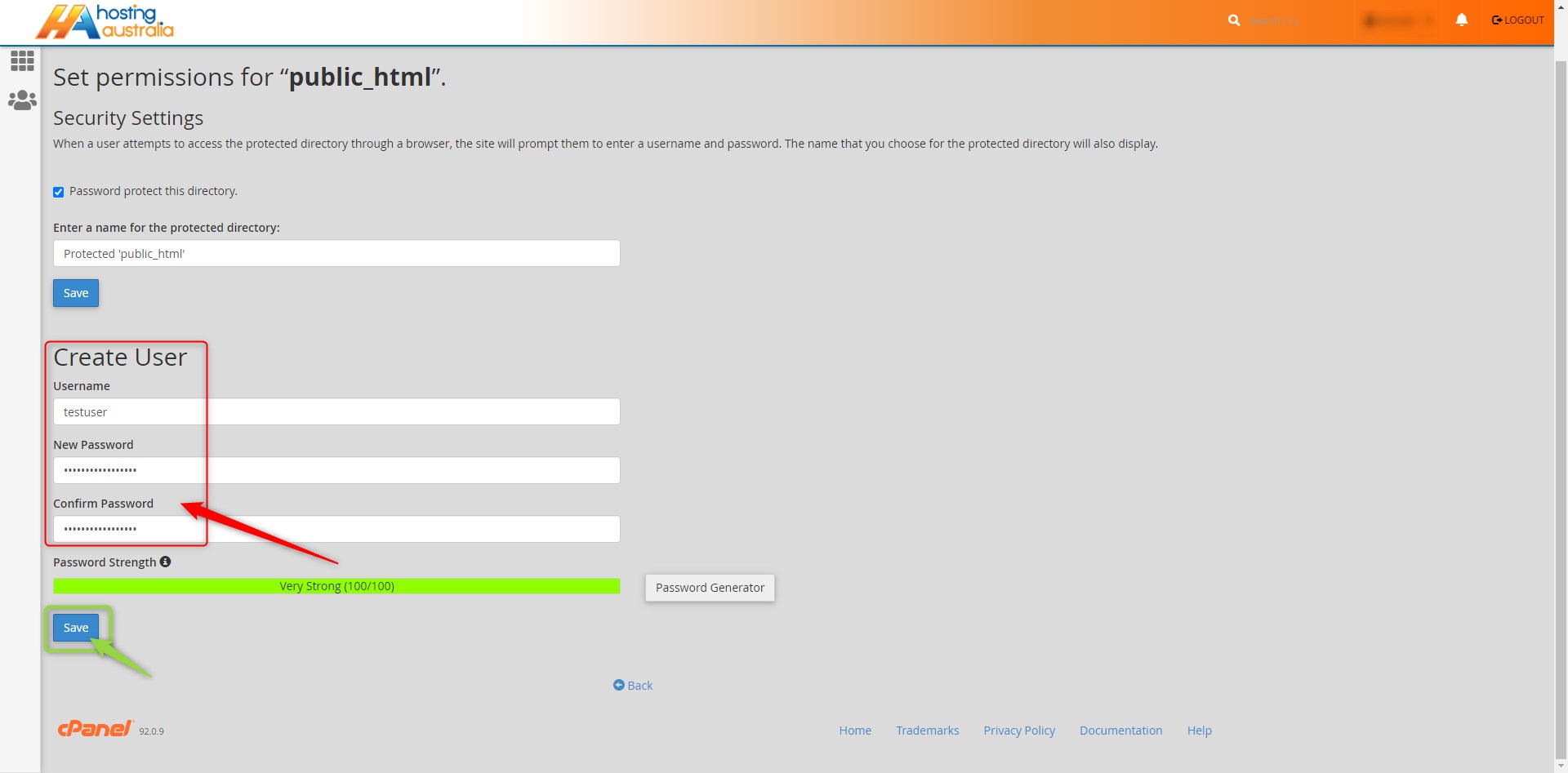
Once the user is created, you can return to this directory from the Password Protect Directories page to modify the user's password or delete their account.
Any password-protected directories will appear on this page with a lock next to their name.

