Deleting or Removing Databases in cPanel
To do this, follow the below steps:
WARNING - Advanced Users Only - this can irrevocably damage your site and cause catastrophic data loss.
First, you will need to have access to your cPanel. If you are not sure how to access your cPanel, CLICK HERE.
- From the cPanel dashboard home page, under the databases category, click the Manage My Databases link.
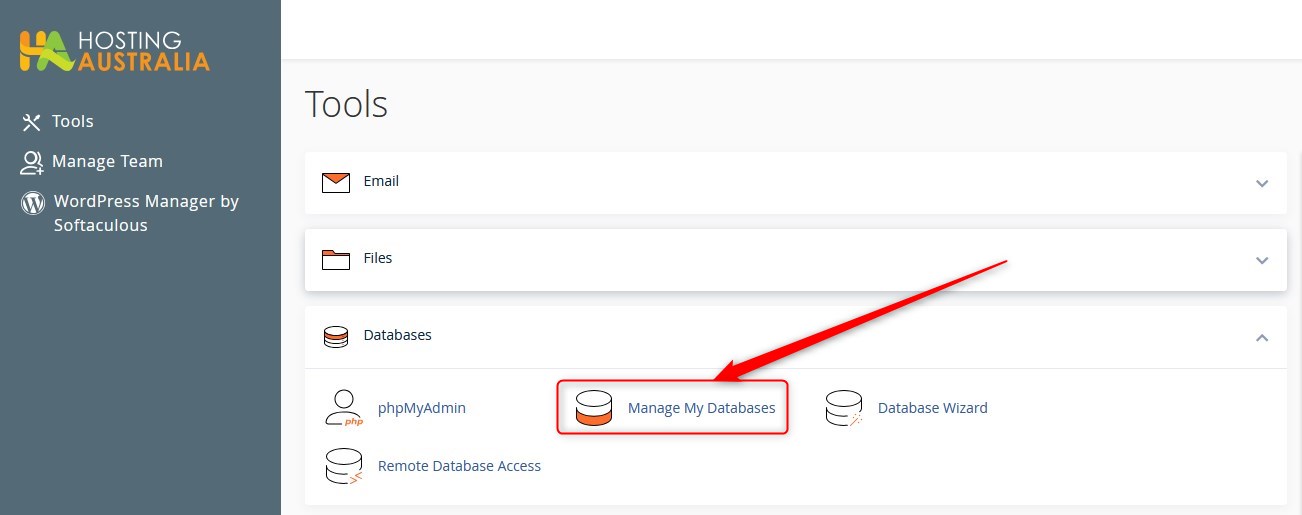
- On the database management page:
- locate the database you wish to delete and click the DELETE button.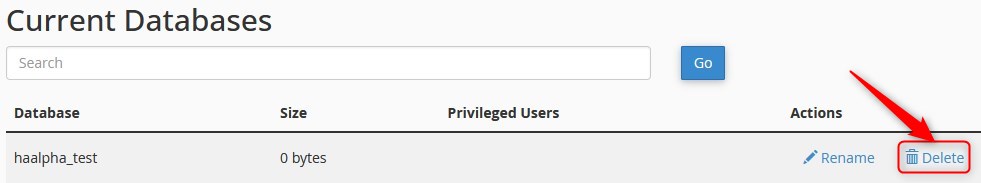
OR
- locate the user you wish to delete and click the DELETE button.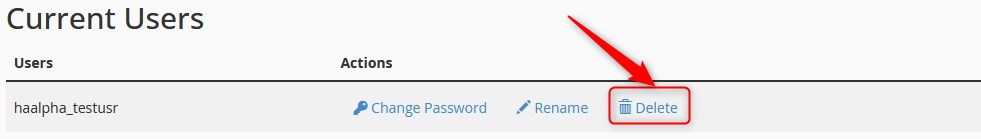
- Click the DELETE USER/DATABASE button on the confirmation page.

