Due to security permissions, Hosting Australia Servers do not list the contents of a folder via a URL by default. I needs to be specifically overridden via a command in the htaccess file.
For example, say you have the domain name: exampledomain.com.au, and have a folder with some images that you wish to make available, via the URL exampledomain.com.au/myimages - to enable this, you would need to create a new file in the "myimages" folder, called .htaccess. (In some cases, this file may be present already - in which case you can just edit the existing file). You will then need to add the content at the top of the file, as shown below:
Options Indexes
See below example:
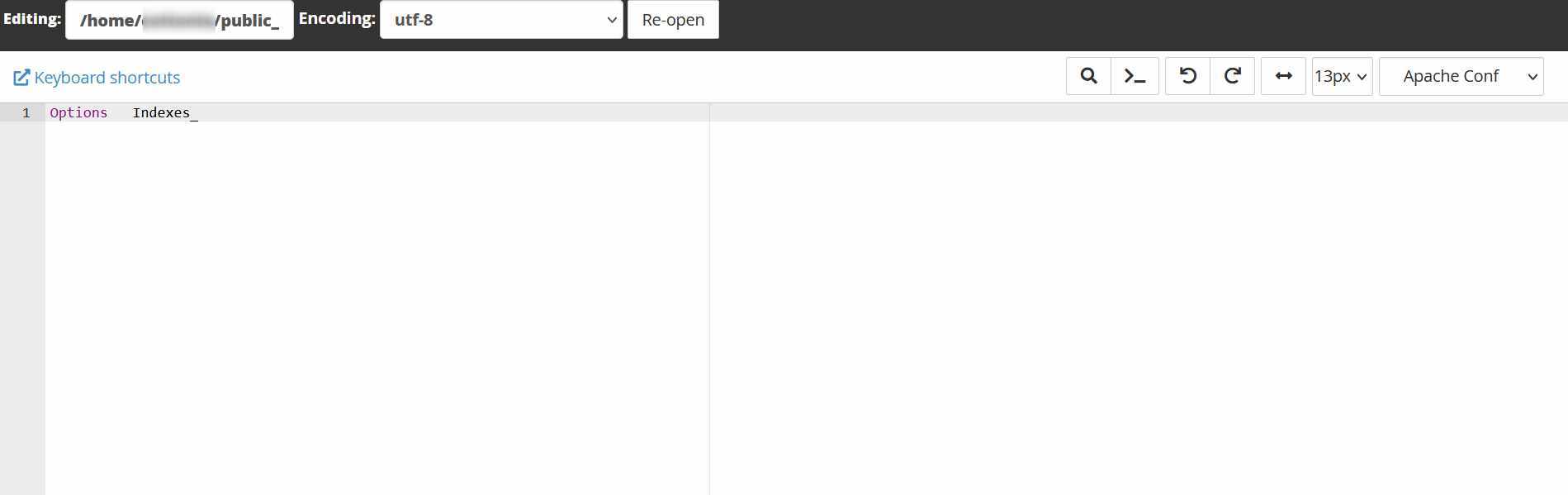
Once added, the directory listing will then be displayed via a simple folder listing on the URL: exampledomain.com.au/myimages
NOTE: You can use the File Manager in cPanel to edit and update the htaccess file - see here for details: https://clients.hosting-australia.com/knowledgebase/22/File-Manager.html

