Domain aliases make your website available from another domain name. For example, you can make www.example.net and www.example.org show content from www.example.com.
Setting up Aliases (Parked) Domains via cPanel
To do this, follow the below steps:
First, you will need to have access to your cPanel. If you are not sure how to access your cPanel, CLICK HERE.
- From the main page in CPanel, click the Aliases link. This can be found under the Domains header.
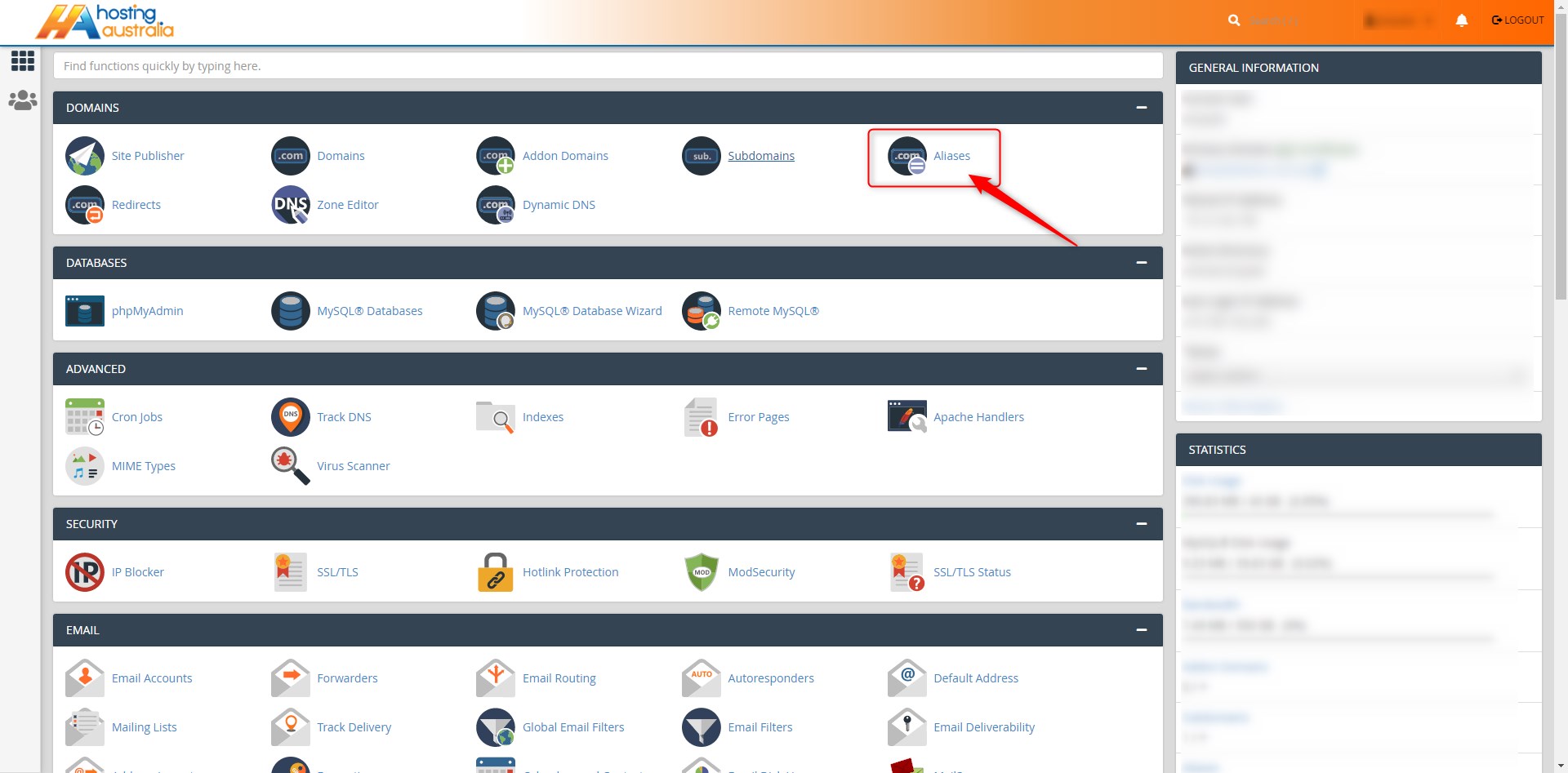
- Enter the domain you would like to park in the text box.
º Click Add Domain.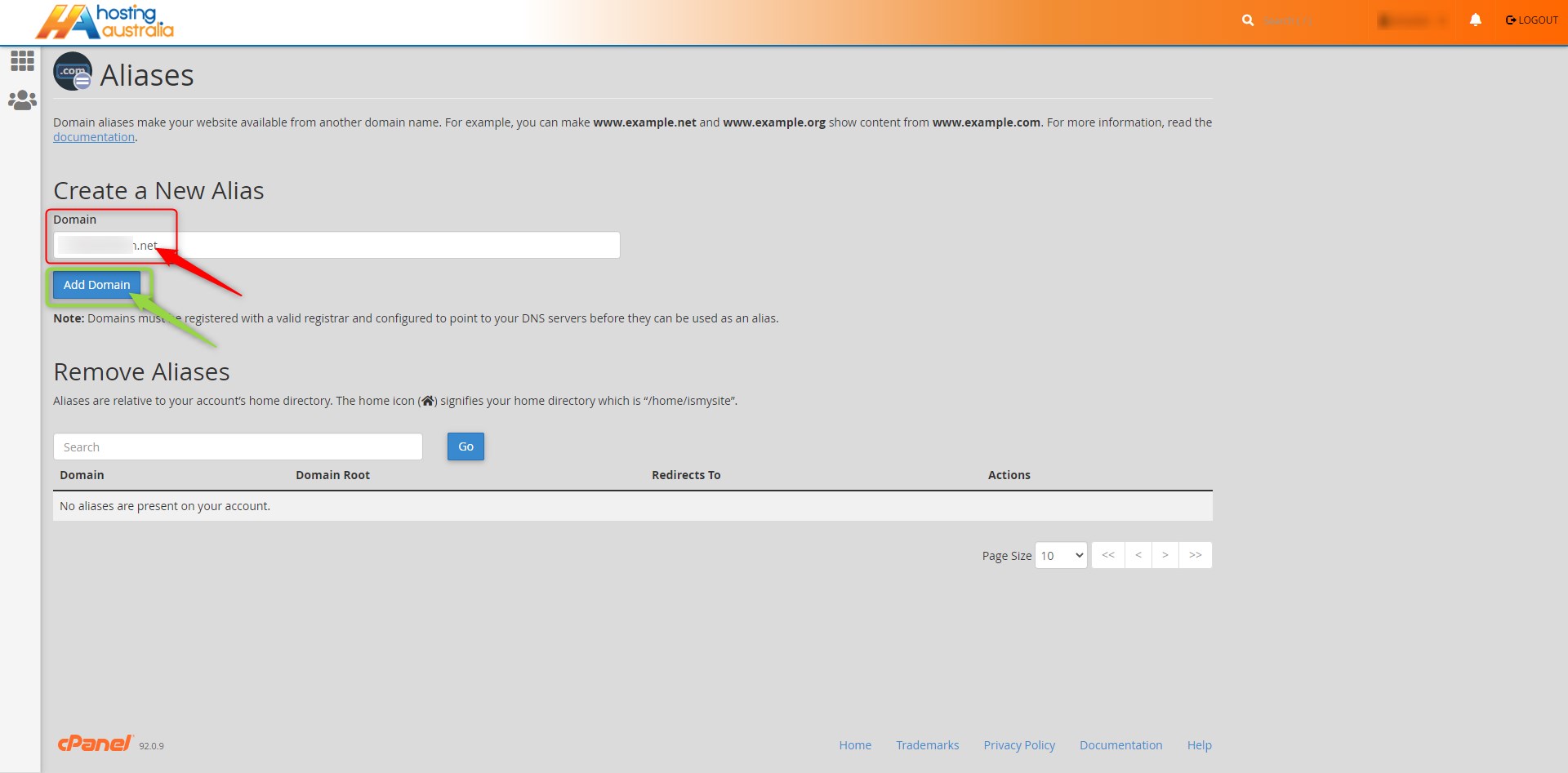
- From this page, you can also remove or modify parked domains.
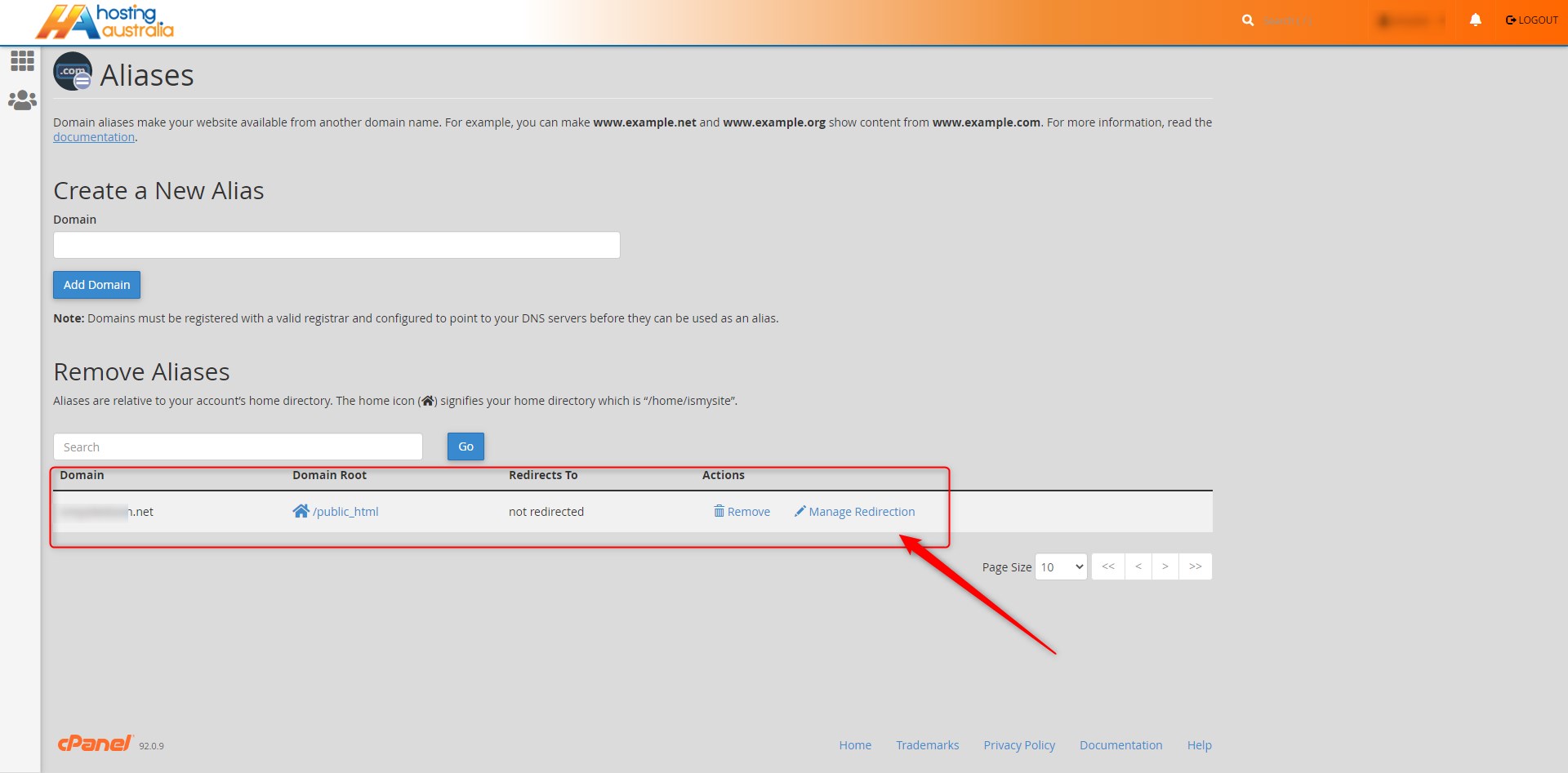
Please note that domain parking will not work unless the new domain's nameservers point to your account's nameservers.
The number of parked domains is also limited by the hosting package your website is currently on. If you require more parked domains, please upgrade your hosting package via the client area, clients.hosting-australia.com.

