Pointing .au to Current Site
To do this, follow the below steps:
First, you will need to have access to your cPanel. If you are not sure how to access your cPanel, CLICK HERE.
- From the main page in cPanel, click the Addon Domains link. This can be found under the Domains header.
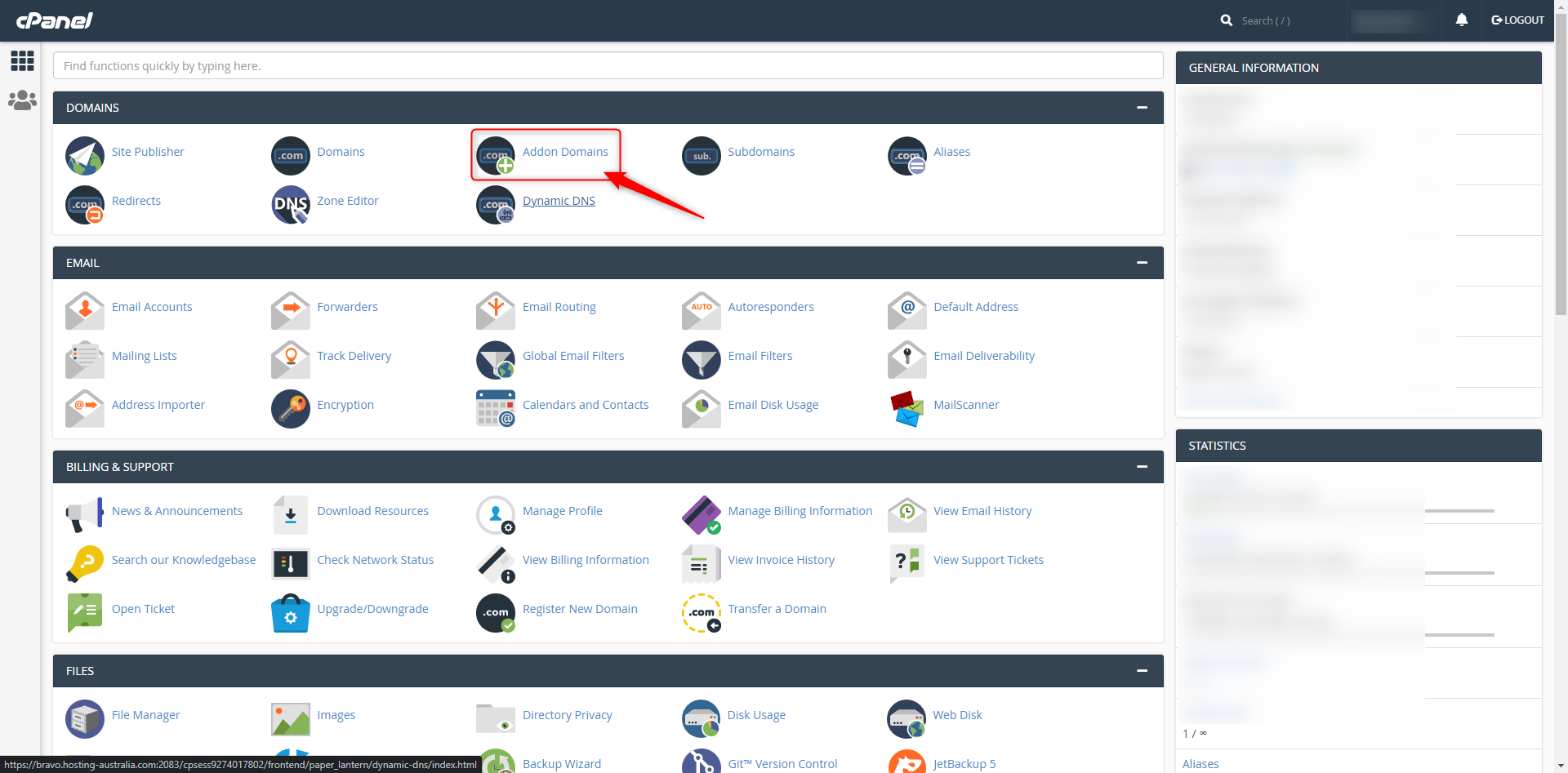
- In the New Domain Name field, enter the domain your new .au domain and click Add Domain.
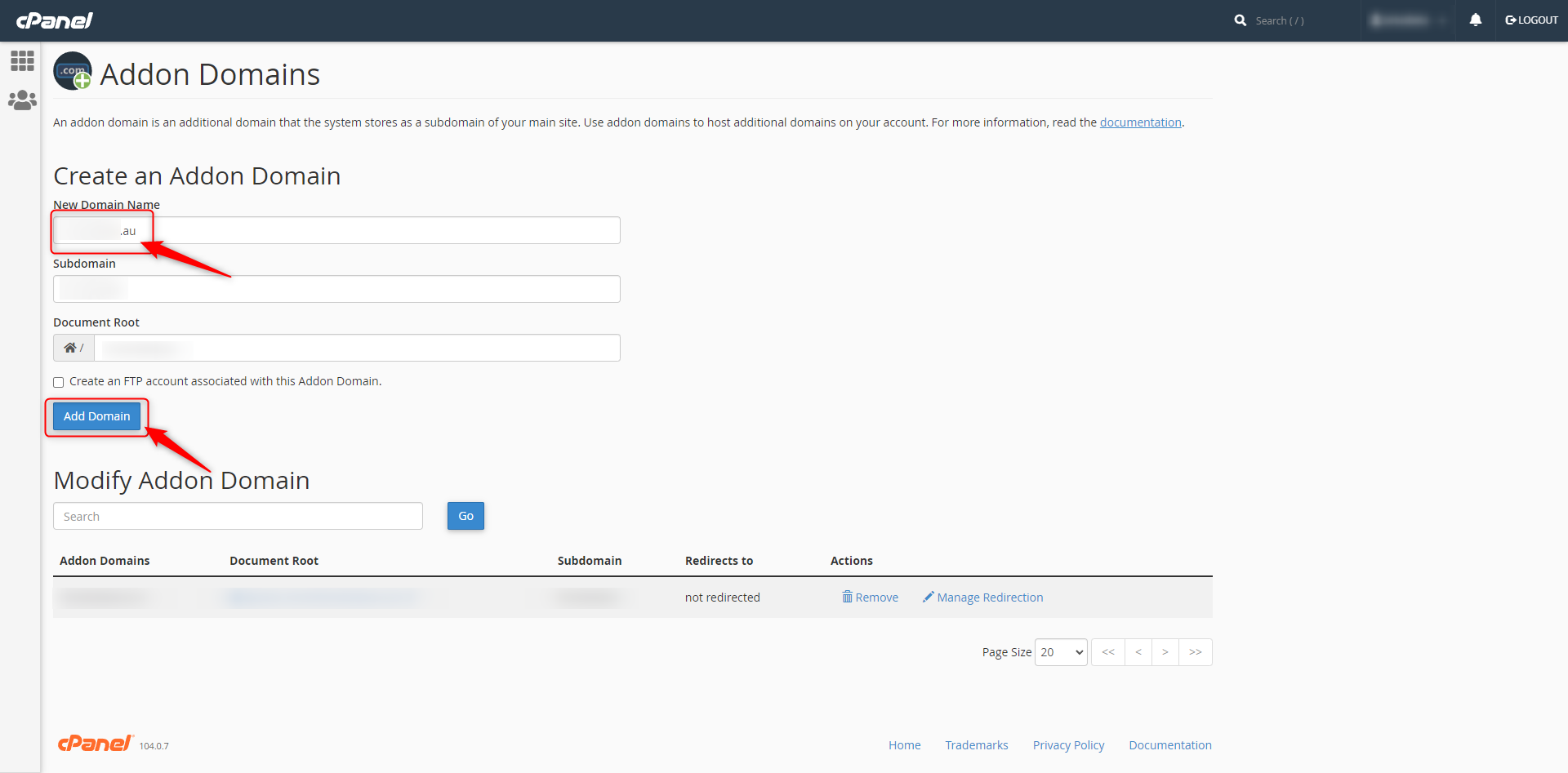
- Return to the cPanel home page. Click the Redirects link from the main cPanel page. This can be found in the Domains section.
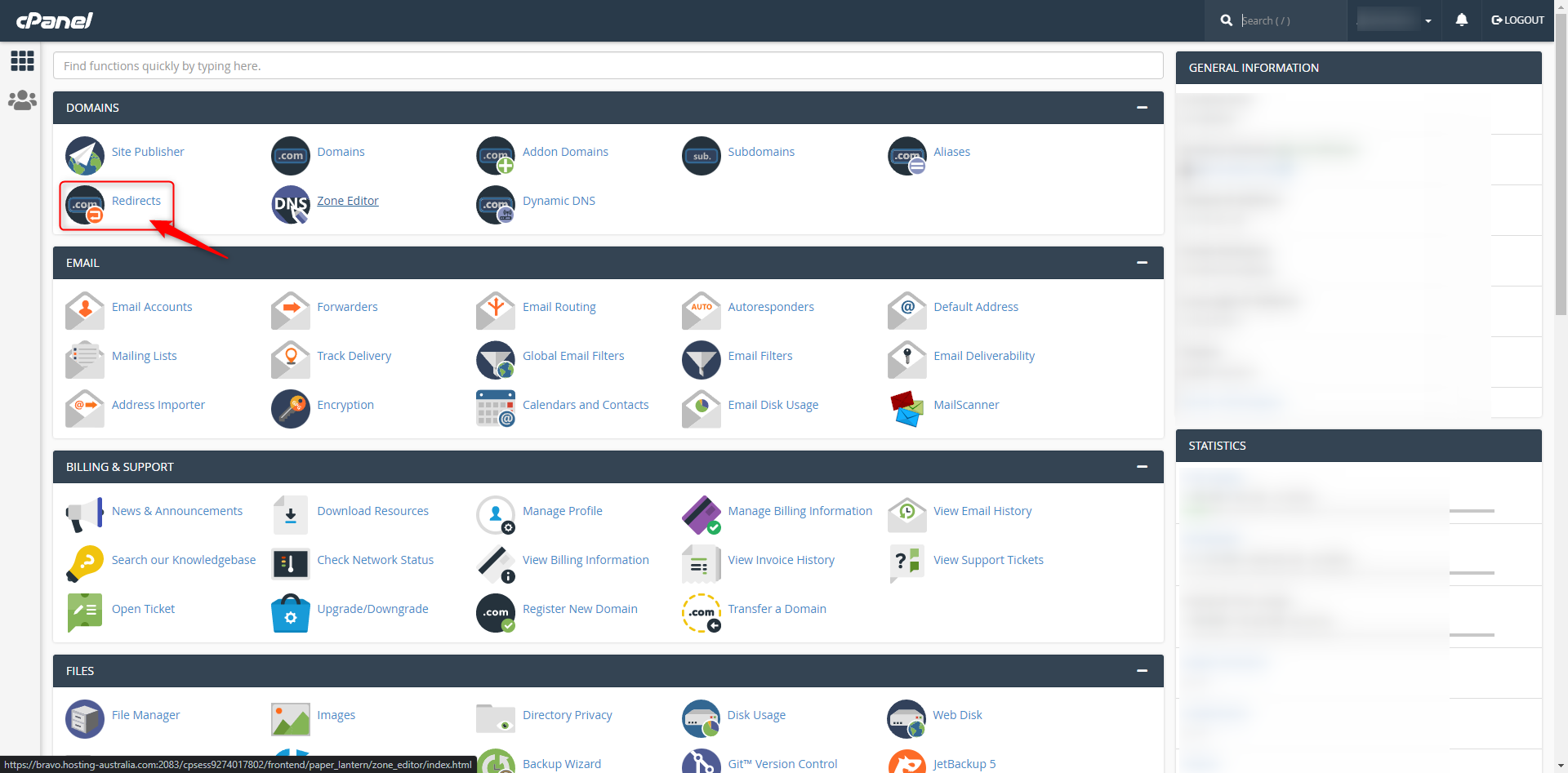
- In the dropdown box, specify whether you want the redirect to be temporary or permanent.
Choose the.au domain from the "https?://(www.)?" drop-down menu, then enter the domain to which you want the.au to point.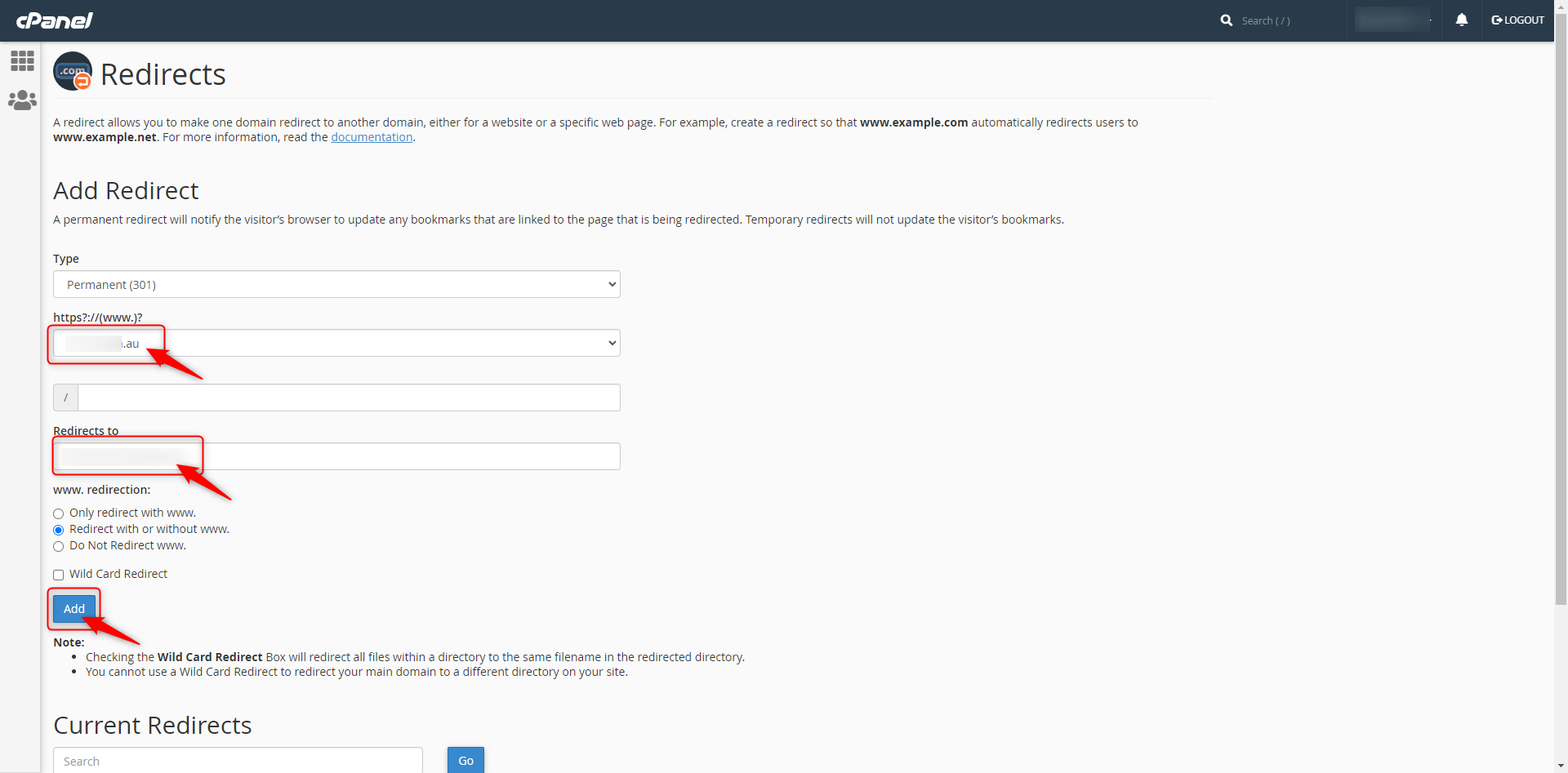
Your .au domain will now be redirected to the domain name of your choice.
Make sure you visit your .au domain to confirm it is working.

