There are set resources usages for your cPanel. Your chosen hosting package will determine your quota for each resource. You can view your statistics via the cPanel home page.
Checking Resource Usage via cPanel
To do this, follow the below steps:
First, you will need to have access to your cPanel. If you are not sure how to access your cPanel, CLICK HERE.
- Once you are logged into your cPanel, you will notice on the right-hand side there is a statistics table.
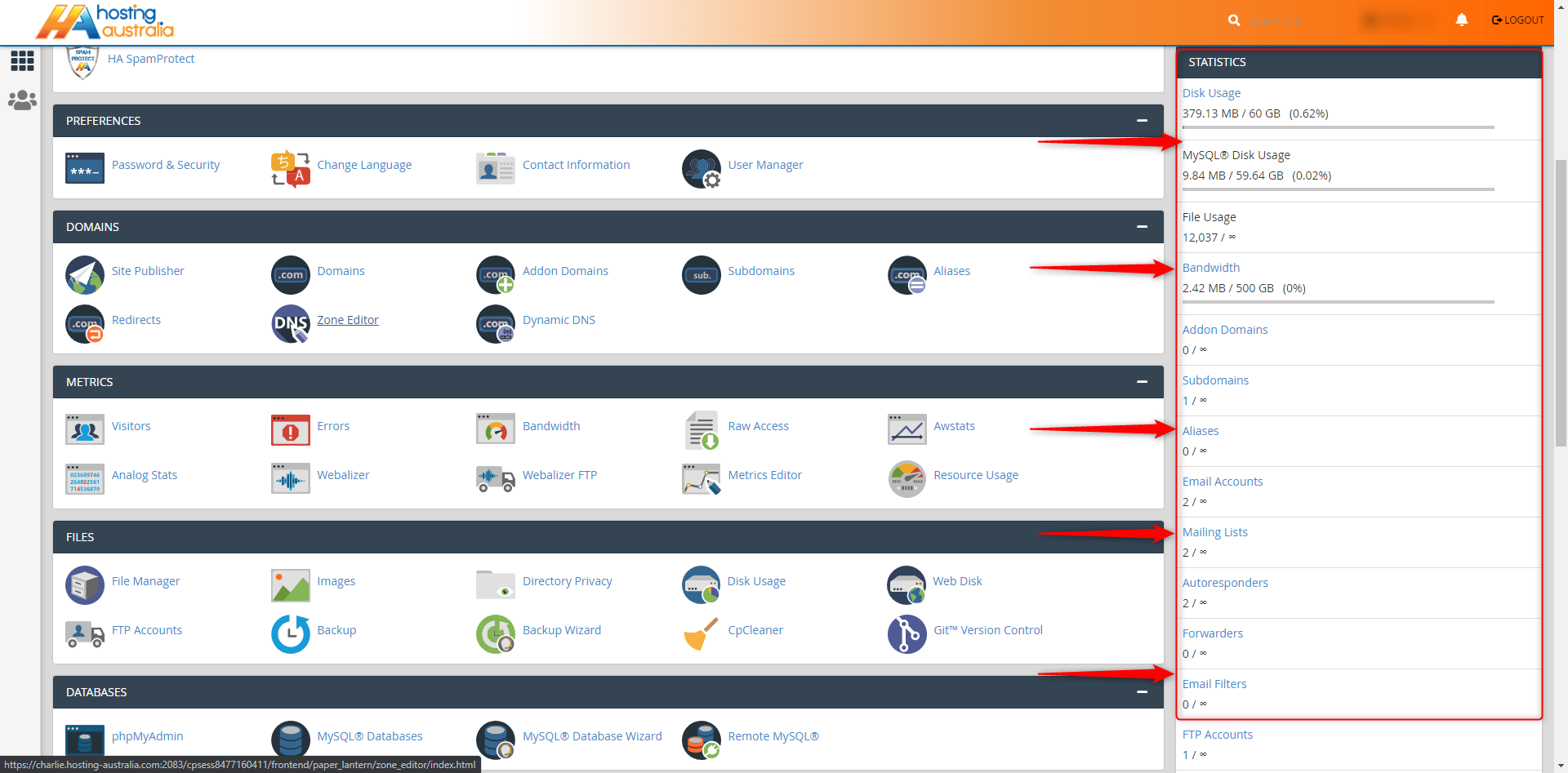
- These statistics reflect the resources of your hosting package.
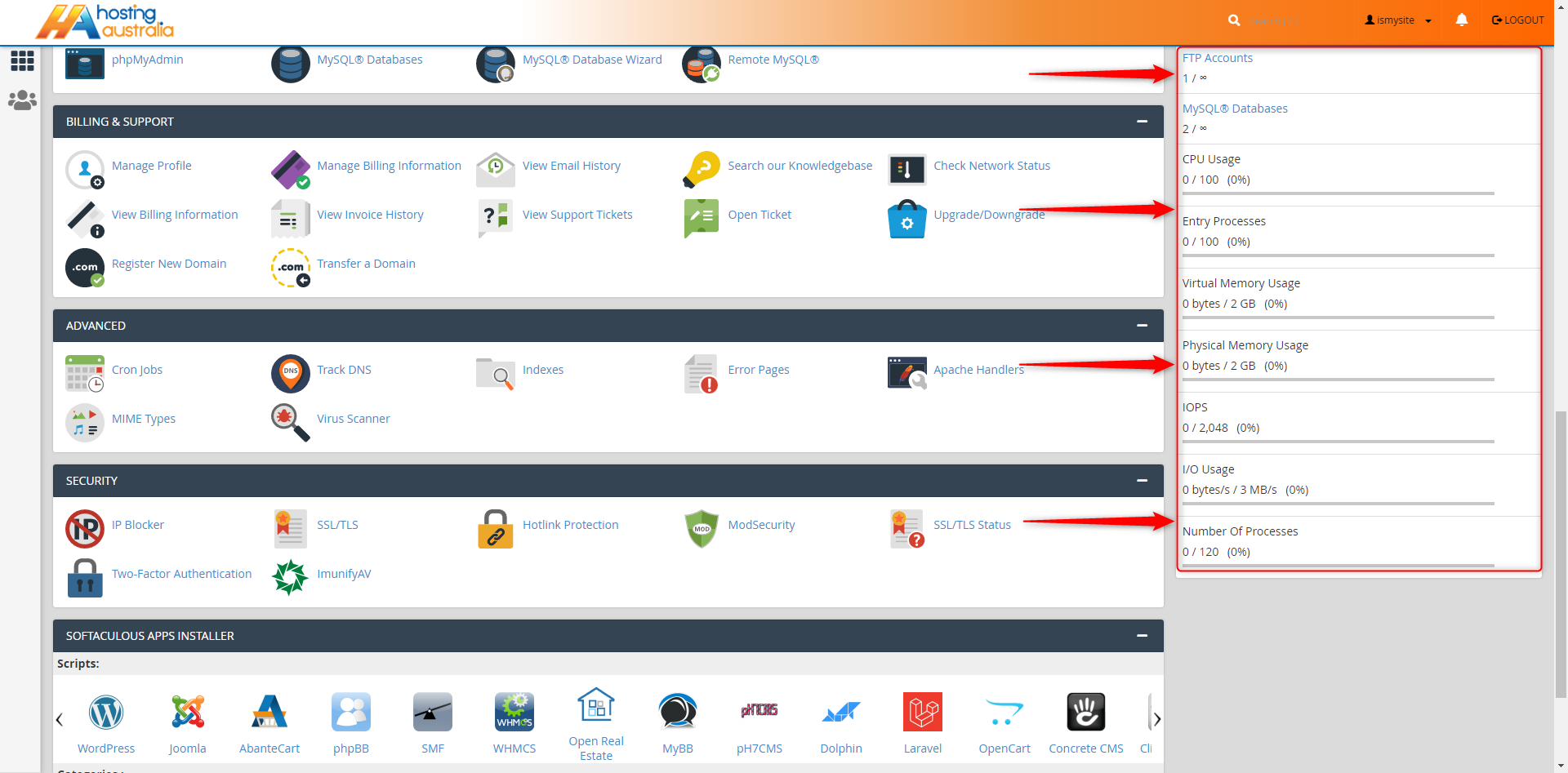
- Any statistic highlighted in blue allows you to view your usage in more detail.
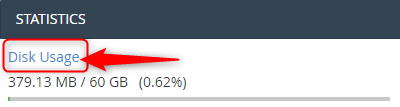
- These expanded views will help you determine the cause of the usage of each resource.
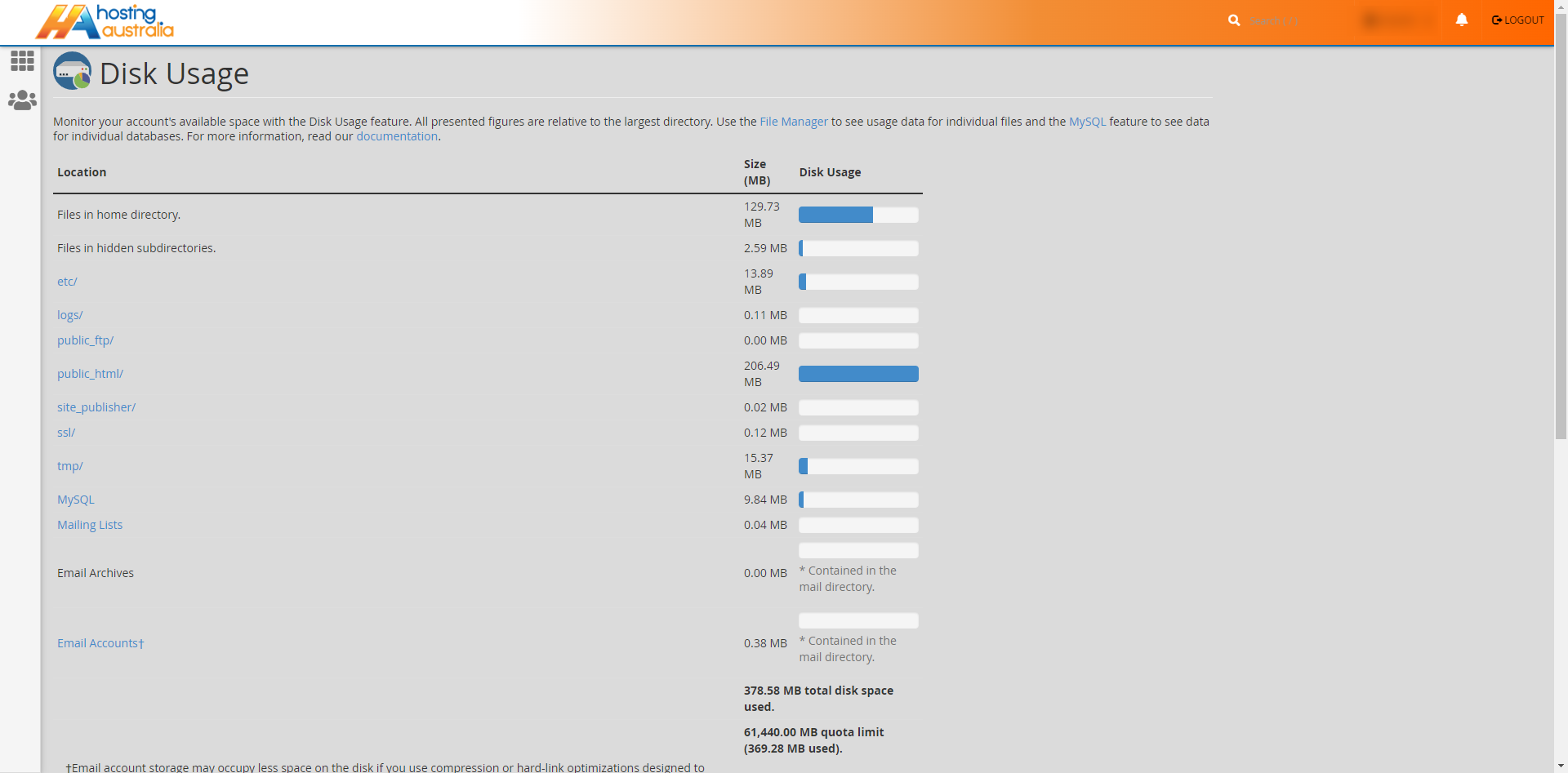
- For Example, knowing your cPanel bandwidth will help you determine your email and website traffic.
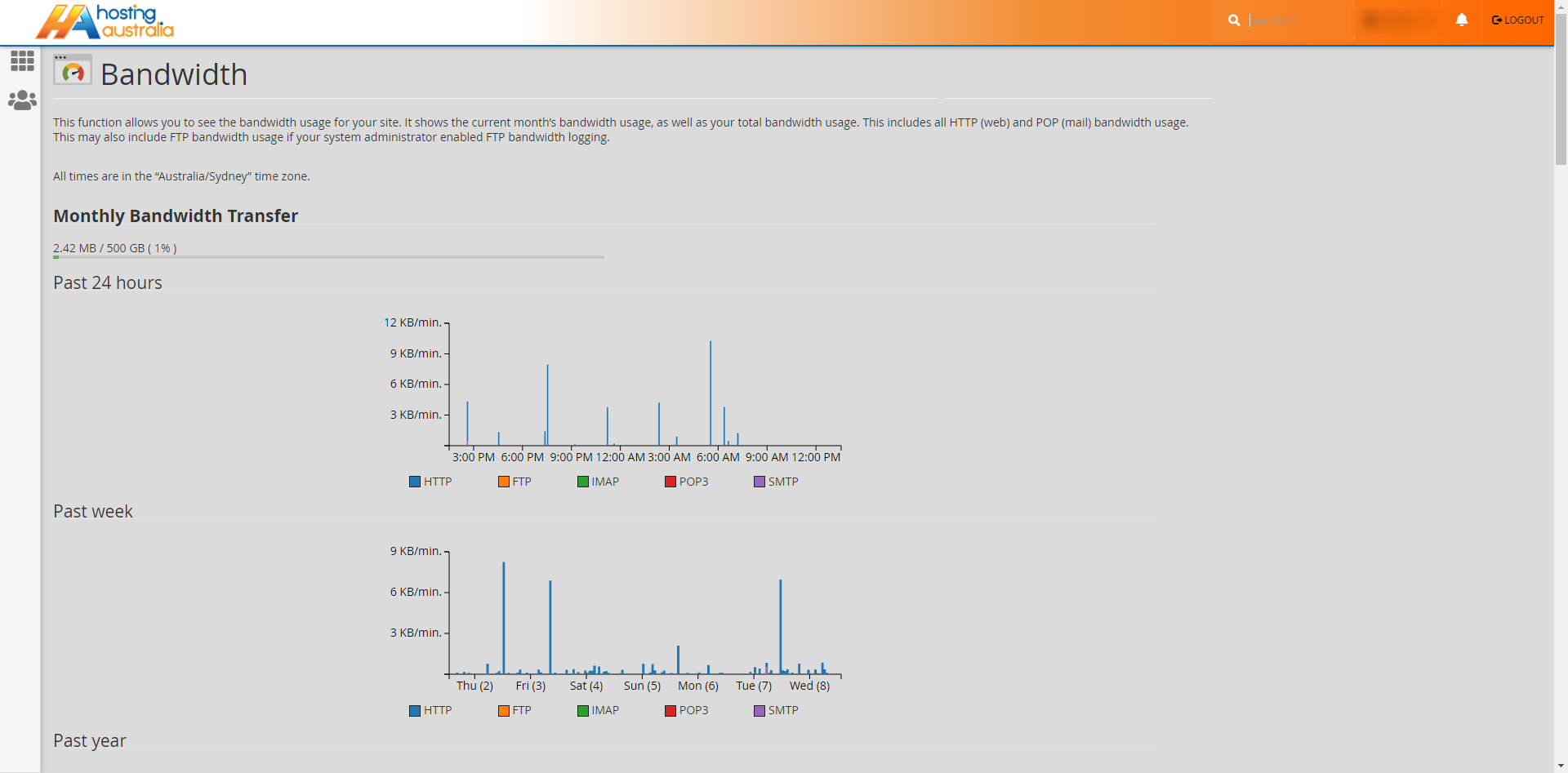
Knowing your cPanel statics and usage will help prevent any disruptions to your hosting.
If you find yourself going over your usage too often, you may need to upgrade your hosting package. You can do this via the Client Area or simply Contact Support.

