ModSecurity is a web application firewall that can work either embedded or as a reverse proxy. Web application firewalls are deployed to establish an external security layer that increases the protection level, detects, and prevents attacks before they reach web-based software programs.
We strongly recommend that you enable ModSecurity for all of your domains. Only disable ModSecurity while you troubleshoot ModSecurity-related problems.
Disabling ModSecurity Via the Client Area
To do this, follow the below steps:
IMPORTANT- do not make this change unless you understand what impact it may have to your site.
First, you will need to have access to your cPanel. If you are not sure how to access your cPanel, CLICK HERE.
- From the main page in cPanel, click the ModSecurity link. This can be found under the Security header.
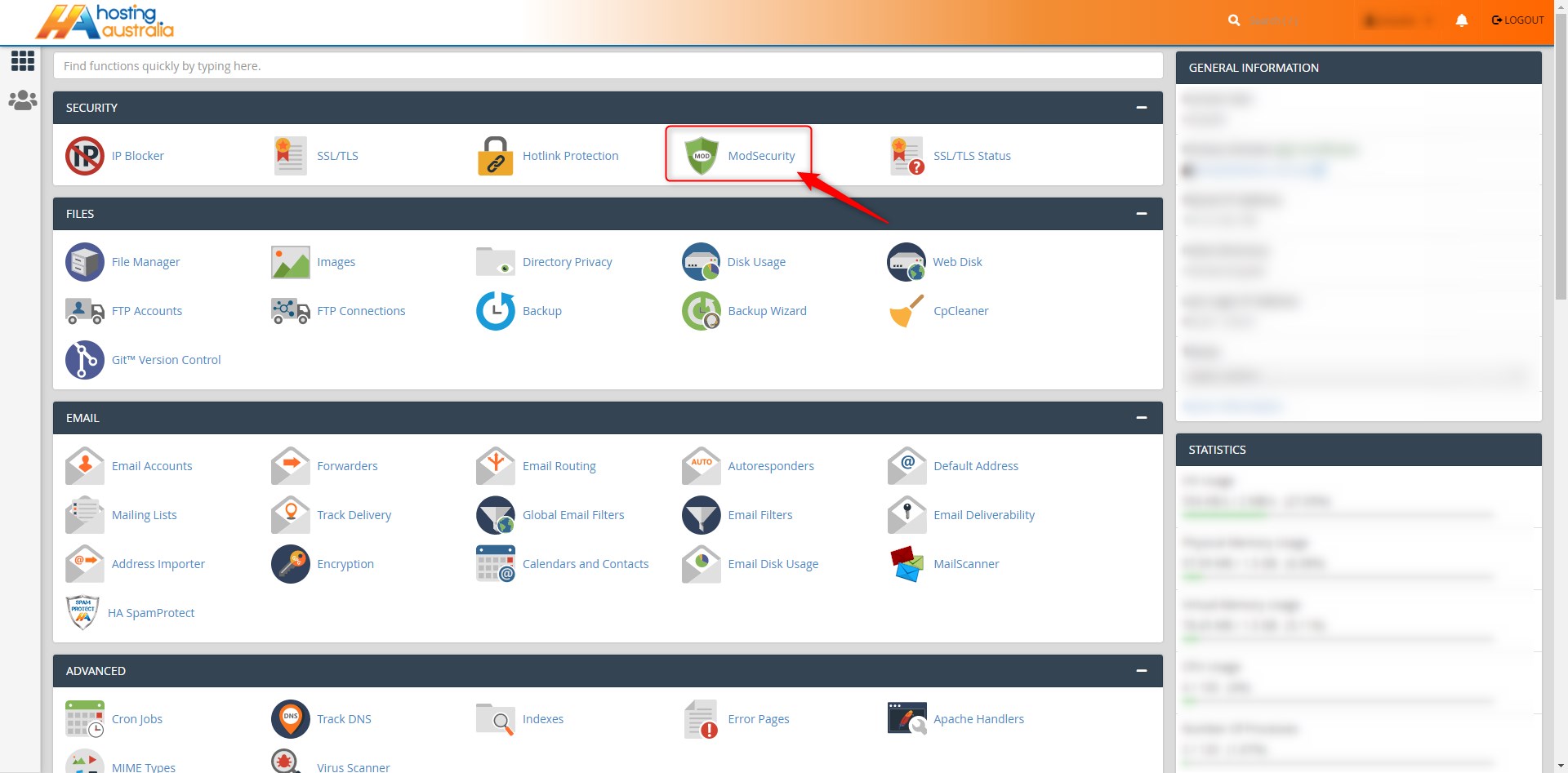
- Select the domain you are working with and switch ModSecurity from On to Off
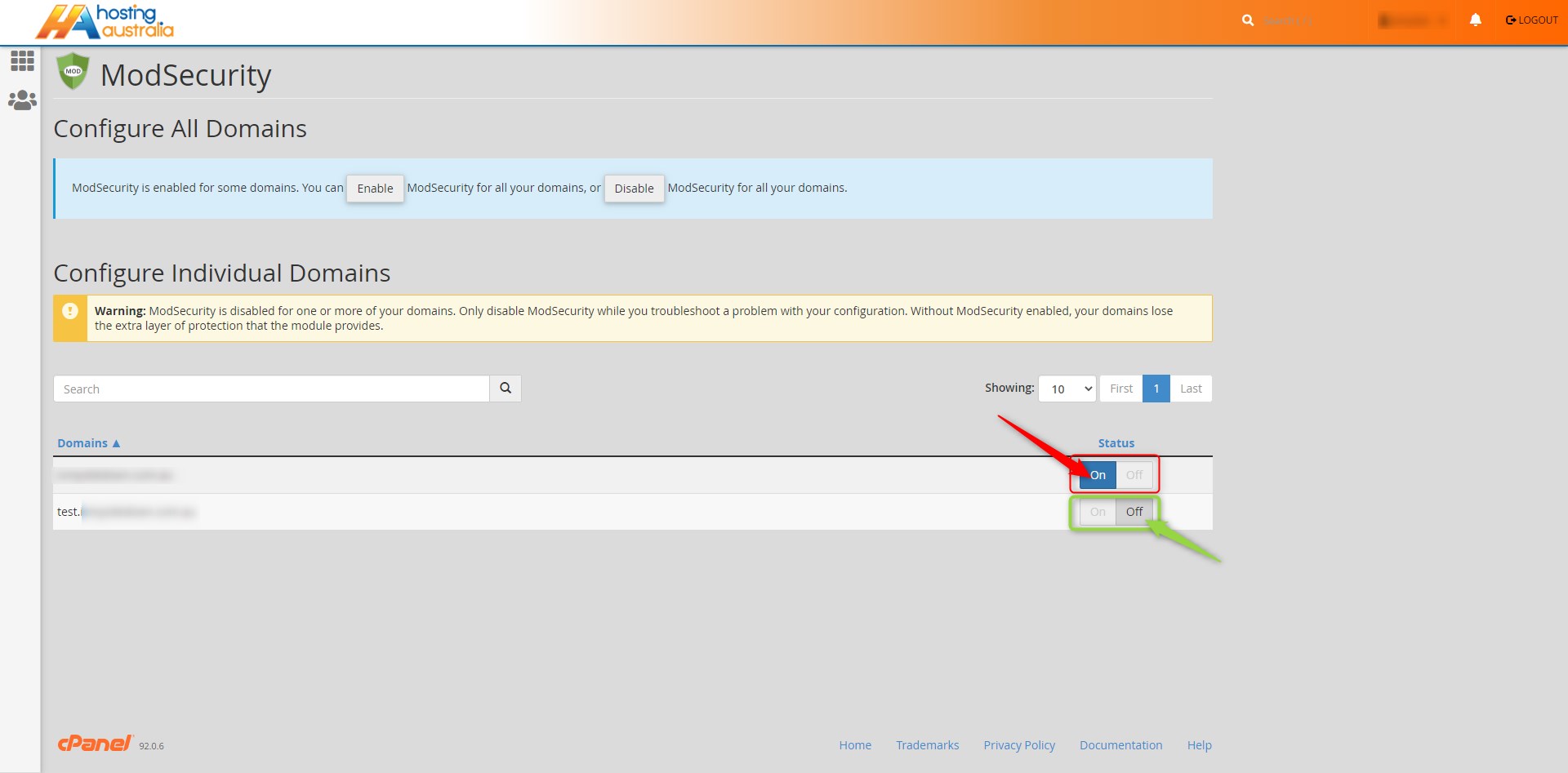
- Wait for the pop-up telling you that ModSecurity has been disabled
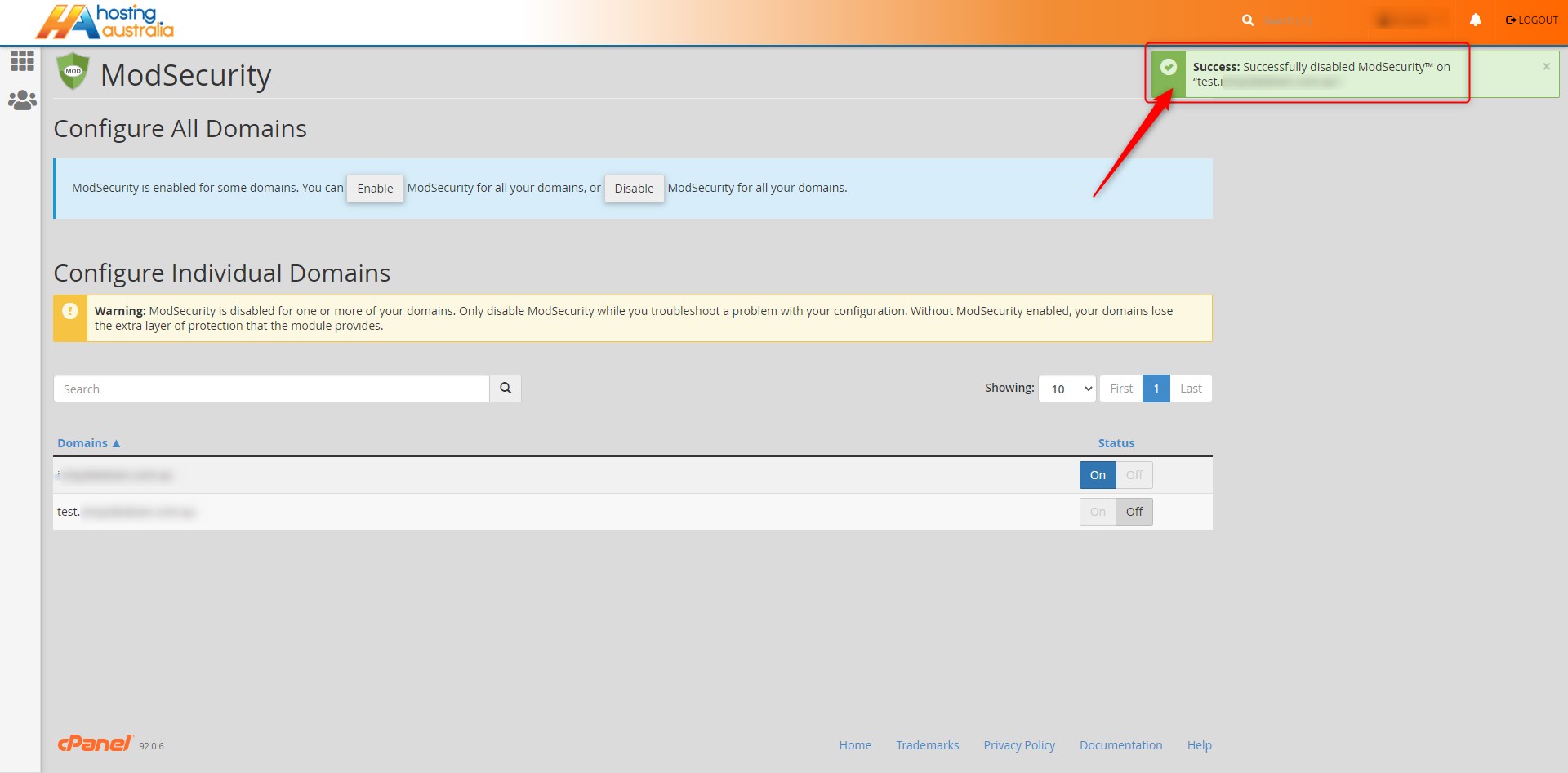
After troubleshooting the issue, return and reactivate ModSecurity immediately after solving the issue you are experiencing. If you stop troubleshooting and need to wait before continuing, be sure to reactivate ModSecurity. Do not leave ModSecurity disabled any longer than necessary.

