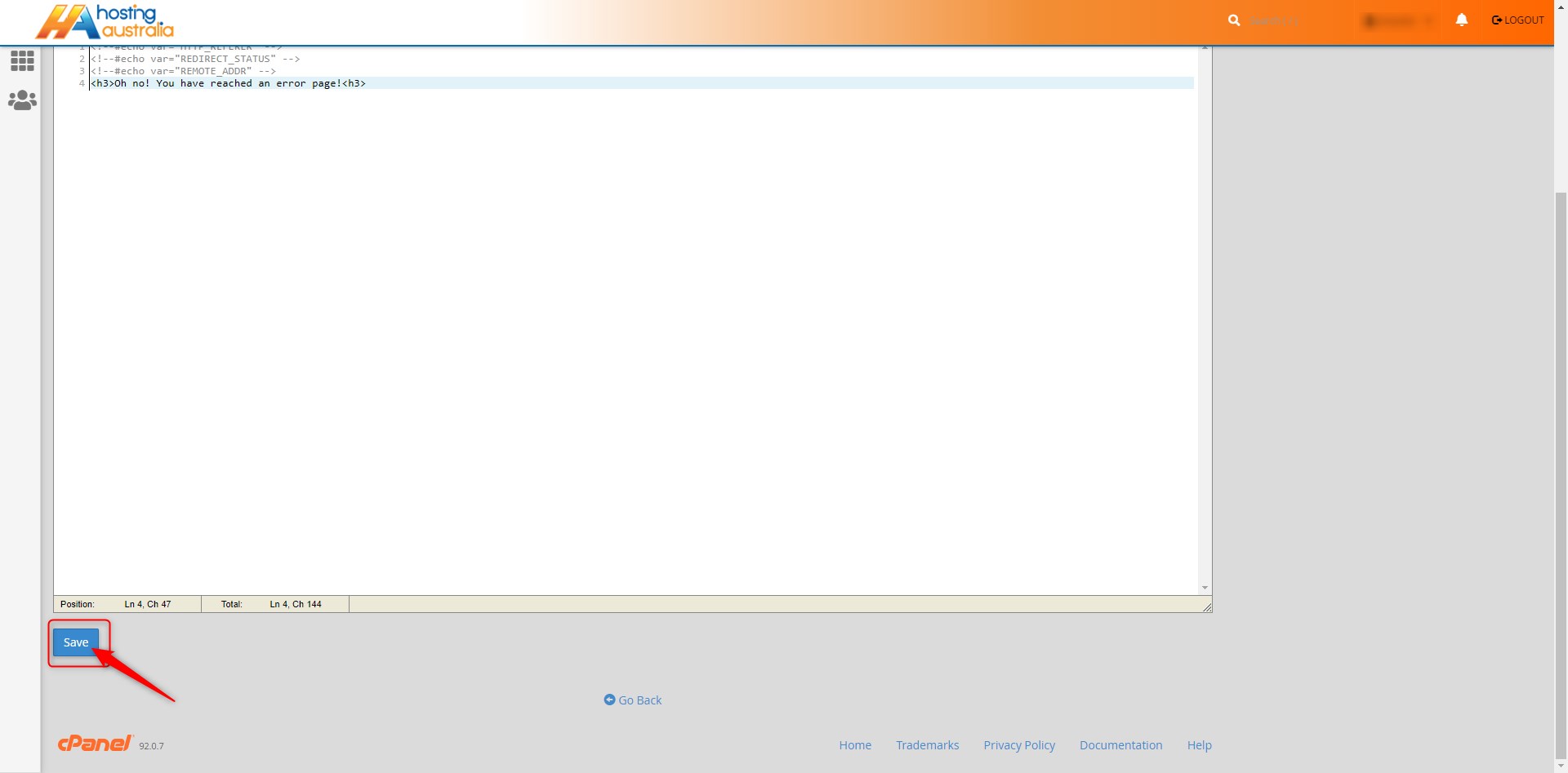Nobody likes seeing an error page, but having a customised error page can give the visitor a more favourable impression when they do see it.
Editing Error Pages via cPanel
To do this, follow the below steps:
WARNING - Advanced Users Only.
First, you will need to have access to your cPanel. If you are not sure how to access your cPanel, CLICK HERE.
- From the main page in cPanel, click on the Error Pages link. This can be found under the Advanced
header.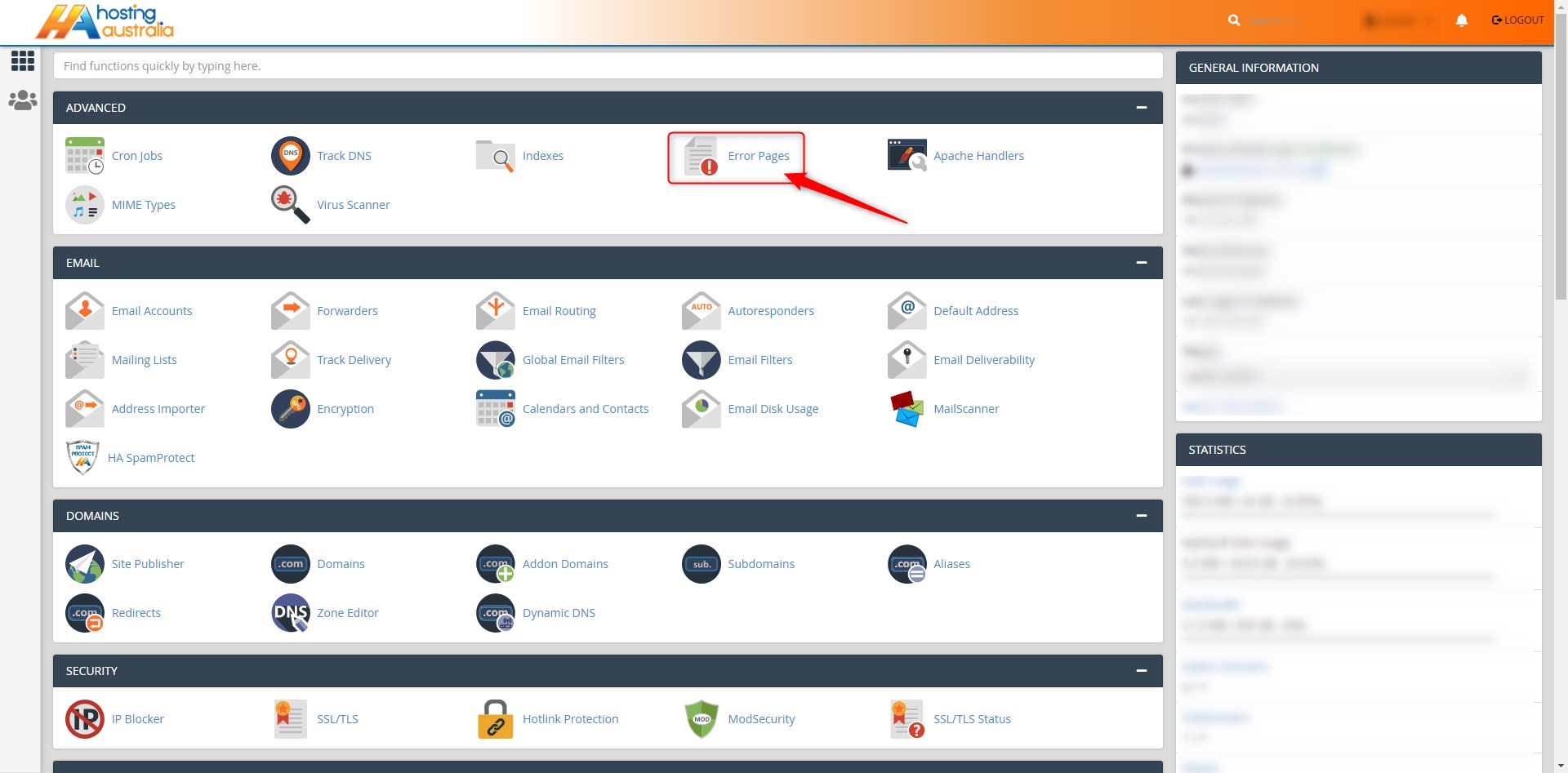
- From this page, you can see all the kinds of error messages your site can display. There is a default page
set up for each of these.
º Select the page you wish to edit.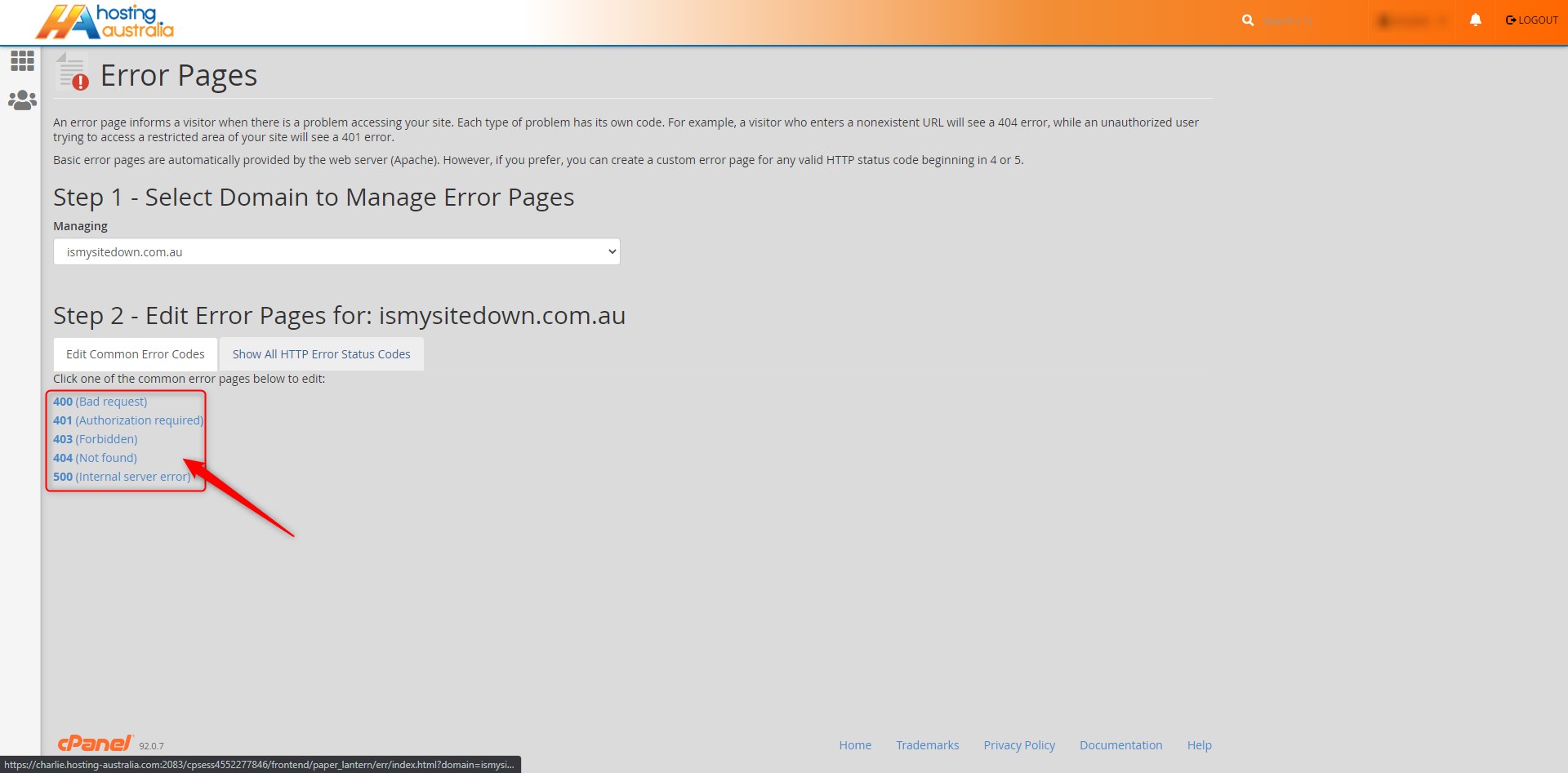
- From here, you can edit the text of the page. The tags at the top of the page help to customise the page, to
tell the user what went wrong.
º You can also use HTML tags in the text of your error message.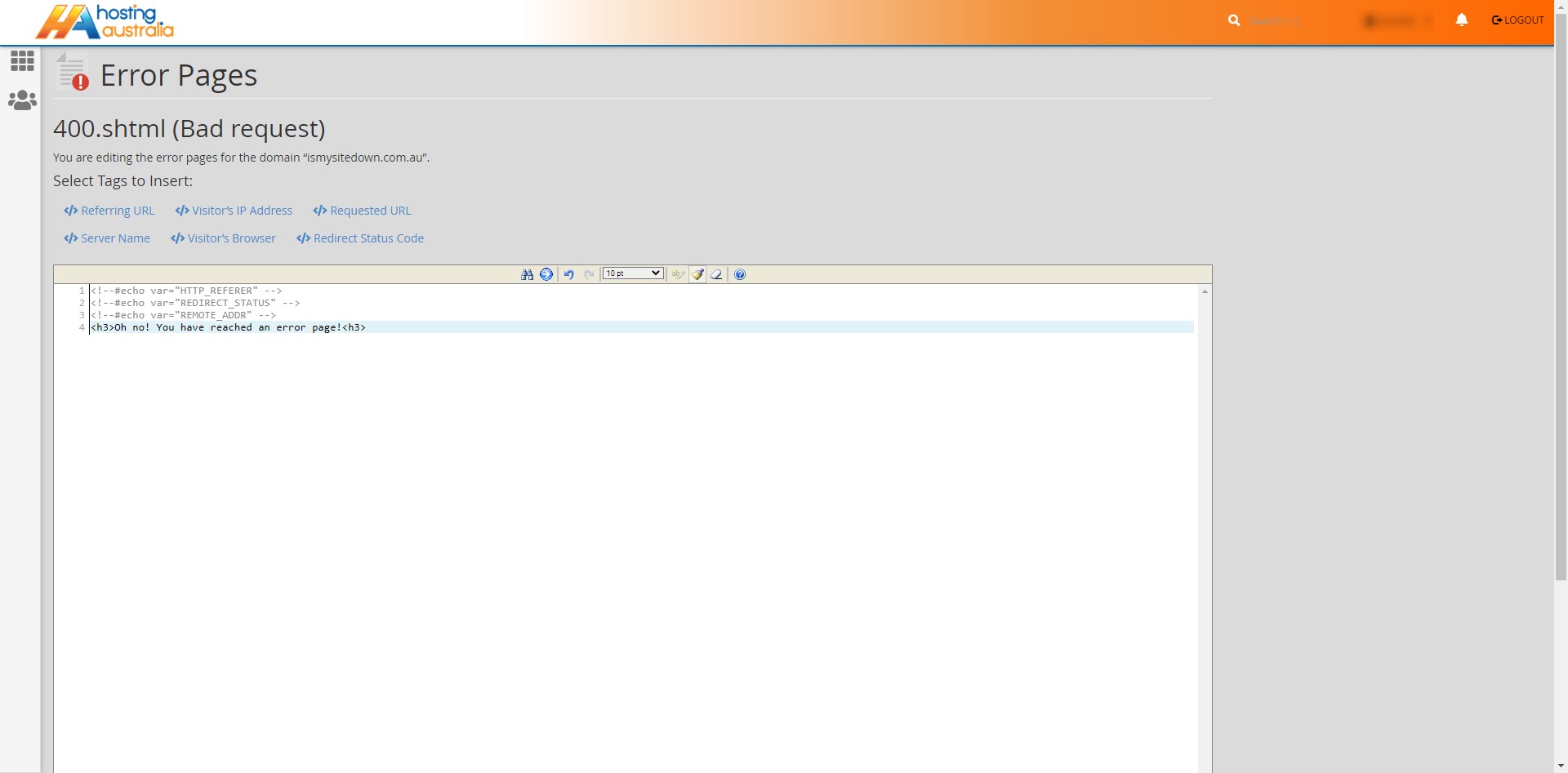
- When you are satisfied, click Save to apply the changes.