A forwarder, or email redirect, is useful if you have multiple email addresses. This ensures that you don't miss important emails.
Setting up a forwarder via cPanel
To do this, follow the below steps:
First, you will need to have access to your cPanel. If you are not sure how to access your cPanel, CLICK HERE.
- From the main page in cPanel, click on the Forwarders link. This can be found under the EMAIL category.
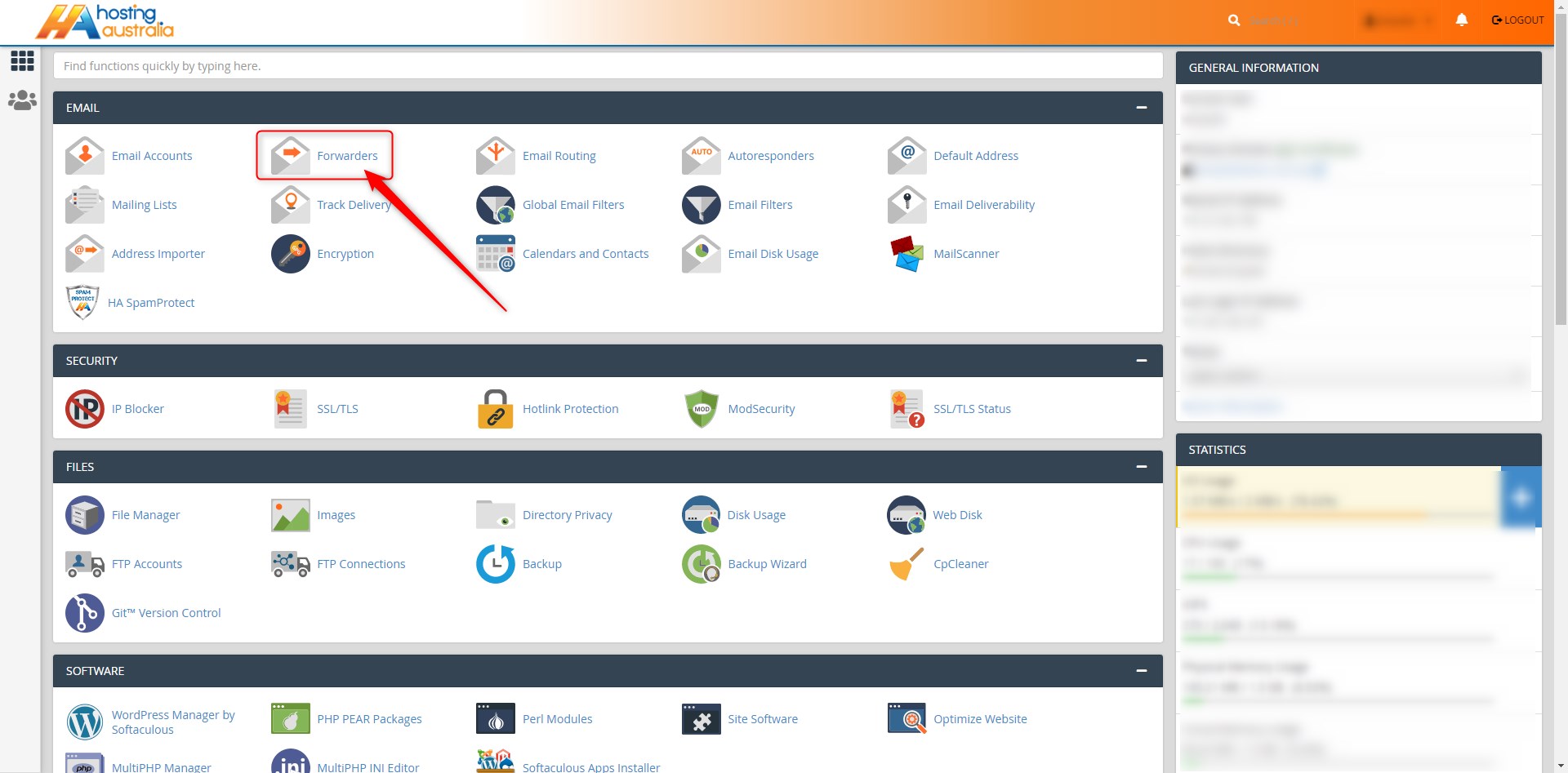
- Click Add Forwarder
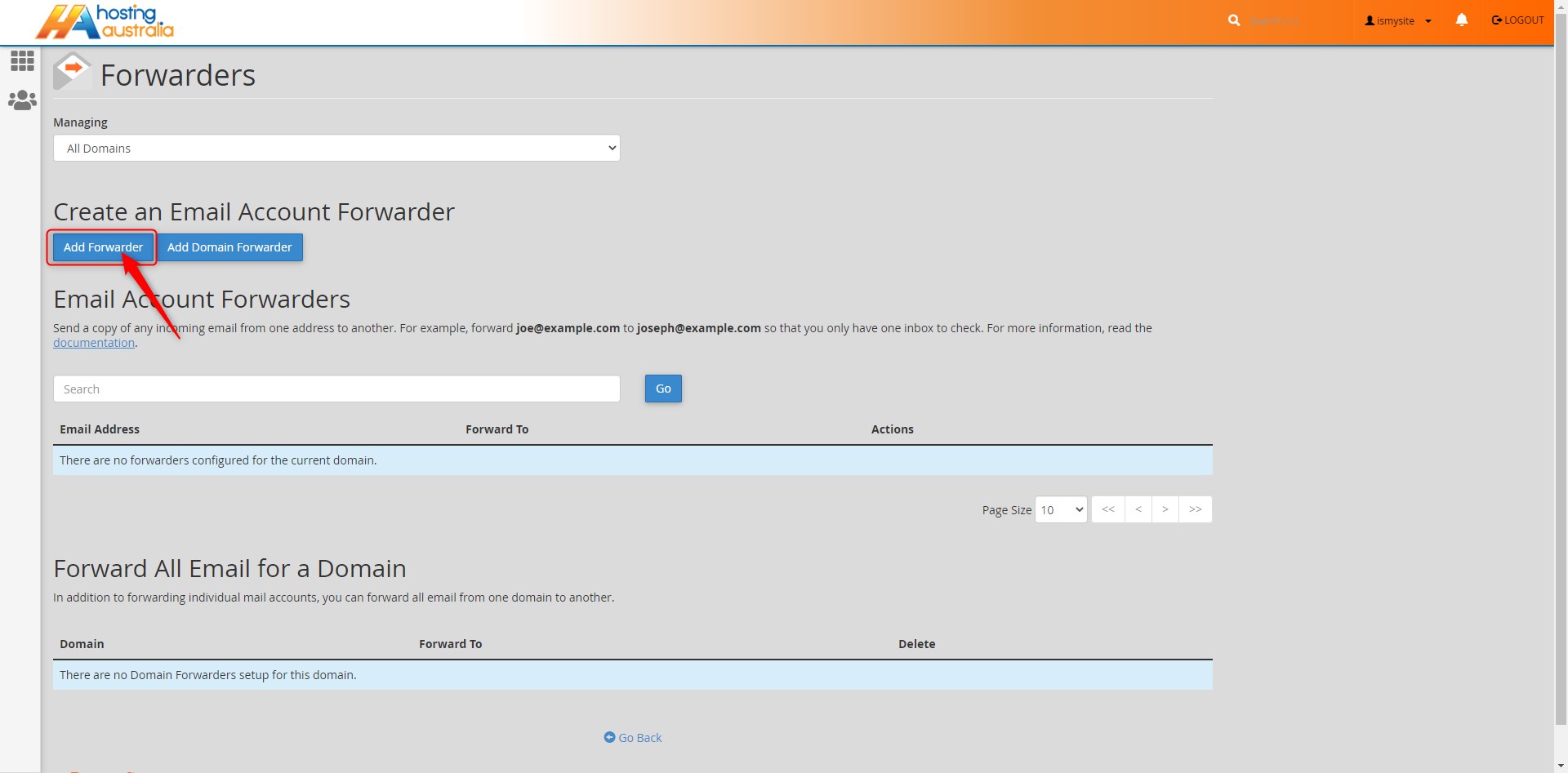
- Enter the email prefix, which is the part before the @ symbol in the address to forward box.
º From the domain drop-down list, choose your domain.
º Under the Destination, enter the address you would like emails forwarded to.
º Alternatively, you can select to have mail to this address returned to sender, with an error message.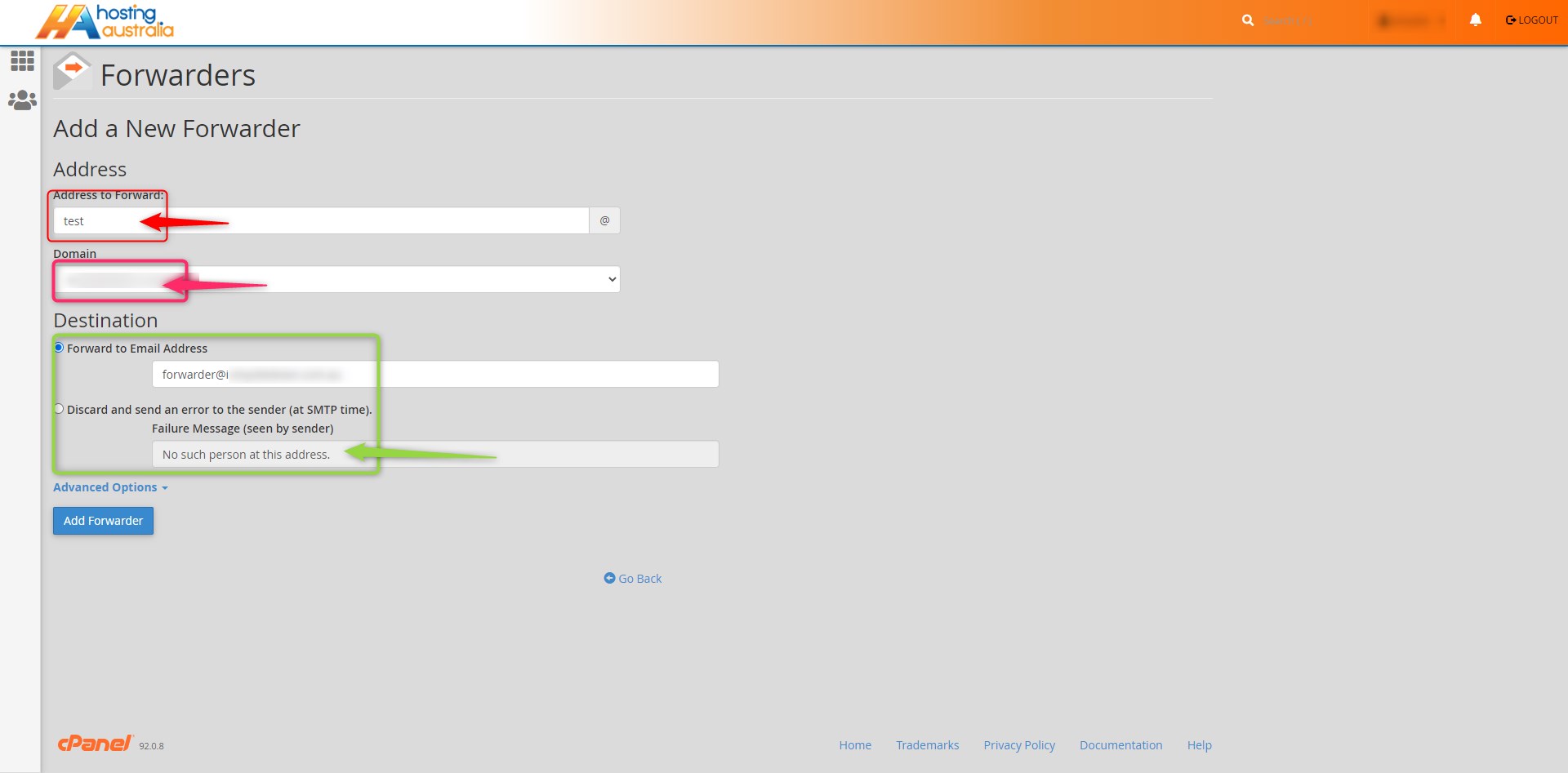
- Click Add Forwarder.
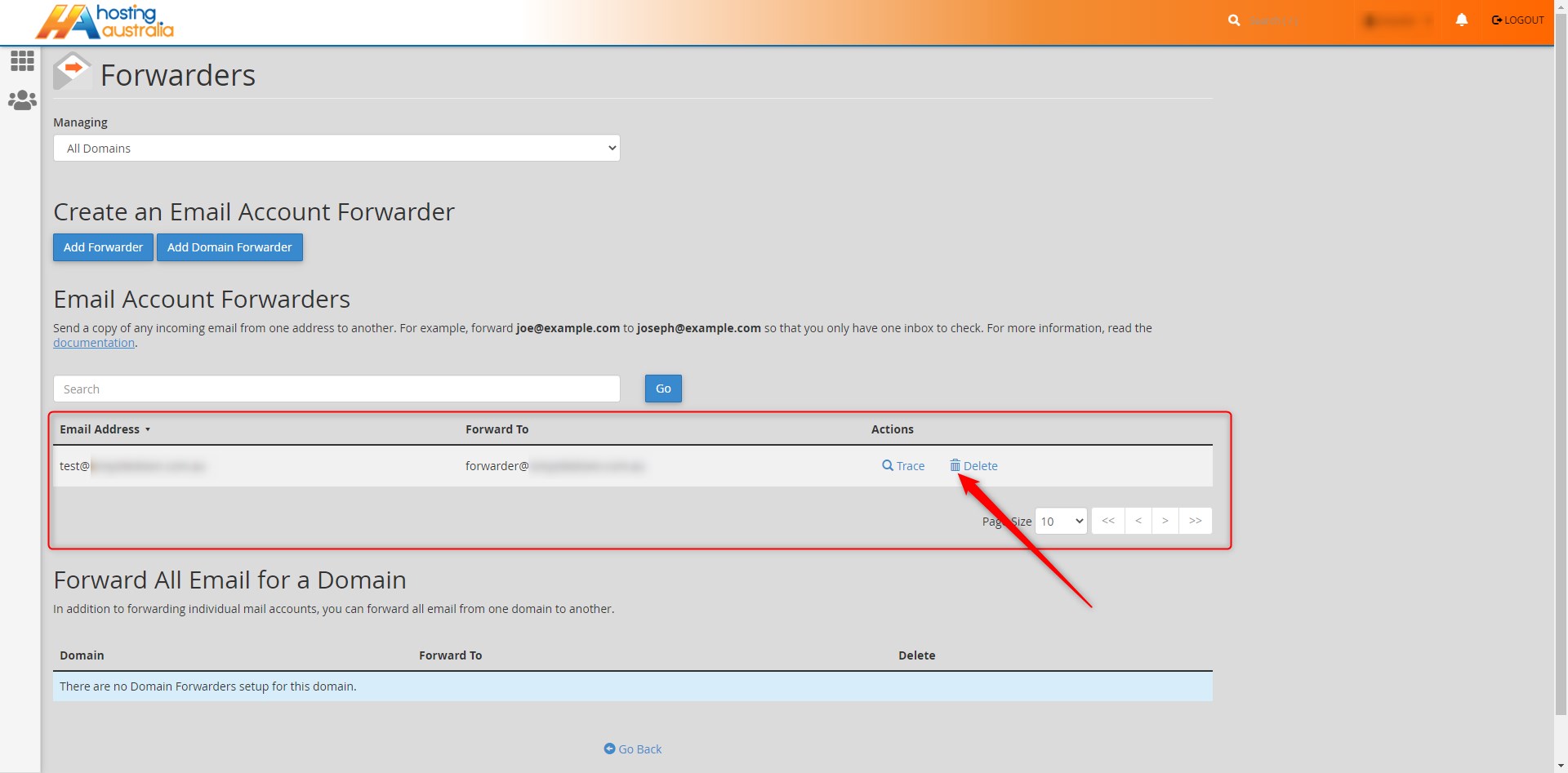
You can return to this page at any time to reconfigure your forwarding settings, or delete forwarders that are already set up.

