If you have multiple websites running under your hosting account and need to set an older or new version on one or some of the sites, the MultiPHP Manager can handle that for you. For example, if you have an existing site that runs an older version of PHP and you are upgrading that site to a newer WordPress or Joomla version, it may require an updated version of PHP.
Changing PHP Version for Sub Domain via cPanel
The PHP Version can be set for a sub-domain or an addon domain.
To do this, follow the below steps:
First, you will need to have access to your cPanel. If you are not sure how to access your cPanel, CLICK HERE.
- From the main page in cPanel, click the MultiPHP MANAGER link. This can be found under the
Software header.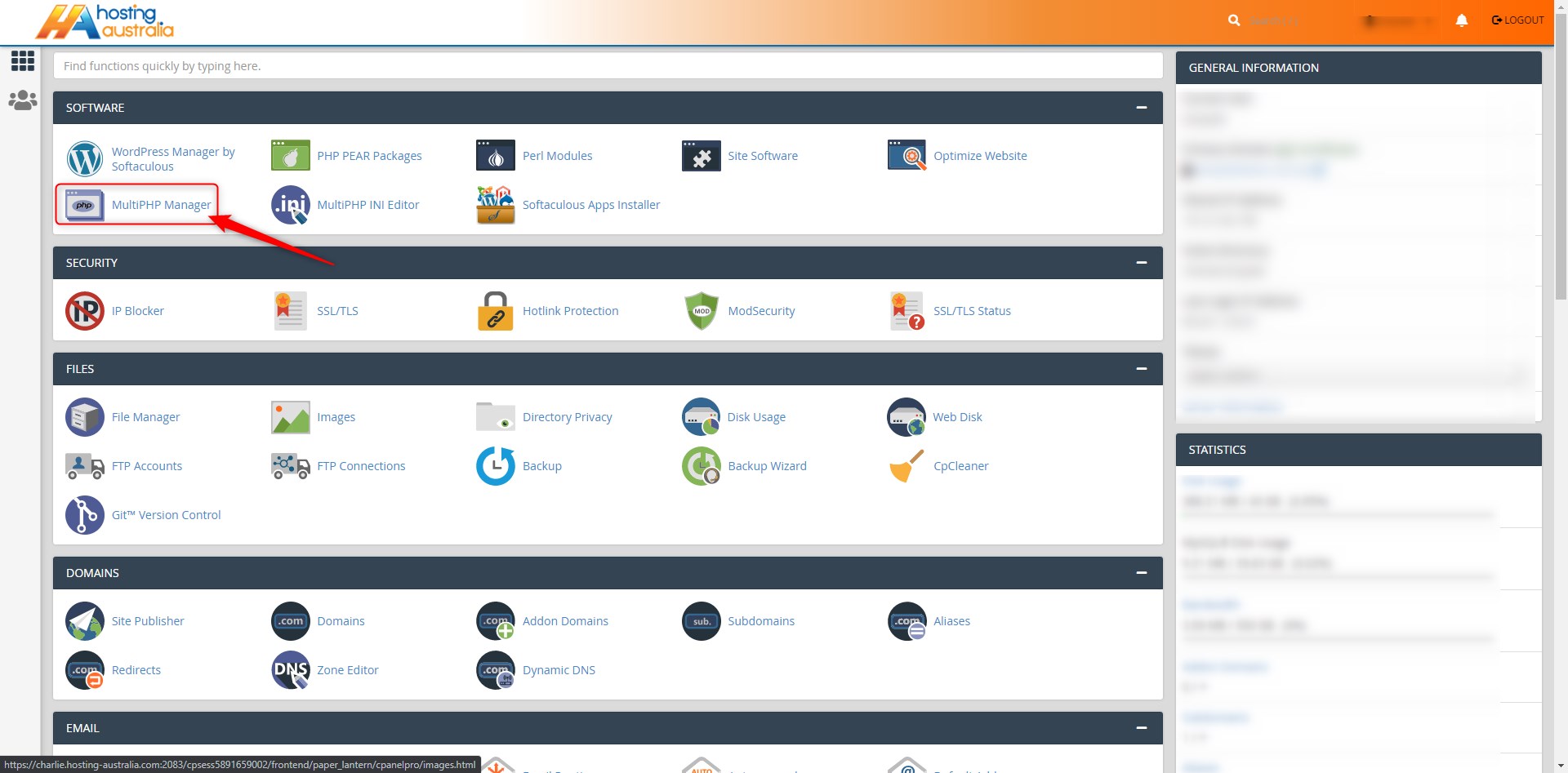
- Once in the MultiPHP Manager settings page, locate the subdomain/addon domain from the list (Step 1).
You will note the PHP Version column (Step 4) shows the current version. Then choose the required PHP
version you would like to update to (Step 2) and click Apply (Step 3). Allow around 60 seconds for the
change to take effect, and when the page refreshes, you should see the version column now shows the
new PHP Version (Step 4).

