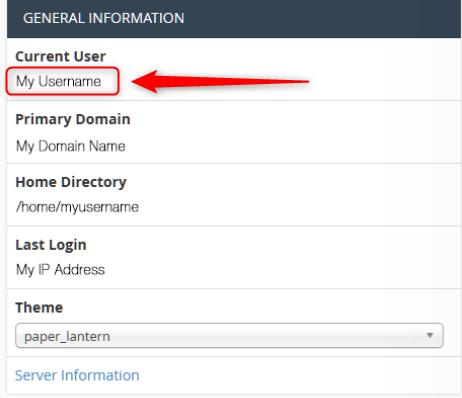Your user name will be assigned to your account during setup and sent it the welcome email.
It is normally the first 8-12 letters of your domain name.
Finding out your cPanel Username
To do this, follow the below steps:
First, you will need to have access to your cPanel. If you are not sure how to access your cPanel, CLICK HERE.
- You can find your cPanel details on the right-hand side of the cPanel main page.
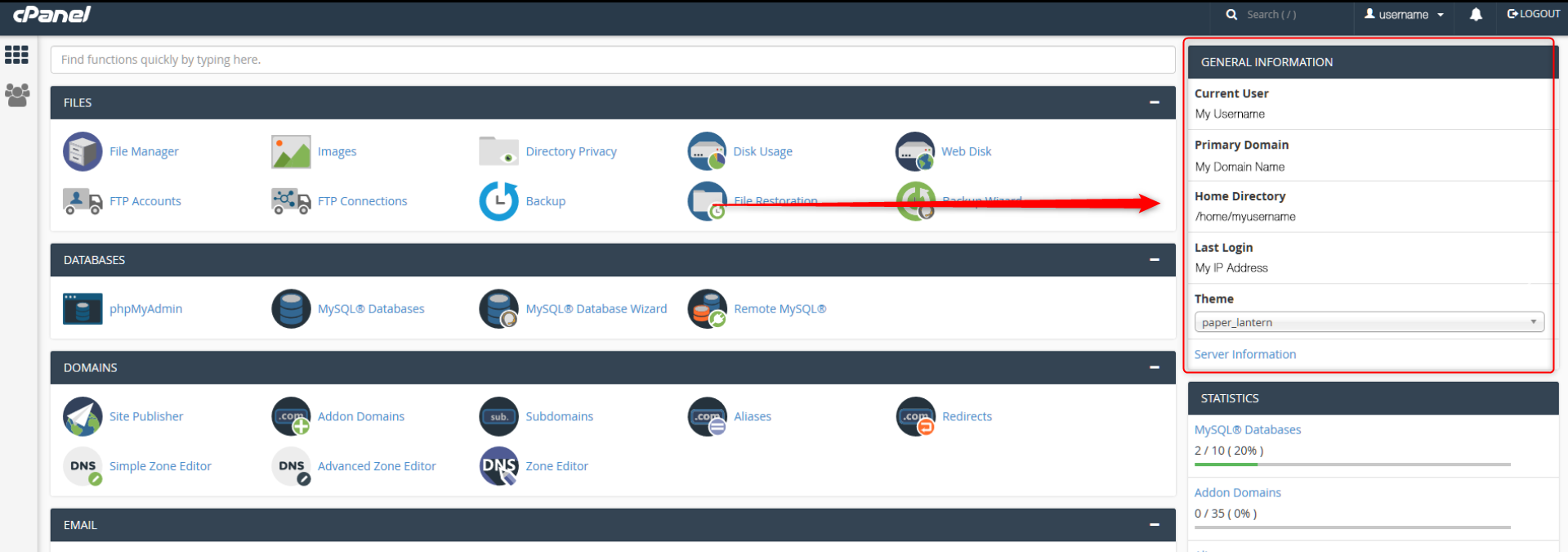
- Locate the row "Current User" and you will see a username listed, see below, This is generally an
abbreviation of your Domain name. This is your cPanel Username and can be used to access cPanel
directly.