Hotlink protection is important for any website. It prevents people from linking directly to images on your website. When people do this, it can use up a great deal of your bandwidth without generating any new traffic for your site.
Setting up Hotlink Protection via cPanel
To do this, follow the below steps:
WARNING - Advanced Users Only.
First, you will need to have access to your cPanel. If you are not sure how to access your cPanel, CLICK HERE.
- From the main page in CPanel, click the Hotlink Protection link. This can be found under the Security
header.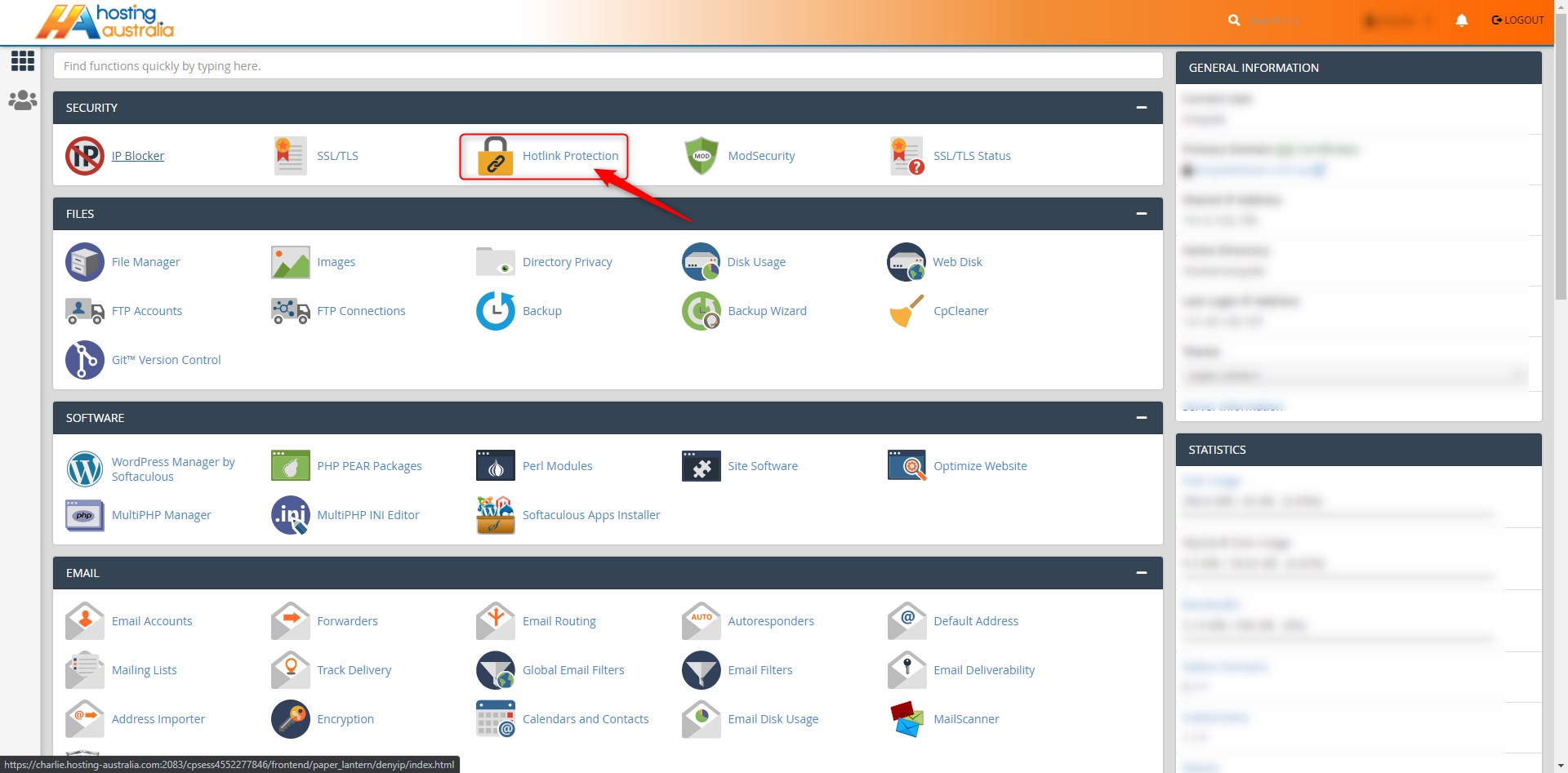
- Ensure that your own websites appear in the URLs to allow access box so that you are able to use your
own images.
º In the Extensions to allow, enter in the filetypes you wish to prevent other people from linking to. For example, jpg, gif, or png.
º Then enter in a URL you want to redirect people to instead when they try to hotlink your files.
º If you would like someone to be able to manually enter the URL of a protected file, check the Allow direct requests box. This means that people still can't display your images on other sites, but they can access it without going through your main page.
º Click Submit when you are satisfied with the changes.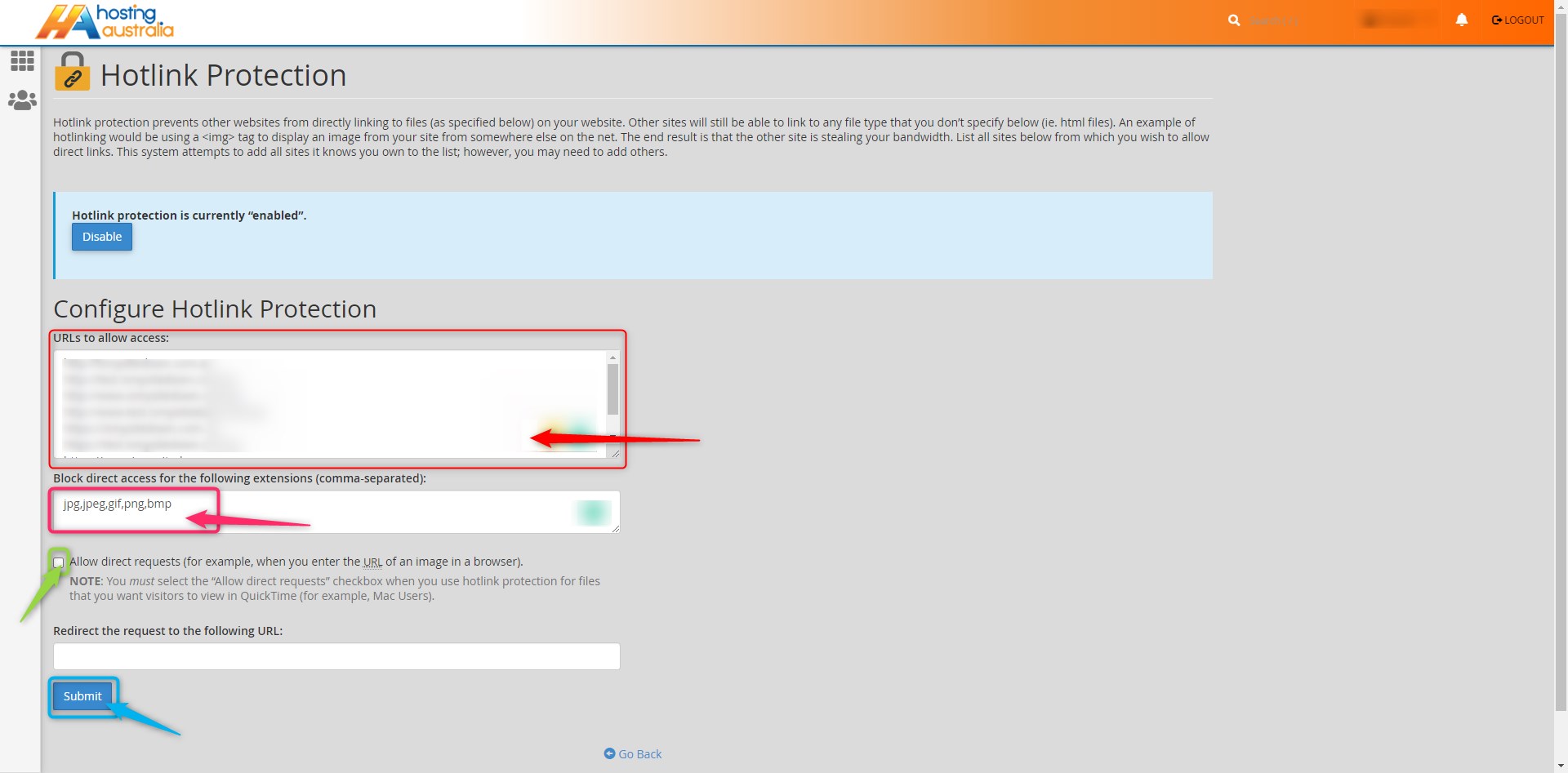
If in the future you wish to disable Hotlink Protection, simply go back to the Hotlink Protection page, and click the Disable button.

