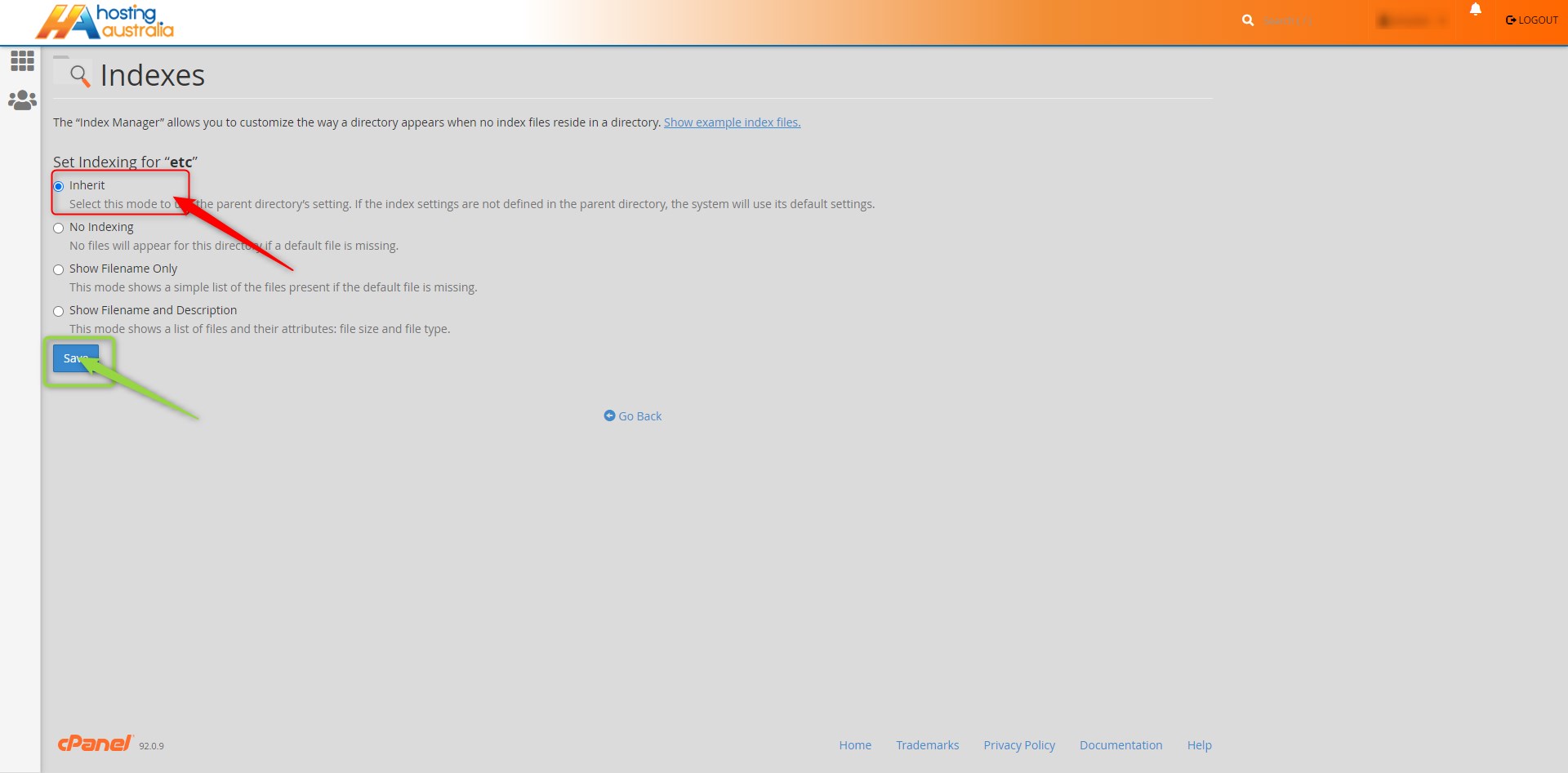The “Index Manager” allows you to customize the way a directory appears when no index files reside in a directory. Click a directory’s icon or name to navigate the file system. To select a folder, click “Edit”.
Using the Index Manager via cPanel
To do this, follow the below steps:
WARNING - Advanced Users Only.
First, you will need to have access to your cPanel. If you are not sure how to access your cPanel, CLICK HERE.
- From the main page in CPanel, click the Advanced link. This can be found under the Indexes header.
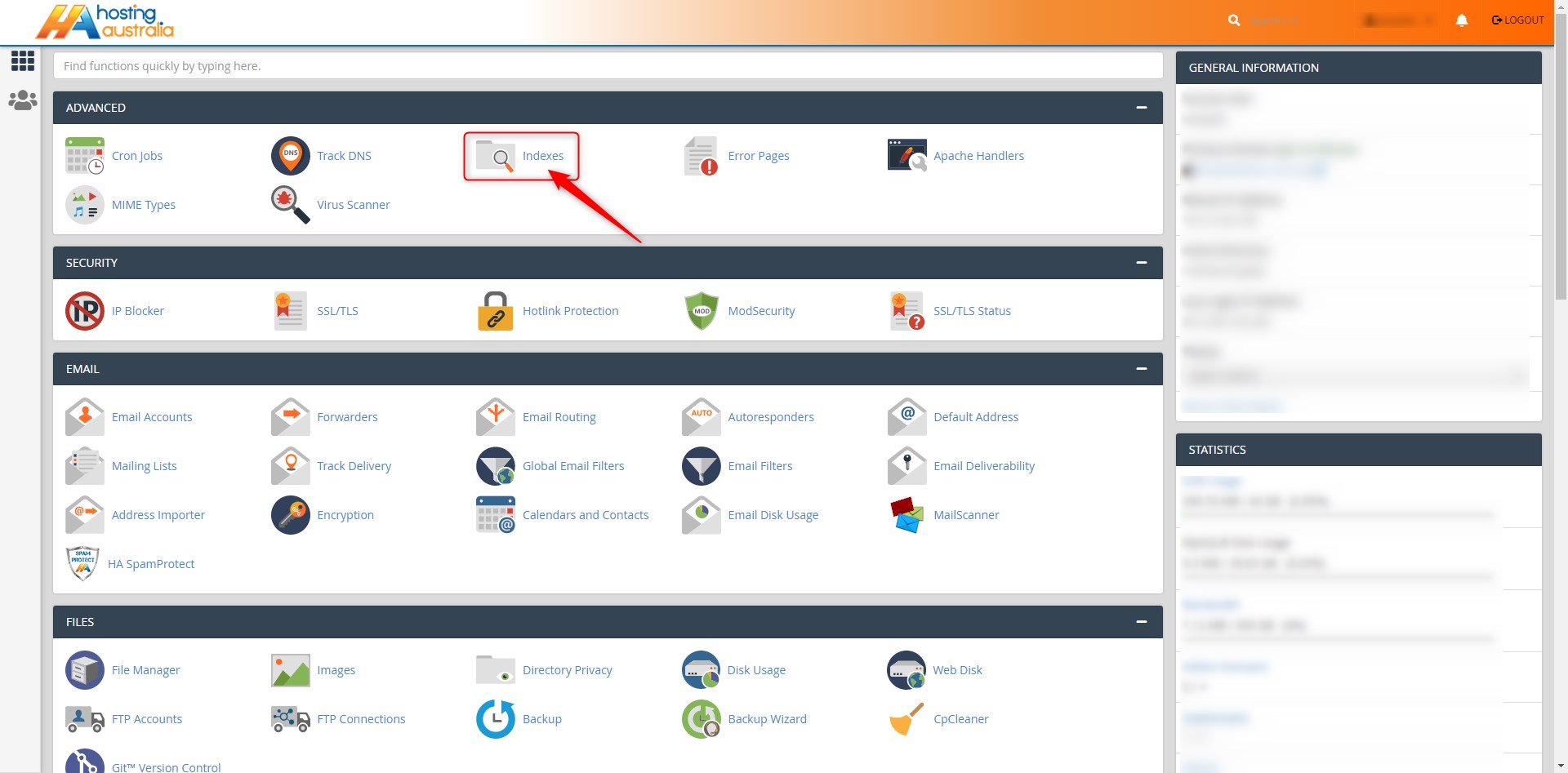
- Click Edit for the Directory you would like to set up Index Manager for.
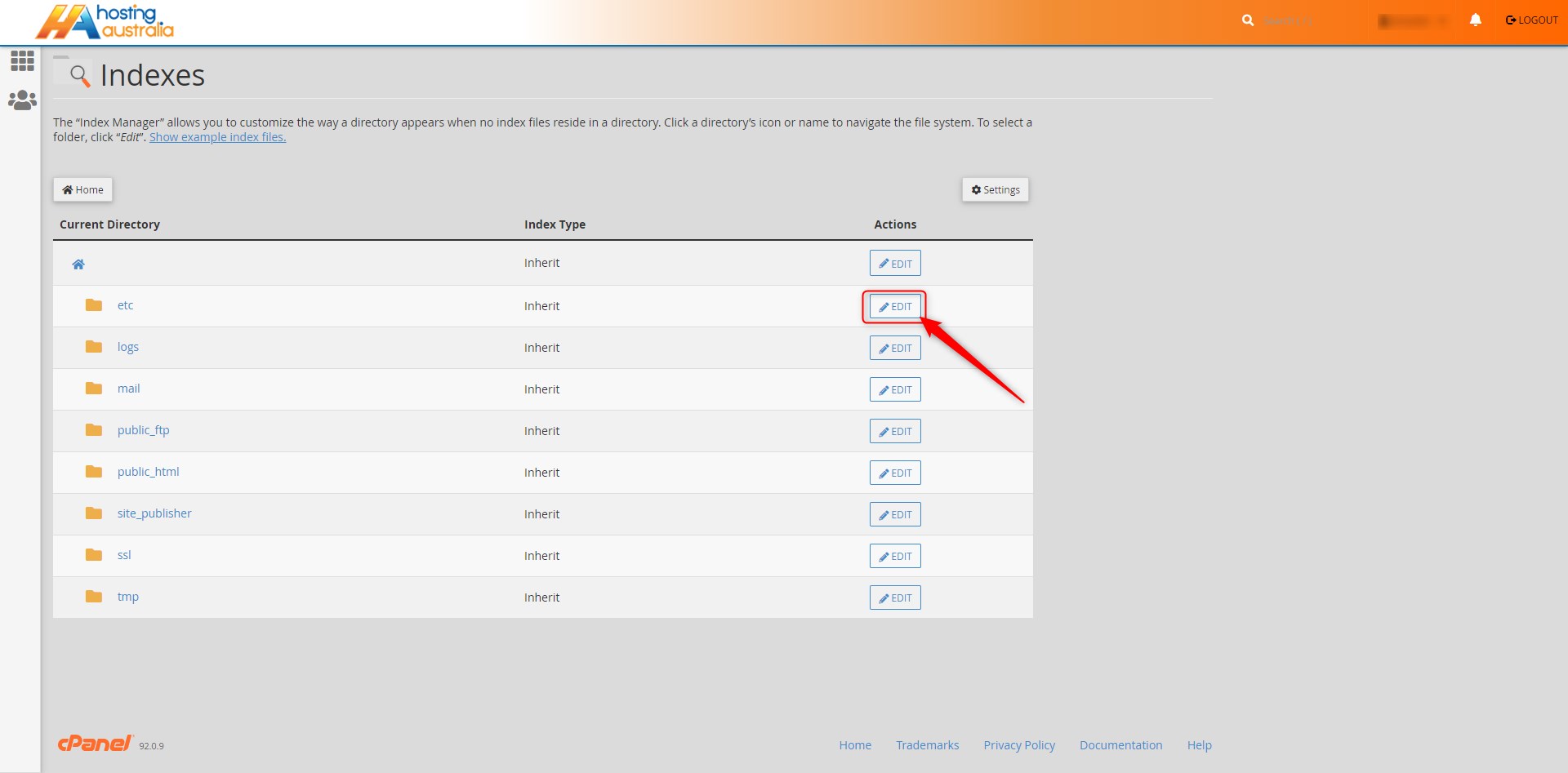
- There are 4 settings to choose from:
º Default System Setting allows the directory contents to be shown.
º No Indexes does not allow directory contents to be shown.
º Standard Indexing (text only) prevents browsers from viewing the contents of directories that do not
contain image files.
º Fancy Indexing prevents browsers from viewing the contents of directories that contain image files.º Select the option you want, then click Save.