To Blacklist and/or Whitelist emails within mailscanner, please follow the below steps. Doing this will either block (Blacklist) all emails from a particular address, or allow (Whitelist) all emails from a particular address. Regardless of the SPAM content.
- Login to your cPanel account.
- In the Email section, click on "MailScanner
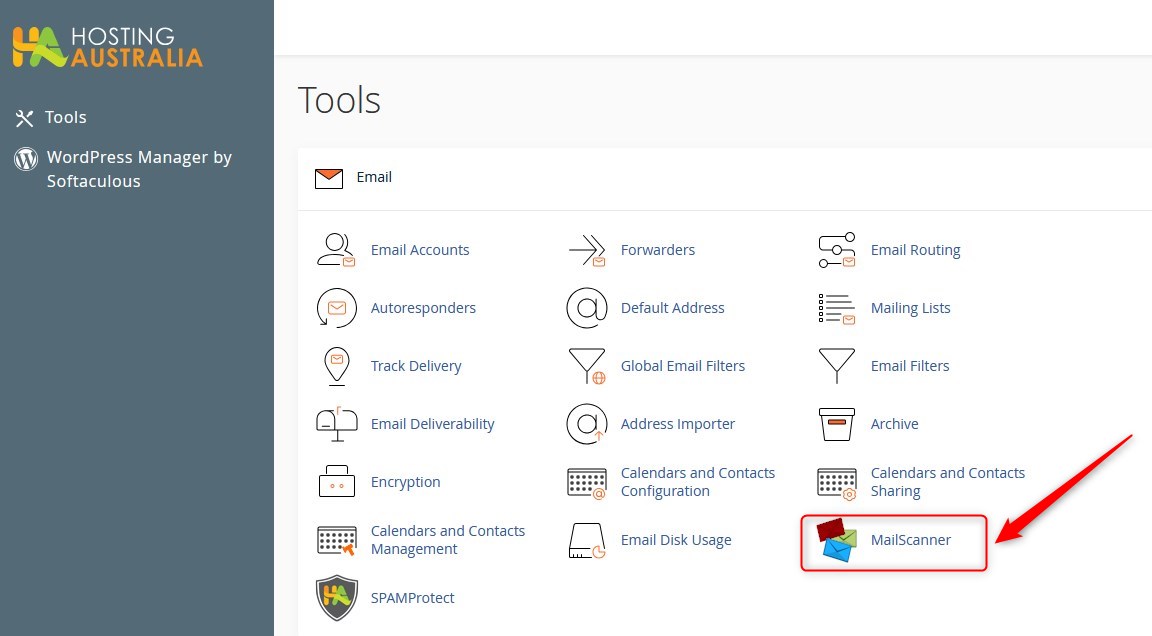
- On the next screen, click on Email Black/Whitelist settings.
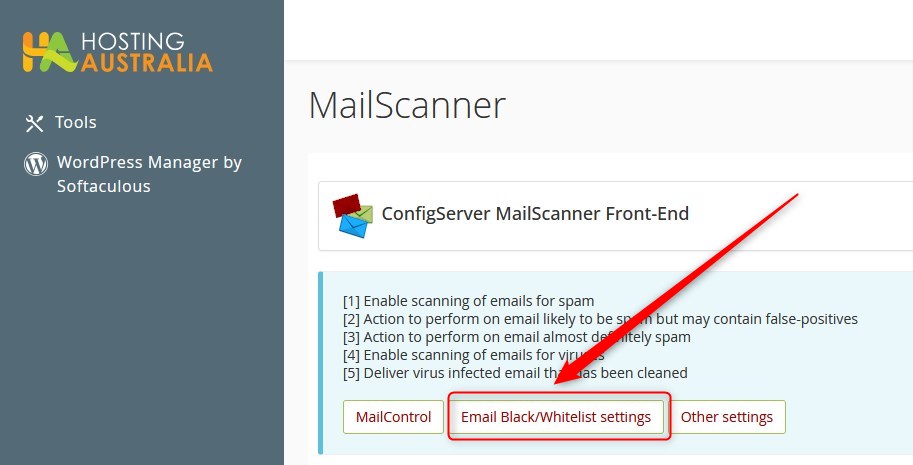
- On the next page, add the required email address into the applicable Blacklist or Whitelist field. You can also block ALL emails from an entire domain, using a wildcard such as *@domainname.com. This example will block any emails sent from domainname.com.
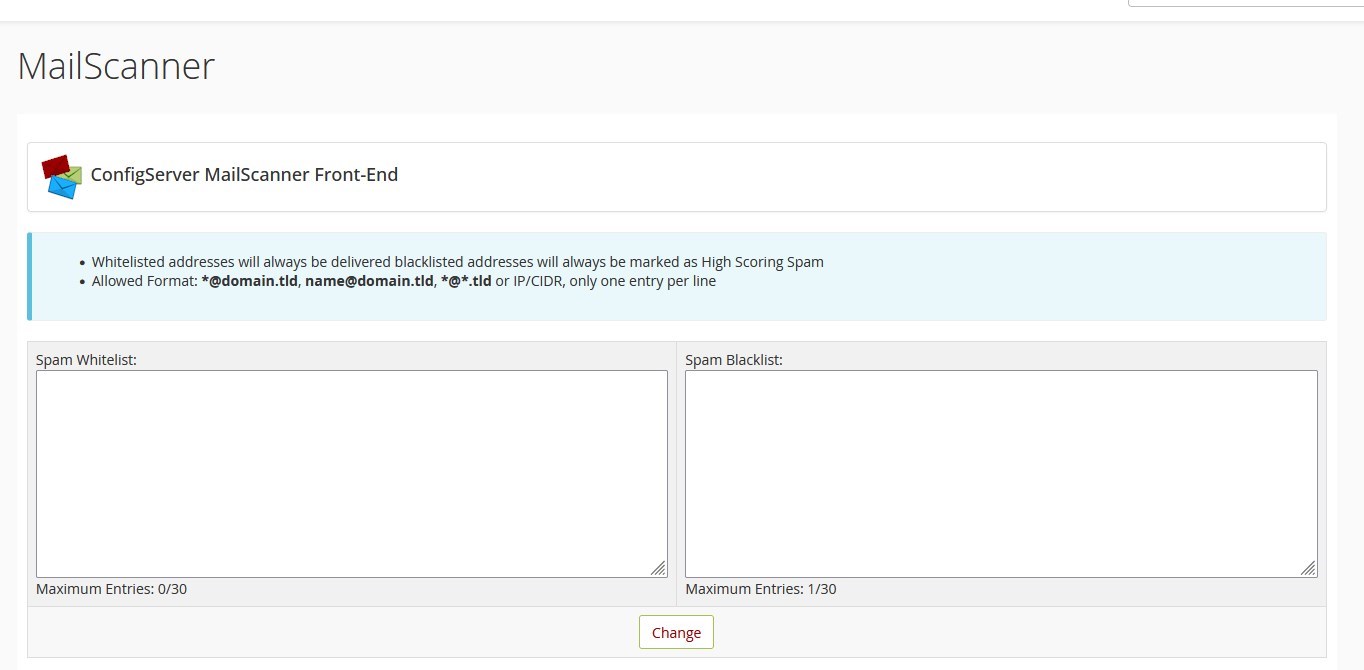
- Once added, click CHANGE.

