You can change your cPanel password, via the Hosting Australia client area.
Changing cPanel Password Via the Client Area
The Hosting Australia Client Area offers a complete Hosting Management Control Panel. To change your cPanel password, please access the Hosting Australia client area, and follow the below steps:
- Login into the Hosting Australia client area: clients.hosting-australia.com
OR - Click Client Login via the hosting-australia.com homepage.
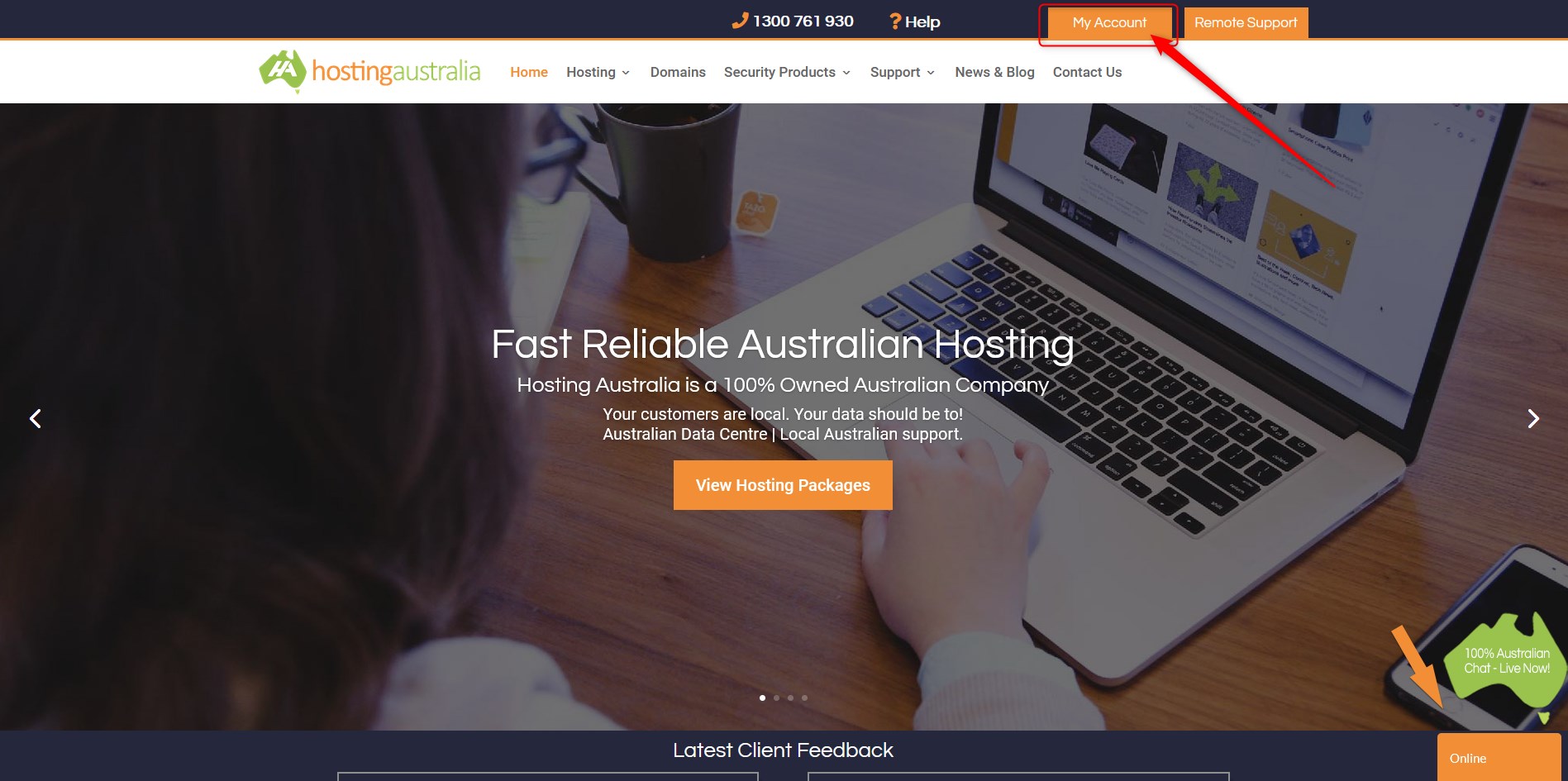
- Enter Email Address & Password or if you signed up to Hosting Australia via Facebook, you can log in using Facebook details.
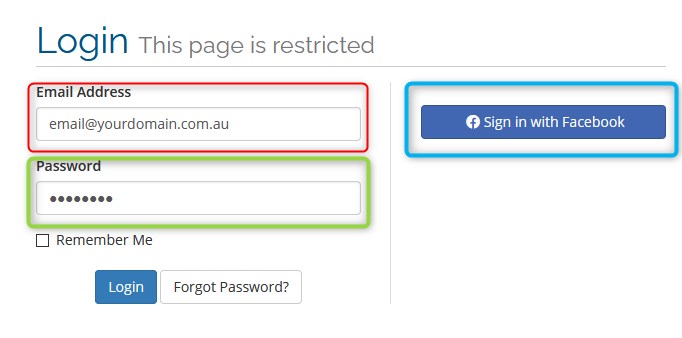
- From the Client Login Area click on Services, then choose My Services from the drop-down menu.
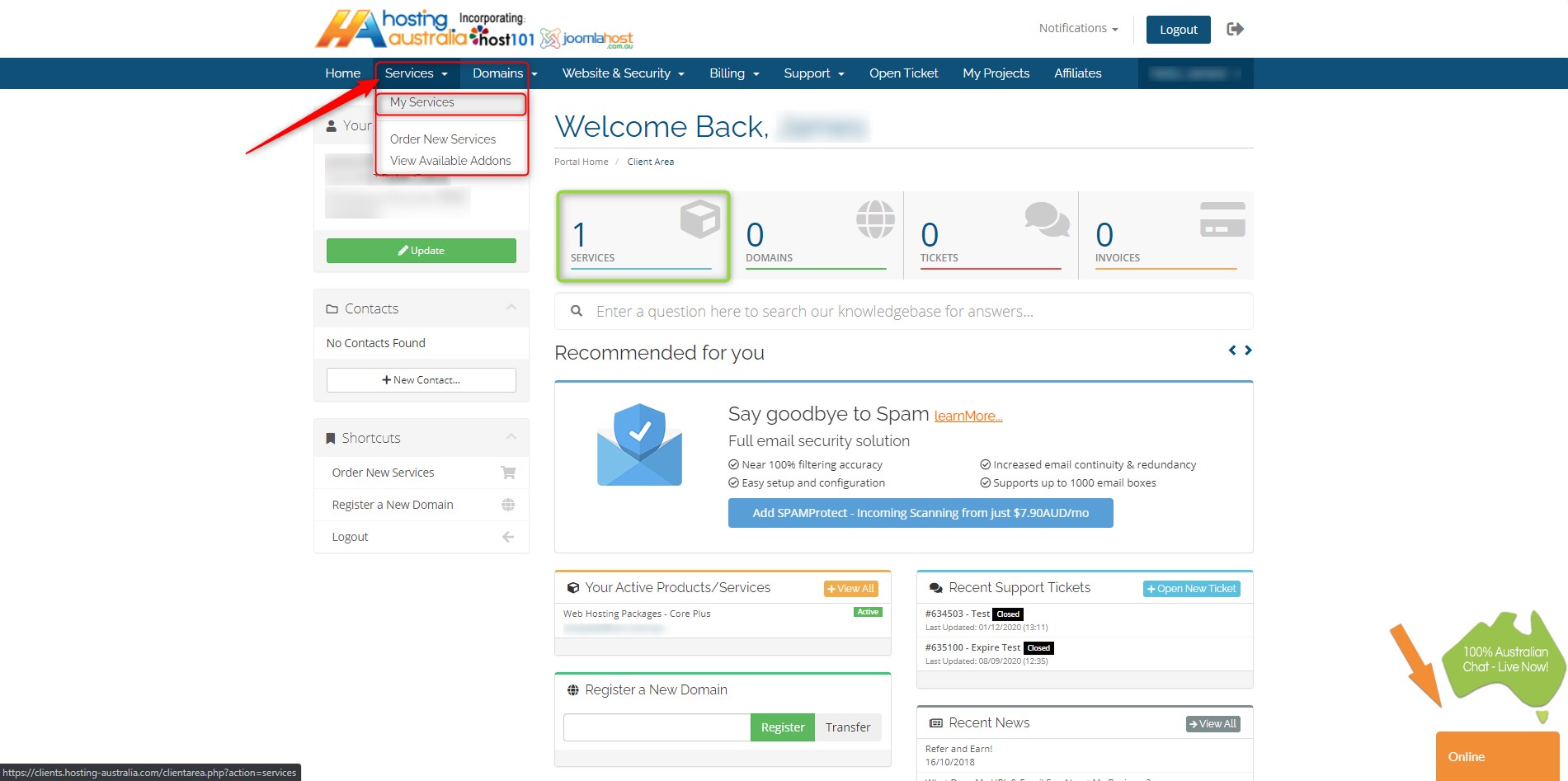
- From the list of services, locate the account you wish to access and click the green ACTIVE button to the right-hand side to enter the Product Details page.
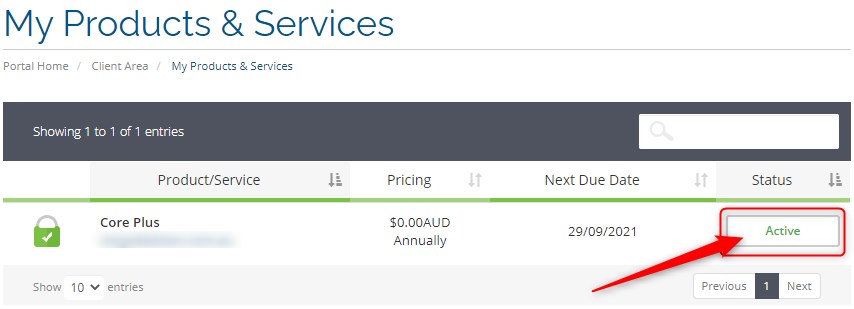
- On the Product Detail page, choose Change password from the left-hand menu. Note: if you see something other than active, such as pending or suspended, please contact Hosting Australia Support.
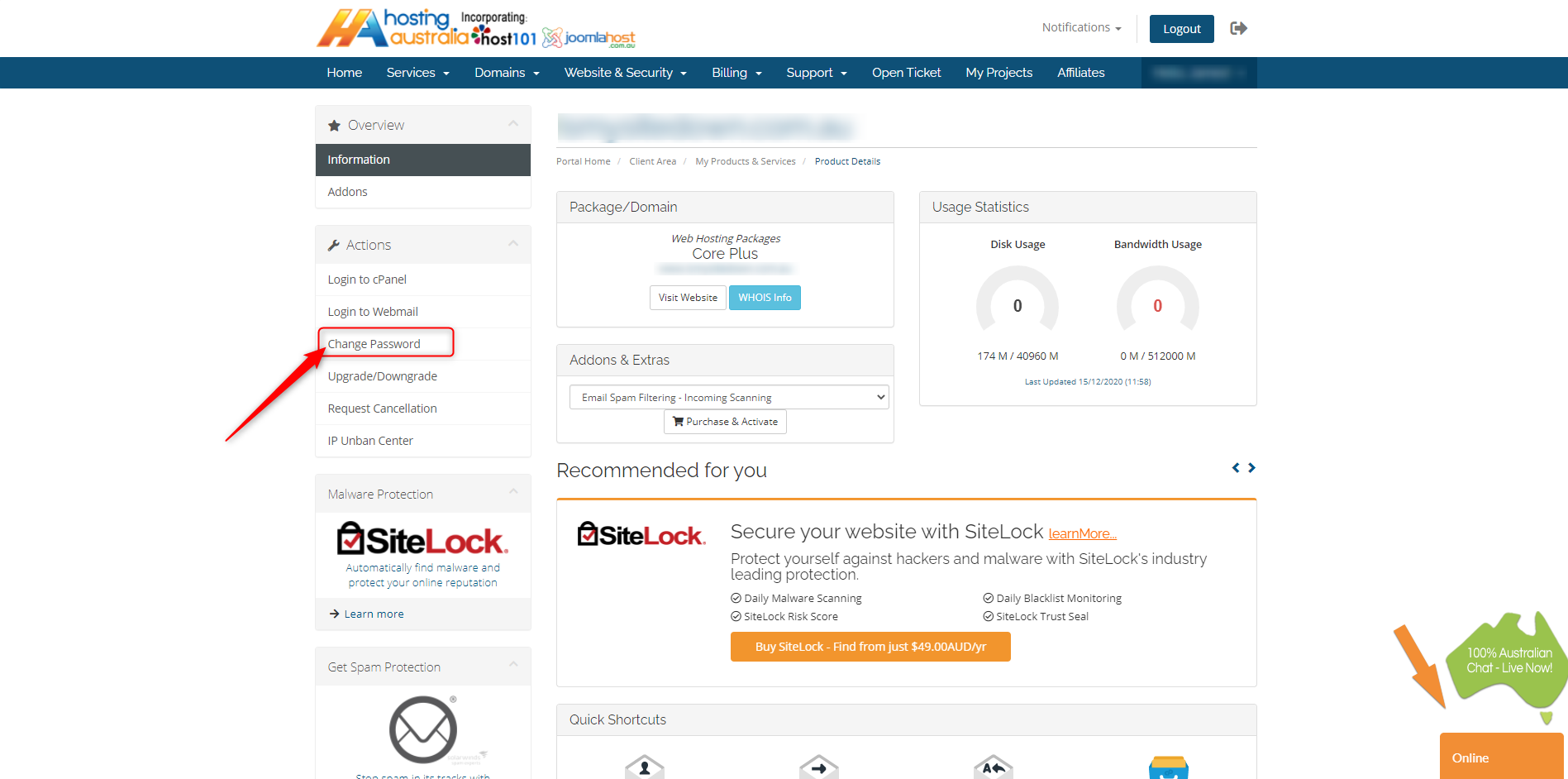
- Enter the new password and re-enter to confirm.
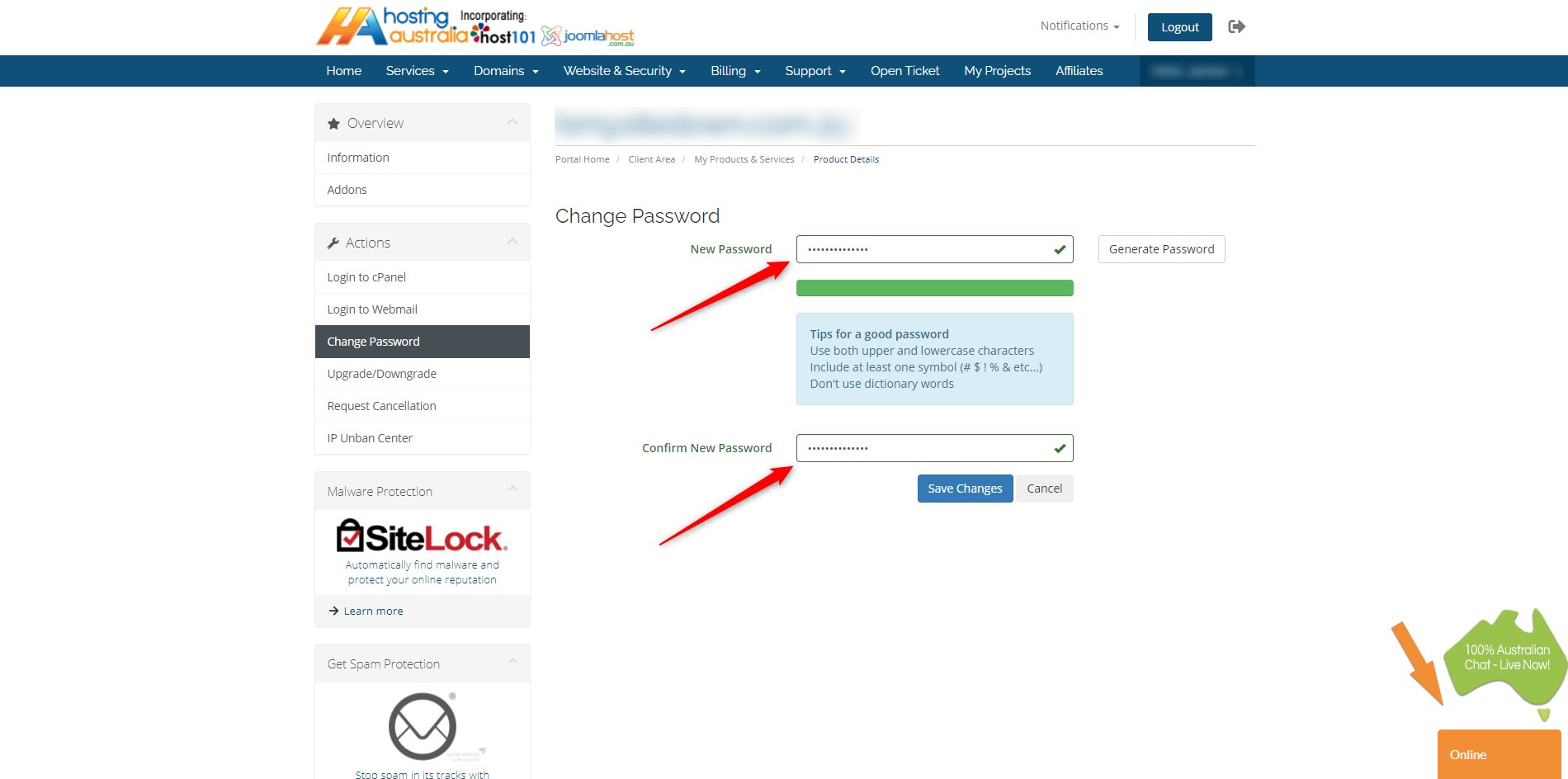
FYI: The change will take effect immediately.

