How to Configure Email Account On Samsung Galaxy Device
- Open Email from your home screen.
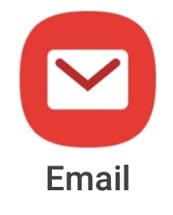
- Tap

found top left of screen.

- Tap the Settings icon top right

- Tap
 in the Email Settings.
in the Email Settings.
- Select the kind of email you wish to set up on the Samsung Galaxy Phone.
• Gmail G Suite - adding example@gmail.com
• Yahoo - adding example@yahoo.com
• Hotmail Outlook - adding example@hotmail.com
• Microsoft Exchange - adding a Microsoft Exchange server.
• Host365 - adding Host 365 Account
• Other - adding emails not found in the list such as example@yourdomain.com.au
- Select which mail setting suits you.
• Pop3 account - If you wish to store files locally on the mobile device.
• IMAP account - if you wish to access files on multiple devices
Congratulation your email account should be set up now.

