How to Access/Check Settings On Samsung Galaxy Device
- Open Email from your home screen.
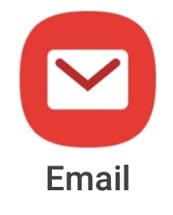
- Tap
 found top left of screen.
found top left of screen.
- Tap the Settings Icon top right.

- You will have access to all Email Settings on this screen.

- Tapping on an email under Accounts will take you to settings for individual emails.





Now you have access to your settings, you will be able to adjust as needed.

