How to Add/Change Credit Card via Client Area
To add or change credit card details, please access the Hosting Australia client area, and
follow the below steps:
First, you will need to have access to your client area, via clients.hosting-australia.com/clientarea (If you are not sure how to access your client area CLICK HERE)
- Once logged in, click on Billing, then click on Payment Methods.
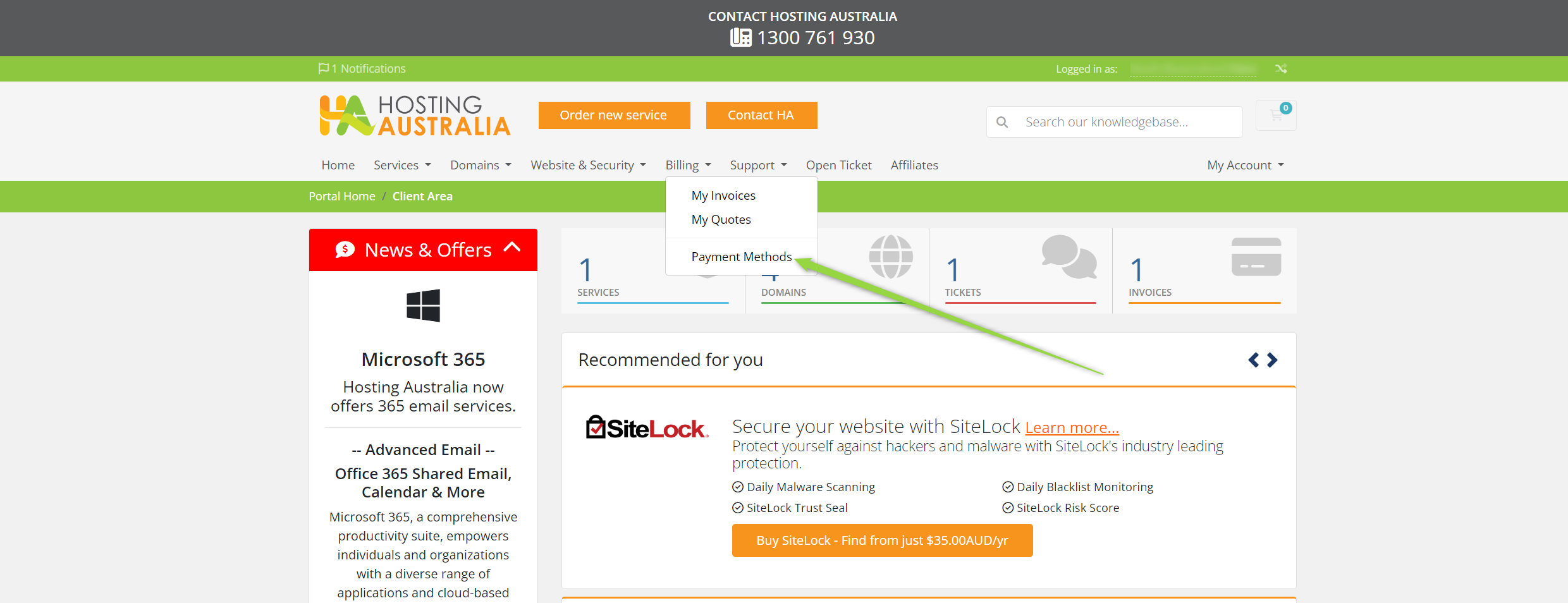
- On the payment methods page, you can either click Add a New Credit Card or update an existing card by clicking the Edit button next to the corresponding card.
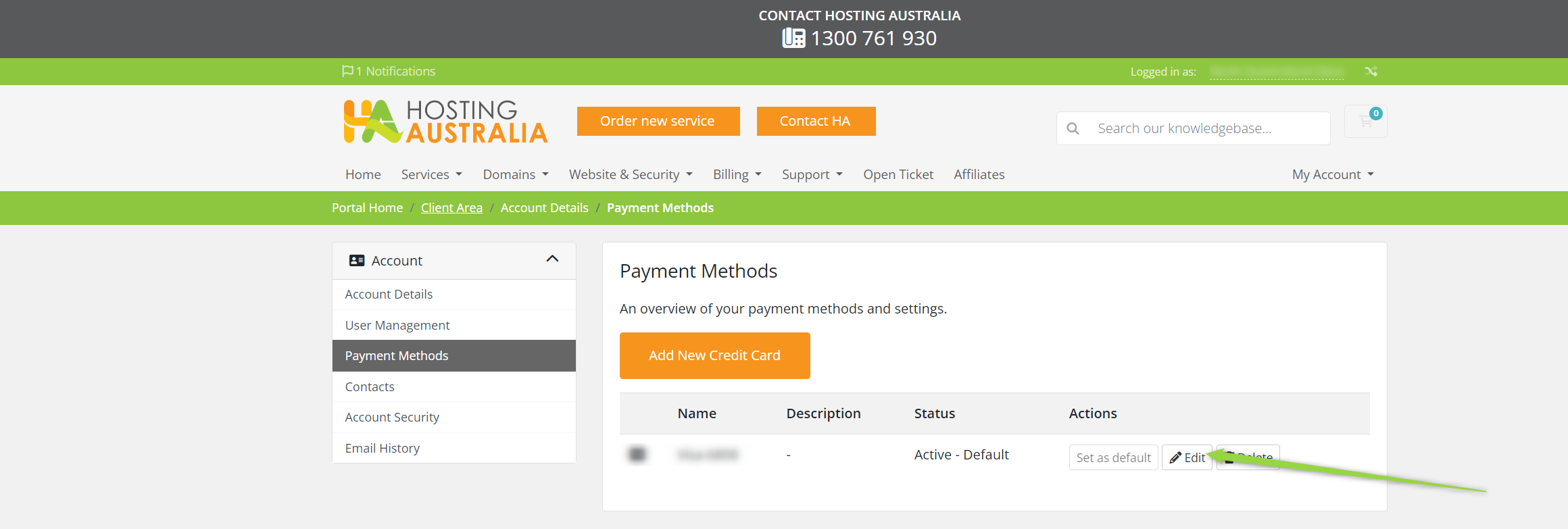
- Enter the required card details, and then click on Save Changes.
Your credit card details are now added, and any future invoices will be automatically debited from that card, providing they are set to be a Credit Card payment. Please note, accounts that are set to bank transfer as the method of payment will not be automatically processed.

