If you are asked by the Hosting Australia support team to check or access your email settings, please follow the below steps:
- Click the FILE tab from the top left hand side. Then choose ACCOUNT SETTINGS (see 1 below) and then choose SERVER SETTINGS (see 2 below).
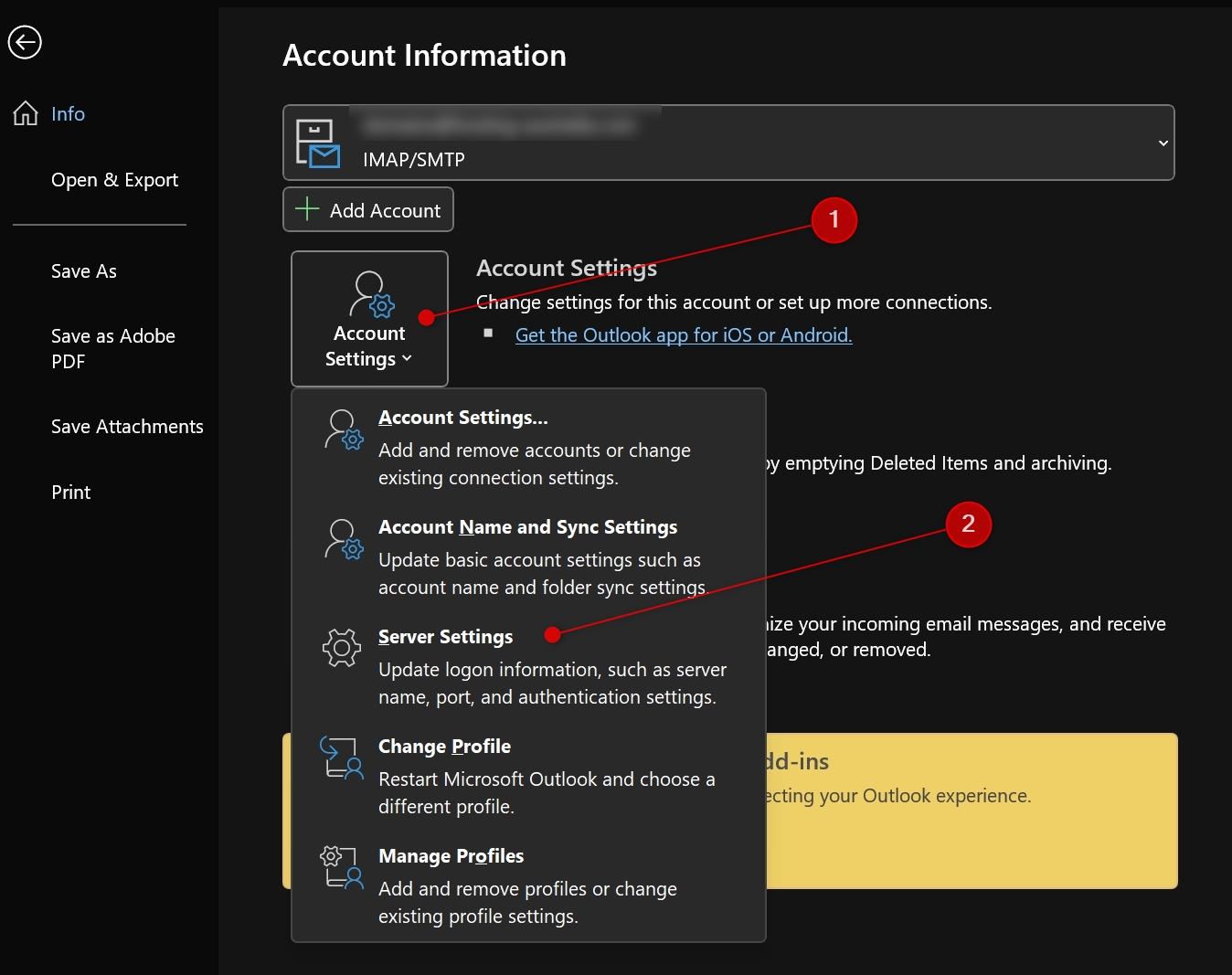
- On the next page, you will be presented with a window similar to below. There are two sections, one for incoming (as below) and another for Outgoing. Click the OUTGOING MAIL header, as shown below to view the Outgoing server settings.
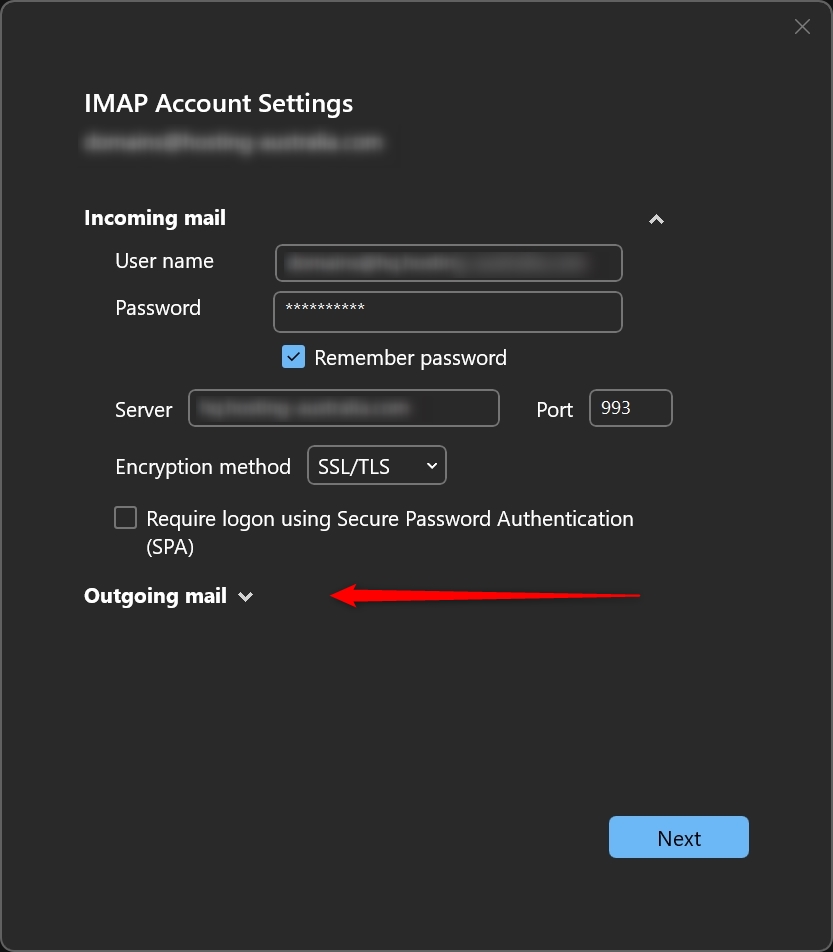
At this stage, you can use a screen shot tool or your phone, to take an snap shot of each setting page and send back to Hosting Australia support.

