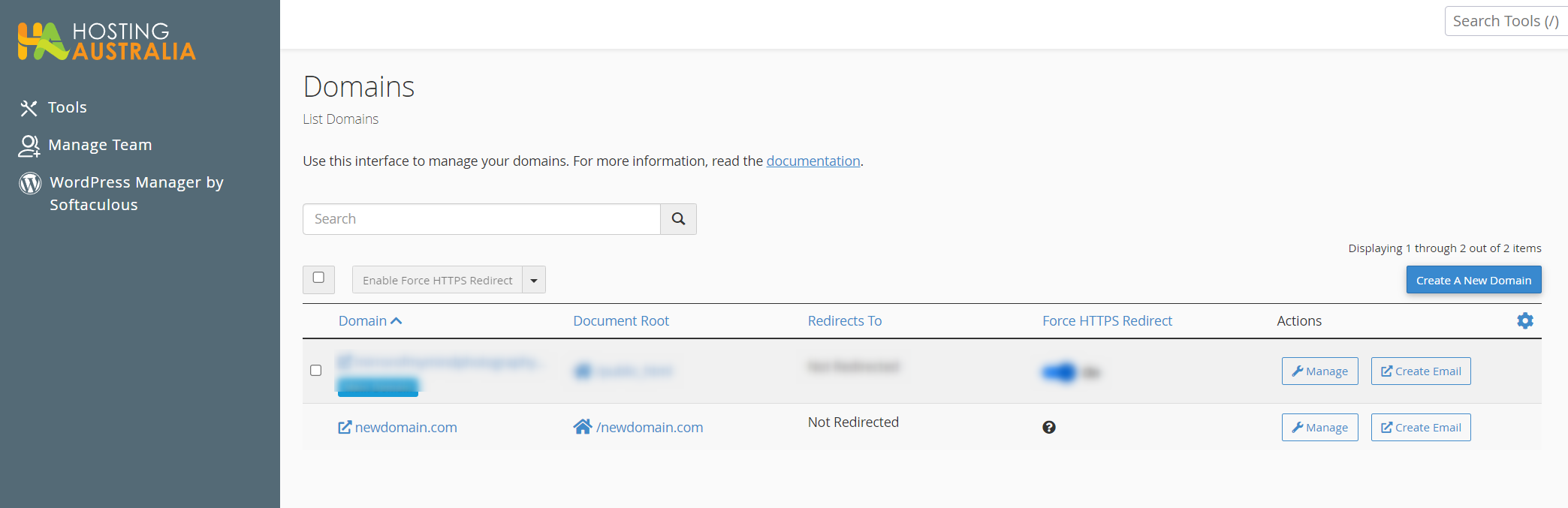An add-on domain refers to a separate domain that is hosted on the same hosting account as your primary domain. In web hosting, a hosting account typically allows you to host one primary domain. However, with add-on domains, you can host multiple domains within the same account.
Each add-on domain appears as a separate website with its own unique domain name, content, and files. It shares the resources (such as disk space and bandwidth) of the hosting account with the primary domain but operates independently in terms of its website content and functionality.
Add-on domains are commonly used when you want to manage multiple websites but prefer the convenience of having them all under one hosting account, which can be more cost-effective and easier to manage compared to having separate hosting accounts for each domain.
NOTE: Shared domains do share resources (CPU, Memory, Disk space etc). This can result in a dedgredation of the performance of all sites, should the resource usage exceed the allowed resource allowance. Another thing to be aware of is that Addon Domains also share web files, should one site become compromised or have a malware infection - it can result in damage to all domains/shared files. Contact Hosting Australia should you have concerns or questions regarding the potential impact of having addon/multiple domains.
Addon a Domain Via cPanel
To do this, follow the below steps:
- First, you will need to have access to your cPanel. If you are not sure how to access your cPanel, CLICK HERE.
- From the main page in cPanel, click the Domains icon This can be found under the Domains header.
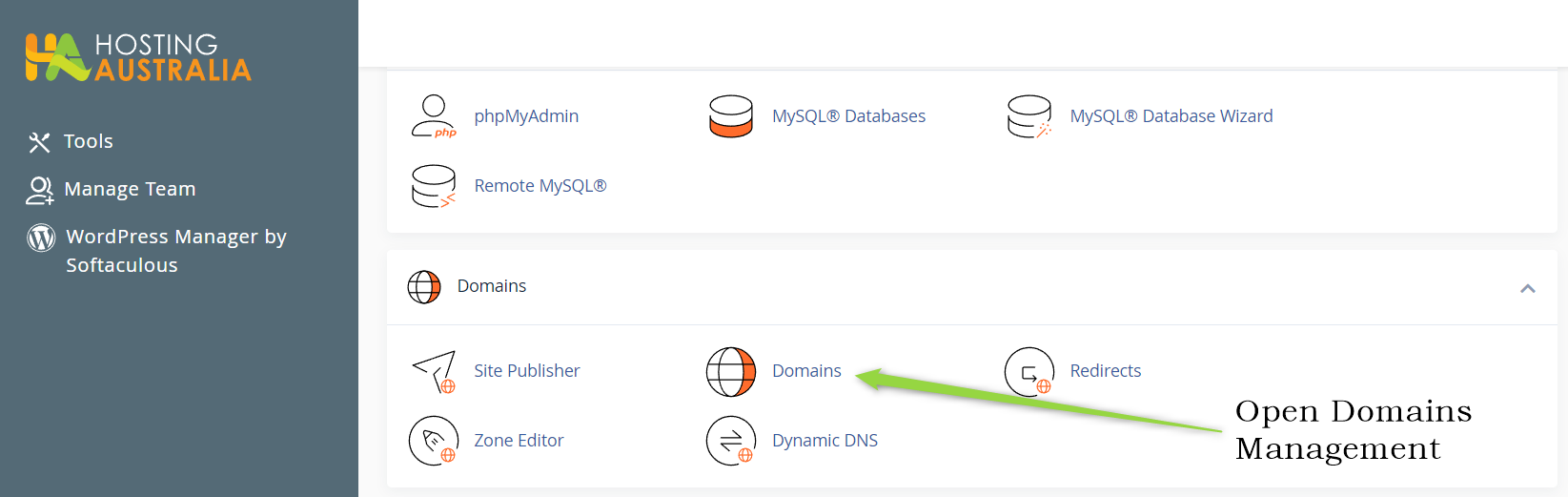
- Click the Create A New Domain button from the top right.

- In the Domain field, (Item 1 in the below image) enter the domain you would like to create. eg newdomain.com. You can also create a subdomain here, eg subdomain.example.com
- If you are creating a domain that does not require its own set of web files - Leave the Share Document Root (Item 2 in the image below) checkbox ticked. If you wish to create a domain that has its own website and set of unique files, untick this option.
- Click Submit (Item 3 in the image below) to create the new addon domain.
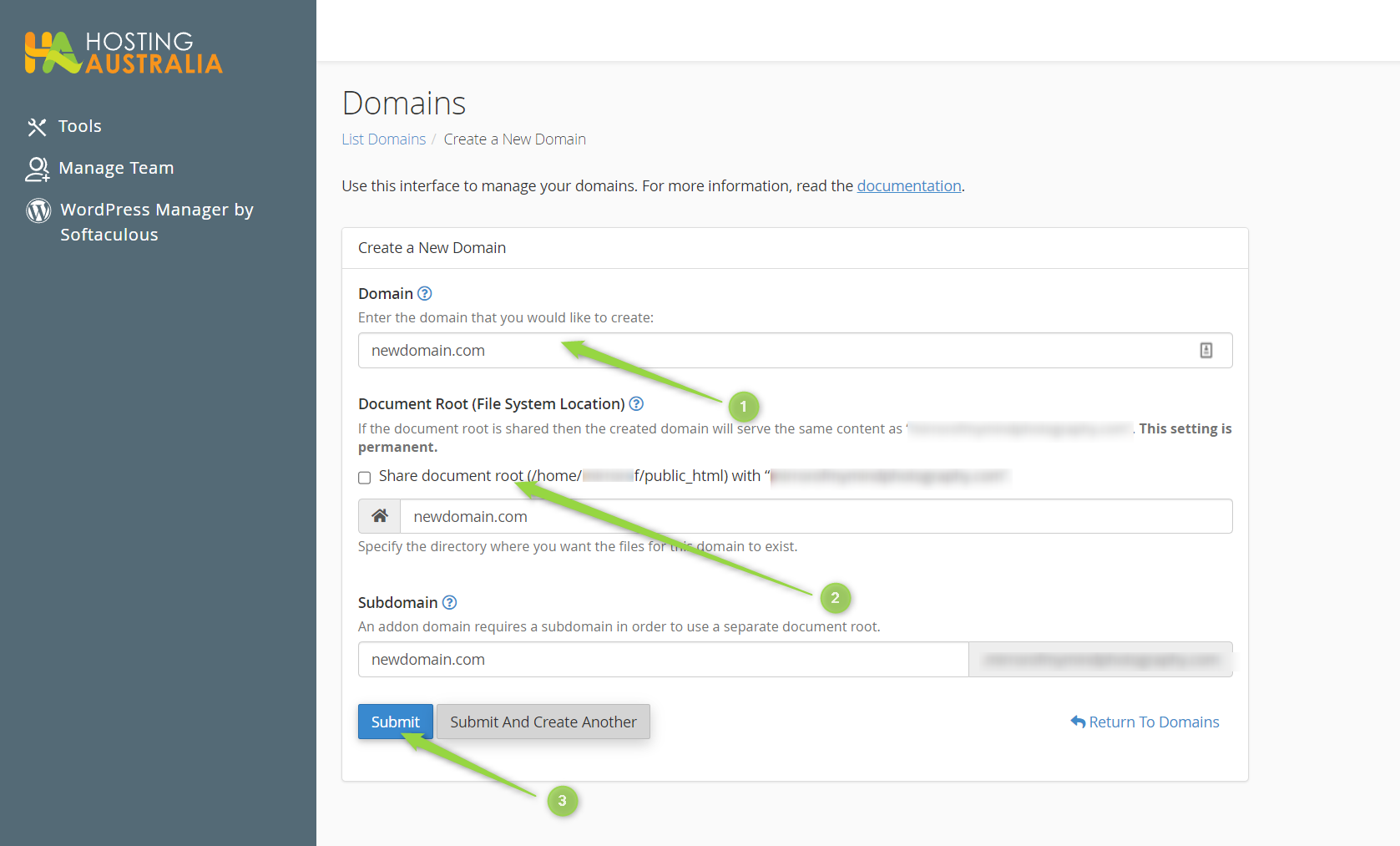
- Shortly a message will display to confirm the domain has been created.
You can now manage your addon domain, create emails, add website files etc, from within the domains manager in cPanel.