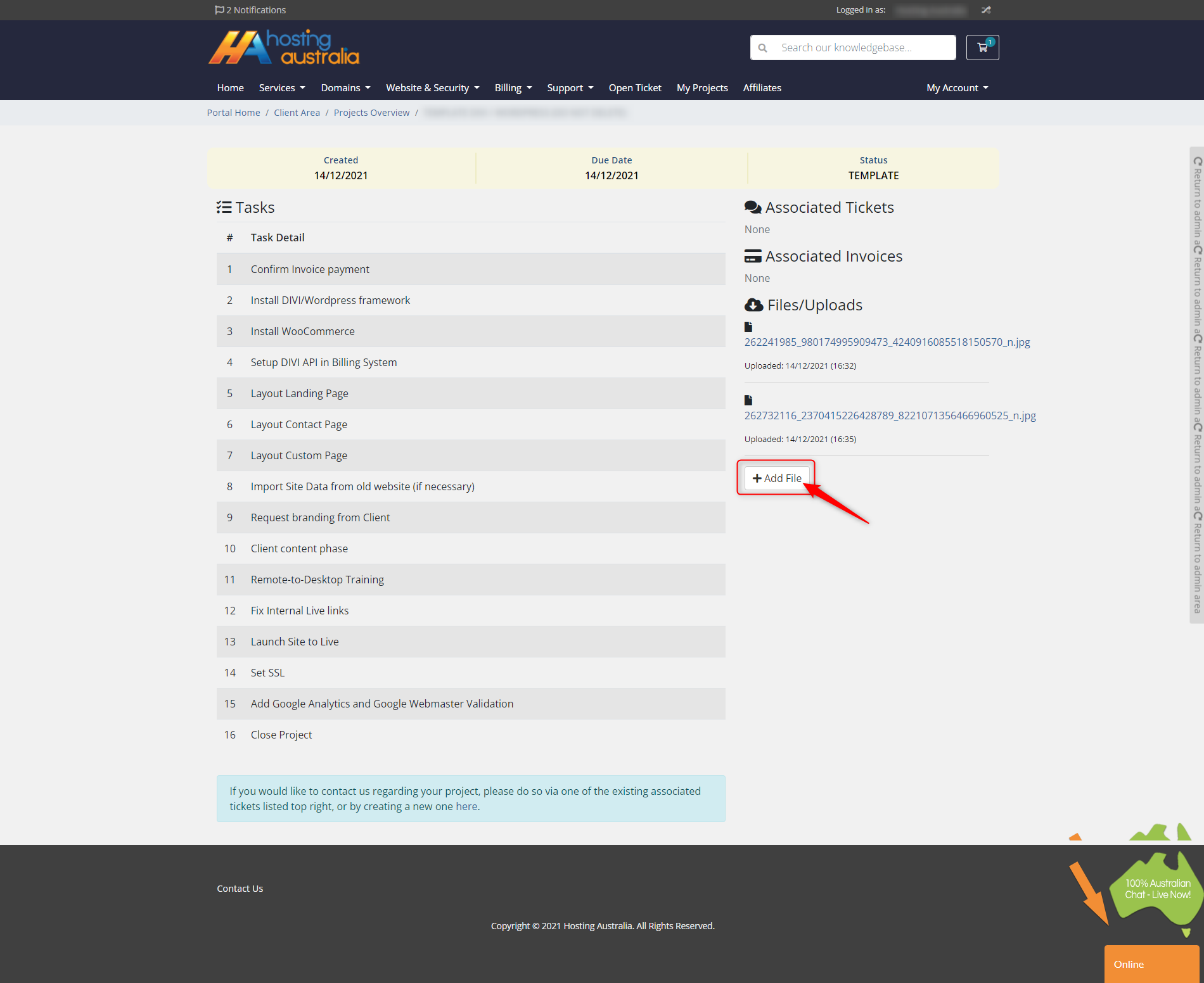You can access the Project Management area via your Client area if you currently have a web development or migration with Hosting Australia.
How to Access your Project Management Area via Client Area
To see all of your invoices, please access the Hosting Australia client area, and
follow the below steps:
First, you will need to have access to your client area, via clients.hosting-australia.com/clientarea (If you are not sure how to access your client area CLICK HERE)
- Click the My Projects found on the top heading.

- From the My Projects section, you can view any past or present projects. Simply click on the project you wish to view.
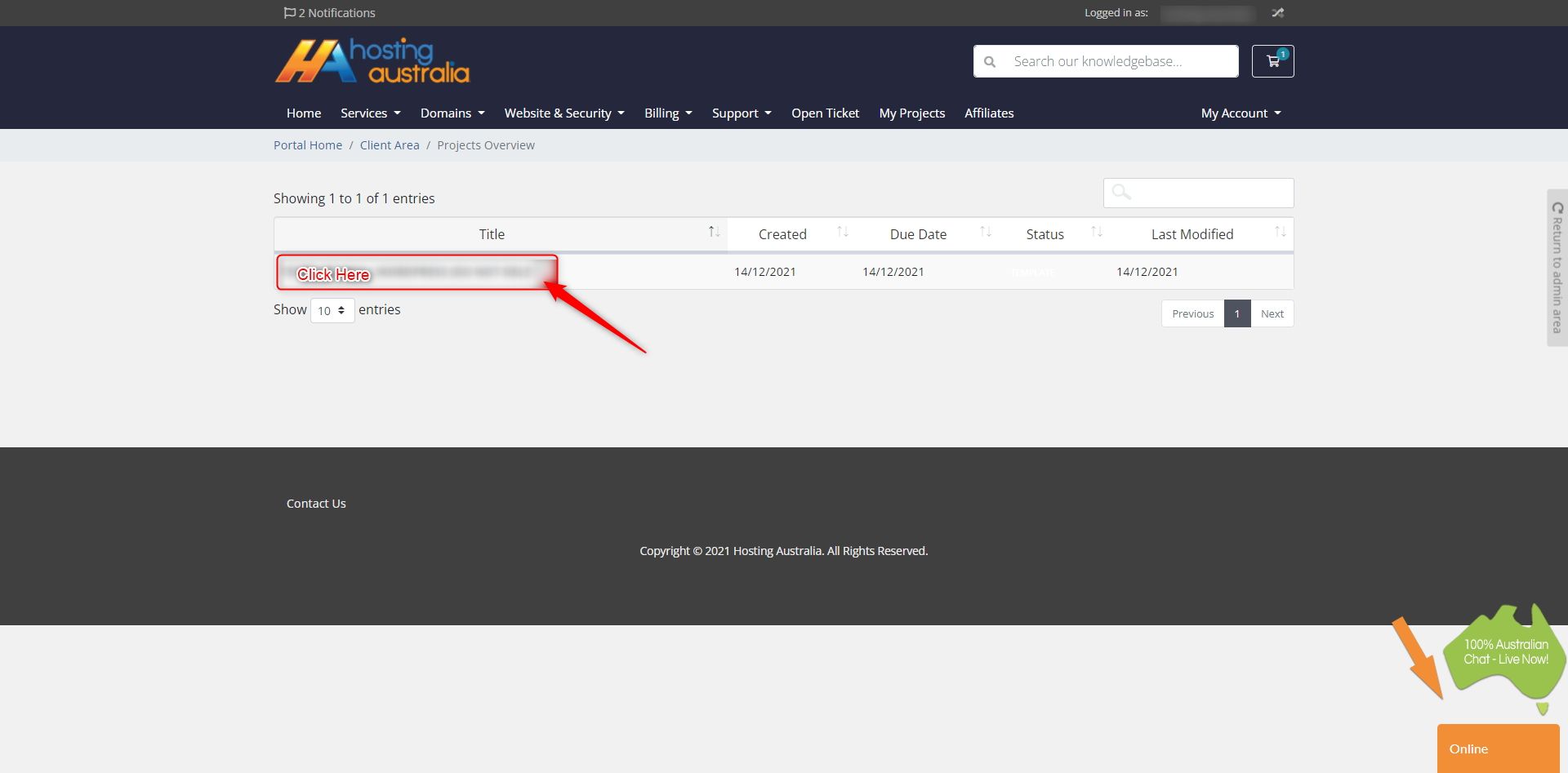
- The Project Management page allows you to view all information regarding your current project and also allows you to upload files directly to the project.