Hosting Australia operate various security measures on our servers to protect sites and in particular WordPress installs. In some cases, one of these measures called ModSecurity or MODSEC, can interfere with legitimate site changes when doing work on the site via WP ADMIN or site editors.
If/when this occurs, it will block your access to the site, making it appear that the site is down. Rest assured, the site is technically not down, just your IP and current location is blocked. It will be fully accessible for other visitors. If you do get blocked, you can use the UNBAN CENTRE to restore your access, see HERE for details on how to do that.
If you are experiencing blocking via MODSEC, we would suggest disabling it via cPanel. Please see the steps below to do this.
- Access cPanel as you normally would. (See here for steps)
- Once in cPanel, locate the SECURITY category, and within the catergory, locate the ModSecurity icon as shown below:
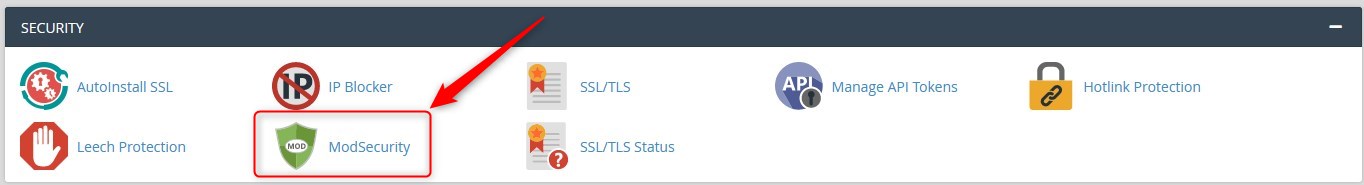
- On the ModSecurity settings page, you will see a list of all your domains, simply toggle the button to OFF for whichever domain you are currently working on
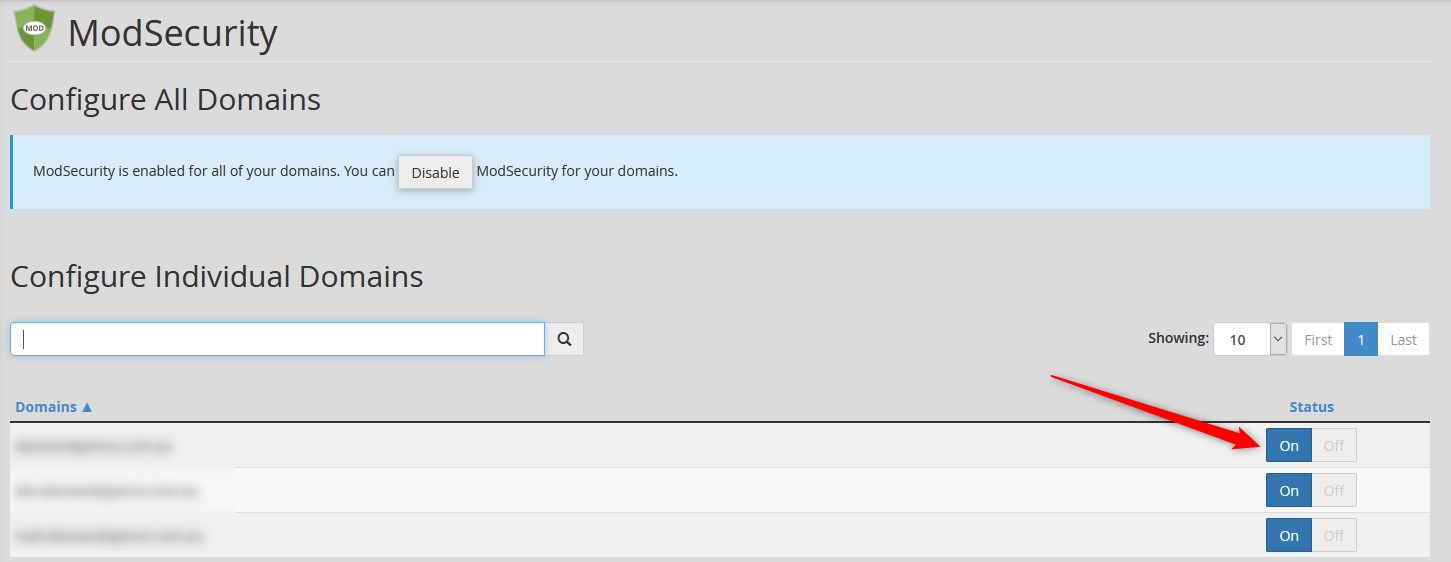
NOTE: Please be sure to re-enable ModSecurity once you have finished your design changes, to ensure your site is secure.

