Deleting An Email Account
To do this, follow the below steps:
First, you will need to have access to your cPanel. If you are not sure how to access your cPanel, CLICK HERE.
- On the cPanel home page. From the main page in cPanel, click the Email Accounts link. This can be found under the Email header.
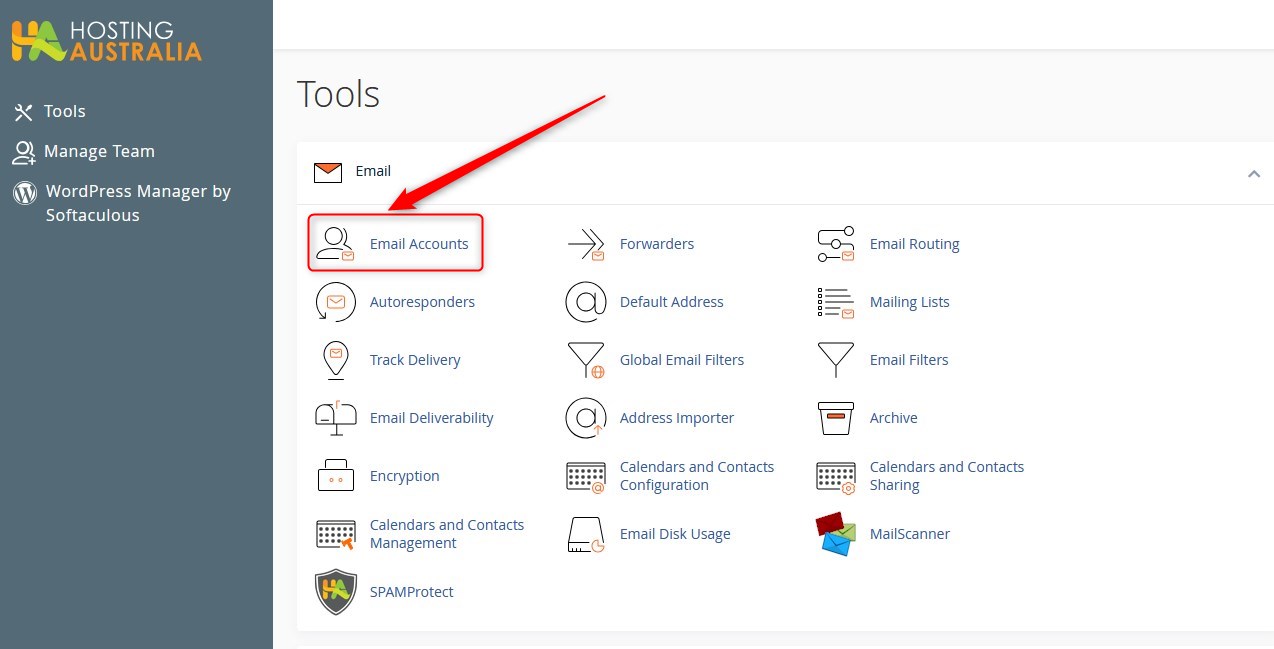
- On the Email Accounts page. Click the Manage button, next to the corresponding email account you wish to delete.
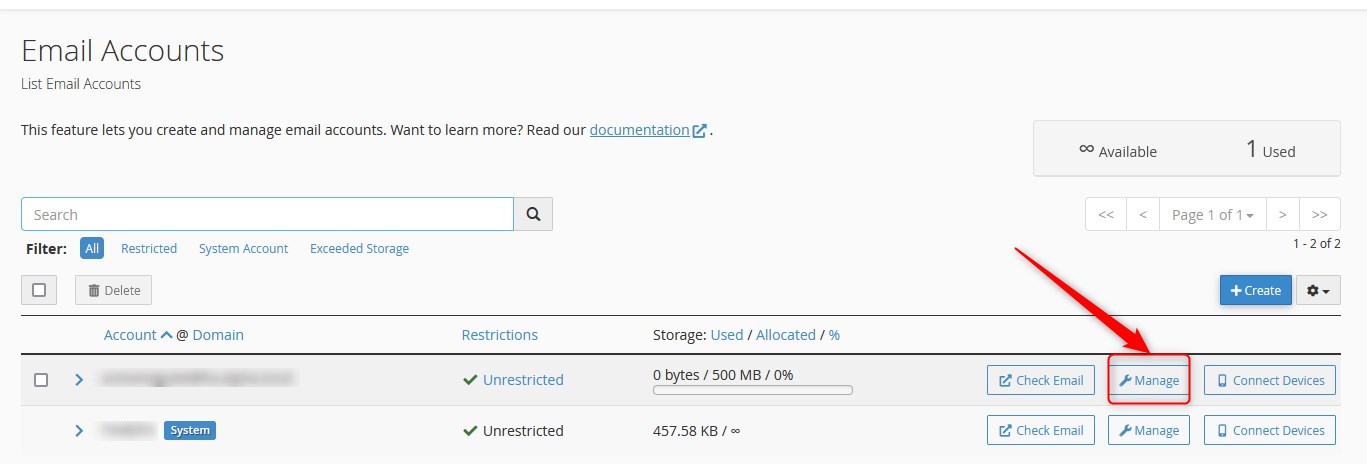
- Scroll down to the bottom of the Manage An Email Account page and click the Delete Email Account button.
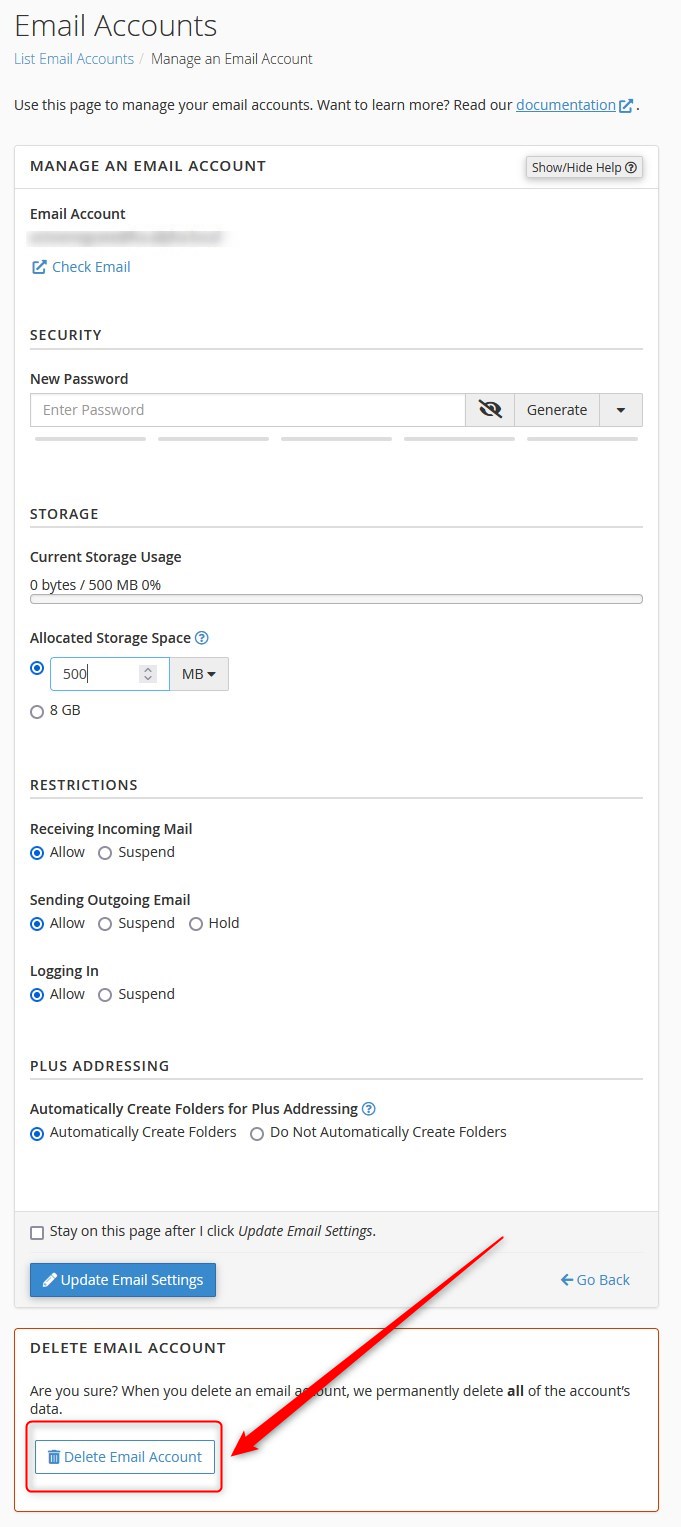
NOTE: Deleting an email account is irreversible. Costs will be incurred to recover deleted accounts from backup - if available, Any email stored on the server will also be deleted. You will also need to remove the account from any devices that use this email account. Please contact your IT Service Provider for assistance with that side of account removal.

