Adding/Creating Email Account
To do this, follow the below steps:
First, you will need to have access to your cPanel. If you are not sure how to access your cPanel, CLICK HERE.
- On the cPanel home page. From the main page in cPanel, click the Email Accounts link. this can be found under the Email header.
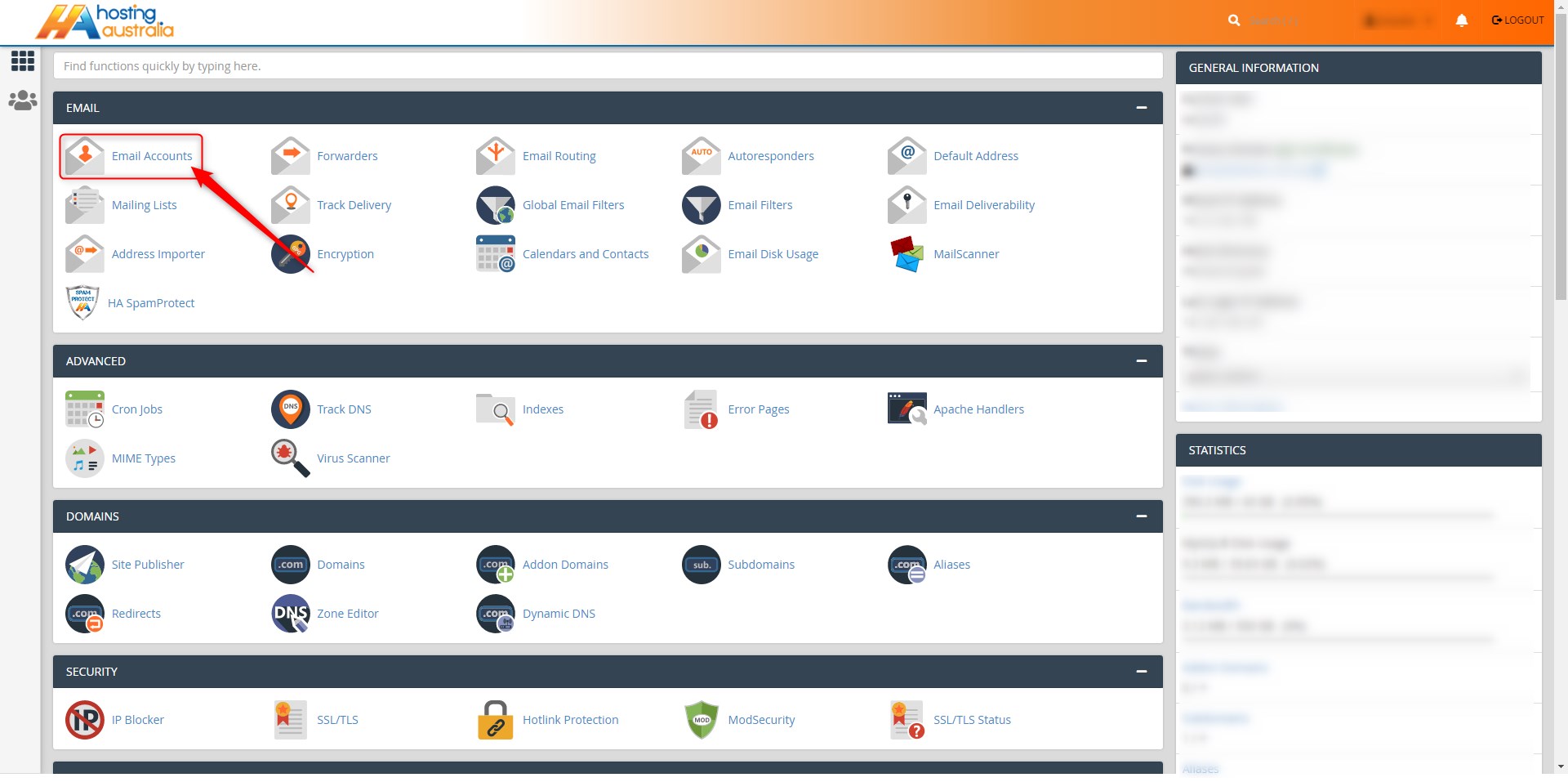
- On the Email Accounts page. Select Create.
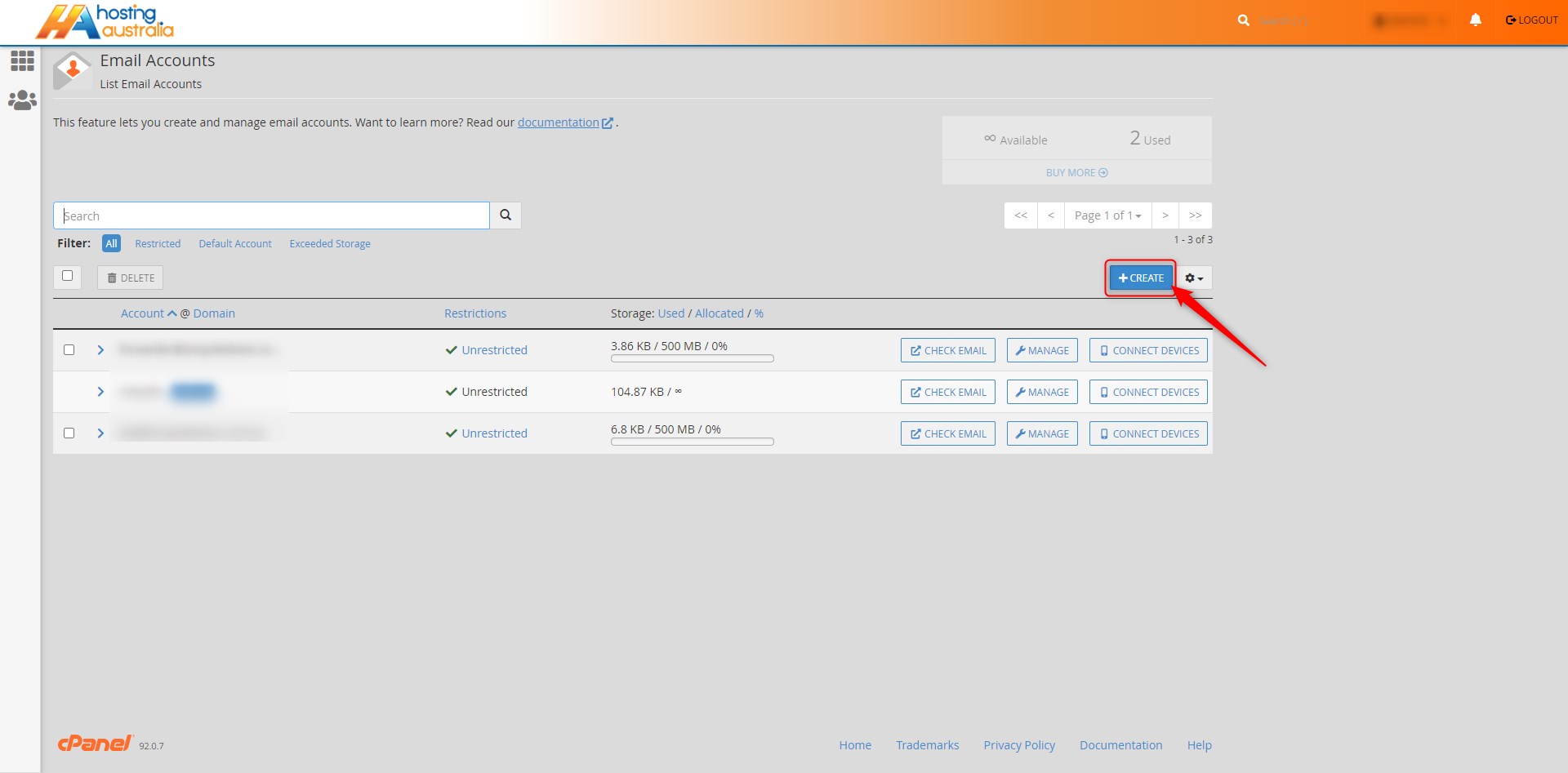
- Fill out the information and adjust the setting needed.
- Add the username for @email address.
- Set a password or generate random.
- Selecting provide alternate email - will send a notification and password resets to inserted email address.
- Change storage of email account
- Click Create to finalize the email address.
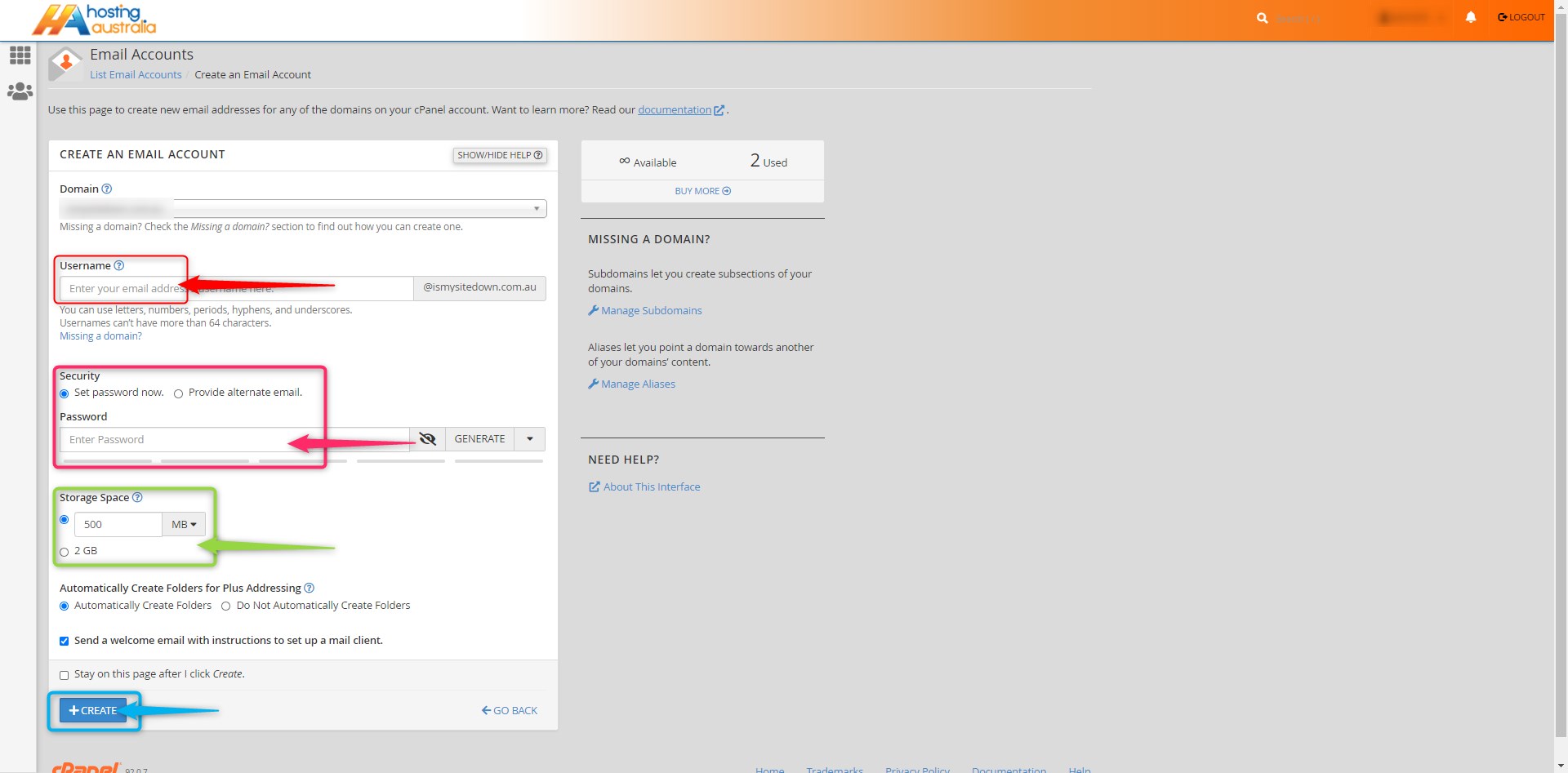
You can create as many new email accounts as your hosting plan allows.
See these articles for instructions on setting up your email client or smartphone.

