If you need to remove emails from your account, and for some reason are unable to access the webmail interface or connect via POP or IMAP, please follow the below steps.
- Login to cPanel (See here for steps)
- Once logged in, locate the Email category, then click the Email Accounts link
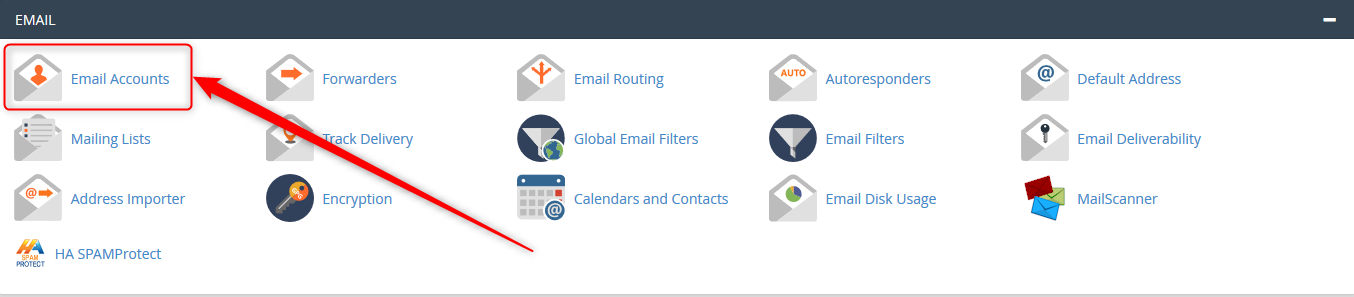
- Locate the email account you wish to remove mail from, and click the Manage to the right hand side of the list.
- On the manage email account page, click on Free Up Email Storage from the right hand side, as shown below:
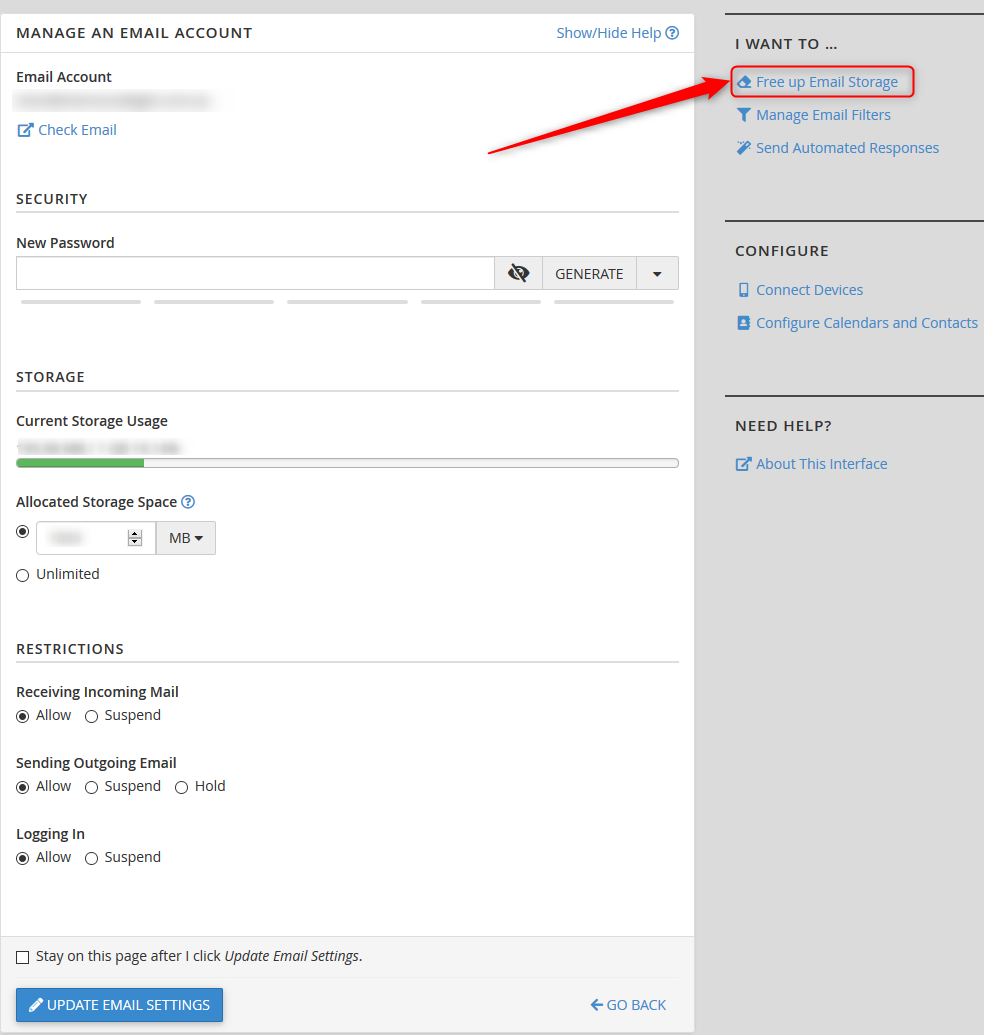
- On the next page, you will see a list of all your folders, ordered by the largest first. Locate the folder you wish to clean up and click the Manage drop down list on the right.
- You will see a drop down list, titled Messages to delete choose a rule, for example "1 year or more" (see 1 in the image below) then click delete permanently (see 2 below).

PLEASE NOTE: If you require a more advanced rule to clean up your inbox, please contact Hosting Australia support for a quotation or further assistance.

