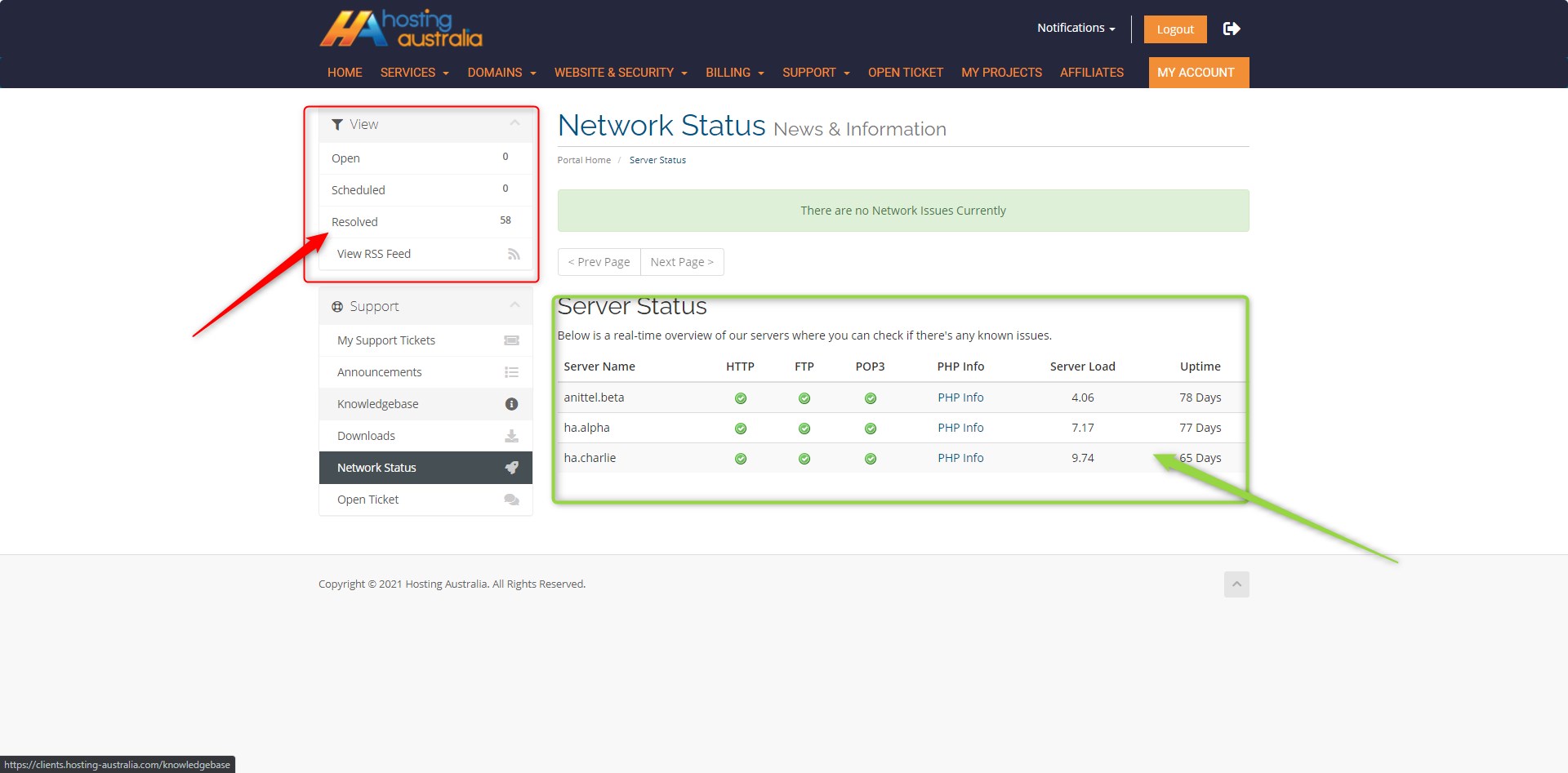Checking Server Status & Outage Notification via Client Area
To check the current Network and Server Status, please access the Hosting Australia client area.
Follow the below steps:
First, you will need to have access to your client area, via clients.hosting-australia.com/clientarea (If you are not sure how to access your client area CLICK HERE)
Once logged in, navigate to the SUPPORT menu and choose NETWORK STATUS from the drop-down list.
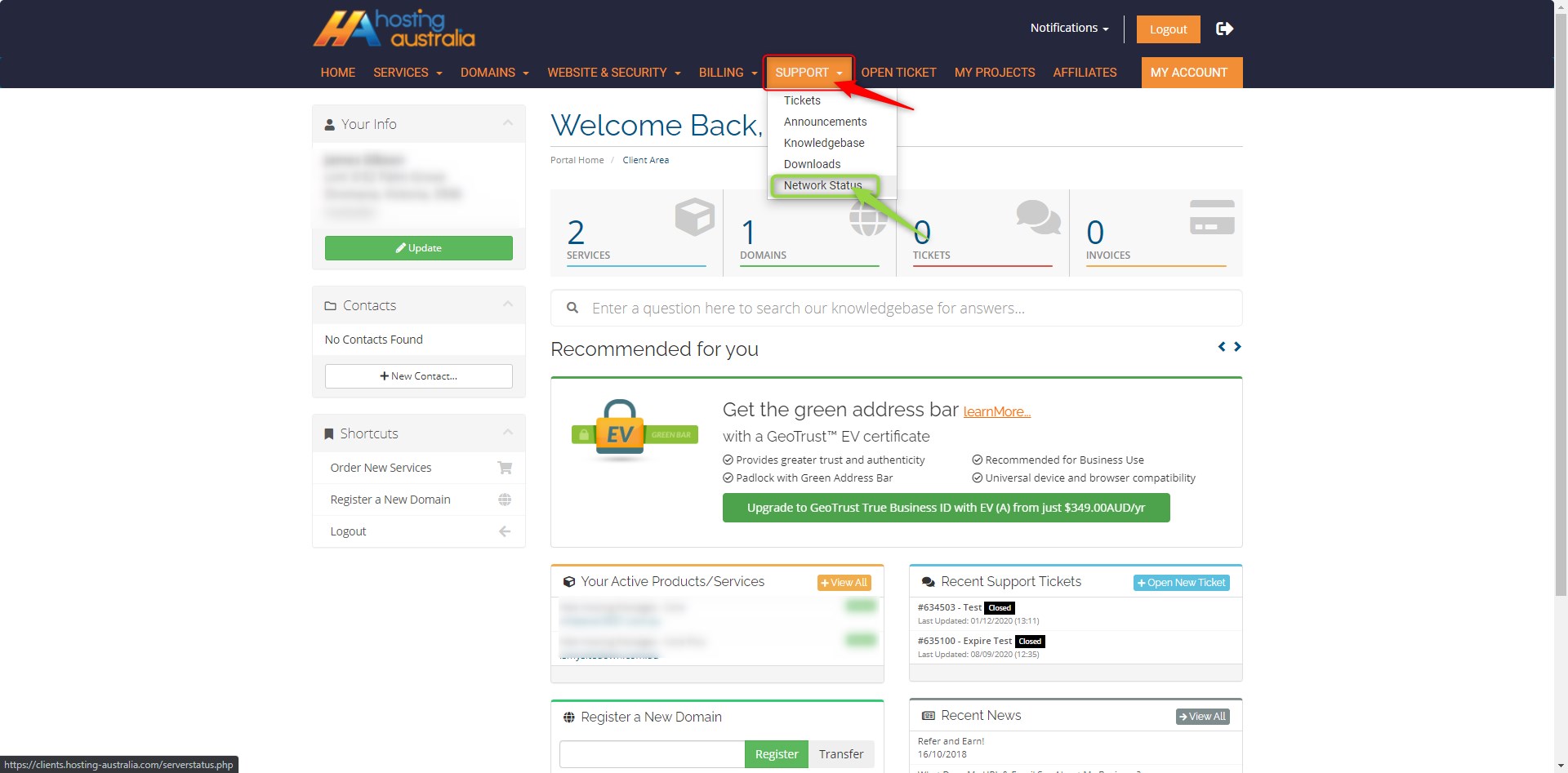
You will be shown a list on this page of all the current or upcoming planned outages.
You can also view the historical outages from the menu on the left-hand side. You can choose from Open, Scheduled or Resolved, see below for a brief explanation of each:
OPEN - Current active issues, being worked on.
SCHEDULED - Upcoming planned server maintenance windows.
RESOLVED - Issues that have been resolved and services restored back to normal.
Towards the bottom of the page, you will see each server and the current status.