To Access the SPAMProtect control panel, you can use one of two methods, access via cPanel or access via the Hosting Australia Client Area - see below for details:
Access SPAMProtect Control Panel via HA Client Area
- Login to the client area, via clients.hosting-australia.com
- From the primary menu, choose SERVICES, then MY SERVICES
- Locate the SPAMProtect service from your list of services and then click the green active button to the right.
- On the service detail page, scroll towards the bottom and under the MANAGEMENT section, click on LOGIN INTO PANEL link, as shown below:
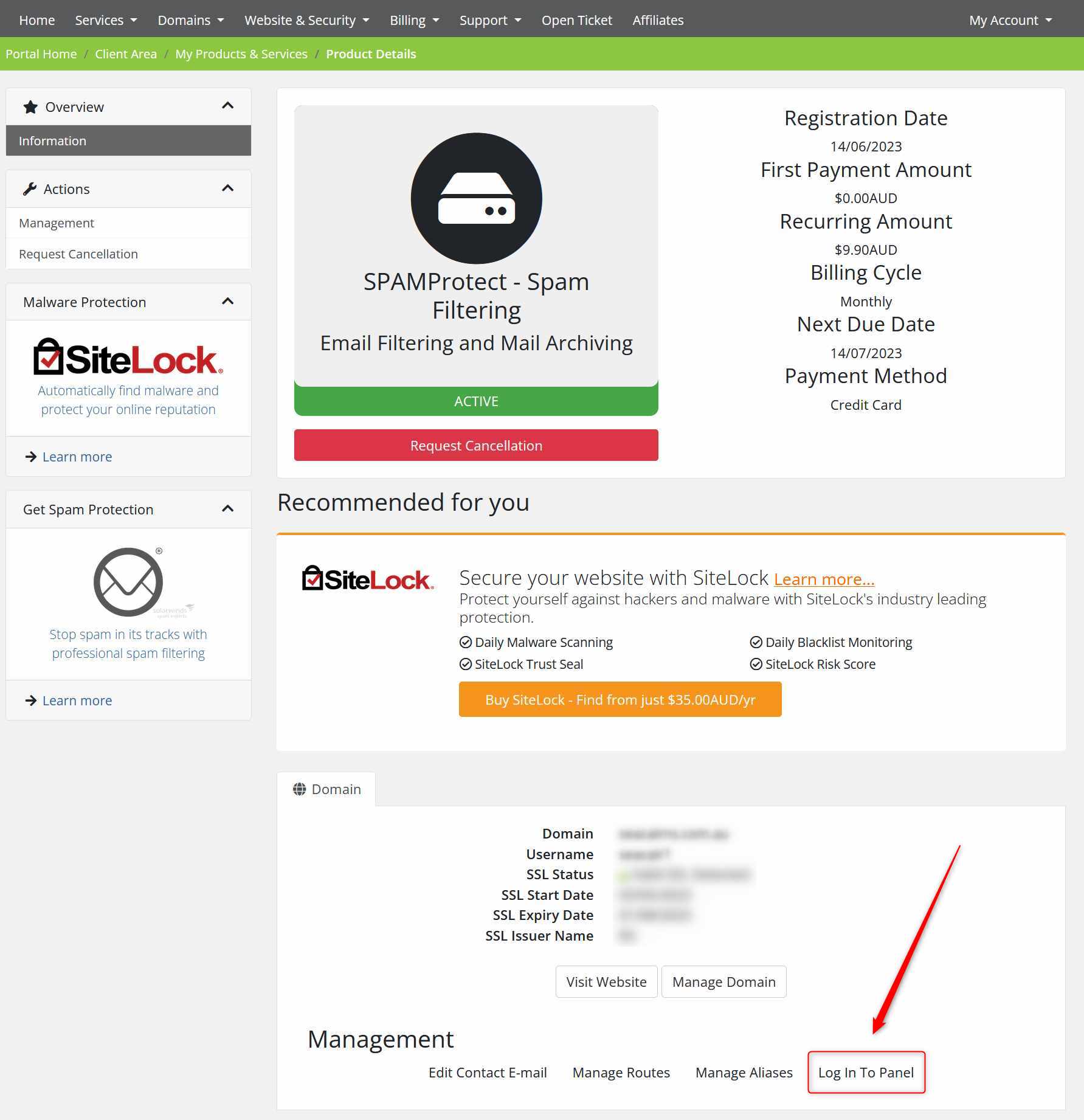
You will then have full access to the SPAMProtect Control Panel.
Access SPAMProtect Control Panel via cPanel
- Access cPanel via your normal means. (See here for instructions on accessing cPanel).
- Once logged into cPanel, under the EMAIL category, locate the SPAMProtect icon, see below. Click this to access the "List Domains" page.
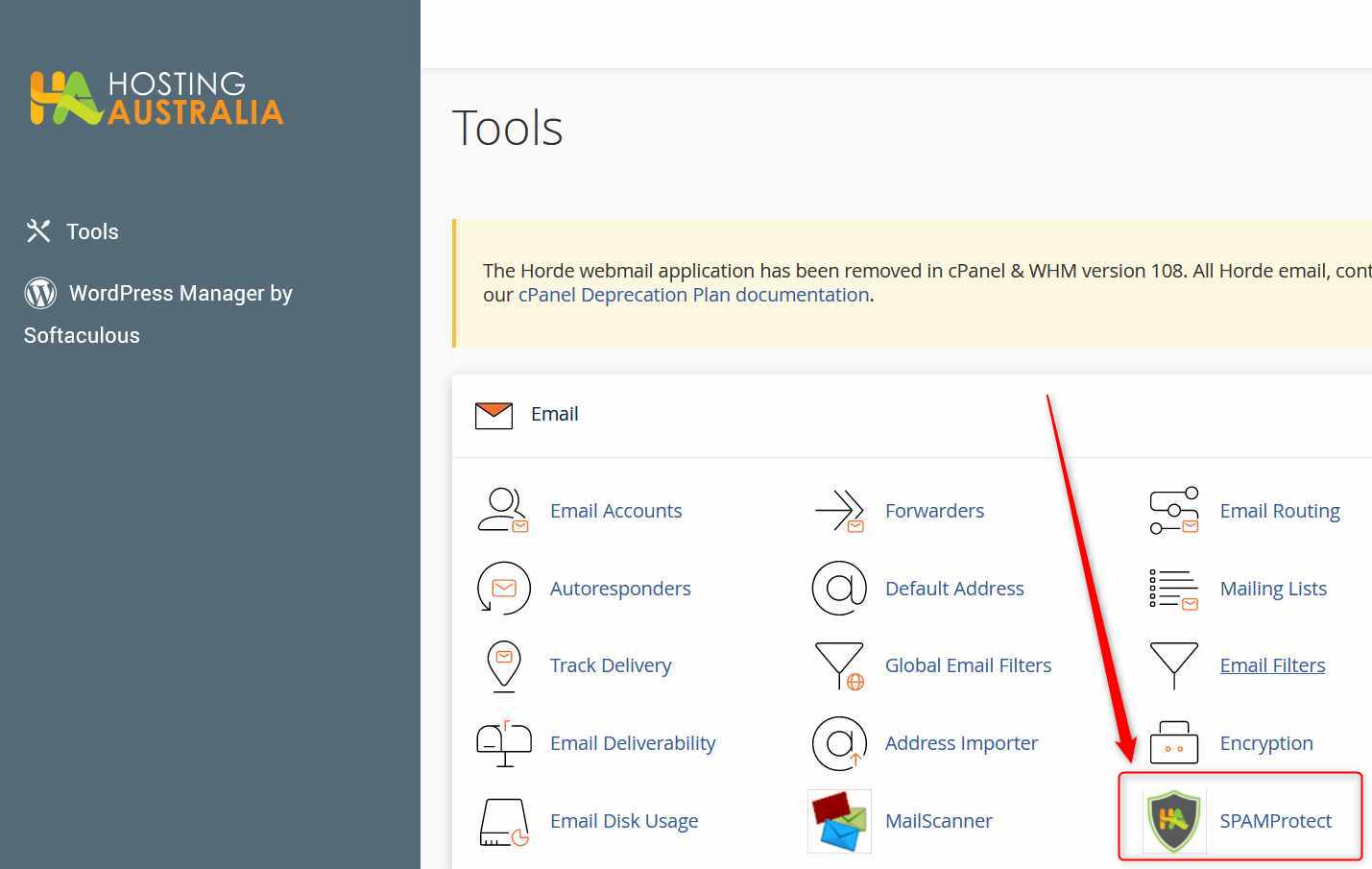
- You will then be presented with a list of all domains under your cPanel - click the LOGIN link, to access the SPAMProtect filter settings for any given domain.
Note: If you have multiple domains under your cPanel, you will need to order a separate SPAMProtect service for each domain you wish to filter.

