To update your domain contact details, please follow the below
Once you're logged in, Click on Domains, then click on My Domains from the drop down list.
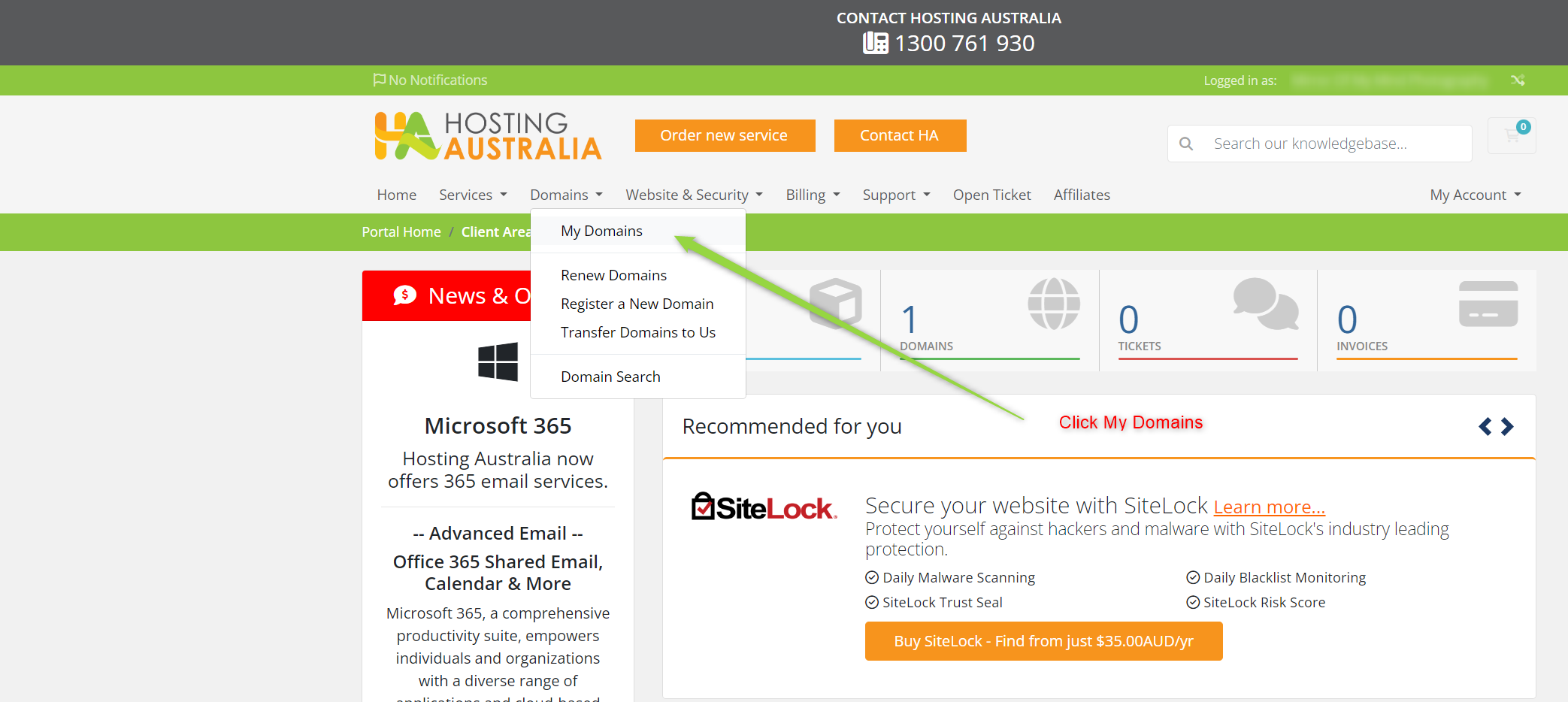
Locate the domain name you wish to update, select the "checkbox" by the domain name and then select Edit Contact information.
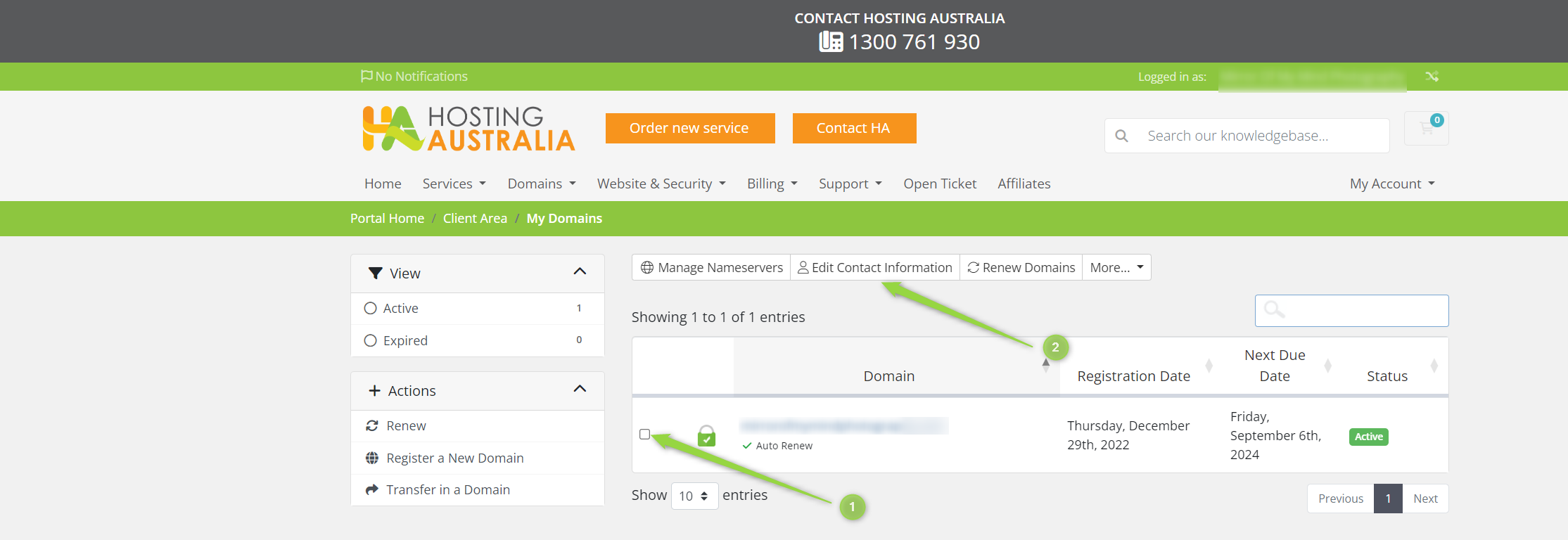
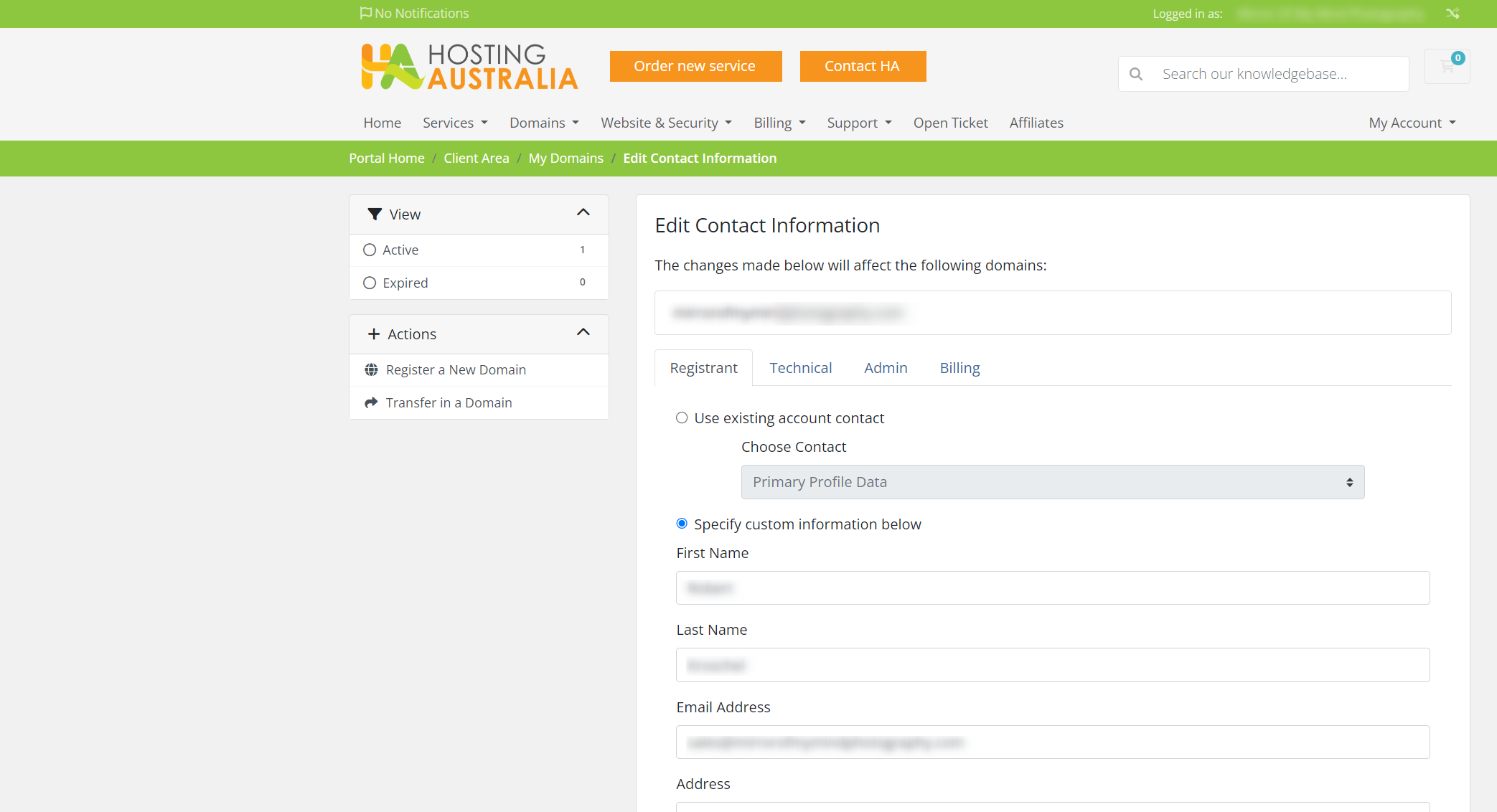
Update the required details for the Registrant - Technical - Admin and Billing and click Save Changes.
Please allow some time for the domain changes to complete.

