Changing Nameservers via Client Area
To change your domain Nameservers, please access the Hosting Australia client area.
Follow the below steps:
First, you will need to have access to your client area, via clients.hosting-australia.com/clientarea (If you are not sure how to access your client area CLICK HERE)
- Once you're logged in, Click on DOMAINS, then click on MY DOMAINS from the drop-down list.
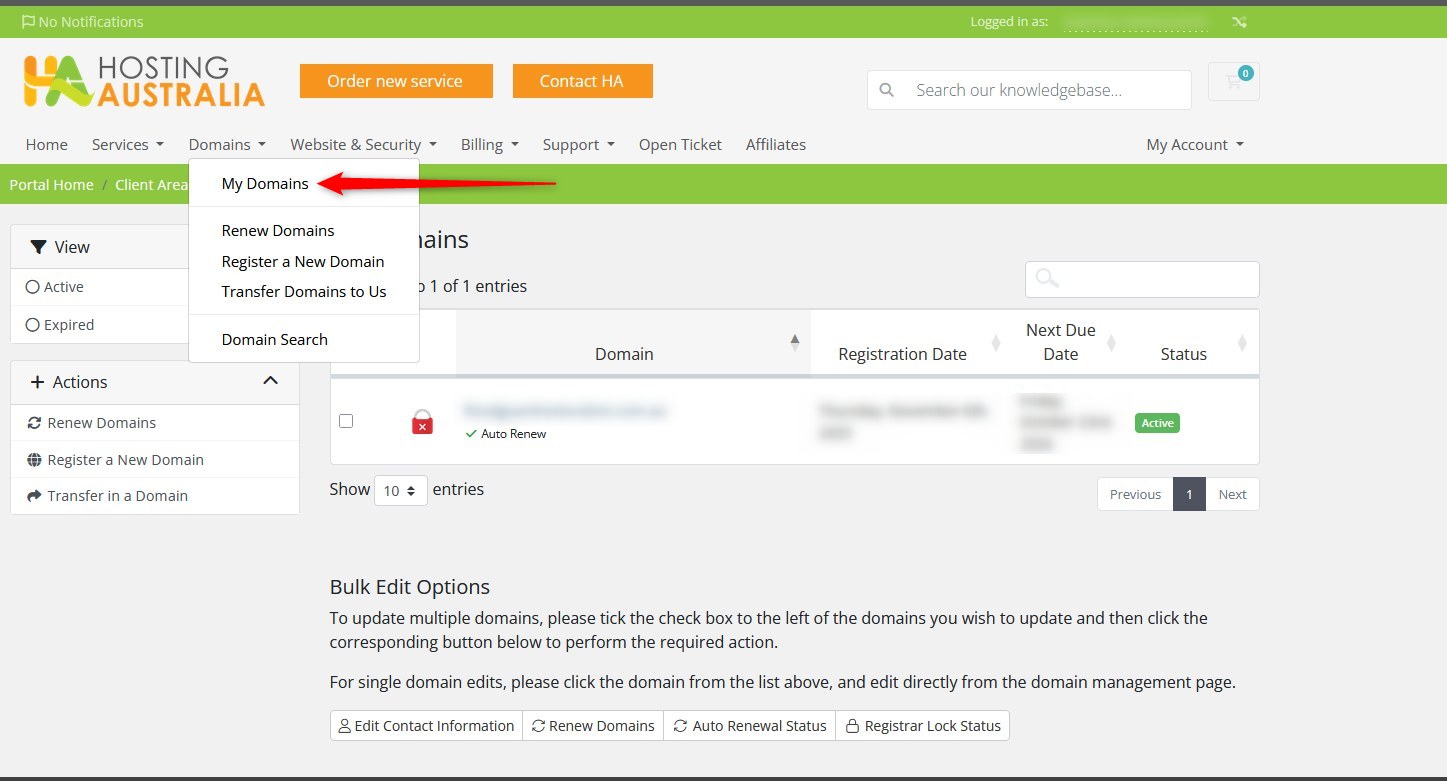
- On the list of you domains, click on the green ACTIVE button. (Note, domains that are not "active" will not be editable).
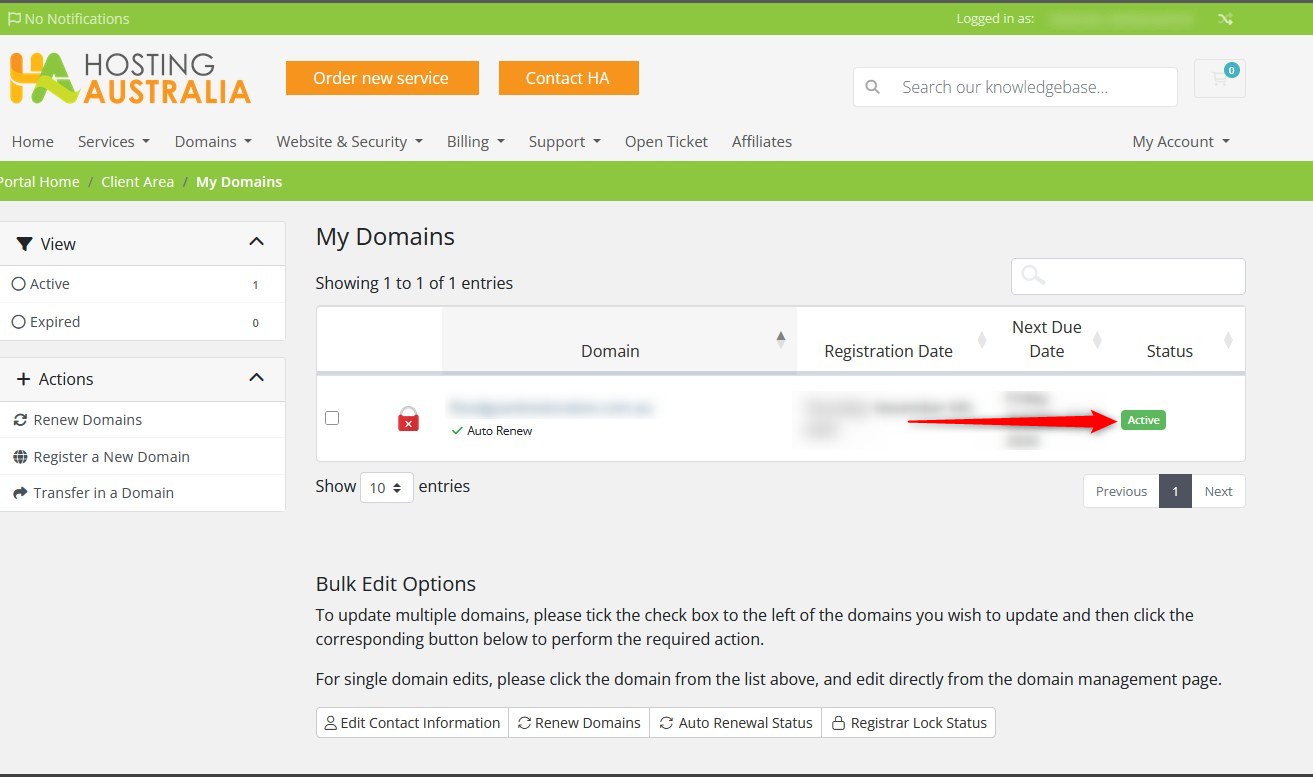
- From the left hand side sub menu, click NAMESERVERS.
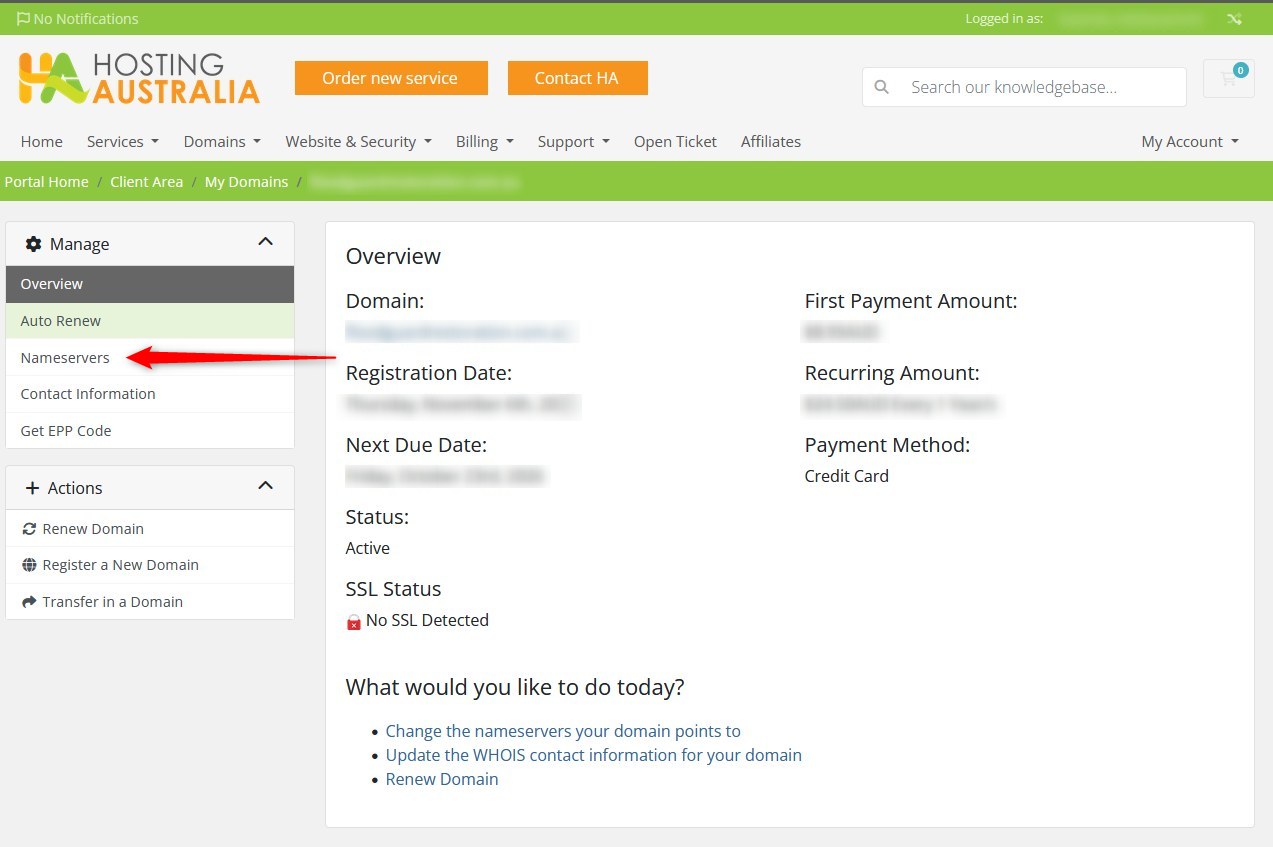
- Enter the required details, and click the CHANGE NAMESERVERS buttton.
FYI - Hosting Australia's default Nameservers for cPanel hosting are:
ns1.aus-host.au
ns2.aus-host.au
ns3.aus-host.au
Or see here if you are using Plesk or Windows hosting.

