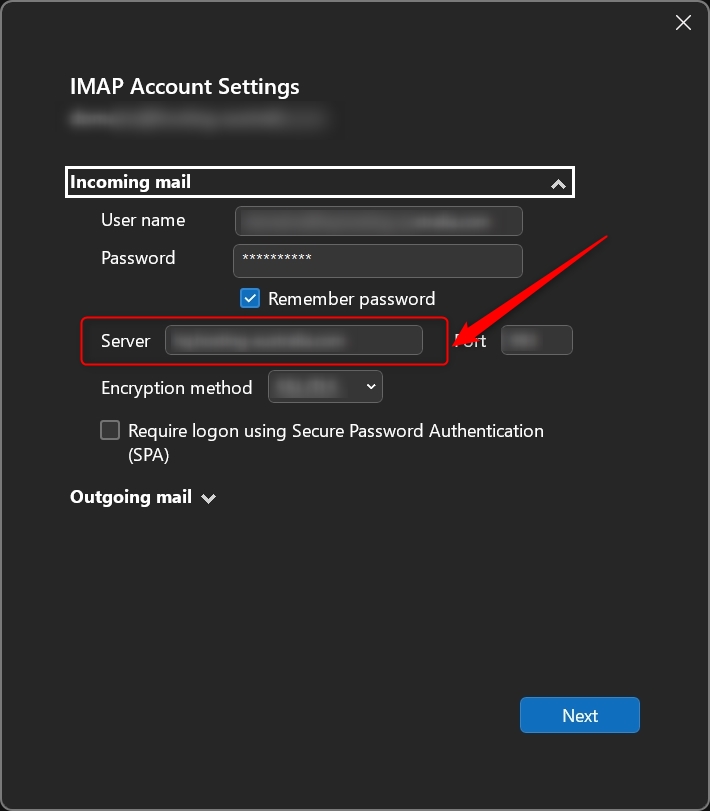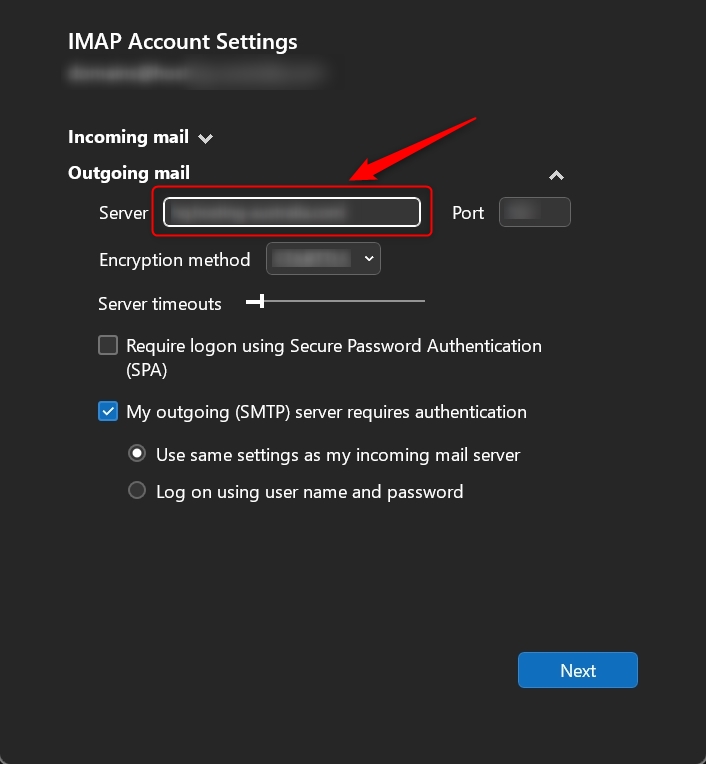If you are asked by the Hosting Australia support team to check or access your email settings, please follow the below steps:
- Click the FILE tab from the top left hand side and move onto step b) below.
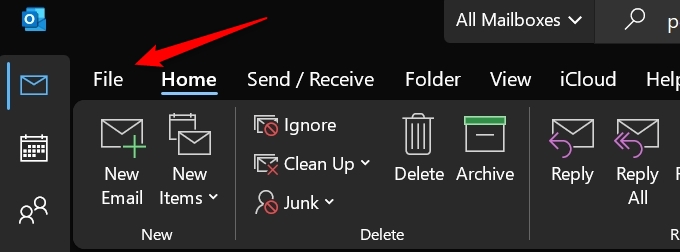
- Once you have clicked the file tab, please click the Server Settings option.
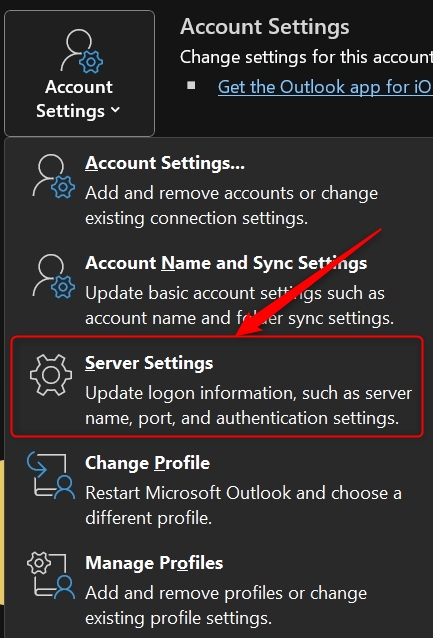
- The next page will appear as below. There are two sections of importance, the Incoming Mail and Outgoing Mail Server Settings.
Please note the Incoming mail server & Outgoing mail server (SMTP) sections.
These should generally be in the format of:
Option 1: mail.[domain] (preferred setting)
Option 2: [domain]
For example, if your email address was info@acme.com.au, the preferred setting would be - mail.acme.com.au.