Divi is an excellent way to build a website with WordPress, as it allows you an easy to use interface and pre-built templates to build your website. But like all great tools, it does come with some problems. You may have come across a certain bug with "Divi theme's default colour picker" not allowing set and update your custom colour options in the theme settings.
How to Fix Divi Theme Settings Default Colour Picker
To do this, follow the below steps:
First, you will need to have access to your wp-admin. To access this in the URL type [DOMAINNAME]/wp-admin
If you are unable to access your wp-admin please contact support via ticket or 1300 761 930
1. From the wp-admin dashboard, under Pages, select Edit an existing or new custom page.
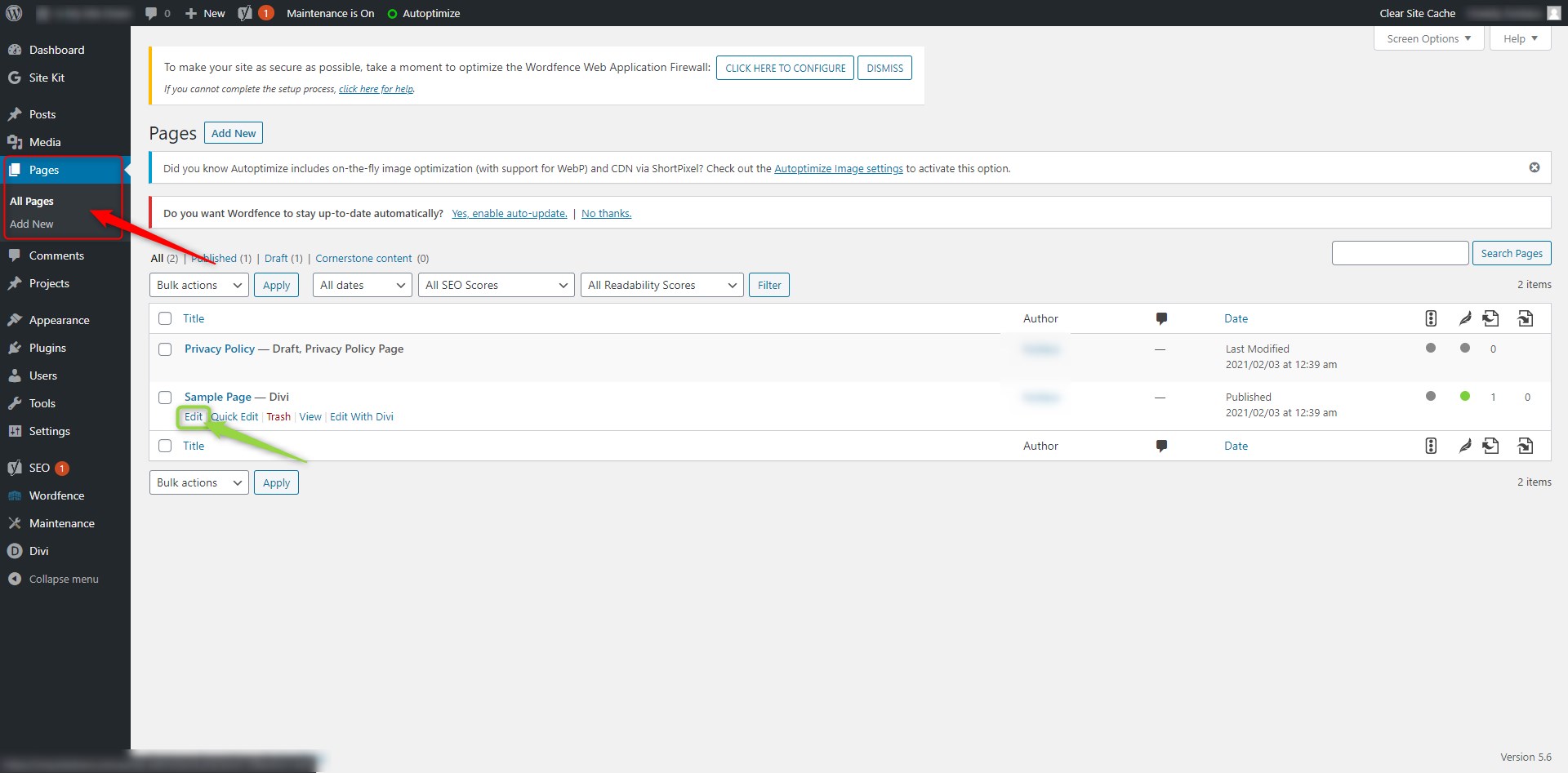
2. Once on the Divi Edit Page, Click the + then the cog to display Page Settings.
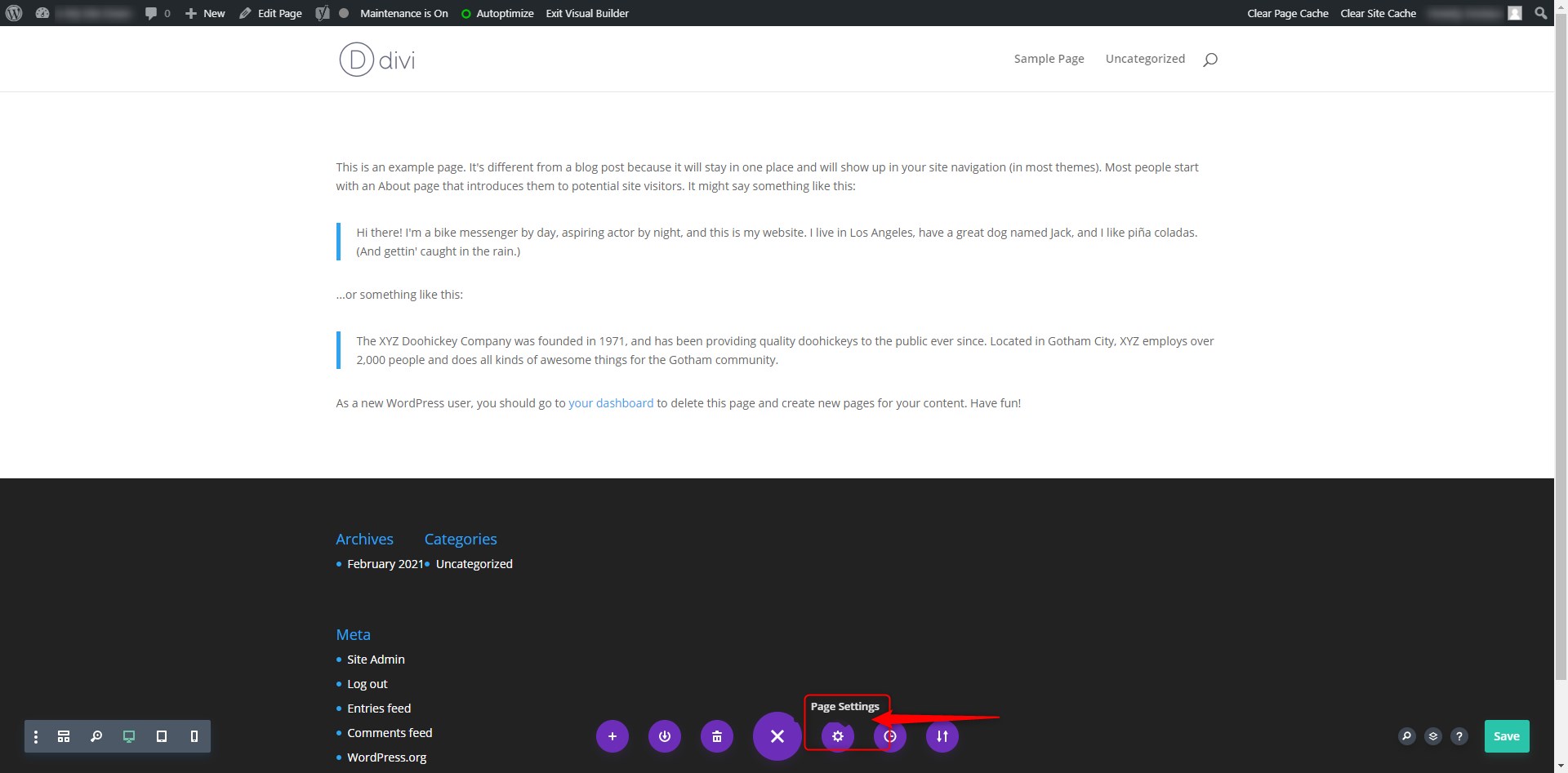
3. Click the Design tab on the Page Settings pop up.
Click Color Palette then the small refresh button.
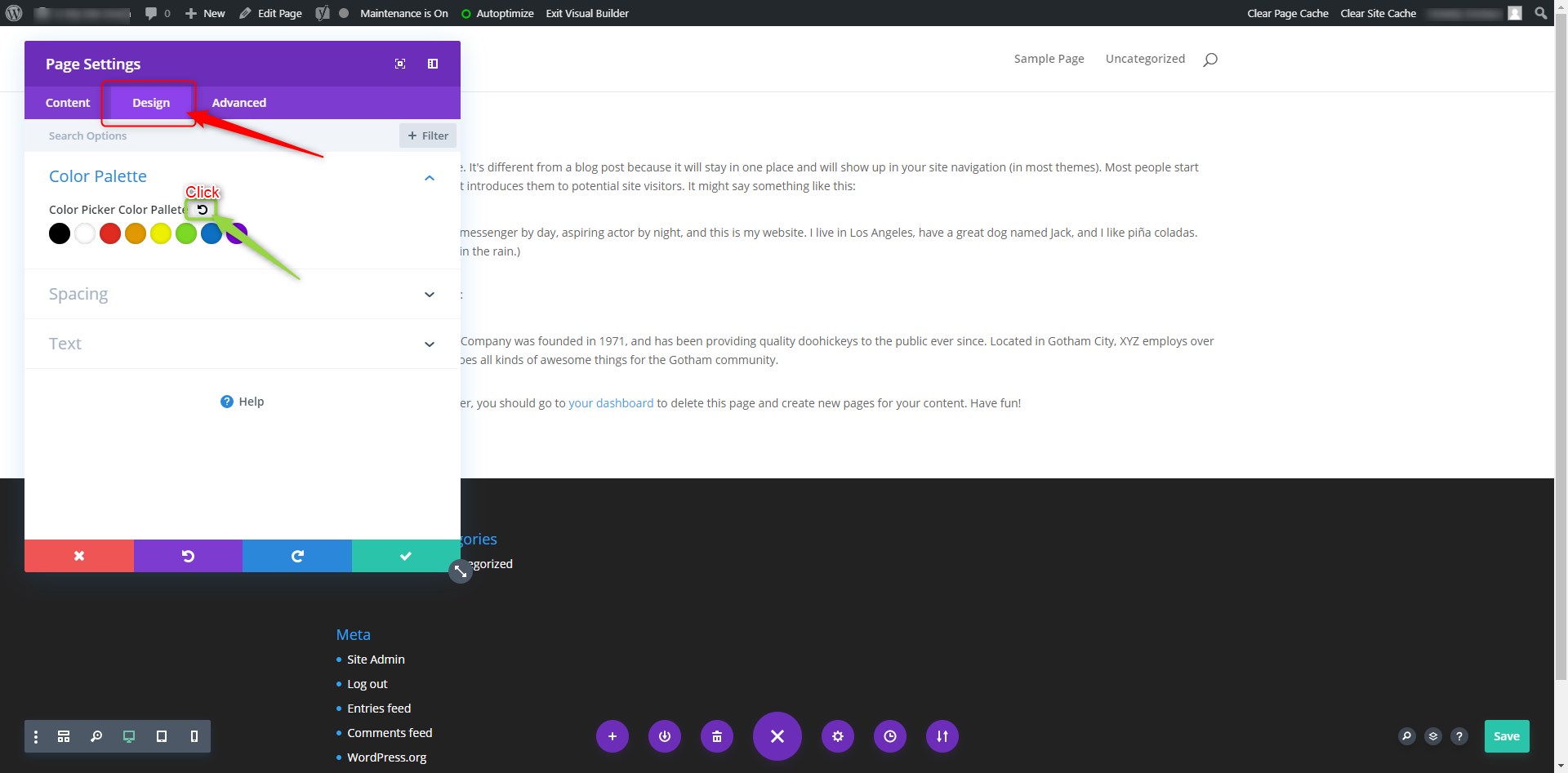
Once these changes are made to save the Page settings by clicking the green tick.

