If you have a Hosting Australia WHM Reseller service, please see the below steps explaining how to change a cPanel account quota or package. NB - This does not apply to retail hosting clients.
- Login to your WHM account. (See here for steps if you have not done this before).
- Search for the relevant domain
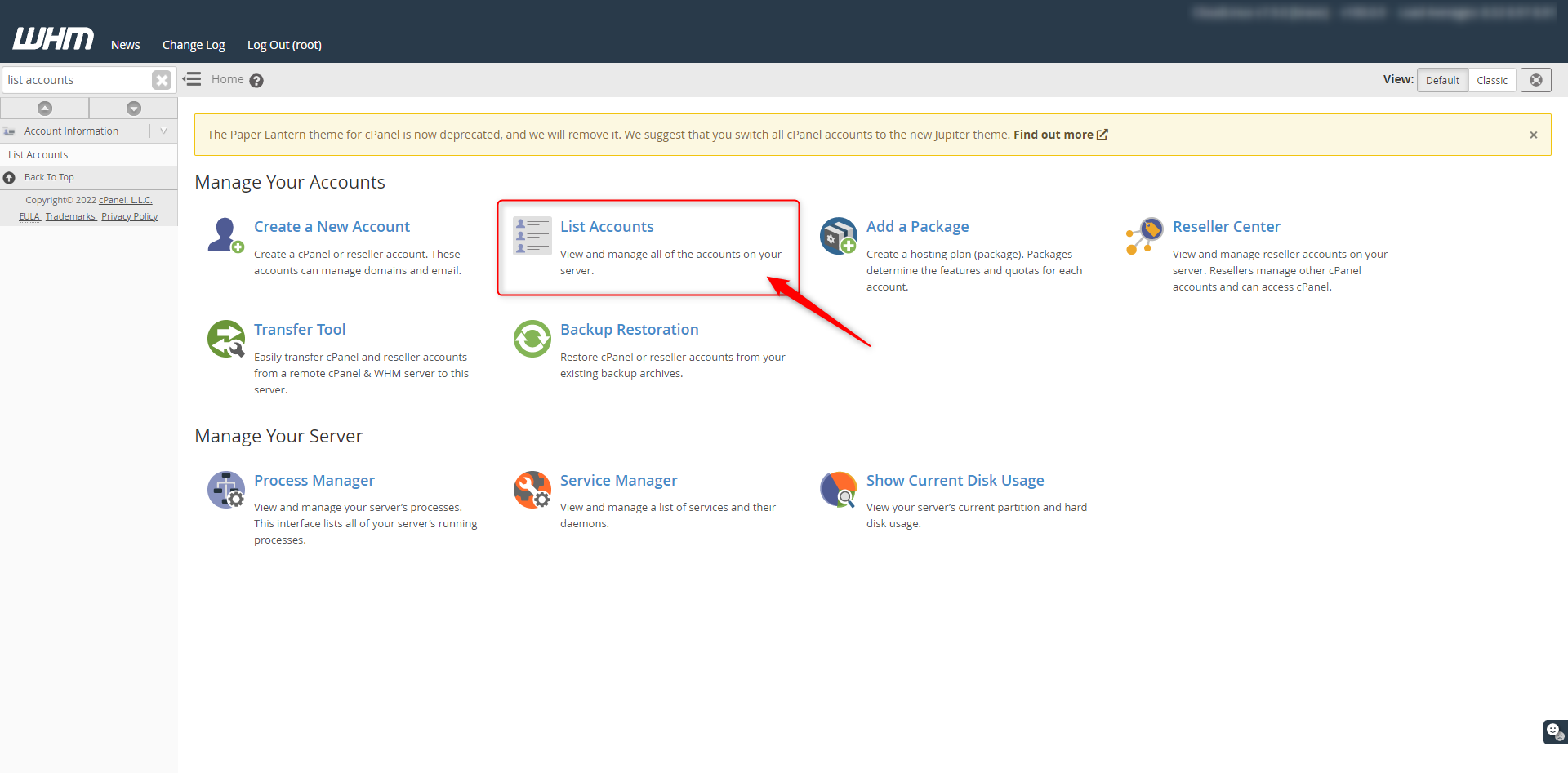
- Search for the relevant domain.
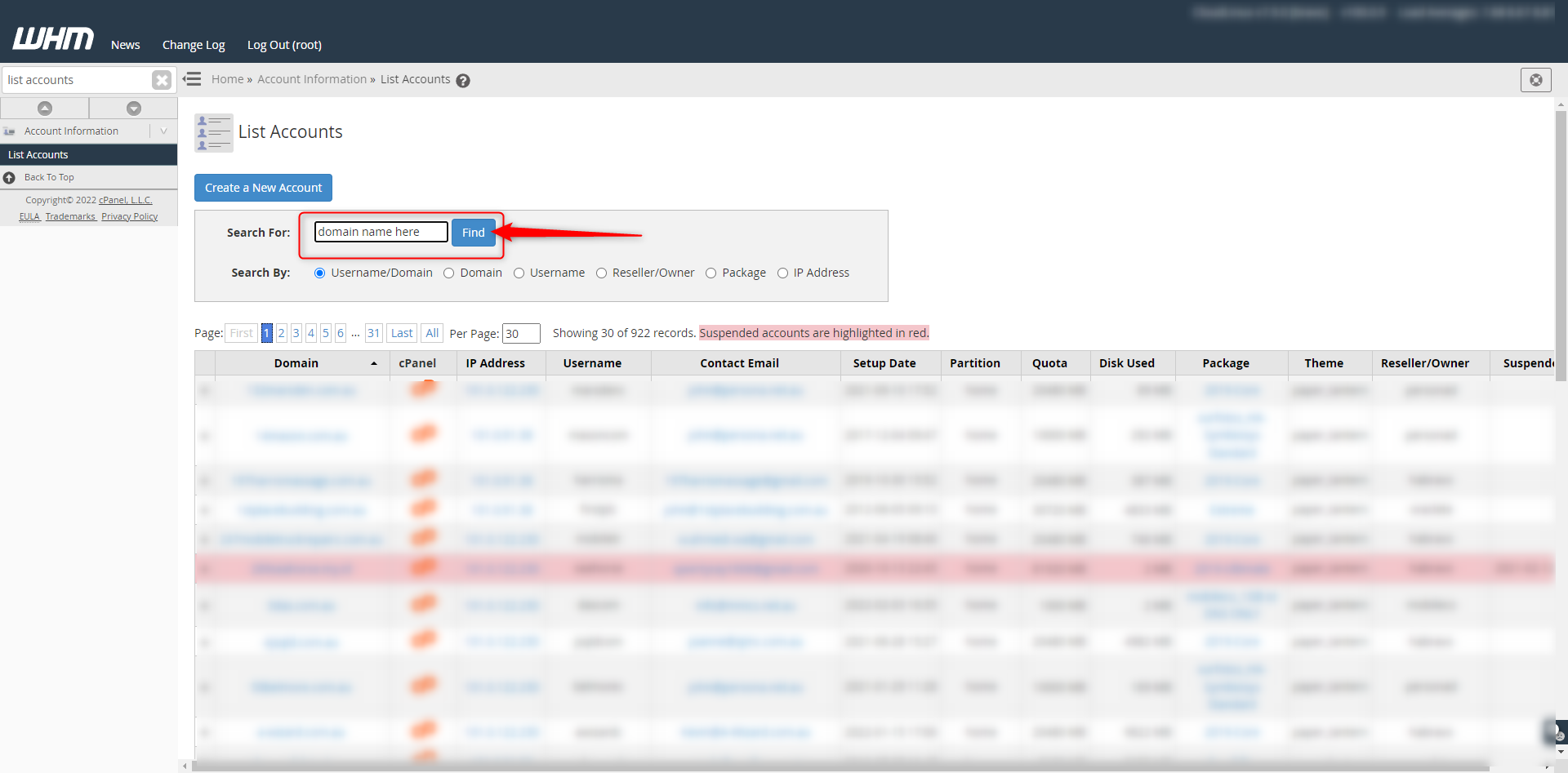
- On the search results list, click the + symbol to the left-hand side to open advanced options.
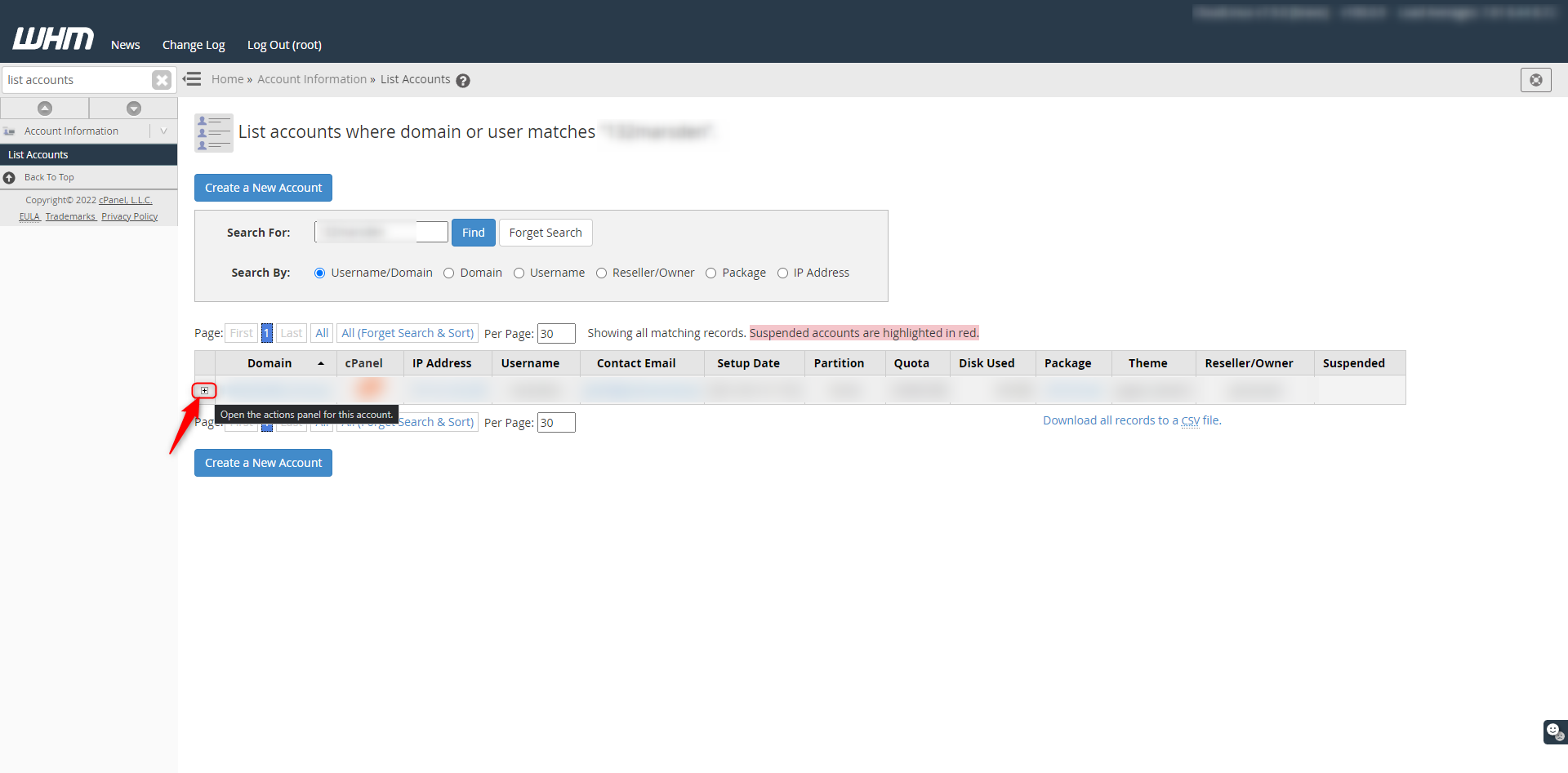

- Choose either MODIFY ACCOUNT or CHANGE PLAN, depending on what you wish to do.
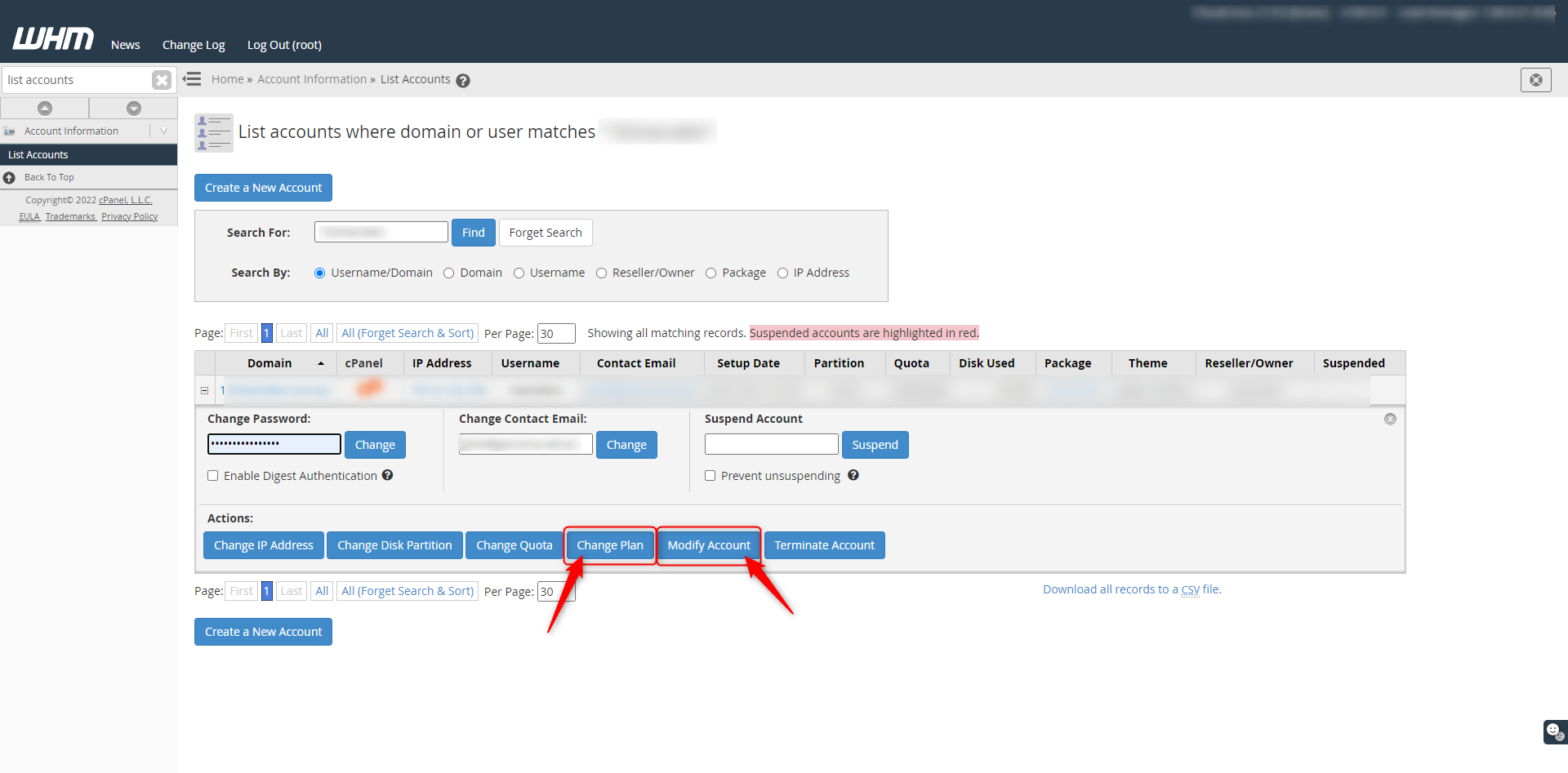
- You will be presented with a page that allows you to edit the various options, including changing the package.
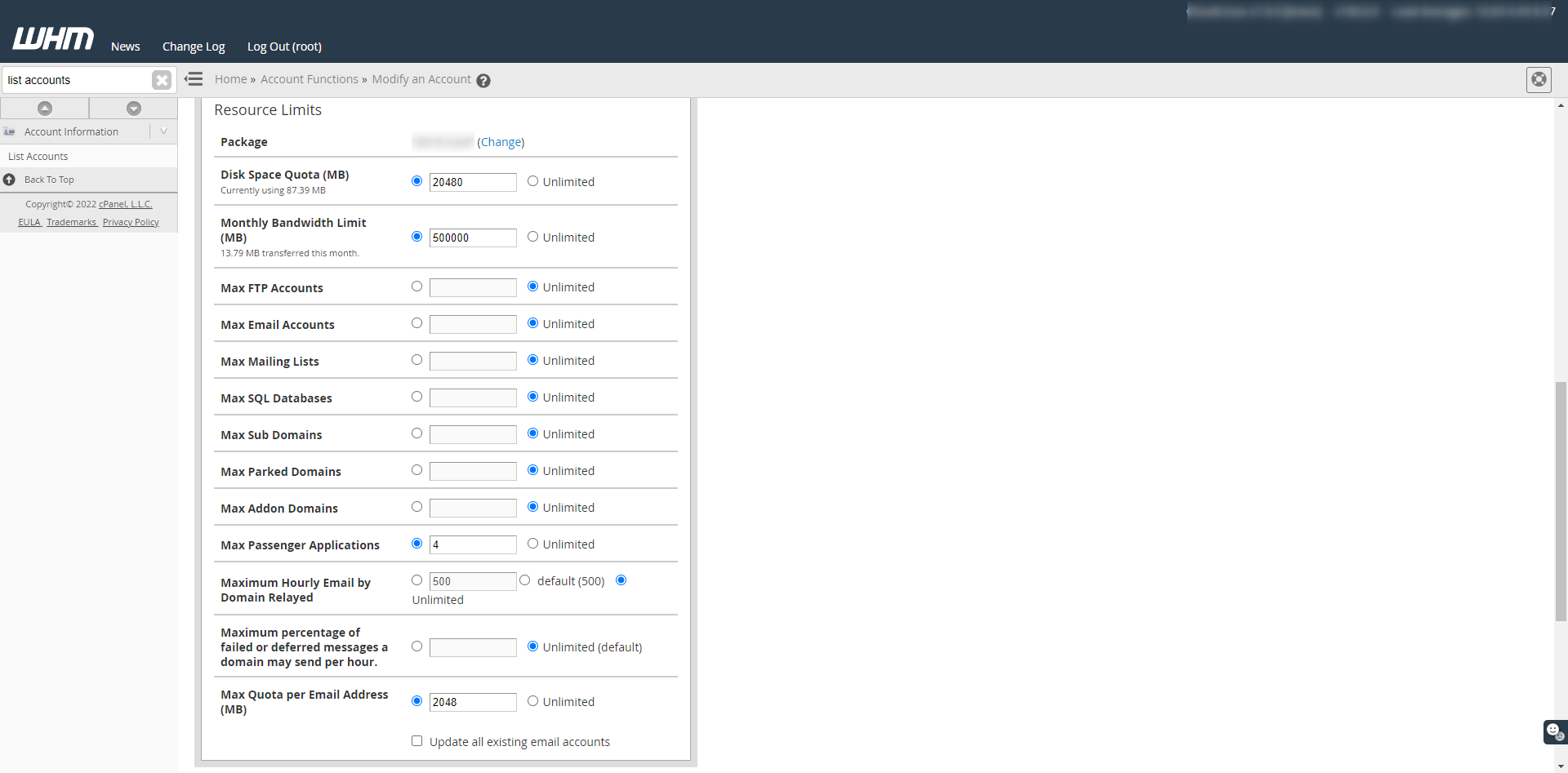
- Once you are happy with the changes, click SAVE.
NOTE: When setting quotas using the modify account page, it will override the quotas set by the current package. You will also be presented with a box similar to below, when you click save. Each option is explained below: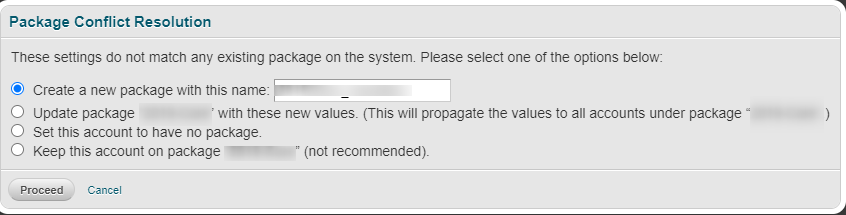
- Create a new package with this name: This will create an entirely new package, with the same quota allocations you just set. You can give this a name of your choosing and also assign to other accounts if needed.
- Update package "default" with these new values: This will change the current package values, to the ones you have just set. IMPORTANT! This change will propagate to ALL other cPanel accounts that have this package set.
- Set this account to have no package: Will remove the current package, and just assign the quota options you set above manually.
- Keep this account on package "default": This will not change the package quota but assign the current account "override" values. These values will stay set, until you next edit the assigned package and save it, or reapply the package to the account. This option can be useful when setting temporary values.


