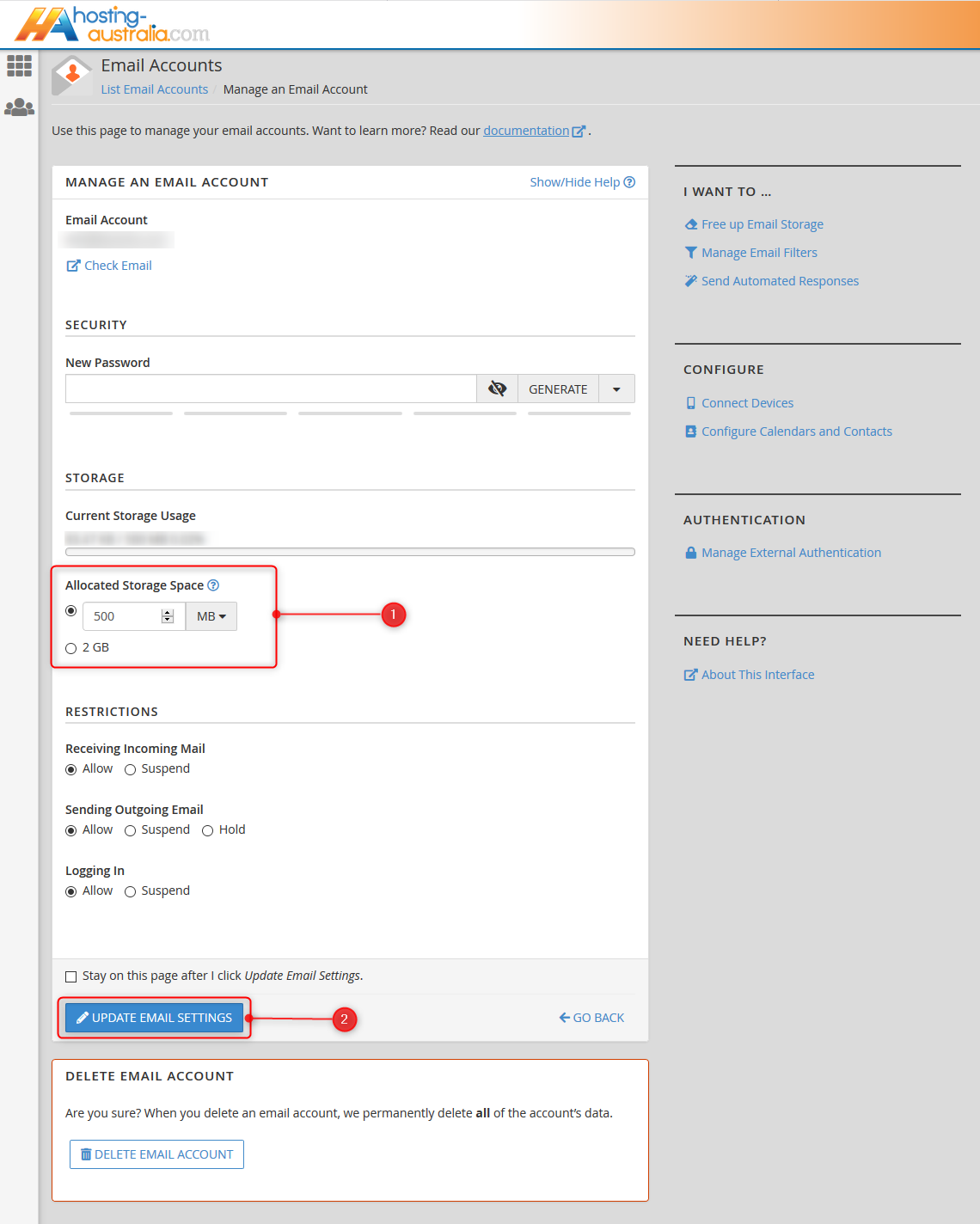If you need to adjust your email account size, or quote, please do so via cPanel. See below steps:
- Login to your cPanel (See this KB Article for info on how to access cPanel)
- From the main page of CPanel, click the Email Accounts icon. This is found under the Mail category within cPanel.
Once you are on the email accounts page, you can create a new account, reset passwords or manage existing accounts. (See THIS ARTICLE for details on other available tasks).
To adjust your email quota:
- Either search for or manually locate your email account from the list.
- Once located, click the MANAGE button to the right of the email list.
- On the manage page, set the quota you require, as shown below in point 1. IMPORTANT - Hosting Australia strongly suggests not setting this as unlimited, as it can potentially fill your entire cPanel quota and effect your website and other email services. An appropriate setting would be around 500mb. You may wish to setup some email archiving to reduce on server storage for older emails.)
- Once the quota is set, click on UPDATE EMAIL SETTINGS, see point 2 in the below image.