- Open your iPhone settings page and locate the ACCOUNTS AND PASSWORD option and press to open.
- Find the account you wish to check settings for and press to open the settings page.
- On the settings page, you will see a reference to IMAP or POP towards the top, see the below image:
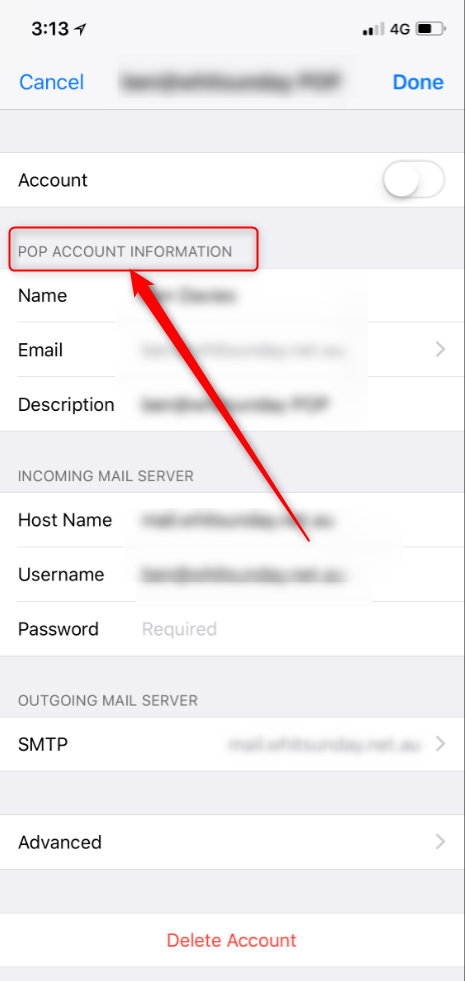
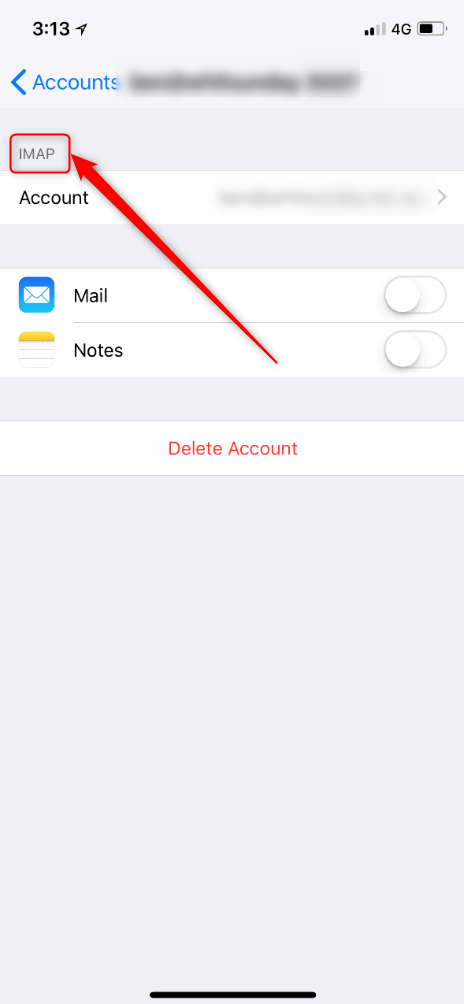
You will see a reference to POP or IMAP, as shown above. POP account on the left, IMAP on the right.
- Home
-
Store
- Browse All
- Web Hosting Packages
- Backup Services
- Reseller Hosting
- Email Protection
- Website Design
- Windows Plesk Hosting
- SSL Certificates
- Microsoft 365 Services
- WordPress LiteSpeed Hosting
- Joomla LiteSpeed Hosting
- Contract Support
- PrePaid Support
- FusionWM
- Security Products
- Wordpress and Joomla Products
- SiteLock Malware Protection
- VPS Servers
- Australian VPN
- SEO Products
- Affiliate Products
- Malware Scanners
- SMTP Mail
- Website Security
- VPN
- Register a New Domain
- Transfer Domains to Us
- Announcements
- Knowledgebase
- Network Status
- Affiliates
- Contact Us
-
More

