If you are operating a MAC device, and having sporadic issues with mail settings changing or being blocked by our server for no obvious reason, its possible you have the automatic setting management enabled. Most hosting providers, including Hosting Australia recommend disabling this. Please see below for steps on how to do this.
How to control this feature in macOS Sierra
- In Mail, choose Mail > Preferences, then click Accounts.
- Select your email account from the list.
- Click the Server Settings tab.
- Untick BOTH the "Automatically manage connection settings" checkboxes.
- If you don't see the checkboxes, connection settings are always automatically managed for your email provider.
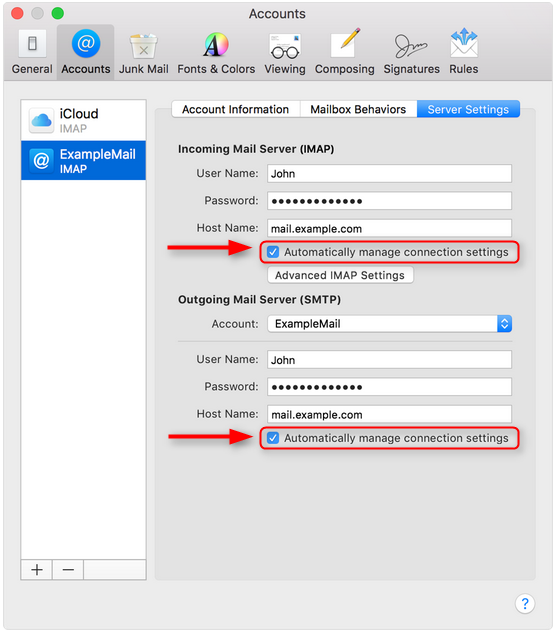
How to control this feature in OS X El Capitan or Yosemite
In El Capitan and Yosemite, you will need to check in both incoming and outgoing server settings.
For incoming email:
- In Mail, choose Mail > Preferences, then click Accounts.
- Select your email account from the list.
- Click the Advanced tab.
- Untick the "Automatically detect and maintain account settings" checkbox.
(If the checkbox is dimmed, connection settings are always automatically managed for your email provider.)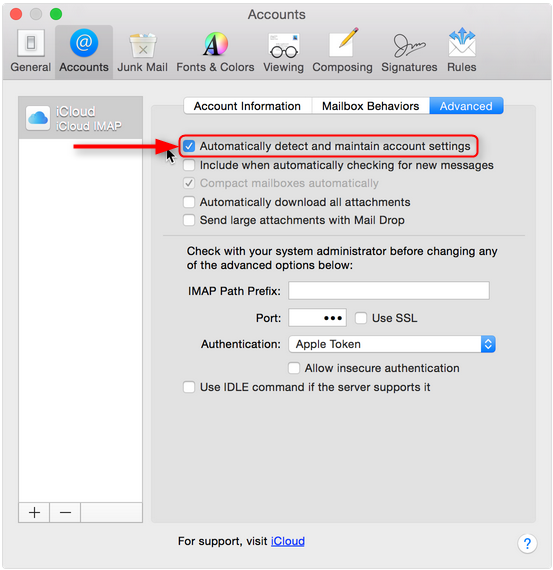
For outgoing email
- In Mail, choose Mail > Preferences, then click Accounts.
- Select your email account from the list.
- Click the Account Information tab.
- From the Outgoing Mail Server (SMTP) pop-up menu, choose Edit SMTP Server List.
- Make sure that the account's SMTP server is selected in the list.
- Click the Advanced tab.
- Untick the "Automatically detect and maintain account settings" checkbox.
(If the checkbox is dimmed, connection settings are always automatically managed for your email provider.)
IMPORTANT: Please be sure to check your server settings are still correct. Password field should be the same, unless you have edited during troubleshooting. However, port, server and username fields may all have altered. This article shows the correct settings.

