This will create a hosting account which will provide the client with access to their CPanel and all the web and email hosting.
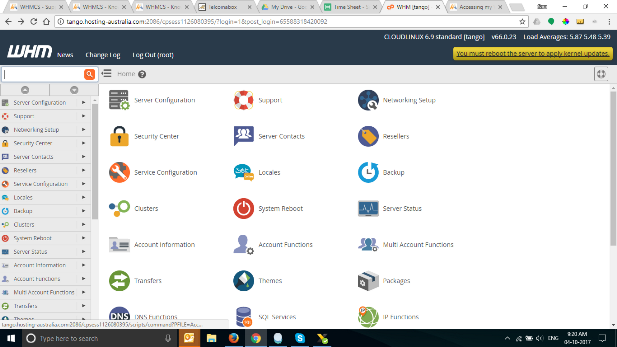
- From the dashboard click "Account Information - List Accounts". This will display a list of your hosting accounts. If you have just started then this list will be empty.
- Click Home to take you back to the dashboard.
- Click Account Functions -> Create New Account
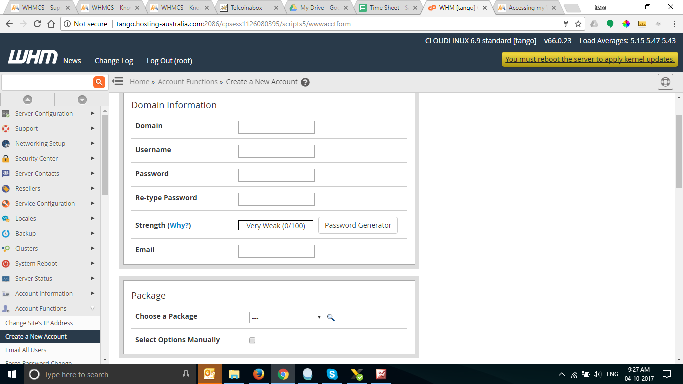
- Fill in the fields with the following information (Domain, Username, Password and a contact Email) : The username will be generated for you but you can choose one of your own.
- Select a Package
- For all other settings the default can be used.
- Click the Create button.

