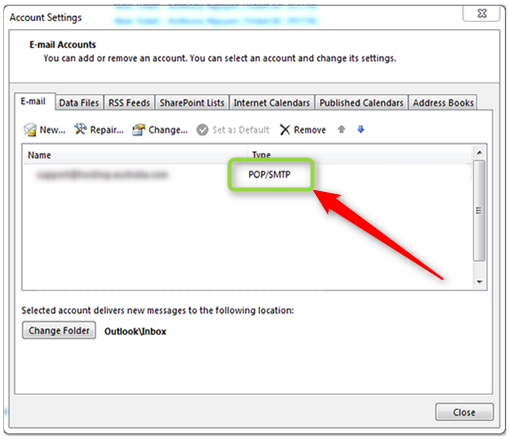Hosting Australia mail servers support both IMAP and POP services.
If you are using Outlook and need to check your server type, either IMAP or POP, please follow the below steps. Other mail clients will have similar references to email server types, please consult the providers documentation for where to find this.
- Depending on which version of Outlook you have, access the Account Settingspage, as shown below. Please note, Outlook 2010 onwards has two steps, a) and b), as shown below. For earlier versions, please complete just step a).
- For Outlook 2003, just locate TOOLS and EMAIL ACCOUNTS from the tool bar menu. Skip to Step 2.
For Outlook 2010 onwards, click the FILE tab from the top left hand side and move onto step b) below.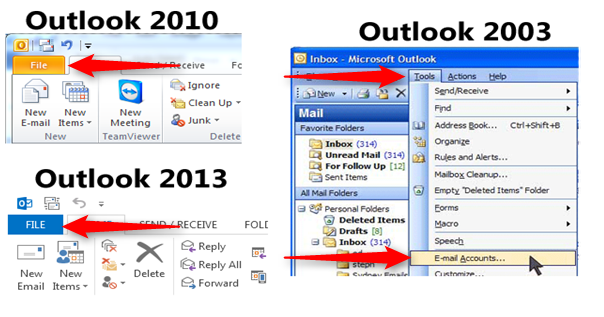
- Once you have clicked the file tab, please click the Account Settings button, and choose Account Settings from the drop down menu.
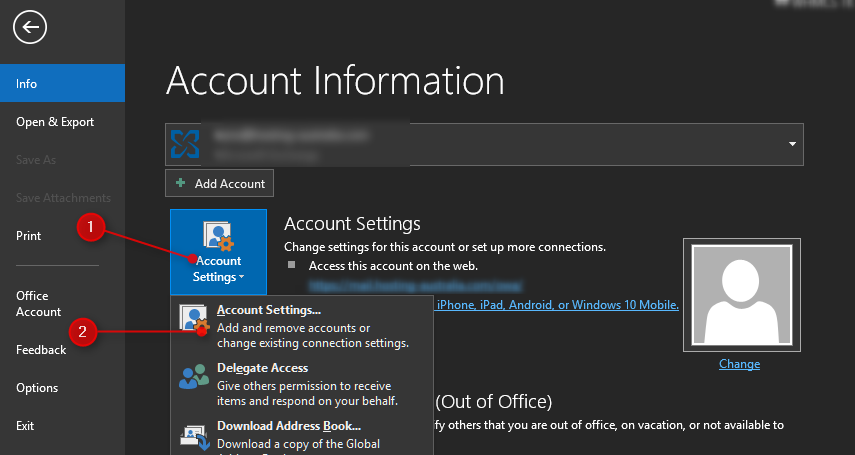
- For Outlook 2003, just locate TOOLS and EMAIL ACCOUNTS from the tool bar menu. Skip to Step 2.
- On the next page, you will be presented with the below Window, in the TYPE column (Highlighted below) it will say either:
- POP/SMTP - Which indicates a POP server setup.
- IMAP/SMTP - Which indicates an IMAP server setup.