The main goal of the support is to have your issue resolved by the quickest, easiest method.
The following tips are designed to help you get the support you need, so you can get back to business.
Knowledge tips
- Get the information ready - any information that might be useful should be collected before entering
the chat - this way the operator will be able to help quicker.
Behaviour tips
- Read what the operator says - follow the instructions.
- Don't be afraid to ask again - if you don't understand something, ask for clarification.
- Keep your emotions down - it's probably the hardest part, because the encountered problem is
usually something that brought the customer to the website and had him start the chat.
Caps and exclamation signs make it hard to read the text. Don't try to make the operator
get mad as well. - Be patient - some issues are more complex and require a bit more time. Some operators lack
certain skills or system access - don't go mad if they transfer you to a higher tier. - Appreciate help - it's nice for the customer service rep to see his work is commented positively
and appreciated. Thank for help if the solution was correct - it won't cost you much, while
it might give a boost to the agent.
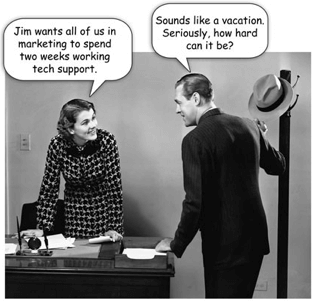
How would a business change...
...if engineers had to spend two weeks doing customer training?
...if managers had to spend two weeks doing testing?
...if executives had to spend two weeks doing customer service?
Would it make things harder or simpler?
Technical tips
- Provide your real name and email address - this way it's easier for the operator to follow up.
- Do not use caps lock - typing entire word with capital letters means screaming. No one likes to be
shouted at (using caps means you are screaming). - Answer questions in your own words - don't worry about the terminology, elaborate when asked to.
- Explain the problem in details - provide as many details as possible. Give the operator time to
understand your issue. He's far away and can't see what you see. - Allow use of remote desktop tool - if asked, let the operator preview your screen, it will be easier
to troubleshoot. - Rate the help you were offered - fill the surveys after chats and honestly rate the operators. They
are being paid based on quality they offer.
Don't make it hard for the other side
A thing to remember is that text lacks feelings without context, which makes chat more advantageous than phone, as it does not pass the emotions as easily as voice. On the other hand it might be a reason for misunderstandings between people located in different locations and conducting a chat, when emotions are not clearly expressed by words.
The point is to get on the same page, understand positions of the person on the other side and to work together on getting things done. As you can see, live chat etiquette isn't that hard!

