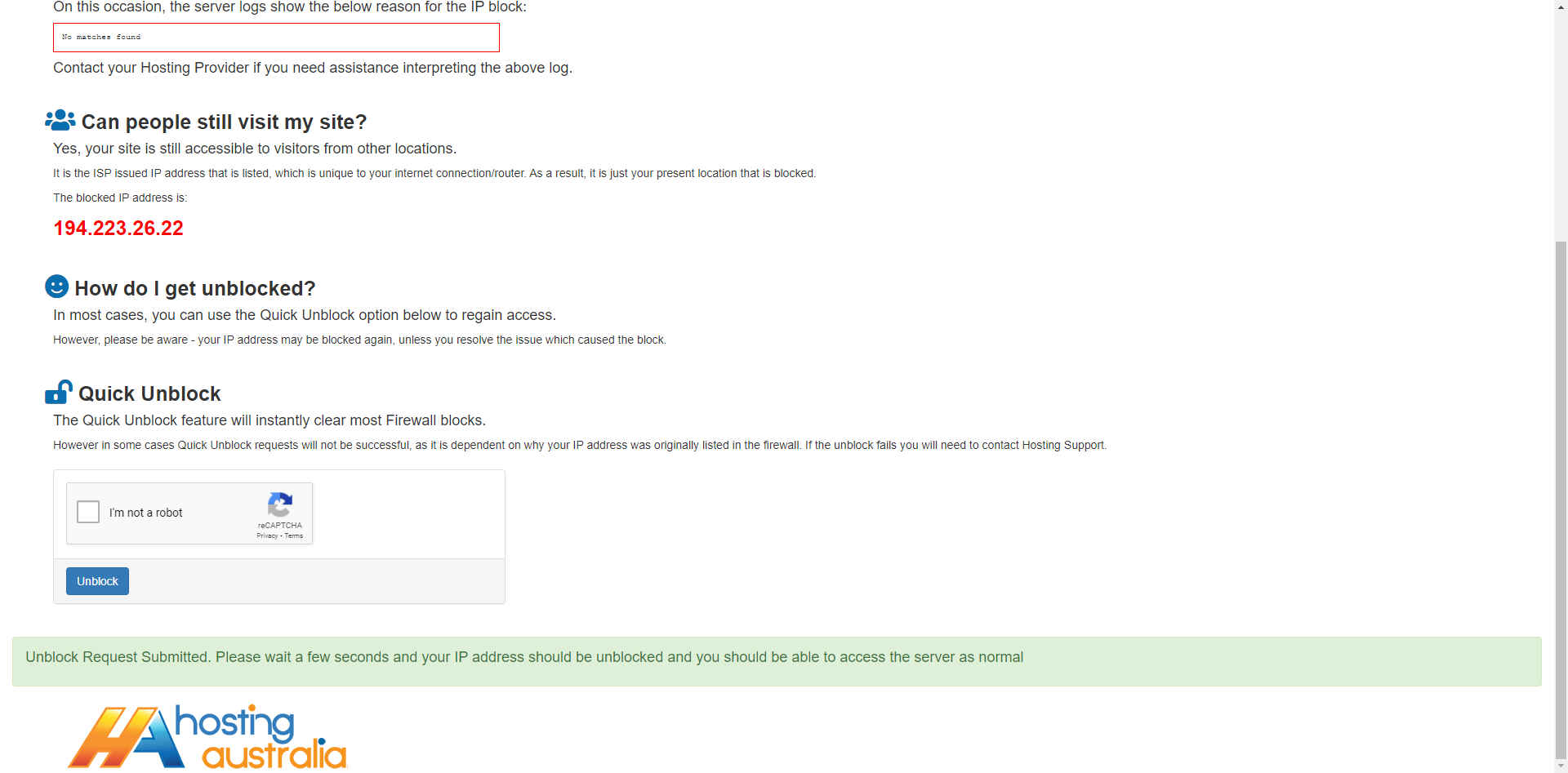If you are having troubles accessing your website, you may first want to check to see if the site is down for just you or for everybody via this handy page - www.isitdownrightnow.com - If the site is reporting as up, but you still cannot access the page, it's possible your IP has been blocked.
Unblocking IP via Unban Centre
You can check and clear an IP Block via the Unban Centre in the client area.
- Login into the Hosting Australia client area, clients.hosting-australia.com/ OR Click My Account the
hosting-australia.com homepage.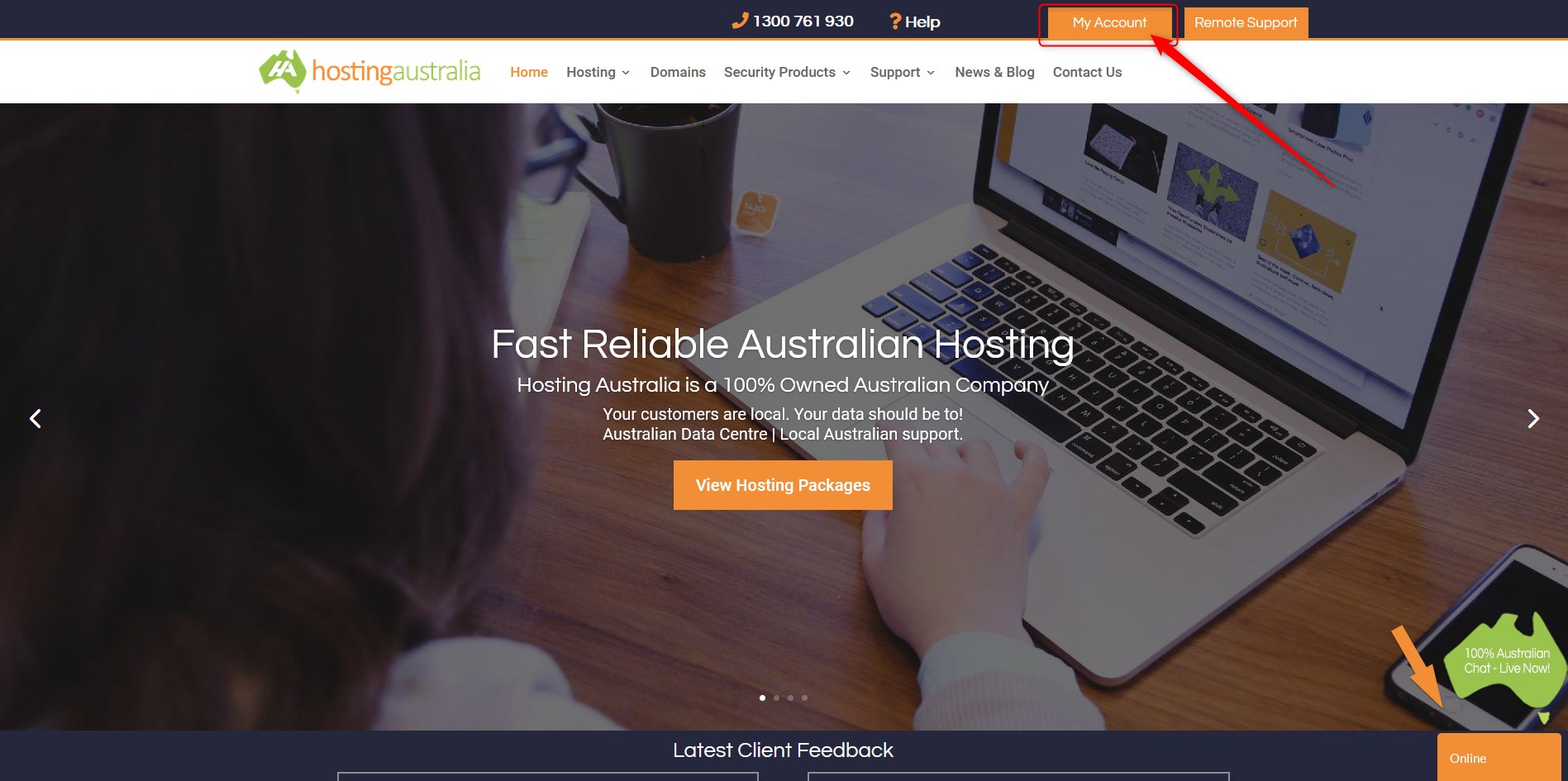
- Enter Email Address & Password. If you signed up to hosting-australia.com via Facebook, you can log
in using Facebook details.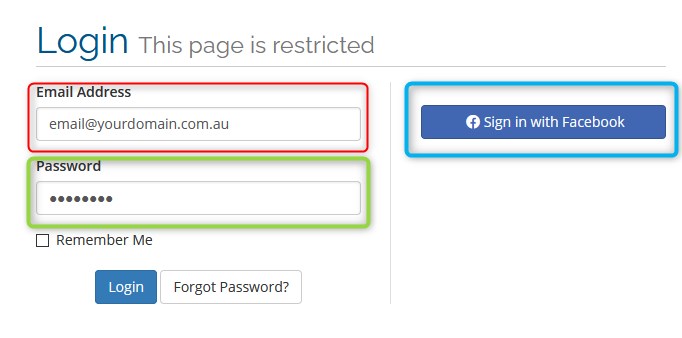
- From the Client Login Area,Click on Services, then choose My Services from the drop-down menu.
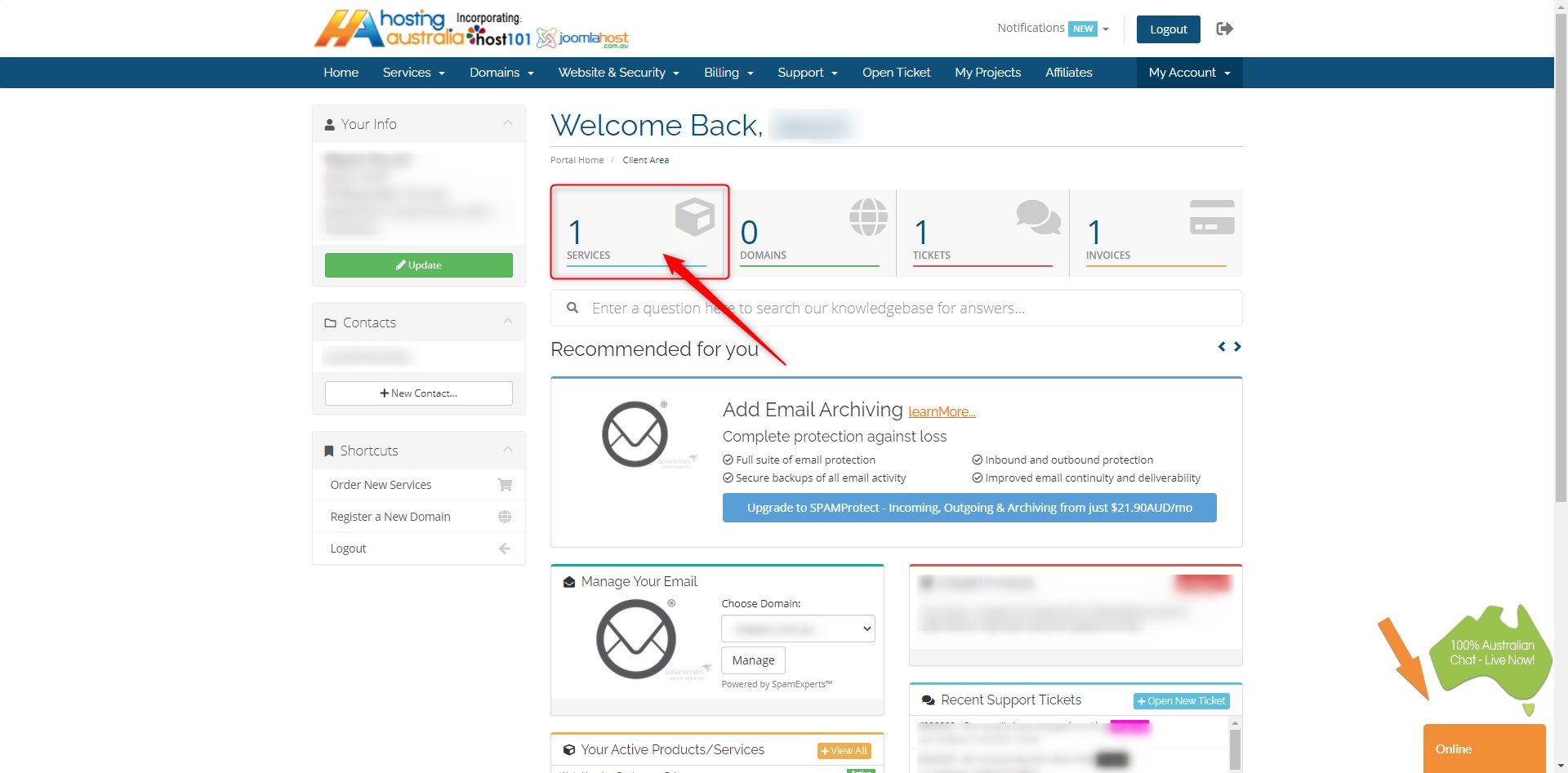
- From the list of services, locate the account you wish to access and click the green ACTIVE button to
the right-hand side to enter the Product Details page.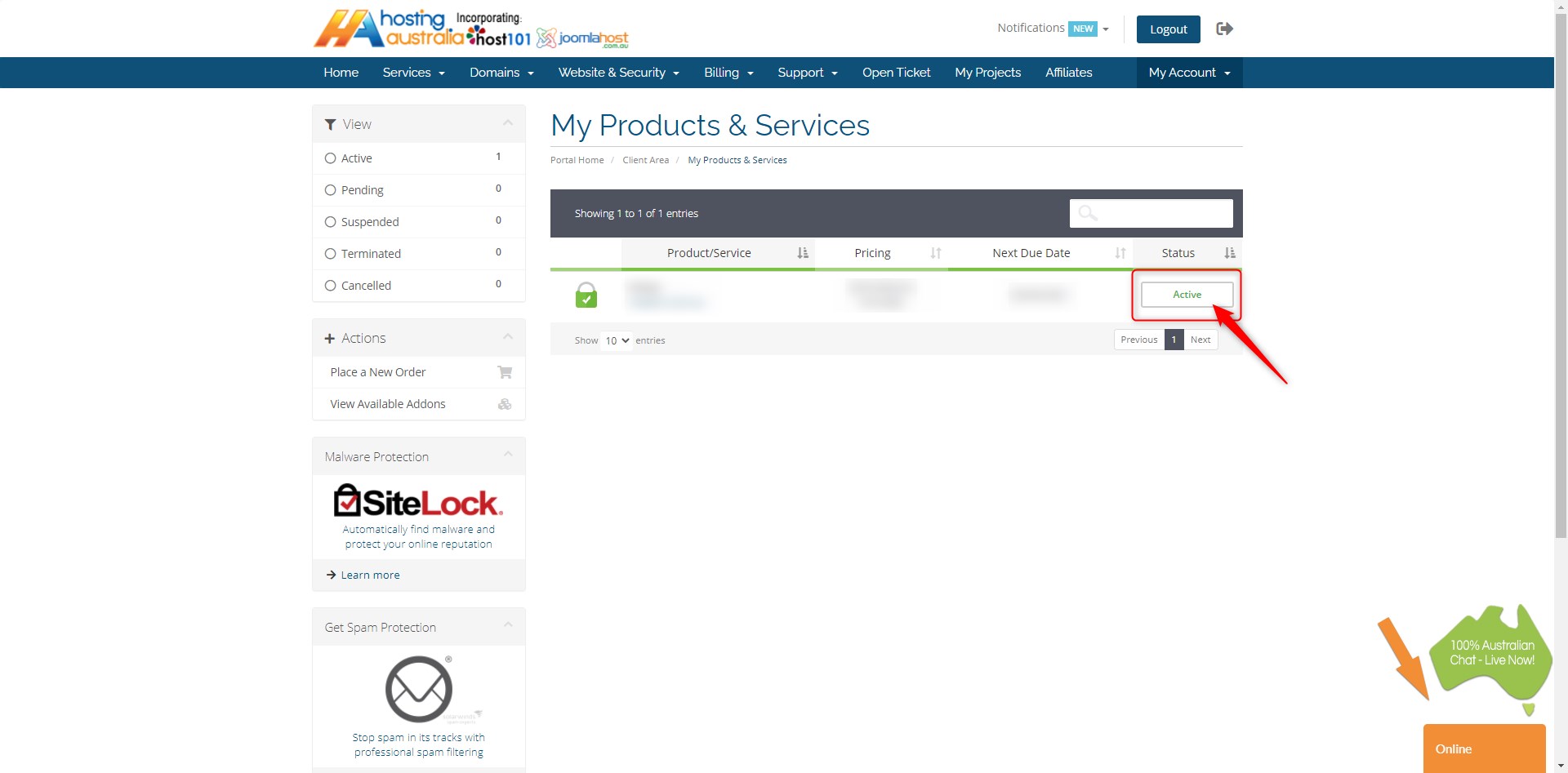
- On the service detail page, choose IP UNBAN CENTER from the left-hand side menu.
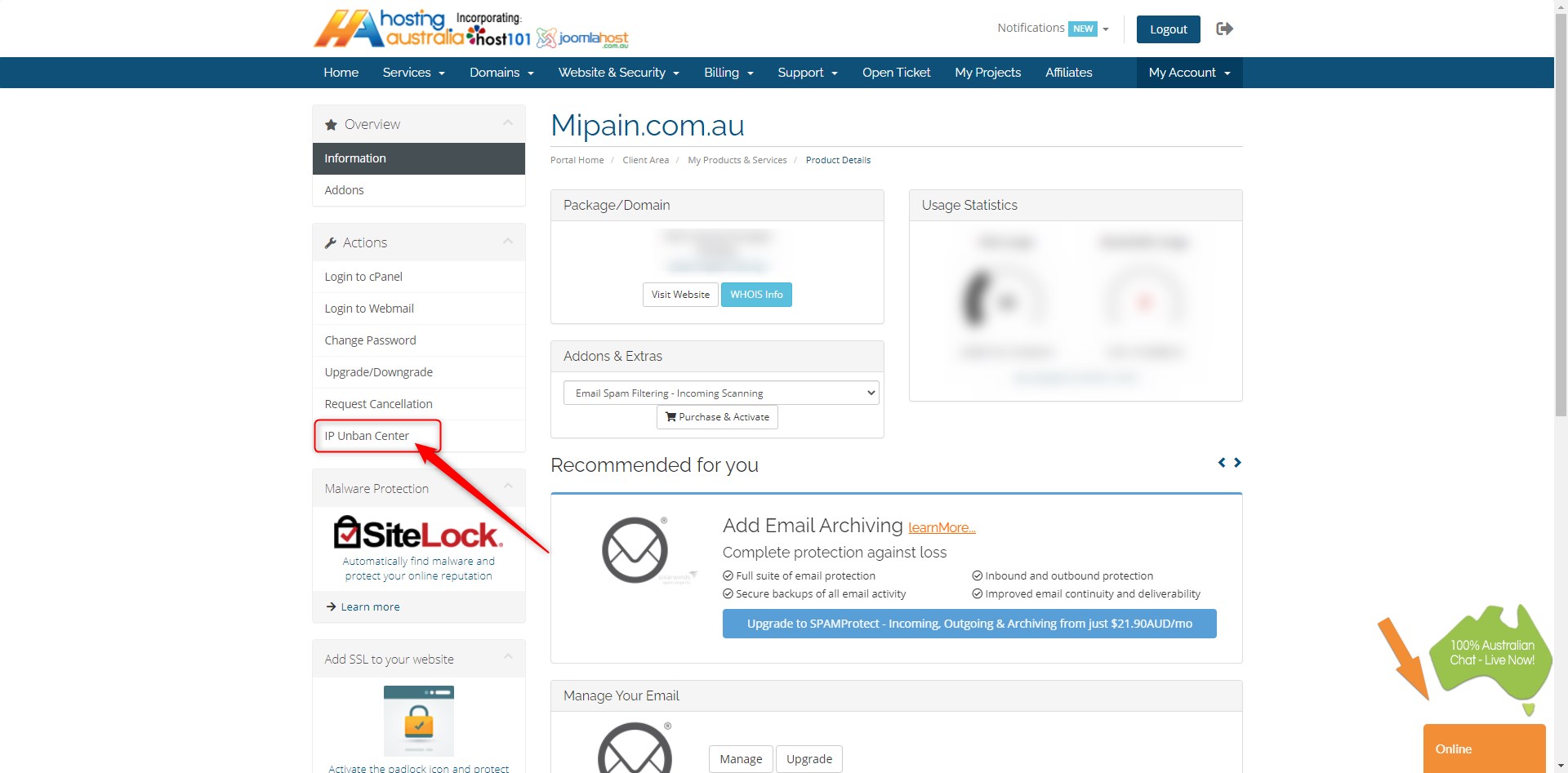
- Click on the shield symbol, to the right of the service you wish to unban, shown below:
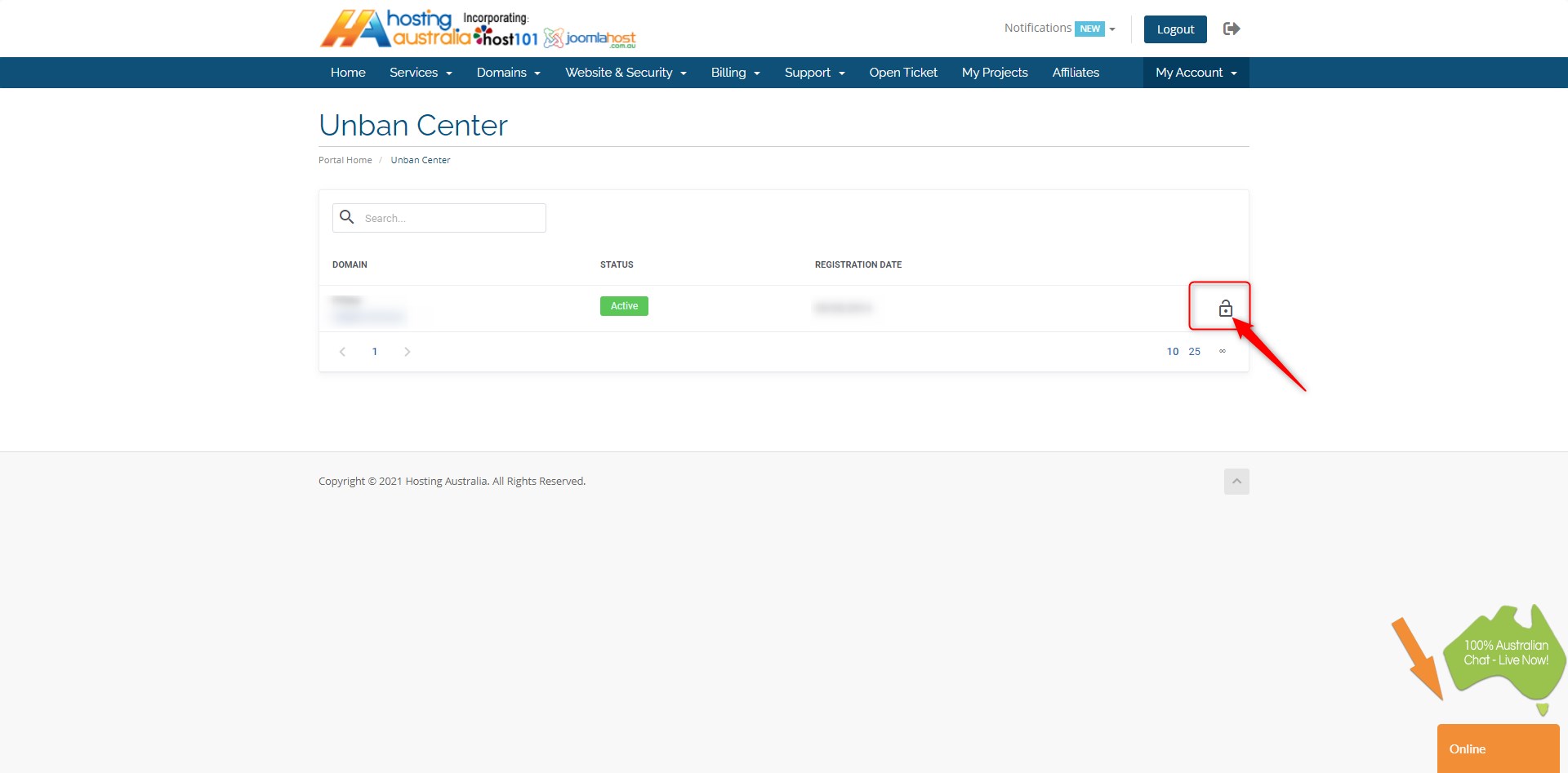
- In the pop-up window, enter the IP address (If you have a reseller account), shown as Step 1 below or
just click UNBAN, to clear your current IP, shown as Step 2 below.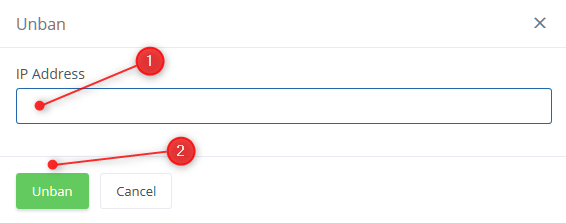
Unblocking IP via Webmail
You can check and clear an IP Block via the Unban Centre in the client area.
- Visit your domains webmail - [domainname]/webmail or webmail.[domainname]
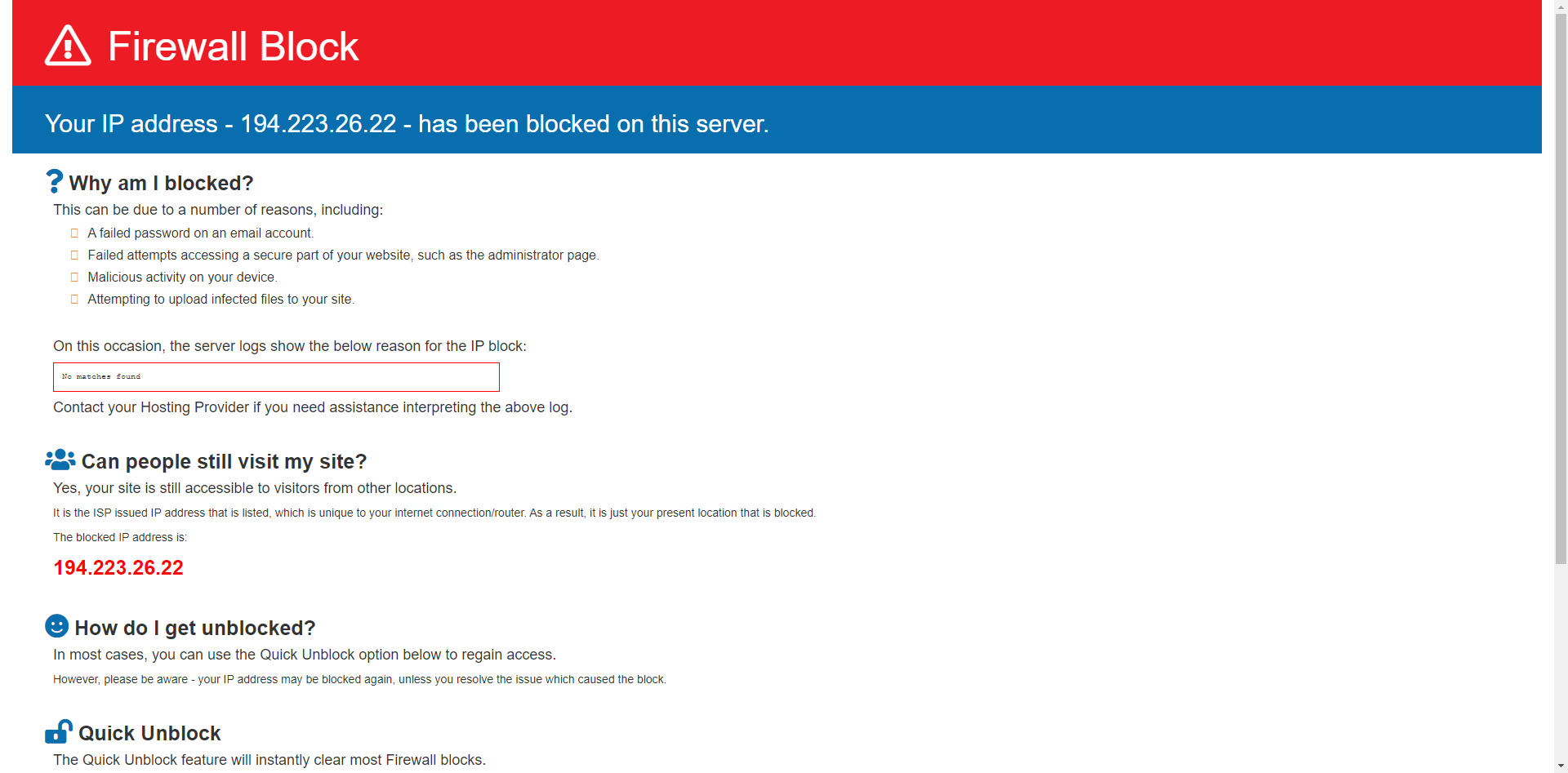
- You will be greeted by the HA firewall block screen. This will explain why the IP has been blocked
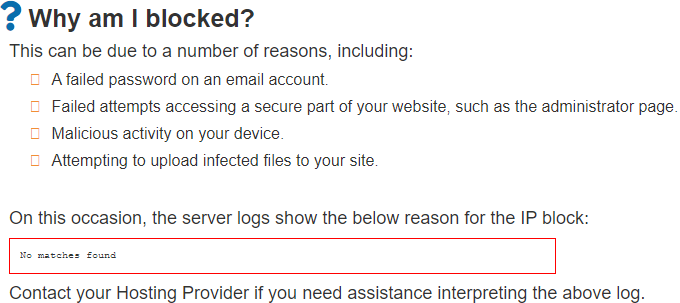
- Scroll down and check the "i'm not a robot" box, then click Unblock.
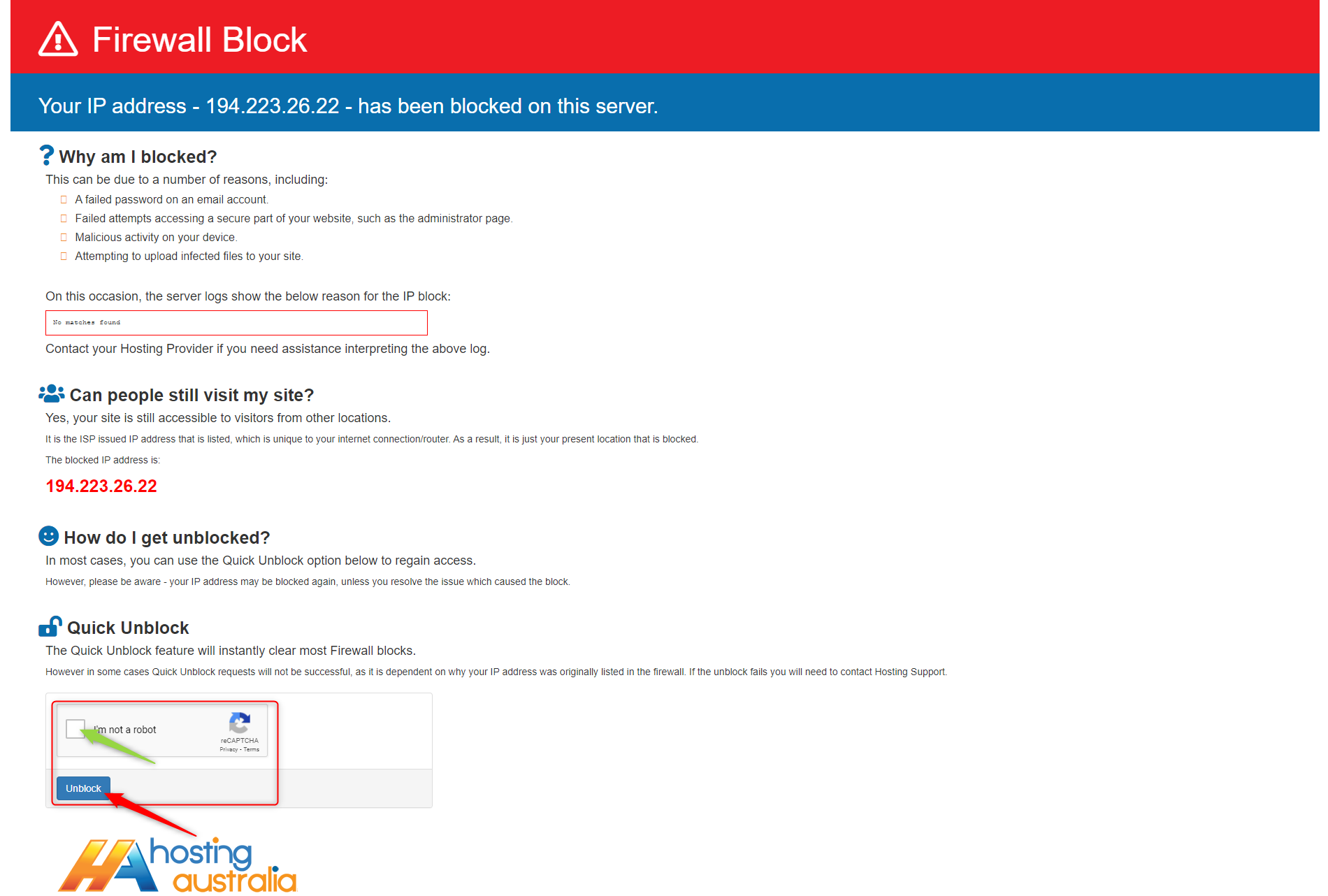
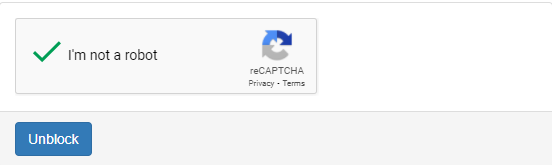
- Refresh the page after the request has been submitted.