If you wish to remove (terminate) a cPanel account from your reseller/WHM service, please follow the below steps.
Please note: Once the account has been terminated, fees may apply to have this service restored from backups.
- Login to your WHM Dashboard. (See here for details on how to do this).
- Once logged in search for "terminate accounts" in the left hand side search box. (See item 1 below).
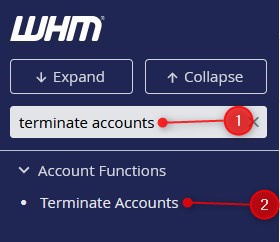 "
" - From the search results, click on "Terminate Accounts" (See item 2 above).
- On the terminate accounts screen, enter the name of the domain you wish to locate in the search field. This will auto complete as you type.
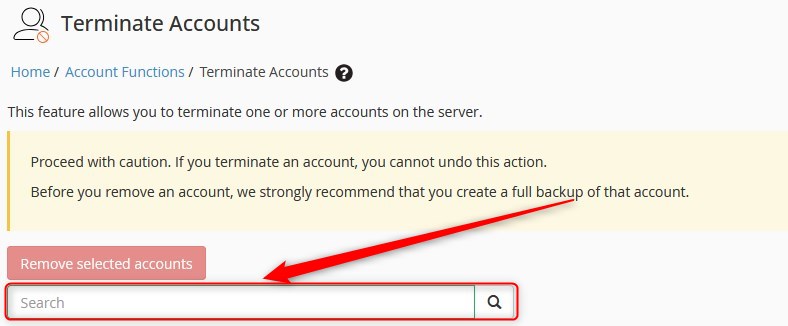
- Locate the account you wish to delete/terminate, and on the right hand side, click the "REMOVE" button. Then follow any remaining prompts steps to confirm the deletion.
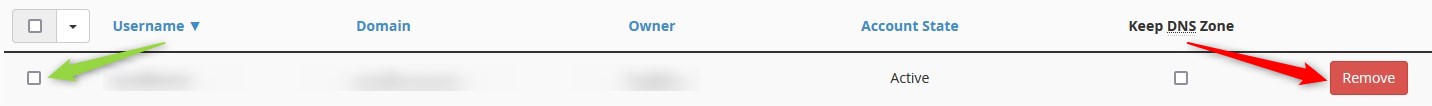
- You can also use the tick box to the left (Shown with the green arrow above) to delete multiple accounts.

