If Hosting Australia support has requested further information regarding FTP settings, you can view these by following the below steps. There are two primary sections, Site Manager and FileZilla Settings.
Access Site Manager Settings
- Open FileZilla, then from the top menu, choose FILE and SITE MANAGER
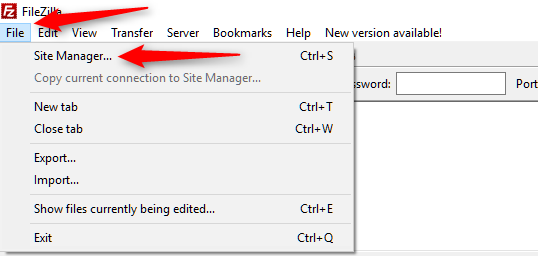
- Locate the site profile you are trying to connect via in the left hand side list (see 1 below) and click to highlight.
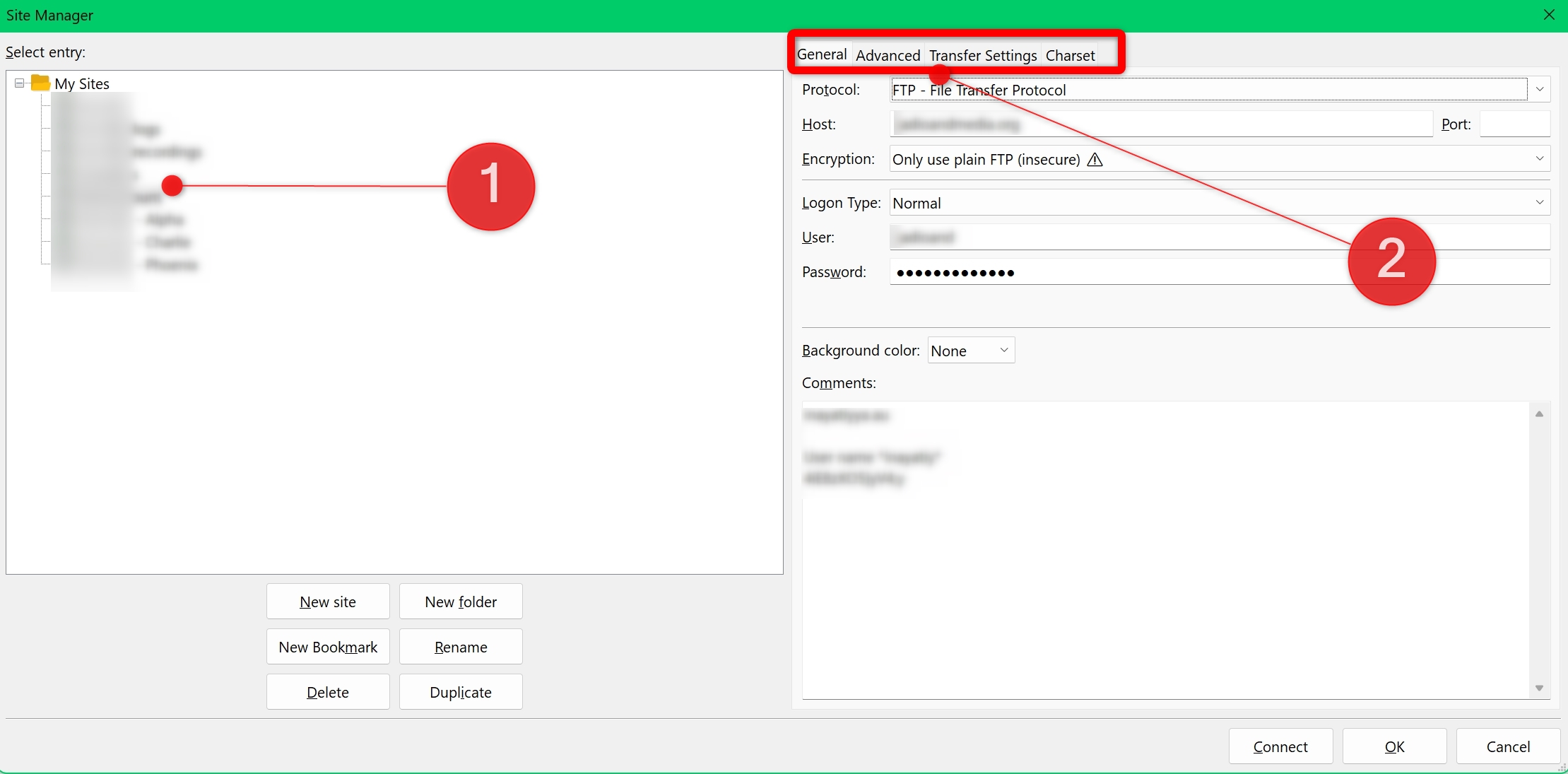
- On the right hand side, are 4 tabs (see 2 above) - "General, Advanced, Transfer Settings and Charset". Click each of these, and use your favourite screen shot tool to take a snap shot of each tab and settings.
FileZilla Settings
- In some cases, you may need to provide a screen shot of the FileZilla SETTINGS pages. You can access this by clicking the EDIT tool bar from the top of the screen and then choosing SETTINGS.
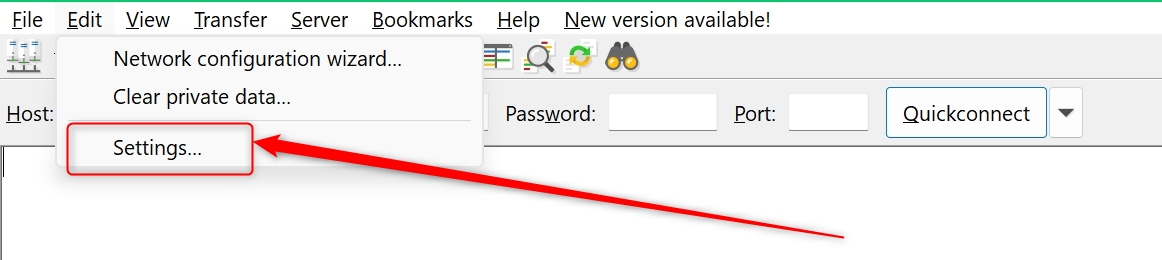
- On the settings page, you will see a list of options on the right hand side, click on the requested item and take a screen shot of each.
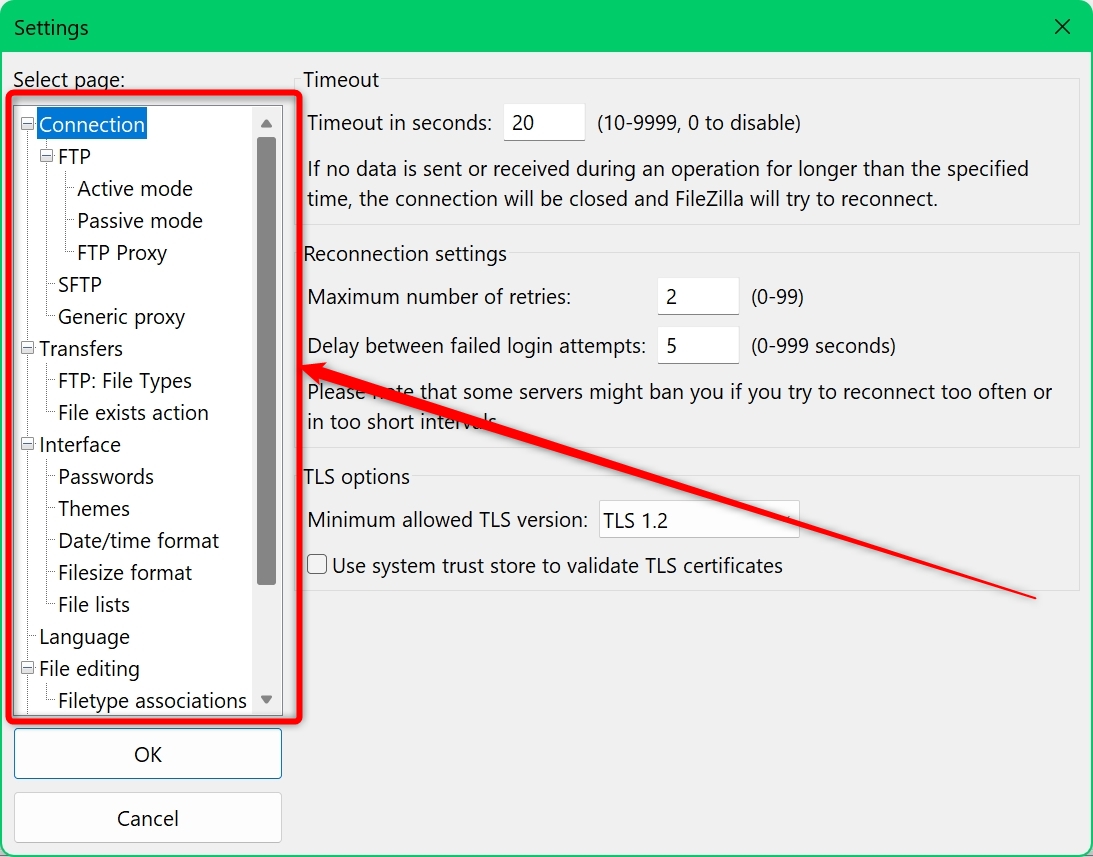
You can then provide the screenshots to Hosting Australia support as needed.

