To assist our customers with support, our support staff may request remote access to your computer to check settings and perform further troubleshooting.
To do this, our support team use a program called Team Viewer to remotely access your PC. You can cancel or end this at any time during this process.
To prepare for a remote access support session be sure you first call or schedule a time with our support staff.
When requested, to start a remote session firstly you will require the TeamViewer QS (Quick support) software.
Using your browser navigate to https://hosting-australia.com/
On the top right of the Hosting Australia website click on the Remote Support button to begin downloading the TeamViewer QS software.
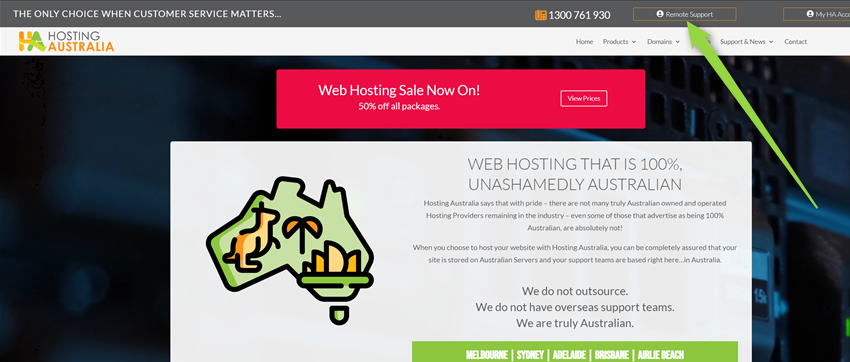
The page will change and display "Loading TeamViewer now..
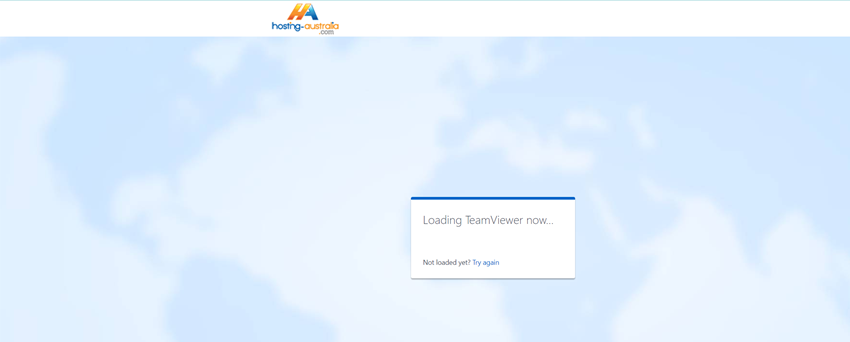
You will be prompted to save the file TemVeiwerQS.exe to your computer.
This is the installer software.
Save the file somewhere easy to find on your computer, such as your downloads folder.
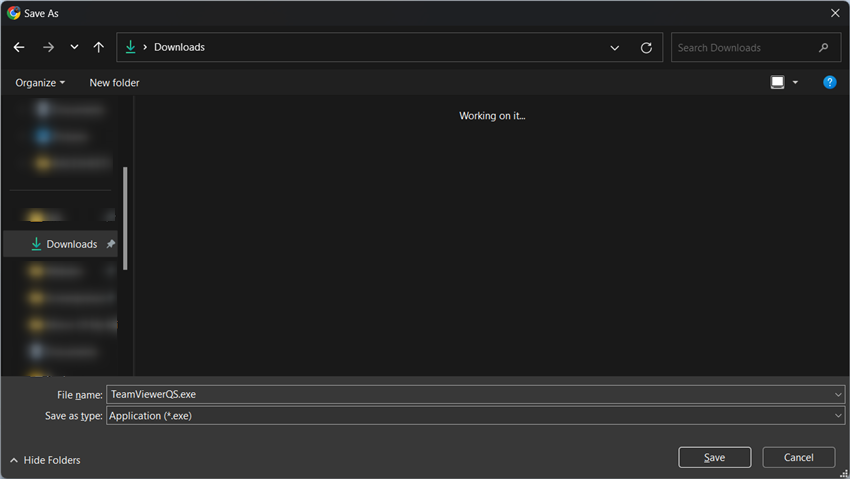
Depending on your browser once the file has downloaded it will display a link to the installer , which you should click to start the Quick Support installer.
If the installer doesn't appear as in the image below then navigate to the location you saved it in the previous step and double click the TeamviewerQS.exe to start the installer.
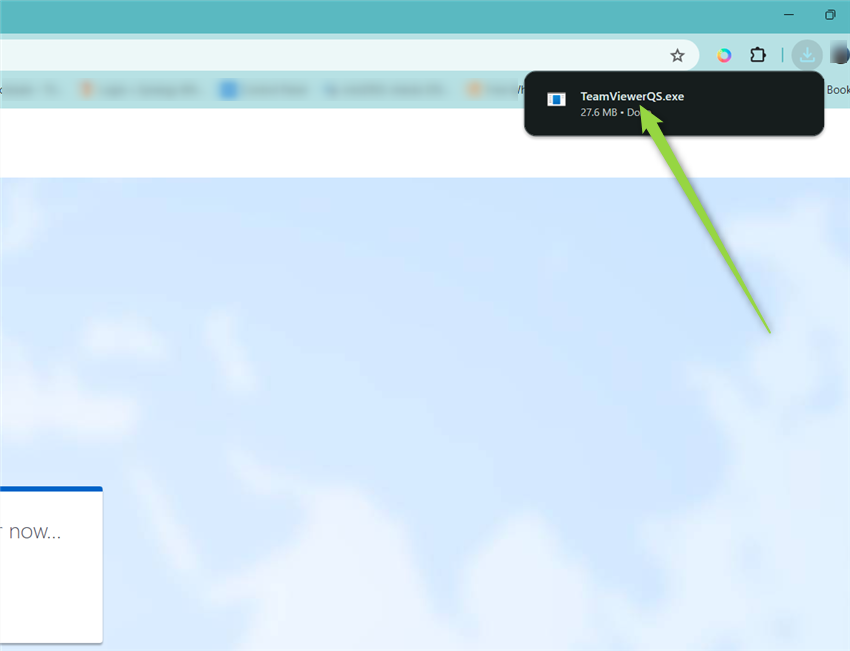
Now accept the EULA and the DPA and click CONTINUE
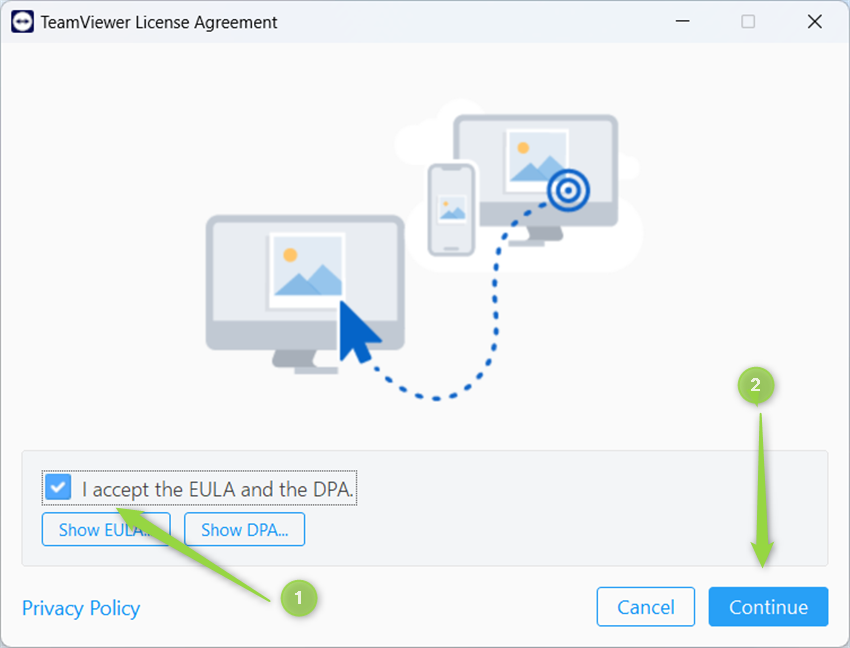
Click ACCEPT to continue
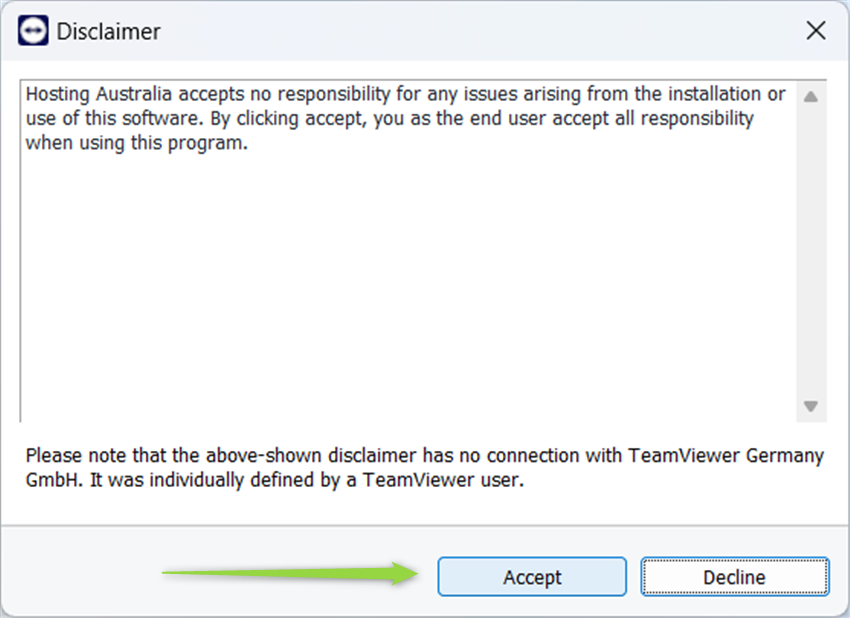
When the following screen will appears on your computer you are ready for one of our support team to connect.
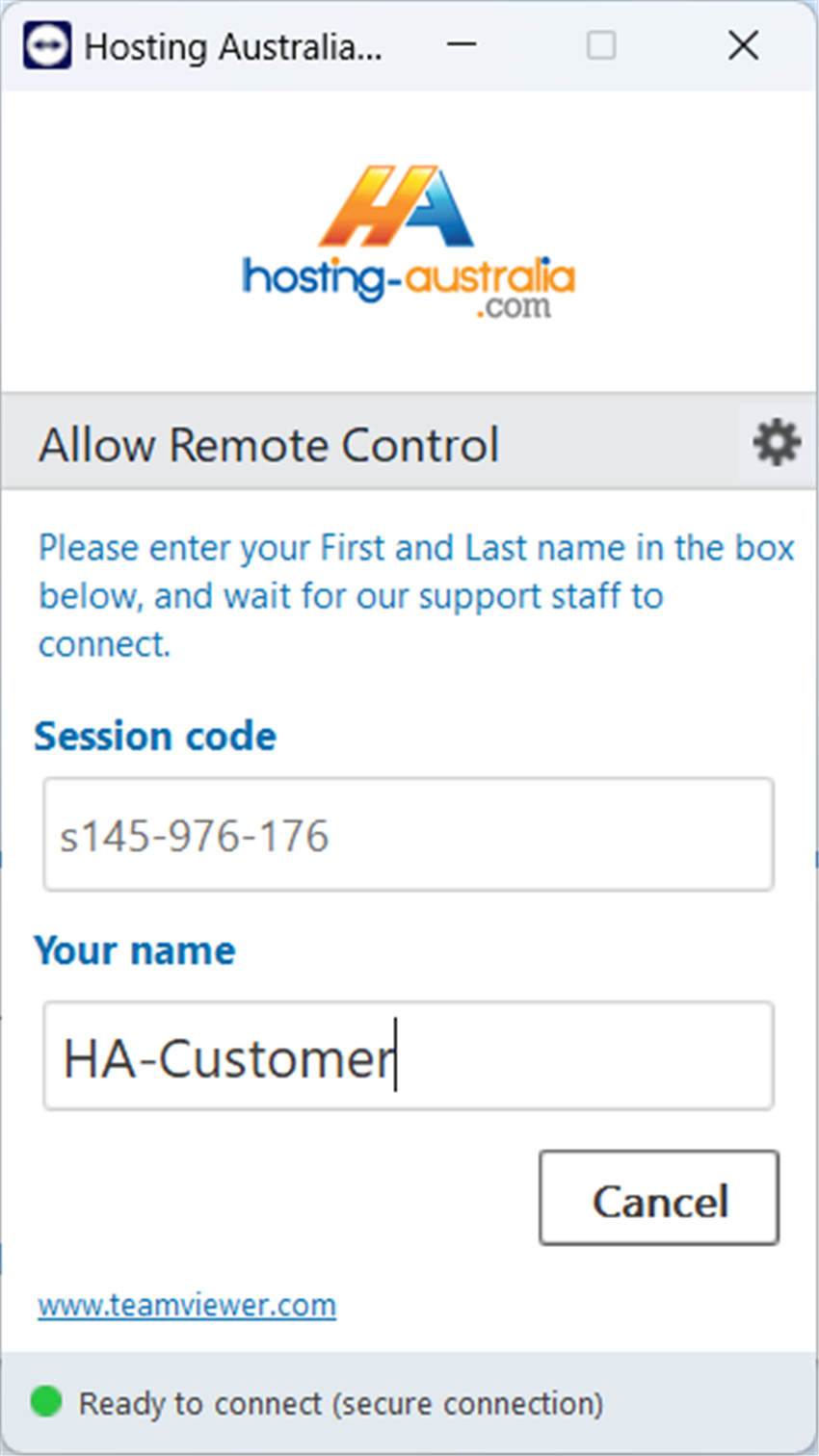
You may choose to write your name in the Your Name field if it doesn't autofill. This will make it easier for our staff to identify your income support connection.
Please wait and the support staff member will connect to your computer.

